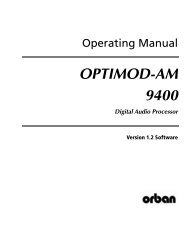Maintaining Audio Quality in the Broadcast Facility 2011 - Orban
Maintaining Audio Quality in the Broadcast Facility 2011 - Orban
Maintaining Audio Quality in the Broadcast Facility 2011 - Orban
You also want an ePaper? Increase the reach of your titles
YUMPU automatically turns print PDFs into web optimized ePapers that Google loves.
6<br />
<strong>Ma<strong>in</strong>ta<strong>in</strong><strong>in</strong>g</strong> <strong>Audio</strong> <strong>Quality</strong><br />
implement<strong>in</strong>g <strong>the</strong> level change adds appropriate di<strong>the</strong>r (see page 34). If <strong>the</strong> bit<br />
depth is held constant, failure to add di<strong>the</strong>r before a ga<strong>in</strong> reduction <strong>in</strong> <strong>the</strong> digital<br />
doma<strong>in</strong> will <strong>in</strong>troduce distortion. If <strong>the</strong> ga<strong>in</strong> reduction occurs <strong>in</strong> <strong>the</strong> analog doma<strong>in</strong>,<br />
this should not be a problem because any properly designed analog-to-digital converter<br />
follow<strong>in</strong>g <strong>the</strong> analog ga<strong>in</strong> adjustment will add di<strong>the</strong>r as necessary.<br />
Conventional wisdom holds that pure digital connections from a CD player or a digital-doma<strong>in</strong><br />
rip cannot cause headroom problems. However, 0 dBFS+ can also be a<br />
problem <strong>in</strong> <strong>the</strong> digital doma<strong>in</strong>. Pass<strong>in</strong>g a digitally-clipped signal through a sample<br />
rate converter, even one whose output sample rate is <strong>the</strong> nom<strong>in</strong>ally <strong>the</strong> same as <strong>the</strong><br />
<strong>in</strong>put sample rate, can cause overshoots because <strong>the</strong> SRC <strong>in</strong>terpolates samples between<br />
those exist<strong>in</strong>g at <strong>the</strong> <strong>in</strong>put and <strong>the</strong> <strong>in</strong>terpolated samples can have a higher<br />
level than <strong>the</strong> <strong>in</strong>put samples. Therefore, even digital signal paths can cause <strong>the</strong><br />
0 dBFS+ problem, so competently designed digital systems must have enough headroom<br />
to prevent clipp<strong>in</strong>g <strong>in</strong> <strong>the</strong> digital doma<strong>in</strong> caused by 0 dBFS+.<br />
Us<strong>in</strong>g a stand-alone CD player to source audio for a digital playout system is currently<br />
a common ways to transfer CD audio to <strong>the</strong>se systems. The analog outputs are<br />
subject to 0 dBFS+, as outl<strong>in</strong>ed earlier. The primary advantages to real-time transfers<br />
are that <strong>the</strong> transfer eng<strong>in</strong>eer can detect any audio glitches caused by damaged or<br />
defective CDs and that is that it is easy to control levels dur<strong>in</strong>g <strong>the</strong> transfer. This <strong>in</strong>cludes<br />
<strong>in</strong>creas<strong>in</strong>g <strong>the</strong> level of song <strong>in</strong>tros, which is a common practice.<br />
To achieve <strong>the</strong> best accuracy, use a digital <strong>in</strong>terface between <strong>the</strong> CD player and <strong>the</strong><br />
digital playout system. An alternative is to extract <strong>the</strong> digital audio from <strong>the</strong> CD us<strong>in</strong>g<br />
a computer and a program to “rip” <strong>the</strong> audio tracks to a digital file. The primary<br />
advantage of computer ripp<strong>in</strong>g is speed. However, it is crucial to use <strong>the</strong> right hardware<br />
and software to achieve error correction equivalent to that rout<strong>in</strong>ely found <strong>in</strong><br />
a stand-alone CD player. A comb<strong>in</strong>ation of an accurate extraction program (such as<br />
Exact <strong>Audio</strong> Copy or EAC http://www.exactaudiocopy.de/) and a Plextor®<br />
CD/DVDdrive (which implements hardware error correction) will yield exceptional<br />
results and will automatically log and detect uncorrectable errors. Not all drives are<br />
capable of digital audio extraction and not all drives offer hardware error correction.<br />
Moreover, bear <strong>in</strong> m<strong>in</strong>d that once <strong>the</strong> ripped audio file is passed through o<strong>the</strong>r<br />
digital process<strong>in</strong>g, it is subject to <strong>the</strong> 0 dBFS+ issue unless said process<strong>in</strong>g has been<br />
designed to allow sufficient headroom.<br />
The CD CHECK Test Disc is useful to validate a CD player or CD drive error correction<br />
and is available from Digital Record<strong>in</strong>g at: :<br />
http://www.digital-record<strong>in</strong>gs.com/cdcheck/cdcheck.html<br />
It is also possible to extract or rip DVD-A audio if multichannel audio is required. A<br />
very capable application is DVD <strong>Audio</strong> Extractor and available here:<br />
http://www.dvdae.com/<br />
As of this writ<strong>in</strong>g, SACD DSD cannot be digitally extracted or ripped. SACD Hybrid<br />
discs with a CD layer can be ripped us<strong>in</strong>g <strong>the</strong> standard CD digital audio extraction<br />
method described earlier. It is only a matter of time before SACD DSD extraction<br />
becomes available. In <strong>the</strong> meantime, an analog transfer of <strong>the</strong> SACD layer is likely to<br />
provide <strong>the</strong> highest audio quality available because <strong>the</strong> SACD layer is usually (al-



![[PDF] Using the ITU BS.1770-2 and CBS Loudness Meters ... - Orban](https://img.yumpu.com/50629372/1/190x245/pdf-using-the-itu-bs1770-2-and-cbs-loudness-meters-orban.jpg?quality=85)






![[PDF] Optimod-FM Feature Comparison - Orban](https://img.yumpu.com/41741615/1/190x245/pdf-optimod-fm-feature-comparison-orban.jpg?quality=85)