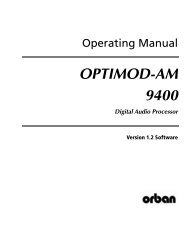Maintaining Audio Quality in the Broadcast Facility 2011 - Orban
Maintaining Audio Quality in the Broadcast Facility 2011 - Orban
Maintaining Audio Quality in the Broadcast Facility 2011 - Orban
You also want an ePaper? Increase the reach of your titles
YUMPU automatically turns print PDFs into web optimized ePapers that Google loves.
26<br />
<strong>Ma<strong>in</strong>ta<strong>in</strong><strong>in</strong>g</strong> <strong>Audio</strong> <strong>Quality</strong><br />
Fortunately, Microsoft W<strong>in</strong>dows XP has a high quality sample rate converter <strong>in</strong> <strong>the</strong><br />
audio stack for both record and play. To achieve all of its potential quality, adjust<br />
XP’s Sample rate conversion quality to Best. (The control is located <strong>in</strong> Sound and <strong>Audio</strong><br />
Device Properties><strong>Audio</strong>>Sound Playback>Advanced>Performance.)<br />
To prevent sample rate conversion from occurr<strong>in</strong>g, be certa<strong>in</strong> that source sample<br />
rates match record sample rates and that play sample rates match dest<strong>in</strong>ation sample<br />
rates. If sample rate conversion is unavoidable, W<strong>in</strong>dows XP will provide a highquality<br />
conversion.<br />
Microsoft implemented a new audio stack <strong>in</strong> W<strong>in</strong>dows Vista/7. Legacy audio applications<br />
use <strong>the</strong> emulation mode of this new audio stack. Unfortunately, Microsoft<br />
seems to have broken <strong>the</strong> record sample rate converter, which is to be avoided at all<br />
costs if quality is of concern. The play sample rate conversion appears f<strong>in</strong>e.<br />
We have contacted Microsoft regard<strong>in</strong>g this issue. As of this writ<strong>in</strong>g, we have received<br />
absolutely no comment.<br />
Meter<strong>in</strong>g<br />
One of <strong>the</strong> most misunderstood details of audio is exactly how to measure levels,<br />
and how analog levels relate to digital levels. The diagram below shows <strong>the</strong> calibration<br />
and level relationships between <strong>the</strong> follow<strong>in</strong>g meters, where all meters are display<strong>in</strong>g<br />
a s<strong>in</strong>ewave at SMPTE reference level:<br />
� True Peak-Read<strong>in</strong>g Digital Level Meter<br />
� VU Meter (ANSI)<br />
� Peak Program Meter (EBU IEC 268-10 IIB<br />
� Peak Program Meter (UK IEC 268-10 IIA)<br />
� Peak Program Meter (Nordic IEC 268-10 I)<br />
� Peak Program Meter (DIN IEC 268-10 DIN 45406)


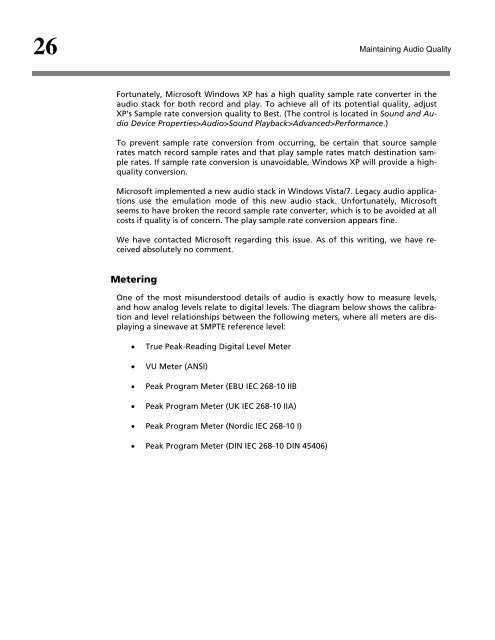
![[PDF] Using the ITU BS.1770-2 and CBS Loudness Meters ... - Orban](https://img.yumpu.com/50629372/1/190x245/pdf-using-the-itu-bs1770-2-and-cbs-loudness-meters-orban.jpg?quality=85)






![[PDF] Optimod-FM Feature Comparison - Orban](https://img.yumpu.com/41741615/1/190x245/pdf-optimod-fm-feature-comparison-orban.jpg?quality=85)