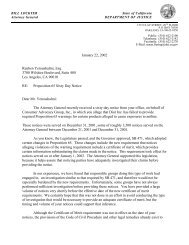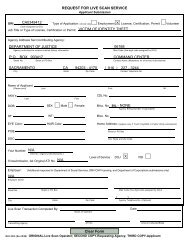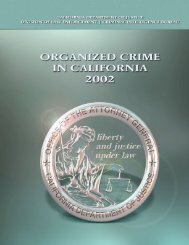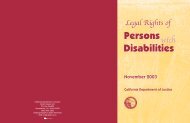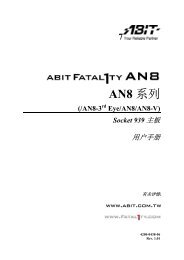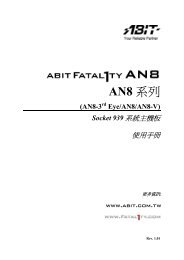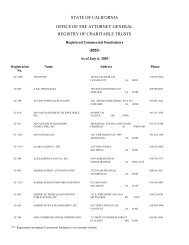You also want an ePaper? Increase the reach of your titles
YUMPU automatically turns print PDFs into web optimized ePapers that Google loves.
2-2 Chapter 2<br />
2-2. Install CPU and Heatsink<br />
This motherboard provides a ZIF (Zero Insertion<br />
Force) Socket 754 to install AMD Socket 754<br />
CPU. The CPU you bought should contain with a<br />
kit of heatsink, cooling fan, retention frame and<br />
backplate. If that’s not the case, buy one specially<br />
designed for Socket 754.<br />
Please refer to the figure shown here to install<br />
CPU and heatsink. (For reference only. Your<br />
Heatsink & Fan Assembly may not be exactly the<br />
same as this one.)<br />
1. Locate the Socket 754 on this motherboard.<br />
Pull the CPU release lever sideways to<br />
unlatch and then raise it all the way up.<br />
2. Drop the processor with its pin side down into<br />
the CPU socket. Do not use extra force to<br />
insert CPU; it only fits in one direction. Close<br />
the CPU release lever.<br />
3. Align the Backplate Standoffs with the<br />
mounting holes on motherboard. Position the<br />
backplate onto motherboard.<br />
4. Place the Retention Frame onto the<br />
motherboard and align it with the Backplate<br />
Standoffs.<br />
5. Place heatsink on top of CPU, and make sure<br />
the heatsink fits properly on the retention<br />
frame.<br />
6. Hook both sides of the Spring Clip onto the<br />
Mounting Tabs of Retention Frame. Tighten<br />
screws until the Spring Clip is fully installed.<br />
7. Attach the fan connector of Heatsink & Fan<br />
Assembly with the CPU-FAN connector on<br />
the motherboard.<br />
ATTENTION: Do not forget to set the correct<br />
bus frequency and multiple for your processor.<br />
<strong>NF8</strong> <strong>Series</strong>