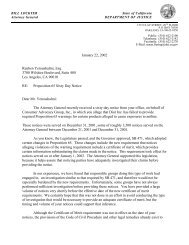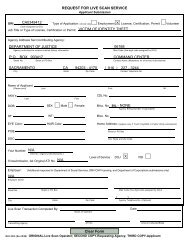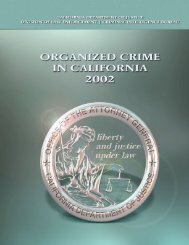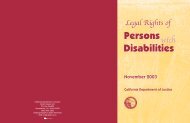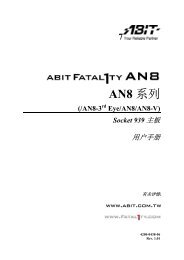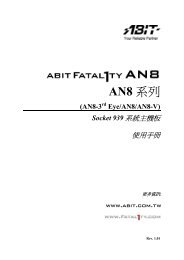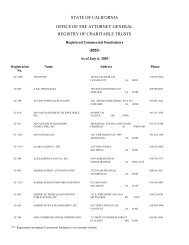You also want an ePaper? Increase the reach of your titles
YUMPU automatically turns print PDFs into web optimized ePapers that Google loves.
3-8 Chapter 3<br />
Security Option:<br />
This item determines when the system will prompt for password - every time the system boots or only<br />
when enters the BIOS setup.<br />
[Setup]: The password is required only when accessing the BIOS Setup.<br />
[System]: The password is required each time the <strong>com</strong>puter boots up.<br />
To disable security, select Set Password at main menu and then you will be asked to enter the password.<br />
Do not type anything and just press the key and it will disable security. Once security is disabled,<br />
the system will boot and you can enter the BIOS setup menu freely.<br />
NOTE: Don’t forget your password. If you forget the password, you will have to open the <strong>com</strong>puter case<br />
and clear all information in the CMOS before you can start up the system. But by doing this, you will<br />
have to reset all previously set options.<br />
MPS Version Ctrl For OS:<br />
This item specifies which version of MPS (Multi-Processor Specification) this motherboard will use.<br />
Leave this item to its default setting.<br />
OS Select For DRAM > 64MB:<br />
This item allows you to access the memory that is over 64MB in OS/2. Leave this item to its default<br />
[Non-OS2] setting for operating system other than OS/2.<br />
Delay For IDE (Secs):<br />
This item allows the BIOS to support some old or special IDE devices by prolonging this delay time. A<br />
larger value will give more delay time to the device for which to initialize and to prepare for activation.<br />
<strong>NF8</strong> <strong>Series</strong>