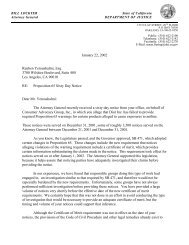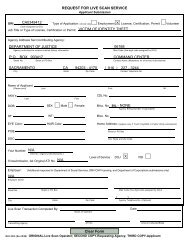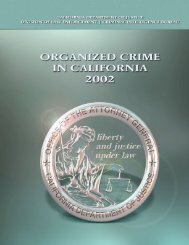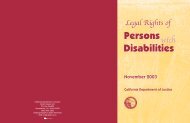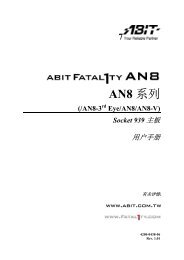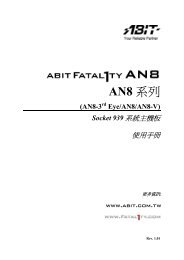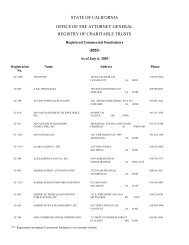Create successful ePaper yourself
Turn your PDF publications into a flip-book with our unique Google optimized e-Paper software.
3-12 Chapter 3<br />
OnChip IDE Channel0 / OnChip IDE Channel1:<br />
This item allows you to enable or disable the primary (IDE1) and secondary (IDE2) IDE controller. Select<br />
[Disabled] if you want to add a different hard drive controller.<br />
IDE Prefetch Mode:<br />
Two options are available: Disabled or Enabled. The default setting is Enabled. The onboard IDE drive<br />
interfaces supports IDE prefetching for faster drive accesses. If you install a primary and/or secondary<br />
add-in IDE interface, set this field to Disabled if the interface does not support prefetching.<br />
IDE DMA transfer access:<br />
This item selects the DMA mode for devices connected through IDE channels.<br />
OnChip SATA Controller:<br />
This item enables or disables the on-chip SATA controller.<br />
SATA DMA transfer:<br />
This item selects the DMA mode for devices connected through SATA channels.<br />
� RAID Config:<br />
Click key to enter its submenu:<br />
IDE RAID:<br />
This item allows you to enable or disable the IDE RAID function.<br />
� IDE Channel 0/1 Master/Slave RAID, SATA Primary/Secondary Master RAID:<br />
Select the disks that you want to use as RAID disks.<br />
� Back to Integrated Peripherals Setup Menu:<br />
OnChip USB:<br />
This option enables or disables the USB controller. If you choose to disable this item, the “USB 2.0<br />
Controller” “USB Keyboard Support Via” “USB Mouse Support Via” and “USB Mass Storage<br />
Support” items will not be able to select in Integrated Peripherals menu.<br />
<strong>NF8</strong> <strong>Series</strong>