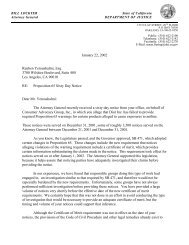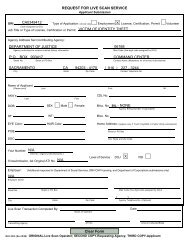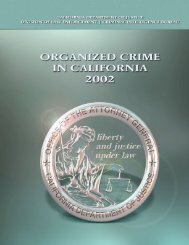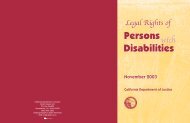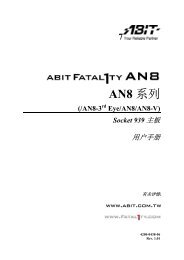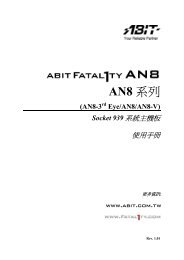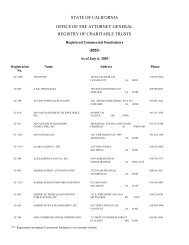You also want an ePaper? Increase the reach of your titles
YUMPU automatically turns print PDFs into web optimized ePapers that Google loves.
D-2 Appendix D<br />
6. Click [Next].<br />
7. Click [Finish].<br />
8. Click [Yes] to restart your system.<br />
<strong>NF8</strong> <strong>Series</strong><br />
9. After the system restarted, open the “Power<br />
Options” from the control panel and choose the<br />
power scheme “Minimal Power Management”<br />
to enable Cool ‘n’ Quiet.<br />
NOTE: For Windows 2000 or ME system, an<br />
AMD Cool ‘n’ Quiet tab will appear under<br />
“Power Options” when the Cool ‘n’ Quiet<br />
software for Windows 2000 and ME is installed.<br />
This must be set to “Automatic Mode” for Cool<br />
‘n’ Quiet to be enabled.