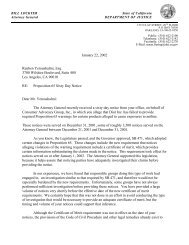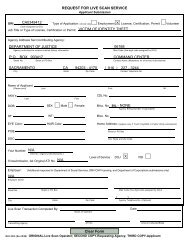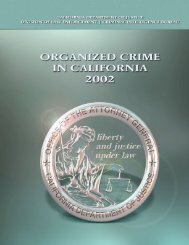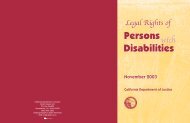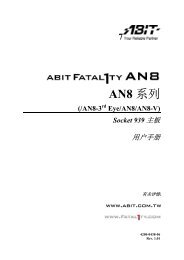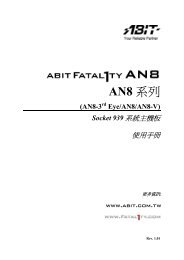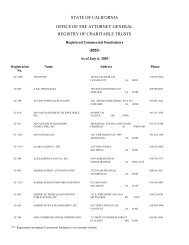Create successful ePaper yourself
Turn your PDF publications into a flip-book with our unique Google optimized e-Paper software.
2-4 Chapter 2<br />
2-4. Connectors, Headers and Switches<br />
Here we will show you all of the connectors, headers and switches, and how to connect them. Please read<br />
the entire section for necessary information before attempting to finish all the hardware installation inside<br />
the <strong>com</strong>puter chassis. A <strong>com</strong>plete enlarged layout diagram is shown in Chapter 1 for all the position of<br />
connectors and headers on the board that you may refer to.<br />
WARNING: Always power off the <strong>com</strong>puter and unplug the AC power cord before adding or removing<br />
any peripheral or <strong>com</strong>ponent. Failing to so may cause severe damage to your motherboard and/or<br />
peripherals. Plug in the AC power cord only after you have carefully checked everything.<br />
(1).<br />
ATX Power Input Connectors<br />
This motherboard provides two power connectors to connect ATX12V power supplier.<br />
NOTE: This 24-pin power connector “ATXPWR1” is <strong>com</strong>pliant to the former 20-pin type. Pay attention<br />
to the orientation when doing so (Pin-11, 12, 23, and 24 should be left un-connected).<br />
<strong>NF8</strong> <strong>Series</strong>