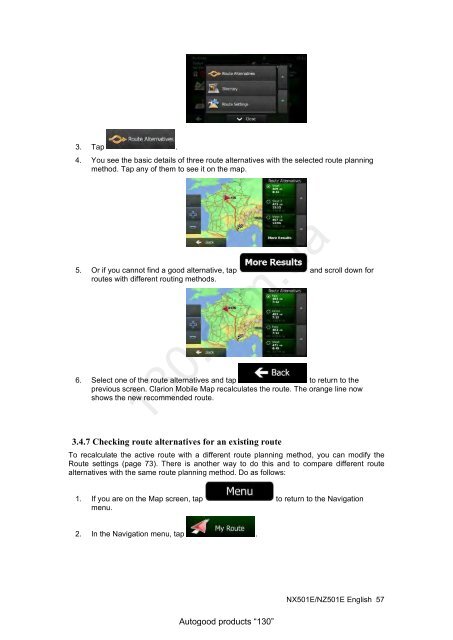DVD/USB receiver Clarion NX501E with GPS navigation and ...
DVD/USB receiver Clarion NX501E with GPS navigation and ...
DVD/USB receiver Clarion NX501E with GPS navigation and ...
Create successful ePaper yourself
Turn your PDF publications into a flip-book with our unique Google optimized e-Paper software.
3. Tap .<br />
4. You see the basic details of three route alternatives <strong>with</strong> the selected route planning<br />
method. Tap any of them to see it on the map.<br />
5. Or if you cannot find a good alternative, tap <strong>and</strong> scroll down for<br />
routes <strong>with</strong> different routing methods.<br />
6. Select one of the route alternatives <strong>and</strong> tap to return to the<br />
previous screen. <strong>Clarion</strong> Mobile Map recalculates the route. The orange line now<br />
shows the new recommended route.<br />
130.com.ua<br />
3.4.7 Checking route alternatives for an existing route<br />
To recalculate the active route <strong>with</strong> a different route planning method, you can modify the<br />
Route settings (page 73). There is another way to do this <strong>and</strong> to compare different route<br />
alternatives <strong>with</strong> the same route planning method. Do as follows:<br />
1. If you are on the Map screen, tap to return to the Navigation<br />
menu.<br />
2. In the Navigation menu, tap .<br />
Autogood products “130”<br />
<strong>NX501E</strong>/NZ501E English 57