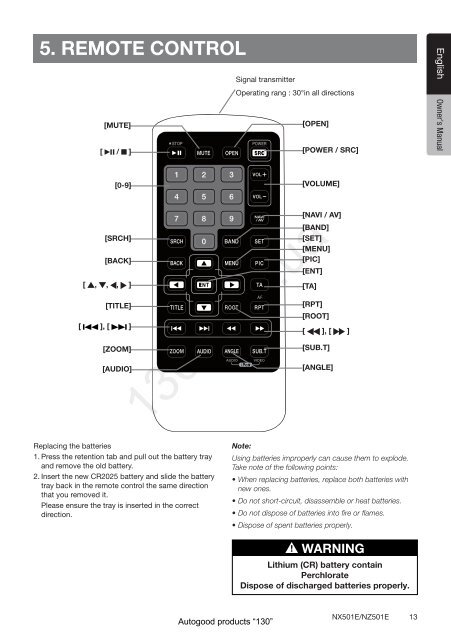DVD/USB receiver Clarion NX501E with GPS navigation and ...
DVD/USB receiver Clarion NX501E with GPS navigation and ...
DVD/USB receiver Clarion NX501E with GPS navigation and ...
Create successful ePaper yourself
Turn your PDF publications into a flip-book with our unique Google optimized e-Paper software.
5. REMOTE CONTROL<br />
[MUTE]<br />
[ / ]<br />
[0-9]<br />
[SRCH]<br />
[BACK]<br />
[ , , , ]<br />
[TITLE]<br />
[ ], [ ]<br />
[ZOOM]<br />
[AUDIO]<br />
Replacing the batteries<br />
1. Press the retention tab <strong>and</strong> pull out the battery tray<br />
<strong>and</strong> remove the old battery.<br />
2. Insert the new CR2025 battery <strong>and</strong> slide the battery<br />
tray back in the remote control the same direction<br />
that you removed it.<br />
Please ensure the tray is inserted in the correct<br />
direction.<br />
Signal transmitter<br />
Operating rang : 30°in all directions<br />
[OPEN]<br />
[POWER / SRC]<br />
[VOLUME]<br />
[NAVI / AV]<br />
[BAND]<br />
[SET]<br />
[MENU]<br />
[PIC]<br />
[ENT]<br />
[TA]<br />
[RPT]<br />
[ROOT]<br />
[ ], [ ]<br />
[SUB.T]<br />
[ANGLE]<br />
130.com.ua<br />
Autogood products “130”<br />
Note:<br />
Using batteries improperly can cause them to explode.<br />
Take note of the following points:<br />
• When replacing batteries, replace both batteries <strong>with</strong><br />
new ones.<br />
• Do not short-circuit, disassemble or heat batteries.<br />
• Do not dispose of batteries into fire or flames.<br />
• Dispose of spent batteries properly.<br />
WARNING<br />
Lithium (CR) battery contain<br />
Perchlorate<br />
Dispose of discharged batteries properly.<br />
<strong>NX501E</strong>/NZ501E<br />
13<br />
EnglishEnglish<br />
Owner’s Manual