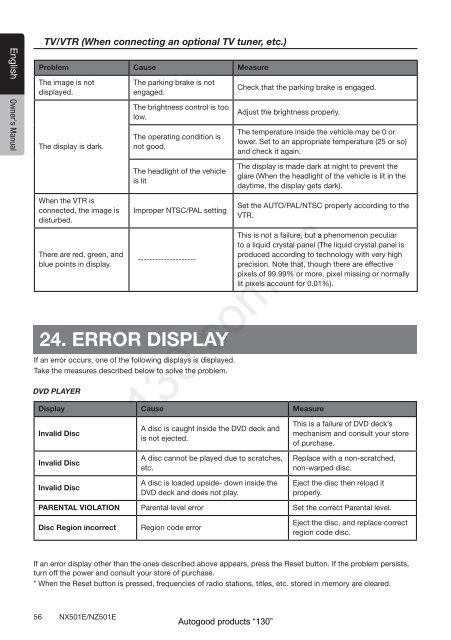DVD/USB receiver Clarion NX501E with GPS navigation and ...
DVD/USB receiver Clarion NX501E with GPS navigation and ...
DVD/USB receiver Clarion NX501E with GPS navigation and ...
You also want an ePaper? Increase the reach of your titles
YUMPU automatically turns print PDFs into web optimized ePapers that Google loves.
English Owner’s Manual<br />
TV/VTR (When connecting an optional TV tuner, etc.)<br />
Problem Cause Measure<br />
The image is not<br />
displayed.<br />
The display is dark.<br />
When the VTR is<br />
connected, the image is<br />
disturbed.<br />
There are red, green, <strong>and</strong><br />
blue points in display.<br />
56 <strong>NX501E</strong>/NZ501E<br />
The parking brake is not<br />
engaged.<br />
The brightness control is too<br />
low.<br />
The operating condition is<br />
not good.<br />
The headlight of the vehicle<br />
is lit<br />
Improper NTSC/PAL setting<br />
--------------------<br />
24. ERROR DISPLAY<br />
If an error occurs, one of the following displays is displayed.<br />
Take the measures described below to solve the problem.<br />
<strong>DVD</strong> PLAYER<br />
Check that the parking brake is engaged.<br />
Adjust the brightness properly.<br />
The temperature inside the vehicle may be 0 or<br />
lower. Set to an appropriate temperature (25 or so)<br />
<strong>and</strong> check it again.<br />
The display is made dark at night to prevent the<br />
glare (When the headlight of the vehicle is lit in the<br />
daytime, the display gets dark).<br />
Set the AUTO/PAL/NTSC properly according to the<br />
VTR.<br />
This is not a failure, but a phenomenon peculiar<br />
to a liquid crystal panel (The liquid crystal panel is<br />
produced according to technology <strong>with</strong> very high<br />
precision. Note that, though there are effective<br />
pixels of 99.99% or more, pixel missing or normally<br />
lit pixels account for 0.01%).<br />
Display Cause Measure<br />
Invalid Disc<br />
Invalid Disc<br />
Invalid Disc<br />
A disc is caught inside the <strong>DVD</strong> deck <strong>and</strong><br />
is not ejected.<br />
A disc cannot be played due to scratches,<br />
etc.<br />
A disc is loaded upside- down inside the<br />
<strong>DVD</strong> deck <strong>and</strong> does not play.<br />
This is a failure of <strong>DVD</strong> deck’s<br />
mechanism <strong>and</strong> consult your store<br />
of purchase.<br />
Replace <strong>with</strong> a non-scratched,<br />
non-warped disc.<br />
Eject the disc then reload it<br />
properly.<br />
PARENTAL VIOLATION Parental level error Set the correct Parental level.<br />
Disc Region incorrect Region code error<br />
130.com.ua<br />
Eject the disc, <strong>and</strong> replace correct<br />
region code disc.<br />
If an error display other than the ones described above appears, press the Reset button. If the problem persists,<br />
turn off the power <strong>and</strong> consult your store of purchase.<br />
* When the Reset button is pressed, frequencies of radio stations, titles, etc. stored in memory are cleared.<br />
Autogood products “130”