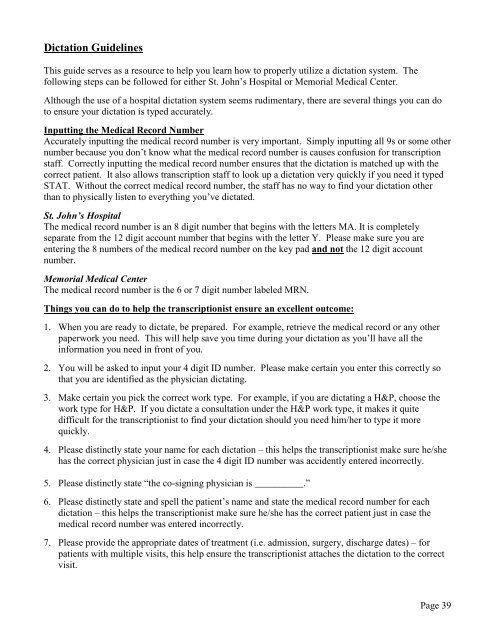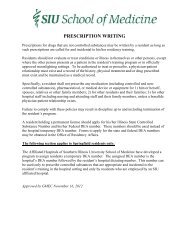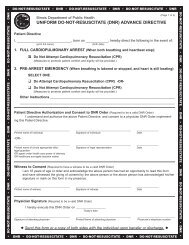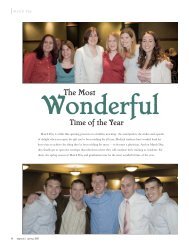Responsible Use Guidelines - SIU School of Medicine
Responsible Use Guidelines - SIU School of Medicine
Responsible Use Guidelines - SIU School of Medicine
Create successful ePaper yourself
Turn your PDF publications into a flip-book with our unique Google optimized e-Paper software.
Dictation <strong>Guidelines</strong><br />
This guide serves as a resource to help you learn how to properly utilize a dictation system. The<br />
following steps can be followed for either St. John’s Hospital or Memorial Medical Center.<br />
Although the use <strong>of</strong> a hospital dictation system seems rudimentary, there are several things you can do<br />
to ensure your dictation is typed accurately.<br />
Inputting the Medical Record Number<br />
Accurately inputting the medical record number is very important. Simply inputting all 9s or some other<br />
number because you don’t know what the medical record number is causes confusion for transcription<br />
staff. Correctly inputting the medical record number ensures that the dictation is matched up with the<br />
correct patient. It also allows transcription staff to look up a dictation very quickly if you need it typed<br />
STAT. Without the correct medical record number, the staff has no way to find your dictation other<br />
than to physically listen to everything you’ve dictated.<br />
St. John’s Hospital<br />
The medical record number is an 8 digit number that begins with the letters MA. It is completely<br />
separate from the 12 digit account number that begins with the letter Y. Please make sure you are<br />
entering the 8 numbers <strong>of</strong> the medical record number on the key pad and not the 12 digit account<br />
number.<br />
Memorial Medical Center<br />
The medical record number is the 6 or 7 digit number labeled MRN.<br />
Things you can do to help the transcriptionist ensure an excellent outcome:<br />
1. When you are ready to dictate, be prepared. For example, retrieve the medical record or any other<br />
paperwork you need. This will help save you time during your dictation as you’ll have all the<br />
information you need in front <strong>of</strong> you.<br />
2. You will be asked to input your 4 digit ID number. Please make certain you enter this correctly so<br />
that you are identified as the physician dictating.<br />
3. Make certain you pick the correct work type. For example, if you are dictating a H&P, choose the<br />
work type for H&P. If you dictate a consultation under the H&P work type, it makes it quite<br />
difficult for the transcriptionist to find your dictation should you need him/her to type it more<br />
quickly.<br />
4. Please distinctly state your name for each dictation – this helps the transcriptionist make sure he/she<br />
has the correct physician just in case the 4 digit ID number was accidently entered incorrectly.<br />
5. Please distinctly state “the co-signing physician is __________.”<br />
6. Please distinctly state and spell the patient’s name and state the medical record number for each<br />
dictation – this helps the transcriptionist make sure he/she has the correct patient just in case the<br />
medical record number was entered incorrectly.<br />
7. Please provide the appropriate dates <strong>of</strong> treatment (i.e. admission, surgery, discharge dates) – for<br />
patients with multiple visits, this help ensure the transcriptionist attaches the dictation to the correct<br />
visit.<br />
Page 39