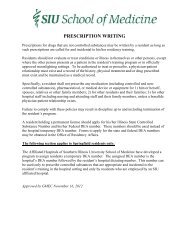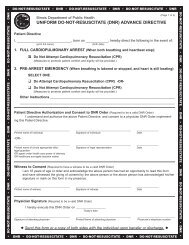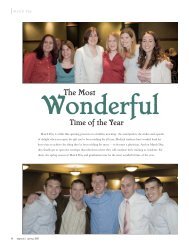Responsible Use Guidelines - SIU School of Medicine
Responsible Use Guidelines - SIU School of Medicine
Responsible Use Guidelines - SIU School of Medicine
Create successful ePaper yourself
Turn your PDF publications into a flip-book with our unique Google optimized e-Paper software.
8. Please state the name <strong>of</strong> the attending physician for whom you are dictating. This is important<br />
because the attending physician is required to sign <strong>of</strong>f on your dictation. Without the name <strong>of</strong> the<br />
attending physician for whom you are dictating, the transcriptionist has no way to know which<br />
attending to attach the dictation and therefore cannot save your dictation. Thus, you’ll end up redictating.<br />
9. Make certain you include all the elements that are required by The Joint Commission for History and<br />
Physicals, Operative Reports and Discharge Summaries. The St. John’s Hospital Dictation Card<br />
clearly outlines what the requirements are for each report type.<br />
10. Speak as clearly as possible to ensure the transcriptionist is able to understand what you are saying.<br />
For example, the number 50 <strong>of</strong>ten sounds like 15. Various accents come through less clearly than<br />
others. <strong>Use</strong> the following tips to ensure clear dictation:<br />
• DO NOT USE CELL PHONES – cells phones tend to fade in and out and suddenly drop<br />
<strong>of</strong>f.<br />
• Dictate in a quiet place so as to minimize outside noise that can be heard by the<br />
transcriptionist. For example, when a TV or radio is on or there are background<br />
conversations taking place, all <strong>of</strong> this noise is recorded and can be heard by the<br />
transcriptionist. It makes it difficult for the transcriptionist to pick out your voice versus the<br />
other noise.<br />
• Speak directly into the telephone. This sounds simple, but really, you’d be surprised how<br />
many people don’t actually speak into the telephone receiver.<br />
• Do not whisper or speak with a very s<strong>of</strong>t voice. Again, just remember you are being<br />
recorded and you want the transcriptionist to be able to hear you dictate.<br />
• Do not eat or chew gum while dictating as this causes the dictation to sound mumbled.<br />
11. If you are interrupted during dictation, both St. John’s Hospital and Memorial Medical Center have<br />
hot buttons on the phone for you to use to pause your dictation so that you can take care <strong>of</strong> the<br />
interruption and then resume your dictation once you have addressed the issue.<br />
• St. John’s Hospital – press the “5” on the keypad to pause while dictating and the “2” to<br />
resume dictating.<br />
• Memorial Medical Center – press the “5” on the keypad to pause while dictating and the “2”<br />
to resume dictating.<br />
12. Do not dictate multiple dictations under one medical record number. Each report requires its own<br />
dictation. If you dictate several reports under one dictation, the reports cannot be saved by the<br />
system and therefore, you’ll end up re-dictating each report.<br />
• St. John’s Hospital – press the “8” after each dictation when dictating multiple reports and<br />
follow the voice prompts.<br />
• Memorial Medical Center – press the “8” after each dictation when dictating multiple<br />
reports and follow the voice prompts.<br />
13. If you are dictating and realize you’ve made an error, simply say “Correction Please”, indicate what<br />
you want deleted and then dictate the correct information. It is important to say “Correction Please”<br />
so that the transcriptionist realizes you need a correction made.<br />
Page 40