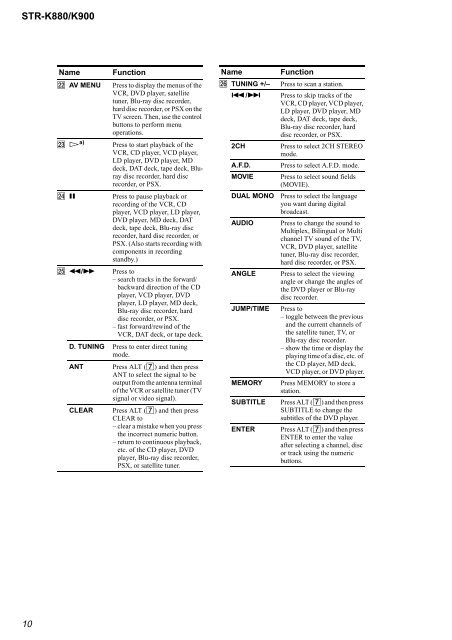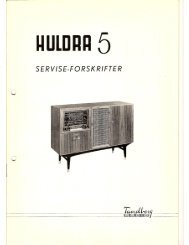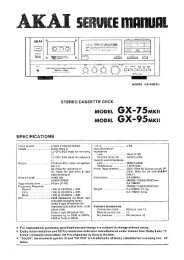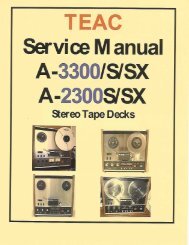Create successful ePaper yourself
Turn your PDF publications into a flip-book with our unique Google optimized e-Paper software.
STR-K880/K900<br />
10<br />
Name Function<br />
V AV MENU Press to display the menus of the<br />
VCR, DVD player, satellite<br />
tuner, Blu-ray disc recorder,<br />
hard disc recorder, or PSX on the<br />
TV screen. Then, use the control<br />
buttons to perform menu<br />
operations.<br />
W H a)<br />
Press to start playback of the<br />
VCR, CD player, VCD player,<br />
LD player, DVD player, MD<br />
deck, DAT deck, tape deck, Bluray<br />
disc recorder, hard disc<br />
recorder, or PSX.<br />
X X Press to pause playback or<br />
recording of the VCR, CD<br />
player, VCD player, LD player,<br />
DVD player, MD deck, DAT<br />
deck, tape deck, Blu-ray disc<br />
recorder, hard disc recorder, or<br />
PSX. (Also starts recording with<br />
components in recording<br />
standby.)<br />
Y m/M Press to<br />
–search tracks in the forward/<br />
backward direction of the CD<br />
player, VCD player, DVD<br />
player, LD player, MD deck,<br />
Blu-ray disc recorder, hard<br />
disc recorder, or PSX.<br />
–fast forward/rewind of the<br />
VCR, DAT deck, or tape deck.<br />
D. TUNING Press to enter direct tuning<br />
mode.<br />
ANT Press ALT (G) and then press<br />
ANT to select the signal to be<br />
output from the antenna terminal<br />
of the VCR or satellite tuner (TV<br />
signal or video signal).<br />
CLEAR Press ALT (G) and then press<br />
CLEAR to<br />
–clear a mistake when you press<br />
the incorrect numeric button.<br />
–return to continuous playback,<br />
etc. of the CD player, DVD<br />
player, Blu-ray disc recorder,<br />
PSX, or satellite tuner.<br />
Name Function<br />
Z TUNING +/– Press to scan a station.<br />
./> Press to skip tracks of the<br />
VCR, CD player, VCD player,<br />
LD player, DVD player, MD<br />
deck, DAT deck, tape deck,<br />
Blu-ray disc recorder, hard<br />
disc recorder, or PSX.<br />
2CH Press to select 2CH STEREO<br />
mode.<br />
A.F.D. Press to select A.F.D. mode.<br />
MOVIE Press to select sound fields<br />
(MOVIE).<br />
DUAL MONO Press to select the language<br />
you want during digital<br />
broadcast.<br />
AUDIO Press to change the sound to<br />
Multiplex, Bilingual or Multi<br />
channel TV sound of the TV,<br />
VCR, DVD player, satellite<br />
tuner, Blu-ray disc recorder,<br />
hard disc recorder, or PSX.<br />
ANGLE Press to select the viewing<br />
angle or change the angles of<br />
the DVD player or Blu-ray<br />
disc recorder.<br />
JUMP/TIME Press to<br />
–toggle between the previous<br />
and the current channels of<br />
the satellite tuner, TV, or<br />
Blu-ray disc recorder.<br />
–show the time or display the<br />
playing time of a disc, etc. of<br />
the CD player, MD deck,<br />
VCD player, or DVD player.<br />
MEMORY Press MEMORY to store a<br />
station.<br />
SUBTITLE Press ALT (G) and then press<br />
SUBTITLE to change the<br />
subtitles of the DVD player.<br />
ENTER Press ALT (G) and then press<br />
ENTER to enter the value<br />
after selecting a channel, disc<br />
or track using the numeric<br />
buttons.