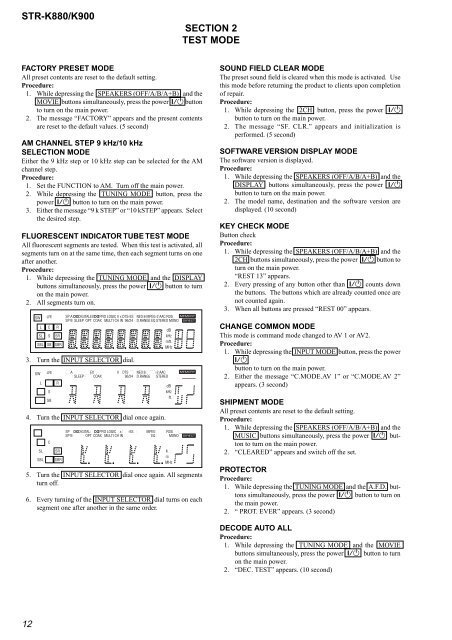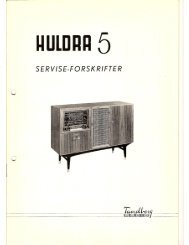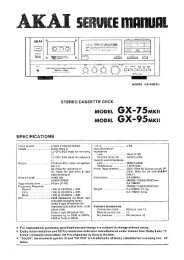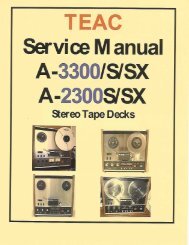Create successful ePaper yourself
Turn your PDF publications into a flip-book with our unique Google optimized e-Paper software.
STR-K880/K900<br />
FACTORY PRESET MODE<br />
All preset contents are reset to the default setting.<br />
Procedure:<br />
1. While depressing the SPEAKERS (OFF/A/B/A+B) and the<br />
MOVIE buttons simultaneously, press the power ?/1 button<br />
to turn on the main power.<br />
2. The message “FACTORY” appears and the present contents<br />
are reset to the default values. (5 second)<br />
AM CHANNEL STEP 9 kHz/10 kHz<br />
SELECTION MODE<br />
Either the 9 kHz step or 10 kHz step can be selected for the AM<br />
channel step.<br />
Procedure:<br />
1. Set the FUNCTION to AM. Turn off the main power.<br />
2. While depressing the TUNING MODE button, press the<br />
power ?/1 button to turn on the main power.<br />
3. Either the message “9 k STEP” or “10 kSTEP” appears. Select<br />
the desired step.<br />
FLUORESCENT INDICATOR TUBE TEST MODE<br />
All fluorescent segments are tested. When this test is activated, all<br />
segments turn on at the same time, then each segment turns on one<br />
after another.<br />
Procedure:<br />
1. While depressing the TUNING MODE and the DISPLAY<br />
buttons simultaneously, press the power ?/1 button to turn<br />
on the main power.<br />
2. All segments turn on.<br />
3. Turn the INPUT SELECTOR dial.<br />
4. Turn the INPUT SELECTOR dial once again.<br />
5. Turn the INPUT SELECTOR dial once again. All segments<br />
turn off.<br />
6. Every turning of the INPUT SELECTOR dial turns on each<br />
segment one after another in the same order.<br />
12<br />
DD<br />
DD<br />
SW LFE SP A DIGITALEX PRO LOGIC II x DTS-ES<br />
SP B SLEEP OPT COAX MULTI CH IN 96/24<br />
NEO:6 MPEG-2 AAC RDS MEMORY<br />
D.RANGE EQ STEREO MONO DIRECT<br />
L C R<br />
dB<br />
SL S SR<br />
kHz<br />
SBL SB SBR<br />
mft.<br />
MHz<br />
SW<br />
L<br />
DD<br />
DD<br />
LFE SP A DIGITALEX PRO LOGIC II x DTS-ES NEO:6 MPEG-2 AAC RDS MEMORY<br />
SP B SLEEP OPT COAX MULTI CH IN 96/24 D.RANGE EQ STEREO MONO DIRECT<br />
R<br />
dB<br />
S<br />
kHz<br />
SB<br />
mft.<br />
MHz<br />
C<br />
SL SR<br />
SBL SBR<br />
SP A DIGITALEX PRO LOGIC II x DTS-ES NEO:6 MPEG-2 AAC RDS MEMORY<br />
SP B SLEEP OPT COAX MULTI CH IN 96/24 D.RANGE EQ STEREO MONO DIRECT<br />
DD<br />
DD<br />
kHz<br />
mft.<br />
MHz<br />
SECTION 2<br />
TEST MODE<br />
SOUND FIELD CLEAR MODE<br />
The preset sound field is cleared when this mode is activated. Use<br />
this mode before returning the product to clients upon completion<br />
of repair.<br />
Procedure:<br />
1. While depressing the 2CH button, press the power ?/1<br />
button to turn on the main power.<br />
2. The message “SF. CLR.” appears and initialization is<br />
performed. (5 second)<br />
SOFTWARE VERSION DISPLAY MODE<br />
The software version is displayed.<br />
Procedure:<br />
1. While depressing the SPEAKERS (OFF/A/B/A+B) and the<br />
DISPLAY buttons simultaneously, press the power ?/1<br />
button to turn on the main power.<br />
2. The model name, destination and the software version are<br />
displayed. (10 second)<br />
KEY CHECK MODE<br />
Button check<br />
Procedure:<br />
1. While depressing the SPEAKERS (OFF/A/B/A+B) and the<br />
2CH buttons simultaneously, press the power ?/1 button to<br />
turn on the main power.<br />
“REST 13” appears.<br />
2. Every pressing of any button other than ?/1 counts down<br />
the buttons. The buttons which are already counted once are<br />
not counted again.<br />
3. When all buttons are pressed “REST 00” appears.<br />
CHANGE COMMON MODE<br />
This mode is command mode changed to AV 1 or AV2.<br />
Procedure:<br />
1. While depressing the INPUT MODE button, press the power<br />
?/1<br />
button to turn on the main power.<br />
2. Either the message “C.MODE.AV 1” or “C.MODE.AV 2”<br />
appears. (3 second)<br />
SHIPMENT MODE<br />
All preset contents are reset to the default setting.<br />
Procedure:<br />
1. While depressing the SPEAKERS (OFF/A/B/A+B) and the<br />
MUSIC buttons simultaneously, press the power ?/1 button<br />
to turn on the main power.<br />
2. “CLEARED” appears and switch off the set.<br />
PROTECTOR<br />
Procedure:<br />
1. While depressing the TUNING MODE and the A.F.D. buttons<br />
simultaneously, press the power ?/1 button to turn on<br />
the main power.<br />
2. “ PROT. EVER” appears. (3 second)<br />
DECODE AUTO ALL<br />
Procedure:<br />
1. While depressing the TUNING MODE and the MOVIE<br />
buttons simultaneously, press the power ?/1 button to turn<br />
on the main power.<br />
2. “DEC. TEST” appears. (10 second)