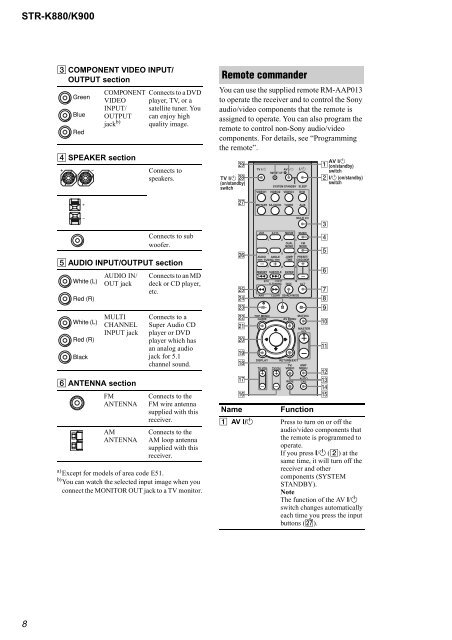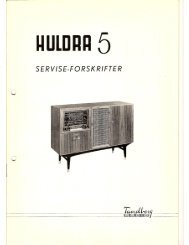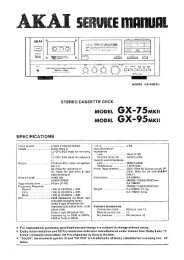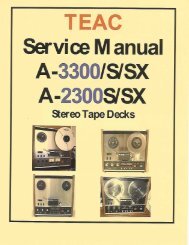You also want an ePaper? Increase the reach of your titles
YUMPU automatically turns print PDFs into web optimized ePapers that Google loves.
STR-K880/K900<br />
8<br />
C COMPONENT VIDEO INPUT/<br />
OUTPUT section<br />
Green<br />
Blue<br />
Red<br />
E AUDIO INPUT/OUTPUT section<br />
White (L)<br />
Red (R)<br />
White (L)<br />
Red (R)<br />
Black<br />
COMPONENT<br />
VIDEO<br />
INPUT/<br />
OUTPUT<br />
jack b)<br />
D SPEAKER section<br />
AUDIO IN/<br />
OUT jack<br />
MULTI<br />
CHANNEL<br />
INPUT jack<br />
F ANTENNA section<br />
FM<br />
ANTENNA<br />
AM<br />
ANTENNA<br />
Connects to a DVD<br />
player, TV, or a<br />
satellite tuner. You<br />
can enjoy high<br />
quality image.<br />
Connects to<br />
speakers.<br />
Connects to sub<br />
woofer.<br />
Connects to an MD<br />
deck or CD player,<br />
etc.<br />
Connects to a<br />
Super Audio CD<br />
player or DVD<br />
player which has<br />
an analog audio<br />
jack for 5.1<br />
channel sound.<br />
Connects to the<br />
FM wire antenna<br />
supplied with this<br />
receiver.<br />
Connects to the<br />
AM loop antenna<br />
supplied with this<br />
receiver.<br />
a) Except for models of area code E51.<br />
b) You can watch the selected input image when you<br />
connect the MONITOR OUT jack to a TV monitor.<br />
Remote commander<br />
You can use the supplied remote RM-AAP013<br />
to operate the receiver and to control the Sony<br />
audio/video components that the remote is<br />
assigned to operate. You can also program the<br />
remote to control non-Sony audio/video<br />
components. For details, see “Programming<br />
the remote”.<br />
wl<br />
TV ?/1 wk<br />
(on/standby)<br />
switch<br />
wj<br />
wh<br />
wg<br />
wf<br />
wd<br />
ws<br />
wa<br />
w;<br />
ql<br />
qk<br />
TV ?/1 AV ?/1<br />
RM SET UP P<br />
VIDEO1 VIDEO2 VIDEO3 DVD<br />
MEMORY SUBTITLE ENTER<br />
. ><br />
0/10 >10/11<br />
D.TUNING<br />
12<br />
DISC ALT<br />
m M -<br />
H X<br />
SYSTEM STANDBY SLEEP<br />
MD/TAPE SA-CD/CD TUNER AUX<br />
4 5 6<br />
AUDIO ANGLE<br />
TUNING<br />
JUMP/<br />
TIME<br />
7 8 9<br />
ANT CLEAR SEARCH MODE<br />
MULTI CH<br />
2CH A.F.D. MOVIE MUSIC<br />
1 2 3<br />
DUAL<br />
MONO<br />
FM<br />
MODE<br />
PRESET/<br />
CH/D.SKIP<br />
TOP MENU/<br />
MUTING<br />
GUIDE AV MENU<br />
F<br />
G g<br />
f<br />
MASTER<br />
VOL<br />
DISPLAY RETURN/EXIT<br />
TV VOL TV CH<br />
TV/<br />
VIDEO<br />
AMP<br />
MENU<br />
AUTO<br />
qj WIDE CAL qd<br />
qh<br />
O<br />
Name Function<br />
A AV ?/1 Press to turn on or off the<br />
audio/video components that<br />
the remote is programmed to<br />
operate.<br />
If you press ?/1 (B) at the<br />
same time, it will turn off the<br />
receiver and other<br />
components (SYSTEM<br />
STANDBY).<br />
Note<br />
The function of the AV ?/1<br />
switch changes automatically<br />
each time you press the input<br />
buttons (wj).<br />
?/1<br />
x<br />
AV ?/1<br />
1 (on/standby)<br />
switch<br />
2 ?/1 (on/standby)<br />
switch<br />
3<br />
4<br />
5<br />
6<br />
7<br />
8<br />
9<br />
q;<br />
qa<br />
qs<br />
qf<br />
qg