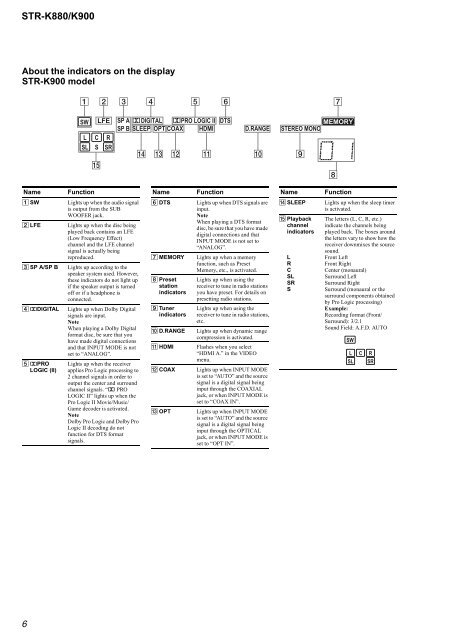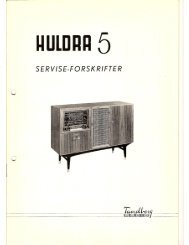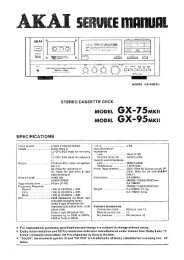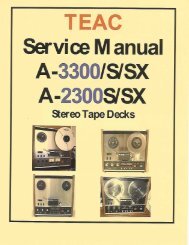You also want an ePaper? Increase the reach of your titles
YUMPU automatically turns print PDFs into web optimized ePapers that Google loves.
STR-K880/K900<br />
About the indicators on the display<br />
STR-K900 model<br />
Name Function<br />
6<br />
1 2 3 4 5 6 7<br />
SW LFE SP A ; DIGITAL ;PRO LOGIC II DTS<br />
MEMORY<br />
SP B SLEEP OPT COAX HDMI<br />
D.RANGE STEREO MONO<br />
L C R<br />
SL S<br />
qg<br />
SR<br />
qf qd qs qa<br />
q; 9<br />
8<br />
A SW Lights up when the audio signal<br />
is output from the SUB<br />
WOOFER jack.<br />
B LFE Lights up when the disc being<br />
played back contains an LFE<br />
(Low Frequency Effect)<br />
channel and the LFE channel<br />
signal is actually being<br />
reproduced.<br />
C SP A/SP B Lights up according to the<br />
speaker system used. However,<br />
these indicators do not light up<br />
if the speaker output is turned<br />
off or if a headphone is<br />
connected.<br />
D ;DIGITAL Lights up when Dolby Digital<br />
signals are input.<br />
Note<br />
When playing a Dolby Digital<br />
format disc, be sure that you<br />
have made digital connections<br />
and that INPUT MODE is not<br />
set to “ANALOG”.<br />
E ;PRO<br />
LOGIC (II)<br />
Lights up when the receiver<br />
applies Pro Logic processing to<br />
2 channel signals in order to<br />
output the center and surround<br />
channel signals. “; PRO<br />
LOGIC II” lights up when the<br />
Pro Logic II Movie/Music/<br />
Game decoder is activated.<br />
Note<br />
Dolby Pro Logic and Dolby Pro<br />
Logic II decoding do not<br />
function for DTS format<br />
signals.<br />
Name Function<br />
F DTS Lights up when DTS signals are<br />
input.<br />
Note<br />
When playing a DTS format<br />
disc, be sure that you have made<br />
digital connections and that<br />
INPUT MODE is not set to<br />
“ANALOG”.<br />
G MEMORY Lights up when a memory<br />
function, such as Preset<br />
Memory., etc., is activated.<br />
H Preset<br />
station<br />
indicators<br />
I Tuner<br />
indicators<br />
Lights up when using the<br />
receiver to tune in radio stations<br />
you have preset. For details on<br />
presetting radio stations.<br />
Lights up when using the<br />
receiver to tune in radio stations,<br />
etc.<br />
J D.RANGE Lights up when dynamic range<br />
compression is activated.<br />
K HDMI Flashes when you select<br />
“HDMI A.” in the VIDEO<br />
menu.<br />
L COAX Lights up when INPUT MODE<br />
is set to “AUTO” and the source<br />
signal is a digital signal being<br />
input through the COAXIAL<br />
jack, or when INPUT MODE is<br />
set to “COAX IN”.<br />
M OPT Lights up when INPUT MODE<br />
is set to “AUTO” and the source<br />
signal is a digital signal being<br />
input through the OPTICAL<br />
jack, or when INPUT MODE is<br />
set to “OPT IN”.<br />
Name Function<br />
N SLEEP Lights up when the sleep timer<br />
is activated.<br />
O Playback<br />
channel<br />
indicators<br />
L<br />
R<br />
C<br />
SL<br />
SR<br />
S<br />
The letters (L, C, R, etc.)<br />
indicate the channels being<br />
played back. The boxes around<br />
the letters vary to show how the<br />
receiver downmixes the source<br />
sound.<br />
Front Left<br />
Front Right<br />
Center (monaural)<br />
Surround Left<br />
Surround Right<br />
Surround (monaural or the<br />
surround components obtained<br />
by Pro Logic processing)<br />
Example:<br />
Recording format (Front/<br />
Surround): 3/2.1<br />
Sound Field: A.F.D. AUTO<br />
SW<br />
L C R<br />
SL SR