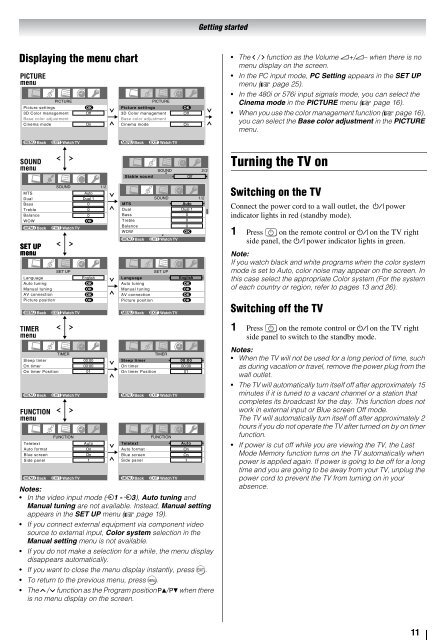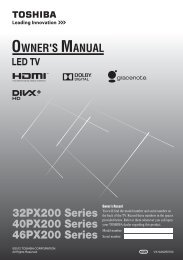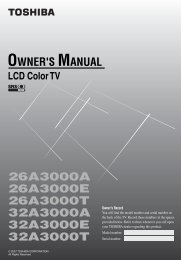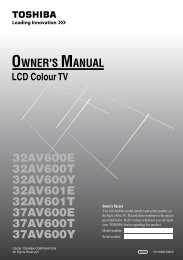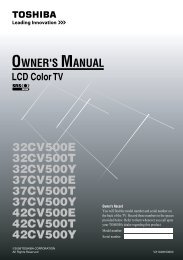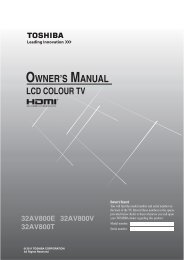37A3000A 37A3000E 37A3000T 42A3000A ... - Toshiba REGZA
37A3000A 37A3000E 37A3000T 42A3000A ... - Toshiba REGZA
37A3000A 37A3000E 37A3000T 42A3000A ... - Toshiba REGZA
Create successful ePaper yourself
Turn your PDF publications into a flip-book with our unique Google optimized e-Paper software.
Displaying the menu chart<br />
PICTURE<br />
menu<br />
PICTURE<br />
Picture settings<br />
3D Color management<br />
Base color adjustment<br />
Cinema mode<br />
MENU Back EXIT Watch TV<br />
SOUND<br />
menu<br />
MTS<br />
Dual<br />
Bass<br />
Treble<br />
Balance<br />
WOW<br />
MENU EXIT<br />
SET UP<br />
menu<br />
Language<br />
English<br />
Auto tuning OK<br />
Manual tuning OK<br />
AV connection<br />
OK<br />
Picture position<br />
TIMER<br />
menu<br />
FUNCTION<br />
menu<br />
SET UP<br />
MENU Back EXIT Watch TV<br />
Sleep timer<br />
On timer<br />
On timer Position<br />
TIMER<br />
MENU Back EXIT Watch TV<br />
FUNCTION<br />
Teletext Auto<br />
Auto format<br />
On<br />
Blue screen On<br />
Side panel 1<br />
MENU Back EXIT Watch TV<br />
OK<br />
Off<br />
On<br />
SOUND 1/2<br />
Back Watch TV<br />
Auto<br />
Dual 1<br />
0<br />
0<br />
0<br />
OK<br />
00:00<br />
00:00<br />
01<br />
PICTURE<br />
Picture settings<br />
3D Color management<br />
Base color adjustment<br />
Cinema mode<br />
MENU Back EXIT Watch TV<br />
SET UP<br />
Language<br />
English<br />
Auto tuning OK<br />
Manual tuning OK<br />
AV connection<br />
OK<br />
OK Picture position<br />
OK<br />
MENU Back EXIT Watch TV<br />
TIMER<br />
Sleep timer 00:00<br />
On timer 00:00<br />
On timer Position<br />
01<br />
MENU Back EXIT Watch TV<br />
FUNCTION<br />
Teletext Auto<br />
Auto format<br />
On<br />
Blue screen On<br />
Side panel 1<br />
MENU Back EXIT Watch TV<br />
Notes:<br />
In the video input mode (o1 - o3), Auto tuning and<br />
Manual tuning are not available. Instead, Manual setting<br />
appears in the SET UP menu (- page 19).<br />
If you connect external equipment via component video<br />
source to external input, Color system selection in the<br />
Manual setting menu is not available.<br />
If you do not make a selection for a while, the menu display<br />
disappears automatically.<br />
If you want to close the menu display instantly, press P.<br />
To return to the previous menu, press M.<br />
The U / u function as the Program position >/ < when there<br />
is no menu display on the screen.<br />
OK<br />
Off<br />
On<br />
SOUND 2/2<br />
Stable sound Off<br />
SOUND 1/2<br />
MTS<br />
Auto<br />
Dual<br />
Dual 1<br />
Bass<br />
0<br />
Treble<br />
0<br />
Balance<br />
0<br />
WOW OK<br />
MENU Back EXIT Watch TV<br />
Getting started<br />
The I / i function as the Volume 2+/2– when there is no<br />
menu display on the screen.<br />
In the PC input mode, PC Setting appears in the SET UP<br />
menu (- page 25).<br />
In the 480i or 576i input signals mode, you can select the<br />
Cinema mode in the PICTURE menu (- page 16).<br />
When you use the color management function (- page 16),<br />
you can select the Base color adjustment in the PICTURE<br />
menu.<br />
Turning the TV on<br />
Switching on the TV<br />
Connect the power cord to a wall outlet, the ! power<br />
indicator lights in red (standby mode).<br />
1 Press J on the remote control or ! on the TV right<br />
side panel, the ! power indicator lights in green.<br />
Note:<br />
If you watch black and white programs when the color system<br />
mode is set to Auto, color noise may appear on the screen. In<br />
this case select the appropriate Color system (For the system<br />
of each country or region, refer to pages 13 and 26).<br />
Switching off the TV<br />
1 Press J on the remote control or ! on the TV right<br />
side panel to switch to the standby mode.<br />
Notes:<br />
When the TV will not be used for a long period of time, such<br />
as during vacation or travel, remove the power plug from the<br />
wall outlet.<br />
The TV will automatically turn itself off after approximately 15<br />
minutes if it is tuned to a vacant channel or a station that<br />
completes its broadcast for the day. This function does not<br />
work in external input or Blue screen Off mode.<br />
The TV will automatically turn itself off after approximately 2<br />
hours if you do not operate the TV after turned on by on timer<br />
function.<br />
If power is cut off while you are viewing the TV, the Last<br />
Mode Memory function turns on the TV automatically when<br />
power is applied again. If power is going to be off for a long<br />
time and you are going to be away from your TV, unplug the<br />
power cord to prevent the TV from turning on in your<br />
absence.<br />
11