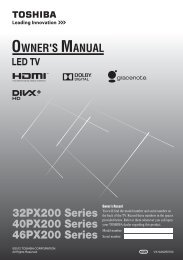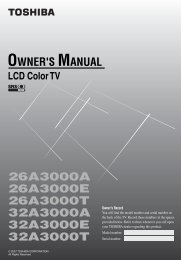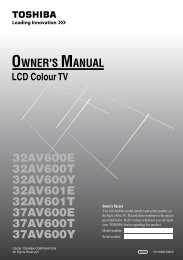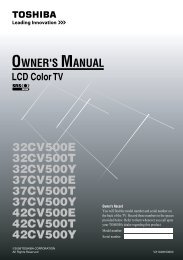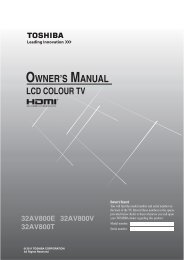37A3000A 37A3000E 37A3000T 42A3000A ... - Toshiba REGZA
37A3000A 37A3000E 37A3000T 42A3000A ... - Toshiba REGZA
37A3000A 37A3000E 37A3000T 42A3000A ... - Toshiba REGZA
You also want an ePaper? Increase the reach of your titles
YUMPU automatically turns print PDFs into web optimized ePapers that Google loves.
Manually setting channels in the channel<br />
memory<br />
1 From the SET UP menu, press u or U to select Manual<br />
tuning.<br />
2 Press Q to display the Manual tuning menu.<br />
Press u or U to select the program position you want to<br />
arrange.<br />
Manual tuning<br />
Prog. Label<br />
1<br />
2<br />
3<br />
4<br />
5<br />
6<br />
OK Select Sort<br />
MENU Back EXIT Watch TV<br />
3 Press Q to display the breakdown menu.<br />
Press I or i to select an item, then press u or U to select<br />
the item as shown below.<br />
1 B/G<br />
A<br />
Manual tuning<br />
Program<br />
OK Store<br />
MENU Back EXIT Watch TV<br />
A C E<br />
B D F<br />
A. Program position selection<br />
B. Sound system (- page 26)<br />
C. Color system (- page 26)<br />
A : Automatic (factory set), P : PAL, S : SECAM<br />
N4 : NTSC 4.43 (MHz), N3 : NTSC 3.58 (MHz)<br />
If the color of a certain channel is abnormal, the<br />
automatic color system selection (A) may have<br />
malfunctioned, or sound system selection is wrong. In<br />
such a case, select another color and/or sound system<br />
(- page 26).<br />
D. Program position skip selection<br />
Press u or U to turn the program position skip option<br />
on “8” or off “(”.<br />
The program position will then be skipped when you<br />
select channels with > or