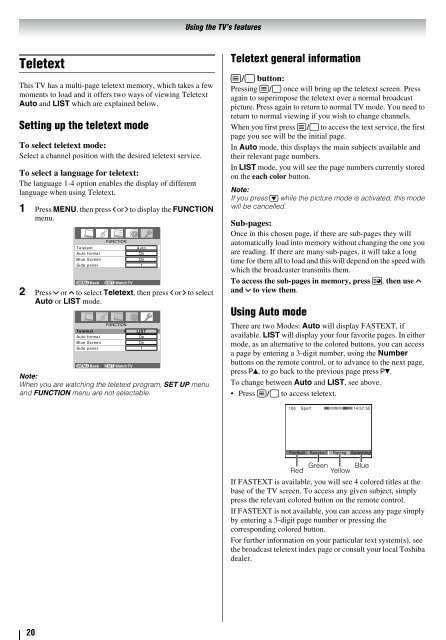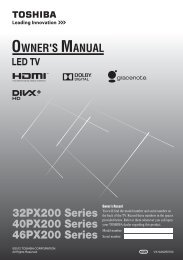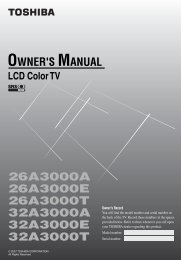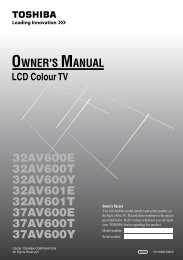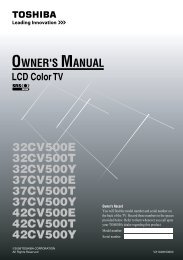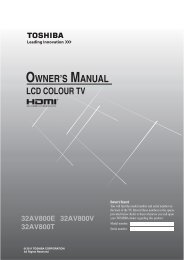37A3000A 37A3000E 37A3000T 42A3000A ... - Toshiba REGZA
37A3000A 37A3000E 37A3000T 42A3000A ... - Toshiba REGZA
37A3000A 37A3000E 37A3000T 42A3000A ... - Toshiba REGZA
Create successful ePaper yourself
Turn your PDF publications into a flip-book with our unique Google optimized e-Paper software.
Teletext<br />
This TV has a multi-page teletext memory, which takes a few<br />
moments to load and it offers two ways of viewing Teletext<br />
Auto and LIST which are explained below.<br />
Setting up the teletext mode<br />
To select teletext mode:<br />
Select a channel position with the desired teletext service.<br />
To select a language for teletext:<br />
The language 1-4 option enables the display of different<br />
language when using Teletext.<br />
1 Press MENU, then press I or i to display the FUNCTION<br />
menu.<br />
2 Press u or U to select Teletext, then press I or i to select<br />
Auto or LIST mode.<br />
Note:<br />
When you are watching the teletext program, SET UP menu<br />
and FUNCTION menu are not selectable.<br />
20<br />
FUNCTION<br />
Teletext Auto<br />
Auto format<br />
On<br />
Blue Screen<br />
On<br />
Side panel 1<br />
MENU Back EXIT Watch TV<br />
FUNCTION<br />
Teletext LIST<br />
Auto format<br />
On<br />
Blue Screen<br />
On<br />
Side panel 1<br />
MENU Back EXIT Watch TV<br />
Using the TV’s features<br />
Teletext general information<br />
E button:<br />
Pressing E once will bring up the teletext screen. Press<br />
again to superimpose the teletext over a normal broadcast<br />
picture. Press again to return to normal TV mode. You need to<br />
return to normal viewing if you wish to change channels.<br />
When you first press E to access the text service, the first<br />
page you see will be the initial page.<br />
In Auto mode, this displays the main subjects available and<br />
their relevant page numbers.<br />
In LIST mode, you will see the page numbers currently stored<br />
on the each color button.<br />
Note:<br />
If you press r while the picture mode is activated, this mode<br />
will be cancelled.<br />
Sub-pages:<br />
Once in this chosen page, if there are sub-pages they will<br />
automatically load into memory without changing the one you<br />
are reading. If there are many sub-pages, it will take a long<br />
time for them all to load and this will depend on the speed with<br />
which the broadcaster transmits them.<br />
To access the sub-pages in memory, press l, then use U<br />
and u to view them.<br />
Using Auto mode<br />
There are two Modes: Auto will display FASTEXT, if<br />
available. LIST will display your four favorite pages. In either<br />
mode, as an alternative to the colored buttons, you can access<br />
a page by entering a 3-digit number, using the Number<br />
buttons on the remote control, or to advance to the next page,<br />
press >, to go back to the previous page press