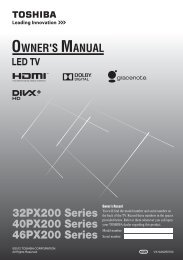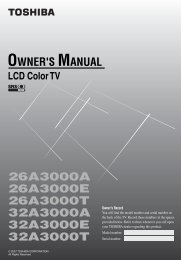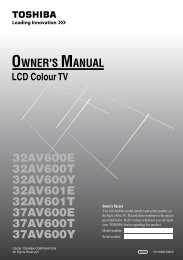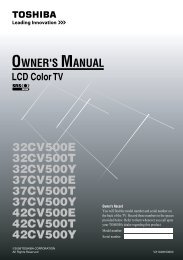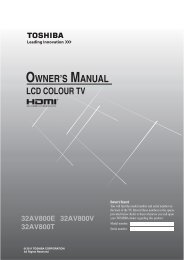37A3000A 37A3000E 37A3000T 42A3000A ... - Toshiba REGZA
37A3000A 37A3000E 37A3000T 42A3000A ... - Toshiba REGZA
37A3000A 37A3000E 37A3000T 42A3000A ... - Toshiba REGZA
Create successful ePaper yourself
Turn your PDF publications into a flip-book with our unique Google optimized e-Paper software.
1 From the PICTURE menu, press u or U to select<br />
Cinema mode.<br />
2 Press I or i to select On or Off.<br />
Note:<br />
When a DVD movie with subtitle is playing back, this mode<br />
may not work correctly.<br />
Sound adjustment<br />
Setting the MTS (Multi-channel TV Sound)<br />
Auto mode<br />
The MTS Auto mode automatically recognize stereo/bilingual<br />
programs depending on the broadcast signal.<br />
1 Press M, then press I or i to display the SOUND menu.<br />
SOUND 1/2<br />
MTS<br />
Auto<br />
Dual<br />
Dual 1<br />
Bass<br />
0<br />
Treble<br />
0<br />
Balance<br />
0<br />
WOW OK<br />
MENU Back EXIT Watch TV<br />
2 Press u or U to select MTS, then press I or i to select<br />
Auto or Mono.<br />
Mono mode<br />
If you experience noise or poor reception of any stereo/<br />
bilingual program, set the MTS mode to Mono.<br />
Noise will be reduced and reception may improve.<br />
Note:<br />
If you experience noise with a particular program on whose<br />
channel reception is usually good, try setting MTS mode to<br />
Auto, then switch s to e Mono (monaural).<br />
Selecting the dual 1 or dual 2 mode<br />
You can hear only dual 1 or dual 2 sound selected, whenever<br />
bilingual programs are received.<br />
1 Press M, then press I or i to display the SOUND menu.<br />
2 Press u or U to select Dual, then press I or i to select<br />
Dual 1 or Dual 2.<br />
Notes:<br />
When the MTS setting is in Mono mode, the Dual menu is<br />
not selectable.<br />
The Dual menu setting status remains even if the TV is<br />
turned off.<br />
Using the TV’s features<br />
Selecting the stereo programs<br />
1 When a stereo program is received, d Stereo appears.<br />
2 Press s to select the stereo/monaural mode. d<br />
Stereo and e Mono appear cyclically on the screen.<br />
Stereo<br />
Selecting the bilingual programs<br />
1 When a bilingual program is received, e Dual appears.<br />
2 Press s to select the sound to be heard. The sound<br />
differs according to the transmission system: NICAM or<br />
German stereo/bilingual broadcast.<br />
Dual 1<br />
Display<br />
NICAM<br />
Sound to be heard<br />
German stereo/<br />
bilingual broadcast<br />
j Dual 1 Sub I sound Main sound<br />
J Dual 2 Sub II sound Sub sound<br />
e Mono Main sound —<br />
Note:<br />
These settings are not stored in the TV memory.<br />
Adjusting the sound quality<br />
1 From the SOUND menu, press u or U to select an item<br />
you want to adjust.<br />
2 Press I or i to adjust the settings as required.<br />
Bass 0<br />
Selection I Pressing i<br />
Bass weaker stronger<br />
Treble weaker stronger<br />
Balance decreases the right decreases the left<br />
channel<br />
channel<br />
17