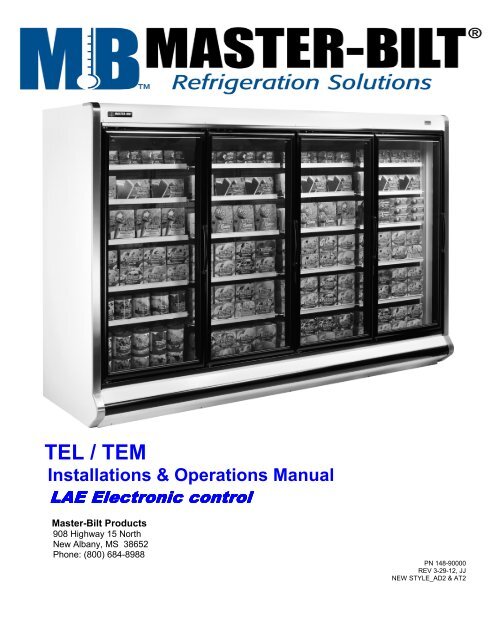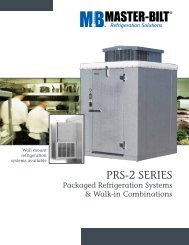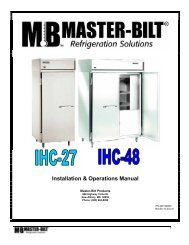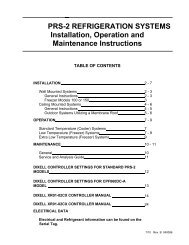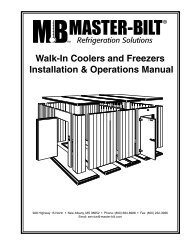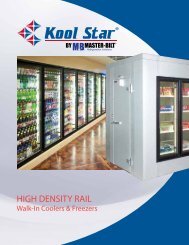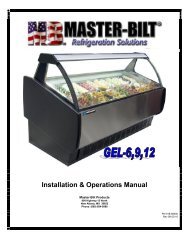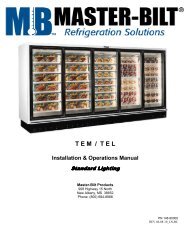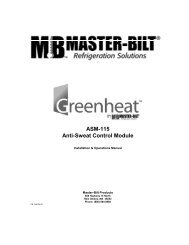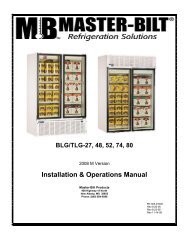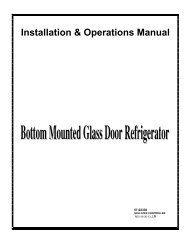TEL / TEM Installations & Operations Manual - Master-Bilt
TEL / TEM Installations & Operations Manual - Master-Bilt
TEL / TEM Installations & Operations Manual - Master-Bilt
Create successful ePaper yourself
Turn your PDF publications into a flip-book with our unique Google optimized e-Paper software.
<strong>TEL</strong> / <strong>TEM</strong><br />
<strong>Installations</strong> & <strong>Operations</strong> <strong>Manual</strong><br />
LAE LAE LAE LAE Electronic Electronic Electronic Electronic control control control control<br />
<strong>Master</strong>-<strong>Bilt</strong> Products<br />
908 Highway 15 North<br />
New Albany, MS 38652<br />
Phone: (800) 684-8988<br />
PN 148-90000<br />
REV 3-29-12, JJ<br />
NEW STYLE_AD2 & AT2
TABLE OF CONTENTS<br />
INTRODUCTION .............................................................................................................................................................3<br />
WARNING LABELS AND SAFETY INSTRUCTIONS....................................................................................................4<br />
PRE-INSTALLATION INSTRUCTIONS..........................................................................................................................5<br />
Inspection for Shipping Damage...............................................................................................................................5<br />
INSTALLATION INSTRUCTIONS ..................................................................................................................................5<br />
General Instructions ..................................................................................................................................................5<br />
Store Conditions........................................................................................................................................................6<br />
Location.....................................................................................................................................................................6<br />
Dimensional Data......................................................................................................................................................7<br />
Leveling.....................................................................................................................................................................8<br />
Joining multiple sections ...........................................................................................................................................8<br />
Kickplate Installation .................................................................................................................................................9<br />
Installing Joining Trim ...............................................................................................................................................9<br />
Removing and Replacing the Ends.........................................................................................................................10<br />
Plumbing .................................................................................................................................................................11<br />
Electrical..................................................................................................................................................................11<br />
Piping ......................................................................................................................................................................11<br />
Refrigeration System Evacuating and Charging .....................................................................................................12<br />
ELECTRONIC REFRIGERATION CONTROL.........................................................................................................13-15<br />
STARTING PROCEDURE ............................................................................................................................................15<br />
FINAL CHECK LIST......................................................................................................................................................16<br />
DOOR FRAMES AND DOORS.....................................................................................................................................16<br />
Door Plastic (Gasket Retainer) Replacement .........................................................................................................16<br />
Door Gasket Replacement......................................................................................................................................16<br />
LED Driver Replacement ........................................................................................................................................16<br />
Door Heater Replacement ......................................................................................................................................16<br />
SERVICE INSTRUCTIONS...........................................................................................................................................17<br />
MASTER-BILT PART NUMBERS ................................................................................................................................18<br />
SALE AND DISPOSAL .................................................................................................................................................19<br />
<strong>TEL</strong>/<strong>TEM</strong> CONDENSING UNIT SIZING CHART………………………………………………………………………..…...20<br />
<strong>TEM</strong> WIRING DIAGRAMS ............................................................................................................................................21<br />
<strong>TEM</strong> MULTIPLE LINE-UP WIRING DIAGRAMS..........................................................................................................22<br />
<strong>TEL</strong> WIRING DIAGRAMS .............................................................................................................................................23<br />
<strong>TEL</strong> 2 CABINETS LINE-UP WIRING DIAGRAMS .......................................................................................................24<br />
<strong>TEL</strong> 3 CABINETS LINE-UP WIRING DIAGRAMS .......................................................................................................25<br />
2
INTRODUCTION<br />
Thank you for purchasing a <strong>Master</strong>-<strong>Bilt</strong> cabinet. This manual contains important instructions for installing, using and<br />
servicing a <strong>Master</strong>-<strong>Bilt</strong> <strong>TEL</strong>/<strong>TEM</strong> Top Coil Endless Case. A parts list is included in with this manual. Read all these<br />
documents carefully before installing or servicing your equipment.<br />
NOTICE<br />
Read this manual before installing your cabinet. Keep the manual and refer to it before doing any service on the<br />
equipment. Failure to do so could result in personal injury or damage to the cabinet.<br />
DANGER<br />
Improper or faulty hook-up of electrical components of the refrigeration units can result in severe injury or<br />
death.<br />
All electrical wiring hook-ups must be done in accordance with all applicable local, regional or national<br />
standards.<br />
NOTICE<br />
Installation and service of the refrigeration and electrical components of the cabinet must be performed by a<br />
refrigeration mechanic and/or a licensed electrician.<br />
The portions of this manual covering refrigeration and electrical components contain technical instructions intended only<br />
for persons qualified to perform refrigeration and electrical work.<br />
This manual cannot cover every installation, use or service situation. If you need additional information, call or write us:<br />
Customer Service Department<br />
<strong>Master</strong>-<strong>Bilt</strong> Products<br />
Highway 15 North<br />
New Albany, MS 38652<br />
Phone (800) 684-8988<br />
Fax (866) 882-7629<br />
3
WARNING LABELS AND SAFETY INSTRUCTIONS<br />
This symbol is the safety-alert symbol. When you see this symbol on your cabinet or in this<br />
manual, be alert to the potential for personal injury or damage to your equipment.<br />
Be sure you understand all safety messages and always follow recommended precautions<br />
and safe operating practices.<br />
NOTICE TO EMPLOYERS<br />
You must make sure that everyone who installs, uses or services your cabinet is thoroughly familiar with all<br />
safety information and procedures.<br />
Important safety information is presented in this section and throughout this section and throughout the manual. The<br />
following signal words are used in the warnings and safety messages:<br />
DANGER: Severe injury or death will occur if you ignore the message.<br />
WARNING: Severe injury or death can occur if you ignore the message.<br />
CAUTION: Minor injury or damage to your cabinet can occur if you ignore the message.<br />
NOTICE: This is important installation, operation or service information. If you ignore the message,<br />
you may damage your cabinet.<br />
The warning and safety labels shown throughout this manual are placed on your <strong>Master</strong>-<strong>Bilt</strong> Products cabinet at<br />
the factory. Follow all warning label instructions. If any warning or safety labels become lost or damaged, call<br />
your customer service department at (800) 684-8988 for replacements.<br />
This label is located on top of the electrical control<br />
panel and on the wiring channel.<br />
4
PRE-INSTALLATION INSTRUCTIONS<br />
INSPECTION FOR SHIPPING DAMAGE<br />
You are responsible for filing all freight claims with the delivering truck line. Inspect all cartons and crates for damage as<br />
soon as they arrive. If damage is noted to shipping crates or cartons or if a shortage is found, note this on the bill of<br />
lading (all copies) prior to signing.<br />
If damage is discovered when the cabinet is uncrated, immediately call the delivering truck line and follow up the call with<br />
a written report indicating concealed damage to your shipment. Ask for an immediate inspection of your concealed<br />
damage item. Crating material must be retained to show the inspector from the truck line.<br />
INSTALLATION INSTRUCTIONS<br />
GENERAL INSTRUCTIONS<br />
1. Be sure the equipment is properly installed by competent service people.<br />
2. Keep the equipment clean and sanitary so it will meet your local sanitation codes. Wipe up all spills, clean with<br />
water and a mild detergent, then rinse with clean water.<br />
3. Rotate your stock so that older stock does not accumulate. This is especially important for ice<br />
cream. A "First-In, First-Out" rotation practice will keep the products in good sellable condition.<br />
4. Do not place product in the case when it is soft or partially thawed. Also, product should not be put in the case for<br />
at least 6 hours after it is started.<br />
5. Stock cases as quickly as possible, exposing only small quantities to store temperatures for short periods of time.<br />
6. When replacing burned flourescent bulb/LED light bar, be sure that the electrical power to the lighting circuit is<br />
turned off.<br />
To comply with N.S.F. requirements, this cabinet must be sealed to the floor with NSF listed silicone<br />
sealant. Before moving cabinet into place, route cabinet plumbing with P-trap to store drain line or install optional<br />
condensate pan.<br />
5
STORE CONDITIONS<br />
The <strong>Master</strong>-<strong>Bilt</strong> <strong>TEL</strong>/<strong>TEM</strong> cases are designed to operate in the controlled environment of an air conditioned store. The<br />
store temperature should be at or below 75°F and a relative humidity of 55% or less. At higher temperature or humidity<br />
conditions, the performance of these cases may be affected and the capacity diminished. It is not uncommon in a newly<br />
constructed store for the temperature and humidity to be above design conditions. These excessive conditions may<br />
produce sweating in the case until the store is operational and the ambient environment is more desirable.<br />
LOCATION<br />
The <strong>Master</strong>-<strong>Bilt</strong> <strong>TEL</strong>/<strong>TEM</strong> should not be positioned where it is directly exposed to rays of the sun or near a direct source<br />
of radiant heat or air flow.<br />
Cabinet should not be built into an enclosed area. If this case is to be located against a wall there should be at least a 4”<br />
space between the wall and the back of the case, with 4” open space at top and one or both ends. This space will allow<br />
for the circulation of air behind the case which will prevent condensation on the exterior surfaces.<br />
Make sure that the floor that will support this equipment is of adequate strength to prohibit sagging. After confirming the<br />
dimensions of case with the blueprint measure off and mark on the floor the exact location of the cases for the entire<br />
lineup. Snap chalk lines where the base skids of the case are to be located as shown in Figure 1.<br />
Figure 1 – Chalk lines at front and back edges of skids<br />
6
LEVELING<br />
It is very important that this equipment be perfectly level. This will allow for proper and complete drainage of the<br />
evaporator coil and for proper case alignment. A perfectly level area is generally not available where the equipment is to<br />
be installed. Mark the location of all case joining points front and back. Use a transit to locate the highest point on the<br />
chalk lines. This point will be a reference point for determining shim-pack heights. Using the reference point, mark the<br />
difference directly on the floor to each joining point front and back. Shim each joining point to equal the reference point<br />
as required. Tape all shims in place. If the installation is an entire lineup install the case that will be positioned at the<br />
highest point first. Check that the equipment in the lineup is level as the installation proceeds.<br />
JOINING MULTIPLE SECTIONS<br />
Remove the case from its shipping skid. Set the first case into its desired position with required shims in preparation for<br />
joining it with its adjacent case.<br />
Figure 2 – Case joining detail<br />
Bolt the included sex bolts through the door frame to secure the door<br />
frames together as shown in Figure 3. Make sure that the tee<br />
molding strip is inserted beetween the door frames before bolting<br />
together. Repeat the above process for all other cases in the lineup.<br />
Cases joined together require an application of butyl<br />
caulking to provide an air-tight seal. Apply a generous bead<br />
to all exposed foam edges at the end of the case. Inspect<br />
the bead to make sure there are no gaps and that there is<br />
sufficient material to provide a complete seal. The cases are<br />
now ready to be joined together. Remove the second case<br />
from its shipping skid and move it into position against the<br />
end of the first case. Properly level the second case with the<br />
appropriate shims.<br />
Bolt the cases together through the seven holes that are<br />
provided in the end frame as shown in Figure 2. Tighten the<br />
bolts until all seams are fully closed. Do not over tighten.<br />
Figure 3 – Door frame joining detail<br />
8
INSTALLING THE KICKPLATE<br />
Install the kickplate by slipping the top flange of the<br />
kickplate into the kickplate retaining clip that is mounted<br />
on the front of the case. Secure the bottom of the<br />
kickplate by screwing through the pre-drilled holes into<br />
the front of the skids using the supplied #10x3/4” sheet<br />
metal screws. Refer to Figure 4 for the placement of the<br />
kickplate.<br />
INSTALLING JOINING TRIM<br />
For the top joiner, the screws attaching the ends of the<br />
electrical raceway must be removed. The top screws can<br />
simply be taken out. To remove the front screws, the<br />
screw cap must be unhinged using a small flat-head<br />
screwdriver. Remove the screw and the cap and save<br />
for reinstallation. Position the joiner over the seam<br />
between the cabinets and align the pre-punched slots<br />
with the holes in the electrical raceway top and front.<br />
Reattached as shown in Figure 5 using the screws<br />
removed from the top and the screws and caps removed<br />
from the front. Figure 4 – Kickplate installation<br />
To install the kickplate joiner, first make sure that the bumper is removed and the bumper retainer is exposed. Loosen the<br />
screw closest to the edge holding the bumper retainer in place enough to enable the kickplate joiner trim to slide in behind<br />
the bumper retainer. Attach the kickplate retainer with the (4) #10x3/4” self-drilling sheet metal screws provided with the<br />
kit as shown in Figure 5. Rettach the bumper retainer and install the bumper by snapping onto the bumper retainer using<br />
a wood block or mallet.<br />
Figure 5 – Top joiner and kickplate joiner details<br />
9
REMOVING AND REPLACING THE ENDS<br />
The ends of a <strong>TEL</strong>/<strong>TEM</strong> are bolted to the ends of the cabinet itself. There are seven attachment points on each end as<br />
shown in Figure 6. Each attachment point uses a 5/16” hex head bolt and washer. The bolts are fed through the holes in<br />
the end frames and into threaded retainers in the end panel. Care should be taken not overtighten the bolts as this could<br />
lead to stripping of the threaded retainer. Consult the factory if it is necessary to remove or replace the end of a<br />
<strong>TEL</strong>/<strong>TEM</strong>.<br />
Figure 6 – End panel detail<br />
10
PLUMBING<br />
The <strong>TEL</strong>/<strong>TEM</strong> is equipped with a condensate drain that is piped out the middle front of the cabinet. This drain line is 1”<br />
PVC pipe that must be have a P-trap installed. It is very important that this trap be installed as it will result in diminished<br />
performance of the case without it. There is also a 1” cleanout drain in the middle front of the bottom the cabinet. The<br />
kickplate will need to be removed to see the piping for the cleanout drain.<br />
1. Always install drains in accordance with local codes.<br />
2. Use largest possible size pipe for drains, one inch minimum is recommended.<br />
3. Provide as much downhill slope as possible.<br />
4. Prevent drains from freezing. Do not install drains in contact with uninsulated suction lines.<br />
NOTICE TO STORE OWNERS / MANAGERS<br />
Moisture or liquid around or under the cabinet is a potential slip/fall hazard for persons walking by or working in<br />
the general area of the cabinet. Any cabinet malfunction or housekeeping problem that creates a slip/fall hazard<br />
around or under the cabinet should be corrected immediately.<br />
If moisture or liquid is observed around or under a <strong>Master</strong>-<strong>Bilt</strong> cabinet, an immediate investigation should be made by<br />
qualified personnel to determine the source of the moisture or liquid. The investigation should determine if the cabinet is<br />
malfunctioning or if there is a drain pipe leaking.<br />
ELECTRICAL<br />
WARNING<br />
Before servicing electrical components in the case or the doors or door frames make sure all power to case is<br />
off. Always use a qualified technician.<br />
It is very important that full voltage and overcurrent protection requirements for condensing units, defrost heaters, fans,<br />
door and frame heaters, etc. be provided at installation. Wire sizing must be adequate to maintain full voltage under<br />
amperage loads specified in the charts are in this manual.<br />
PIPING<br />
The piping connections for a <strong>TEL</strong>/<strong>TEM</strong> are piped out of the cabinet to the customer’s specifications.These lines have<br />
been capped and should be cut with a tubing cutter so as not to introduce copper shavings into the system. Only clean,<br />
dry, sealed refrigeration grade AC hard copper tubing should be used. Be sure to install a suction line oil trap or ‘P-trap for<br />
both the <strong>TEL</strong>/<strong>TEM</strong>’s. It is recommended that all brazed joints be made with silver alloy-type solders. For roof top<br />
condensing units, an inverted P-trap must be installed in the suction line where the refrigeration lines exit onto the roof.<br />
For vertical line runs of more than 20 ft., a riser trap must be installed at the approximate center of the riser. The<br />
condensing unit should be located as closely as possible to the cabinet. Keep the refrigeration lines as short as possible<br />
and use as few fittings as practicable, being especially careful not to “kink” the lines. Keep the layouts as simple as<br />
possible and properly support the piping to absorb vibratioin and the normal expansion and contraction caused by<br />
temperature changes. All suction lines should be well-insulated to minimize heat absorption and control condensate which<br />
could form on the suction line. If tubular insulation is used, the ends, joints, and any other open areas (including slits<br />
necessary to fit the tubing over installed piping) should be sealed with insulation glue. A minimum amount of flux should<br />
be used as needed and a small amount of dry nitrogen should be fed into the tubing during brazing to minimize formation<br />
of scale and oxidation inside the tubing. Leak check all joints with an electronic leak detector or halide torch. If leaks are<br />
found relieve the pressure and make repairs as necessary and recheck. Thoroughly caulk or foam all refrigeration line<br />
entry holes. All openings for wiring should be sealed with NSF listed sealant to prevent air leaks and unwanted<br />
condensation.<br />
11
REFRIGERATION SYS<strong>TEM</strong> EVACUATING AND CHARGING<br />
1. Blow out all refrigerant lines with dry nitrogen or carbon dioxide to eliminate the possibility of<br />
dirt, scale, etc. remaining inside.<br />
2. Connect all lines and leak test all connections.<br />
3. Connect a good high vacuum pump to both the low and high side evacuation valves.<br />
4. Operate the pump until a vacuum of 1500 microns (0.06 inches of mercury) absolute pressure is obtained. At this<br />
point, the vacuum should be broken by the introduction of refrigerant into the system, through a drier, until the<br />
pressure is brought up to zero pounds gauge. Repeat this procedure two more times. During the final evacuation, a<br />
vacuum of 500 microns (0.02 inches of mercury) absolute pressure should be obtained. After this vacuum is<br />
reached, the system can be fully charged with refrigerant.<br />
12
MASTER-BILT ELECTRONIC REFRIGERATION CONTROL<br />
OPERATION<br />
OPERATION<br />
DISPLAY<br />
Display Lay-out<br />
During normal operation, the display shows either the temperature measured or one of the following indications:<br />
dEF dEF Defrost in progress hP Condenser high pressure alarm<br />
oFF oFF Controller in stand-by hI hI Room high temperature alarm<br />
cL cL Condensor clean warning Lo Lo Room low temperature alarm<br />
do do Door open alarm E1 E1 Probe T1 failure<br />
hc Condenser high temperature alarm E2 E2 Probe T2 failure<br />
E3 E3 Probe T3 failure<br />
INFO MENU<br />
The information available in this menu is:<br />
t1 t1 Instant probe 1 temperature thi thi Maximum probe 1 temperature recorded<br />
t2 Instant probe 2 temperature tL tLo tL<br />
Minimum probe 1 temperature recorded<br />
t3 Instant probe 3 temperature cnd cnd *Compressor working weeks<br />
Loc Loc Keypad state lock<br />
Compressor / Solenoid valve When power is first turned on to the control, the LED indicator for the relay output will go<br />
through the start-up delay. After a one-minute delay the Solenoid valve will clicks on. The LED indicator stays on while<br />
compressor relay is energized. Display will show actual box temperature. Picture above is the display layout. The<br />
compressor will be cycled off when the actual box temperature reaches its set point. The cooling relay output indicator<br />
will be off.<br />
Fan The fans will run constantly for <strong>TEM</strong> cooler application and off during a defrost for the <strong>TEL</strong> freezer application. The<br />
Evaporator fan will also cut off when the evaporator temp is above the fan stop temperature setting.<br />
When the <strong>TEL</strong> freezer is in defrost mode; the fan is off until the end of the defrost and the 2 minute drip time has passed.<br />
There is 2 minute delay after a defrost before the fan comes on. If the Evaporator temperature is 35 ºF or below the<br />
controller will override the fan delay. FAN LED indicator is on while FAN relay is energized.<br />
Defrost The control uses time defrost with 4 defrosts per day for the <strong>TEL</strong> freezer and off cycle defrost for the <strong>TEM</strong><br />
cooler. The <strong>TEL</strong> time defrost scheme can be re-set the for special applications. During defrost the display will show dEF<br />
and REC for recovering after the defrost. The control begins timing the defrost when power is turned on. Four defrost<br />
per day means it will occur every 6 hours. To have defrost occur at 8am, 2pm, 8pm, and 2am then power up at one of<br />
these four times.<br />
13
MANUAL DEFROST<br />
Defrosting my also be induced manually by keeping the defrost button for 5 seconds. Once defrost has started, the<br />
defrost will go through a defrost and drip time pull down cycle.<br />
HOW TO CHANGE THE SETPOINT<br />
LIST OF PARAMETERS<br />
Here is a list of the parameters the value of which can be changed in the programming mode, as well as their ranges.<br />
Factory<br />
Factory<br />
Display<br />
Setting Setting<br />
Symbol Parameters Range <strong>TEM</strong> <strong>TEL</strong><br />
SP Temperature Set Point SPL…SPH 35°F -10°F<br />
HYS Temperature Differential 1…10° 5° 7°<br />
SPL Minimum Temperature limit setpoint -50°…SPH 20 -30<br />
SPH Maximum Temperature limit setpoint SPL…120° 50 20<br />
DFR Number of Defrost Cycle per 24hr 0…24 Air 6<br />
DLI Defrost Termination Temperature -50…120° Off Cycle 55°F<br />
ALA Low Temperature Alarm -50…120° 0°F -35°F<br />
AHA High Temperature alarm -50…120° 55°F 32°F<br />
ATD Temperature Alarm Delay 0…120min 30min 30min<br />
DTO Maximum Defrost Duration 1…120min 30min 30min<br />
*This is a standard setting; climates with extreme humidity may require more defrost times or longer fail safe settings<br />
*for any other parameters and setting please consult factory for more details and instructions<br />
14
SENSOR PROBE <strong>TEM</strong>PERATURE AND RESISTANCE<br />
NTC10K Temperature - Resistance<br />
Temp<br />
(ºC)<br />
Temp<br />
(ºF) R-low (Kohm)<br />
R-center<br />
(Kohm) R-high (Kohm)<br />
-30 -22 109.522 113.347 117.294<br />
-25 -13 84.823 87.559 90.374<br />
-20 -4 66.270 68.237 70.255<br />
-15 5 52.229 53.650 55.104<br />
-10 14 41.477 42.506 43.557<br />
-5 23 33.147 33.892 34.651<br />
0 32 26.678 27.219 27.767<br />
5 41 21.630 22.021 22.417<br />
10 50 17.643 17.926 18.210<br />
15 59 14.472 14.674 14.877<br />
20 68 11.938 12.081 12.224<br />
STARTING PROCEDURE<br />
1. Check the temperature holding range against the control setting.<br />
2. Check the defrost control system to see that all ice is removed from the coil during each defrost cycle.<br />
3. Check pressures.<br />
4. Check EPR Valve for proper pressure when applicable.<br />
5. Condensing Unit Low Pressure Control<br />
a. <strong>TEL</strong> Cut in 20 lbs: diff. 18 lbs.<br />
b. <strong>TEM</strong> cut in 35 lbs: diff 25lbs.<br />
6. Condensing Unit Low Pressure Control<br />
a. <strong>TEL</strong> 400 lbs.<br />
b. <strong>TEM</strong> 380 lbs.<br />
15
FINAL CHECK LIST<br />
A. Check high-low pressure control settings.<br />
B. Check operating pressure.<br />
C. Check electrical requirements of unit to supply voltage.<br />
D. Check setting of thermostatic expansion valve for proper operation. Approx. 10°F superheat.<br />
E. Check sight glass for proper refrigerant charge.<br />
F. Check condensing unit for vibrating or rubbing tubing. Dampen and clamp as required.<br />
G. All valves should be completeley open counter-clockwise.<br />
H. Check packing nuts on all service valves.<br />
I. Replace all service valve caps and latch unit covers.<br />
J. Check refrigeration line for proper P-traps and proper locations.<br />
K. Check drain for proper P-traps and proper locations.<br />
DOOR PLASTIC (GASKET RETAINER) REPLACEMENT<br />
Starting in corner, gently pull the rubber gasket away from the door plastic. With gasket removed, insert a flat-head<br />
screwdriver under the outside edge of the plastic, and gently pry up. At either end of the plastic run the screwdriver the<br />
complete length and width of the door rail. With the outside edge of the plastic released, push the plastic towards the<br />
glass to remove. To replace, insert the edge of the plastic into the inside door rail groove. Snap the outside edge of the<br />
plastic cover over the outside edge of the door rail.<br />
DOOR GASKET REPLACEMENT<br />
Remove the old gasket by starting in the corner, gently pulling gasket away from the plastic. To replace the gasket,<br />
remove the top and bottom door plastic, and slide the gasket up the two verticals. Slide the top and bottom plastic onto<br />
the gasket, and replace the top and bottom plastic on the door rail. Tuck in the corners of the gasket with a flat-head<br />
screwdriver.<br />
LED DRIVER REPLACEMENT, <strong>TEL</strong>/<strong>TEM</strong><br />
For a <strong>TEL</strong>/<strong>TEM</strong>, the LED Drivers are located inside the door mullions and can be accessed from the front of the door<br />
frame. Remove the door that hinges on the mullion where the ballast will be replaced. From the front of frame, remove<br />
contact plate & retainer by inserting a flat-head screwdriver under back edge of black contact plate retainer, and gently<br />
pull to unsnap retainer from the mullion. Repeat for the other side, and remove the contact plate. With the ballast now<br />
exposed, remove the screw on the top end of the ballast. Loosen the screw on the bottom of the driver.<br />
Disconnect all lead wires by separating the connectors. If cut, leave enough lead wire to re-connect the new driver with a<br />
wire nut. Insert the bottom of the new ballast in the punched tabs and re-install the top screw in the top end of the driver.<br />
Tighten both screws. Re-connect new driver’s lead wires following the wiring diagrams provided.<br />
DOOR HEATER REPLACEMENT<br />
Remove door gasket and plastic. Remove the center side access plate located on the side of the door. The wiring for<br />
the door is done in the center side of the hinge rail. To remove the heater, unplug the solid lead wires: Black or Red,<br />
White, and Green/Yellow (ground). If the glass is heated, unplug the Black and White solid wires from the glass. Heater<br />
wire lies in track on the back outside edge of door. Pull the heater out. Reverse instructions to replace the door heater.<br />
Plug in Black or Red lead wire from hinge pin to Black or Red lead wire from heater, White lead wire from hinge pin to<br />
White heater lead, and Green/Yellow lead from hinge pin to ground.<br />
Note: If glass is heated, plug in Black and White lead wires coming off heater loom to Black and White lead wires from<br />
glass. Replace side access plate. Replace the door plastic and gasket.<br />
16
SERVICE INSTRUCTIONS (Trouble Shooting Guide)<br />
1. High head pressure and high back pressure:<br />
A. Condenser coil clogged or restricted.<br />
B. Condenser fan motor defective.<br />
2. Low back pressure and low head pressure:<br />
A. Restriction in system.<br />
B. Refrigerant undercharged.<br />
C. Leak in system.<br />
3. Pressures normal – cabinet warm:<br />
A. Coil blocked with frost or ice (see #4).<br />
B. Refrigerant undercharged.<br />
C. Control set too warm.<br />
D. Air screen disturbance.<br />
4. Coil blocked with frost or ice:<br />
A. Defective temperature control. E. P-trap in drain not installed.<br />
B. Time clock not operating properly. F. Doors aren’t sealing when closed.<br />
C. Improper time clock setting. G. Air screen disturbance.<br />
D. Ambient conditions above 75°F/55% RH. H. Evaporator fan motor defective.<br />
E. Defrost heater not operating. I. Low voltage.<br />
5. Compressor starts and runs – but cycles on overload:<br />
A. Low voltage.<br />
B. Dropped phase (3 phase).<br />
C. Overload protector defective.<br />
D. High head pressure (see#1).<br />
6. Compressor will not start – hums, but cycles on overload:<br />
A. Low voltage.<br />
B. Relay defective.<br />
C. Overload defective.<br />
D. High head pressure (see #1).<br />
7. Special service situations:<br />
If moisture or liquid is observed around or under a <strong>Master</strong>-<strong>Bilt</strong> cabinet, an immediate investigation should be<br />
made by qualified personnel to determine the source of moisture or liquid. The investigation made should<br />
determine if the cabinet is malfunctioning or if there is a simple housekeeping problem.<br />
Moisture or liquid around or under a cabinet is a potential slip/fall hazard for persons walking by or working in the<br />
general area of the cabinet.<br />
Any cabinet malfunction or housekeeping problem that creates a slip/fall hazard around or under a cabinet should<br />
be corrected immediately.<br />
17
MASTER-BILT PART NUMBERS<br />
The table below gives <strong>Master</strong>-<strong>Bilt</strong> part numbers for use when ordering replacement parts for your <strong>TEL</strong>/<strong>TEM</strong> cases.<br />
Description <strong>TEL</strong> (Low Temp) <strong>TEM</strong> (Med Temp)<br />
Evaporator Coil Consult Factory<br />
Expansion Valve<br />
09-09634<br />
Sporlan SBFSE-A-ZP<br />
09-09631<br />
Sporlan SBFVE-A-C<br />
Defrost Heater Consult Factory N/A<br />
Drain Line Heater<br />
17-09063<br />
230V / 6 ½ Watts<br />
Heater Safety 19-01307 N/A<br />
Electronic Control 19-14278 19-14243<br />
Control Display 19-14273 N/A<br />
Box Sensor 19-14244 19-14244<br />
Evaporator Sensor 19-14245 N/A<br />
Evaporator Fan Motor 13-13182 13-13181<br />
Evaporator Fan Blade 15-13106 15-13106<br />
Evaporator Fan Guard 25-01324 25-01324<br />
Standard Shelf<br />
Wire Cantilever<br />
33-01798 (30” Black)<br />
33-01797 (30” White)<br />
33-01605 (24” Black)<br />
33-01474 (24” White)<br />
Door Frame Consult Factory<br />
Standard Door (Black)<br />
31-03013 (30”)<br />
31-03017 (24”)<br />
N/A<br />
33-01798 (30” Black)<br />
33-01797 (30” White)<br />
33-01605 (24” Black)<br />
33-01474 (24” White)<br />
31-03073 (30”)<br />
31-02973 (24”)<br />
LED Driver 23-01823 23-01823<br />
LED Mullion light bar 23-01816 23-01816<br />
Lamp Left Side light bar 23-01825 23-01825<br />
Lamp Right Side light bar 23-01824 23-01824<br />
Door Gasket<br />
37-01385 (30”)<br />
37-01386 (24”)<br />
37-01385 (30”)<br />
37-01386 (24”)<br />
Torque-<strong>Master</strong> (Black) 35-01839 35-01839<br />
Torque Rod 35-01840 35-01840<br />
Top Hinge Pin 35-01842 35-01842<br />
Door Frame Heaters Consult Factory<br />
18
SALE AND DISPOSAL<br />
OWNER RESPONSIBILITY<br />
If you sell or give away your <strong>Master</strong>-<strong>Bilt</strong> cabinet you must make sure that all safety labels and the Installation - Service<br />
<strong>Manual</strong> are included with it. If you need replacement labels or manuals, <strong>Master</strong>-<strong>Bilt</strong> will provide them free. Contact the<br />
customer service department at <strong>Master</strong>-<strong>Bilt</strong> at (800) 684-8988.<br />
The customer service department at <strong>Master</strong>-<strong>Bilt</strong> should be contacted at the time of sale or disposal of your cabinet so<br />
records may be kept of its new location.<br />
If you sell or give away your <strong>Master</strong>-<strong>Bilt</strong> cabinet and you evacuate the refrigerant charge before shipment, <strong>Master</strong>-<strong>Bilt</strong><br />
recommends that the refrigerant charge be properly recovered in complience with section 608 of the Clean Air Act<br />
effective November 1995 and in accordance with all applicable local, regional, or national standards.<br />
19
REQUIRED CONDENSING UNITS FOR <strong>TEM</strong>/<strong>TEL</strong> SERIES<br />
-12°F AVERAGE PRODUCT <strong>TEM</strong>P.<br />
-18°F SUCTION<br />
75°F AIR CONDITIONED STORE<br />
55% RELATIVE HUMIDITY<br />
-3°F AVERAGE PRODUCT <strong>TEM</strong>P.<br />
-11°F SUCTION<br />
75°F AIR CONDITIONED STORE<br />
55% RELATIVE HUMIDITY<br />
35°F AVERAGE PRODUCT <strong>TEM</strong>P.<br />
+20°F SUCTION<br />
75°F AIR CONDITIONED STORE<br />
55% RELATIVE HUMIDITY<br />
COND. UNIT REQUIRED FOR<br />
AIR <strong>TEM</strong>P. ENTERING CONDENSER*<br />
COND. UNIT REQUIRED FOR<br />
AIR <strong>TEM</strong>P. ENTERING CONDENSER*<br />
COND. UNIT REQUIRED FOR<br />
AIR <strong>TEM</strong>P. ENTERING CONDENSER*<br />
NO. OF<br />
90°F 100°F 110°F 90°F 100°F 110°F 90°F 100°F 110°F<br />
DOORS<br />
2 MHHZ0071B MHHZ0071B MHHZ0071B MHLZ0071 MHLZ0071 MHLZ0071 MHLZ0091 MHLZ0091 MHLZ0091<br />
3 MHHZ0071B MHHZ0071B MHHZ0071B MHLZ0071 MHLZ0091 MHLZ0091 MHLZ0091 MHLZ0121 MHLZ0121<br />
4 MHHZ0071B MHHZ0081B MHHZ0081B MHLZ0091 MHLZ0091 MHLZ0121 MHLZ0121 MHLZ0121 MHLZ0121<br />
5 MHHZ0081B MHHZ0081B MHHZ0111 MHLZ0091 MHLZ0121 MHLZ0121 MHLZ0121 MSLZ0151 MSLZ0181<br />
6 MHHZ0111 MHHZ0111 MHHZ0111 MHLZ0121 MHLZ0121 MSLZ0151 MSLZ0151 MSLZ0181 MSLZ0221<br />
7 MHHZ0111 MHHZ0111 MHHZ0171 MHLZ0121 MSLZ0151 MSLZ0181 MSLZ0181 MSLZ0221 MSLZ0221<br />
8 MHHZ0171 MHHZ0171 MHHZ0171 MSLZ0151 MSLZ0181 MSLZ0181 MSLZ0221 MSLZ0221 MSLZ0221<br />
9 MHHZ0171 MHHZ0171 MHHZ0191 MSLZ0181 MSLZ0181 MSLZ0221 MSLZ0221 MSLZ0221 BSLZ0750<br />
10 MHHZ0171 MHHZ0191 MHHZ0191 MSLZ0181 MSLZ0221 MSLZ0221 MSLZ0221 BSLZ0750 BSLZ0750<br />
11 MHHZ0191 MHHZ0191 MHHZ0221 MSLZ0221 MSLZ0221 MSLZ0221 BSLZ0750 BSLZ0750 BSLZ0750<br />
12 MHHZ0191 MHHZ0221 MHHZ0221 MSLZ0221 MSLZ0221 BSLZ0750 BSLZ0750 BSLZ0750 BSLZ1000<br />
13 MHHZ0191 MHHZ0221 MHHZ0251 MSLZ0221 BSLZ0750 BSLZ0750 BSLZ0750 BSLZ1000 BSLZ1000<br />
14 MHHZ0221 MHHZ0251 MHHZ0251 BSLZ0750 BSLZ0750 BSLZ0750 BSLZ1000 BSLZ1000 BSLZ1500<br />
15 MHHZ0251 MHHZ0251 MHHZ0301 BSLZ0750 BSLZ0750 BSLZ1000 BSLZ1000 BSLZ1000 BSLZ1500<br />
16 MHHZ0251 MHHZ0251 MHHZ0301 BSLZ0750 BSLZ1000 BSLZ1000 BSLZ1000 BSLZ1500 BSLZ1500<br />
17 MHHZ0251 MHHZ0301 MHHZ0331 BSLZ0750 BSLZ1000 BSLZ1000 BSLZ1500 BSLZ1500 BSLZ1500<br />
18 MHHZ0301 MHHZ0301 MHHZ0331 BSLZ1000 BSLZ1000 BSLZ1500 BSLZ1500 BSLZ1500 BSLZ1500<br />
19 MHHZ0301 MHHZ0331 MHHZ0331 BSLZ1000 BSLZ1000 BSLZ1500 BSLZ1500 BSLZ1500 BSLZ1500<br />
20 MHHZ0301 MHHZ0331 MHHZ0431 BSLZ1000 BSLZ1500 BSLZ1500 BSLZ1500 BSLZ1500 BCLZ1500<br />
21 MHHZ0331 MHHZ0331 MHHZ0431 BSLZ1000 BSLZ1500 BSLZ1500 BSLZ1500 BSLZ1500 BCLZ1500<br />
22 MHHZ0331 MHHZ0431 MHHZ0431 BSLZ1500 BSLZ1500 BSLZ1500 BSLZ1500 BCLZ1500 BCLZ1500<br />
23 MHHZ0331 MHHZ0431 MHHZ0431 BSLZ1500 BSLZ1500 BSLZ1500 BSLZ1500 BCLZ1500 BCLZ1500<br />
24 MHHZ0431 MHHZ0431 MHHZ0431 BSLZ1500 BSLZ1500 BSLZ1500 BCLZ1500 BCLZ1500 BCLZ1500<br />
25 MHHZ0431 MHHX0431 MHHZ0501 BSLZ1500 BSLZ1500 BSLZ1500 BCLZ1500 BCLZ1500 BCLZ1500