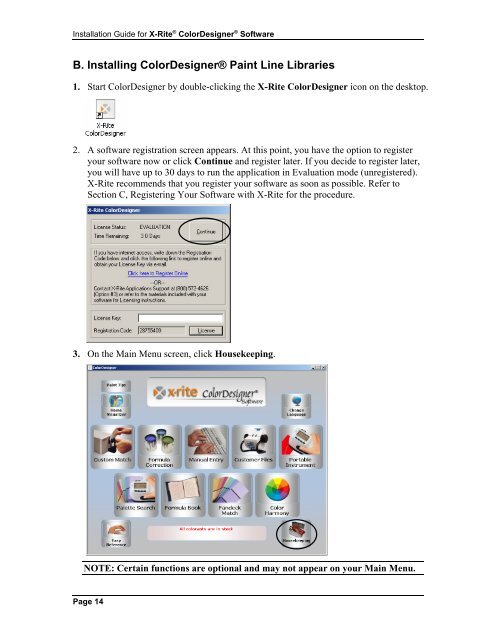X-Rite ColorDesigner® Software
X-Rite ColorDesigner® Software
X-Rite ColorDesigner® Software
You also want an ePaper? Increase the reach of your titles
YUMPU automatically turns print PDFs into web optimized ePapers that Google loves.
Installation Guide for X-<strong>Rite</strong> ® ColorDesigner ® <strong>Software</strong><br />
B. Installing <strong>ColorDesigner®</strong> Paint Line Libraries<br />
1. Start ColorDesigner by double-clicking the X-<strong>Rite</strong> ColorDesigner icon on the desktop.<br />
2. A software registration screen appears. At this point, you have the option to register<br />
your software now or click Continue and register later. If you decide to register later,<br />
you will have up to 30 days to run the application in Evaluation mode (unregistered).<br />
X-<strong>Rite</strong> recommends that you register your software as soon as possible. Refer to<br />
Section C, Registering Your <strong>Software</strong> with X-<strong>Rite</strong> for the procedure.<br />
3. On the Main Menu screen, click Housekeeping.<br />
NOTE: Certain functions are optional and may not appear on your Main Menu.<br />
Page 14