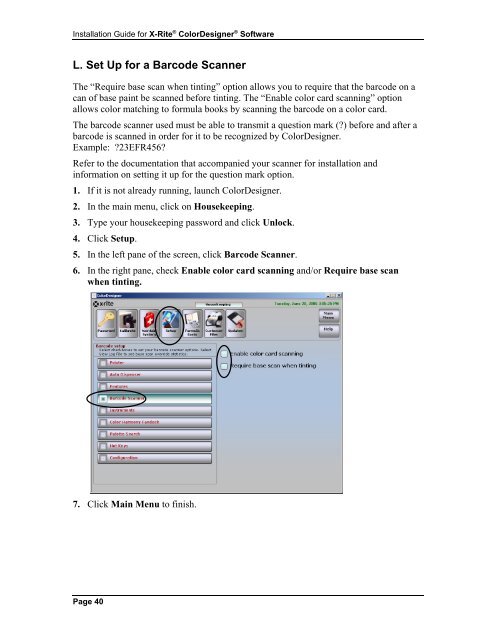X-Rite ColorDesigner® Software
X-Rite ColorDesigner® Software
X-Rite ColorDesigner® Software
You also want an ePaper? Increase the reach of your titles
YUMPU automatically turns print PDFs into web optimized ePapers that Google loves.
Installation Guide for X-<strong>Rite</strong> ® ColorDesigner ® <strong>Software</strong><br />
L. Set Up for a Barcode Scanner<br />
The “Require base scan when tinting” option allows you to require that the barcode on a<br />
can of base paint be scanned before tinting. The “Enable color card scanning” option<br />
allows color matching to formula books by scanning the barcode on a color card.<br />
The barcode scanner used must be able to transmit a question mark (?) before and after a<br />
barcode is scanned in order for it to be recognized by ColorDesigner.<br />
Example: ?23EFR456?<br />
Refer to the documentation that accompanied your scanner for installation and<br />
information on setting it up for the question mark option.<br />
1. If it is not already running, launch ColorDesigner.<br />
2. In the main menu, click on Housekeeping.<br />
3. Type your housekeeping password and click Unlock.<br />
4. Click Setup.<br />
5. In the left pane of the screen, click Barcode Scanner.<br />
6. In the right pane, check Enable color card scanning and/or Require base scan<br />
when tinting.<br />
7. Click Main Menu to finish.<br />
Page 40