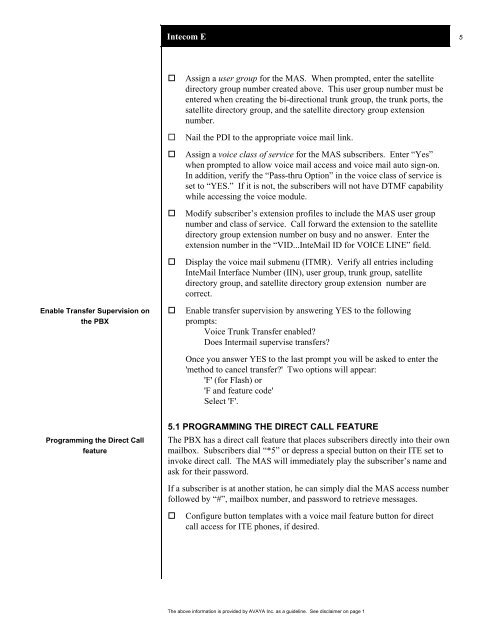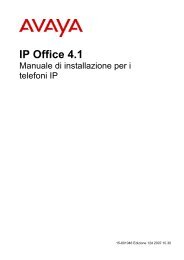Intecom E / PointSpan 6880 - Avaya Support
Intecom E / PointSpan 6880 - Avaya Support
Intecom E / PointSpan 6880 - Avaya Support
Create successful ePaper yourself
Turn your PDF publications into a flip-book with our unique Google optimized e-Paper software.
Enable Transfer Supervision on<br />
the PBX<br />
Programming the Direct Call<br />
feature<br />
<strong>Intecom</strong> E 5<br />
� Assign a user group for the MAS. When prompted, enter the satellite<br />
directory group number created above. This user group number must be<br />
entered when creating the bi-directional trunk group, the trunk ports, the<br />
satellite directory group, and the satellite directory group extension<br />
number.<br />
� Nail the PDI to the appropriate voice mail link.<br />
� Assign a voice class of service for the MAS subscribers. Enter “Yes”<br />
when prompted to allow voice mail access and voice mail auto sign-on.<br />
In addition, verify the “Pass-thru Option” in the voice class of service is<br />
set to “YES.” If it is not, the subscribers will not have DTMF capability<br />
while accessing the voice module.<br />
� Modify subscriber’s extension profiles to include the MAS user group<br />
number and class of service. Call forward the extension to the satellite<br />
directory group extension number on busy and no answer. Enter the<br />
extension number in the “VID...InteMail ID for VOICE LINE” field.<br />
� Display the voice mail submenu (ITMR). Verify all entries including<br />
InteMail Interface Number (IIN), user group, trunk group, satellite<br />
directory group, and satellite directory group extension number are<br />
correct.<br />
� Enable transfer supervision by answering YES to the following<br />
prompts:<br />
Voice Trunk Transfer enabled?<br />
Does Intermail supervise transfers?<br />
Once you answer YES to the last prompt you will be asked to enter the<br />
'method to cancel transfer?' Two options will appear:<br />
'F' (for Flash) or<br />
'F and feature code'<br />
Select 'F'.<br />
5.1 PROGRAMMING THE DIRECT CALL FEATURE<br />
The PBX has a direct call feature that places subscribers directly into their own<br />
mailbox. Subscribers dial “*5” or depress a special button on their ITE set to<br />
invoke direct call. The MAS will immediately play the subscriber’s name and<br />
ask for their password.<br />
If a subscriber is at another station, he can simply dial the MAS access number<br />
followed by “#”, mailbox number, and password to retrieve messages.<br />
� Configure button templates with a voice mail feature button for direct<br />
call access for ITE phones, if desired.<br />
The above information is provided by AVAYA Inc. as a guideline. See disclaimer on page 1