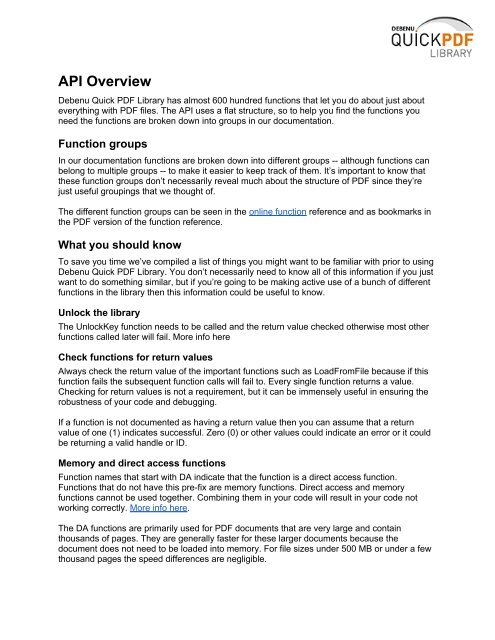Debenu Quick PDF Library 9 Developer Guide
Debenu Quick PDF Library 9 Developer Guide
Debenu Quick PDF Library 9 Developer Guide
You also want an ePaper? Increase the reach of your titles
YUMPU automatically turns print PDFs into web optimized ePapers that Google loves.
API Overview<br />
<strong>Debenu</strong> <strong>Quick</strong> <strong>PDF</strong> <strong>Library</strong> has almost 600 hundred functions that let you do about just about<br />
everything with <strong>PDF</strong> files. The API uses a flat structure, so to help you find the functions you<br />
need the functions are broken down into groups in our documentation.<br />
Function groups<br />
In our documentation functions are broken down into different groups -- although functions can<br />
belong to multiple groups -- to make it easier to keep track of them. It’s important to know that<br />
these function groups don’t necessarily reveal much about the structure of <strong>PDF</strong> since they’re<br />
just useful groupings that we thought of.<br />
The different function groups can be seen in the online function reference and as bookmarks in<br />
the <strong>PDF</strong> version of the function reference.<br />
What you should know<br />
To save you time we’ve compiled a list of things you might want to be familiar with prior to using<br />
<strong>Debenu</strong> <strong>Quick</strong> <strong>PDF</strong> <strong>Library</strong>. You don’t necessarily need to know all of this information if you just<br />
want to do something similar, but if you’re going to be making active use of a bunch of different<br />
functions in the library then this information could be useful to know.<br />
Unlock the library<br />
The UnlockKey function needs to be called and the return value checked otherwise most other<br />
functions called later will fail. More info here<br />
Check functions for return values<br />
Always check the return value of the important functions such as LoadFromFile because if this<br />
function fails the subsequent function calls will fail to. Every single function returns a value.<br />
Checking for return values is not a requirement, but it can be immensely useful in ensuring the<br />
robustness of your code and debugging.<br />
If a function is not documented as having a return value then you can assume that a return<br />
value of one (1) indicates successful. Zero (0) or other values could indicate an error or it could<br />
be returning a valid handle or ID.<br />
Memory and direct access functions<br />
Function names that start with DA indicate that the function is a direct access function.<br />
Functions that do not have this pre-fix are memory functions. Direct access and memory<br />
functions cannot be used together. Combining them in your code will result in your code not<br />
working correctly. More info here.<br />
The DA functions are primarily used for <strong>PDF</strong> documents that are very large and contain<br />
thousands of pages. They are generally faster for these larger documents because the<br />
document does not need to be loaded into memory. For file sizes under 500 MB or under a few<br />
thousand pages the speed differences are negligible.