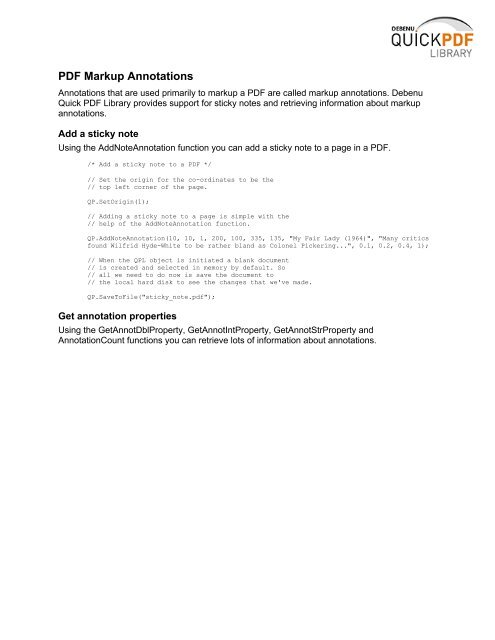Debenu Quick PDF Library 9 Developer Guide
Debenu Quick PDF Library 9 Developer Guide
Debenu Quick PDF Library 9 Developer Guide
Create successful ePaper yourself
Turn your PDF publications into a flip-book with our unique Google optimized e-Paper software.
<strong>PDF</strong> Markup Annotations<br />
Annotations that are used primarily to markup a <strong>PDF</strong> are called markup annotations. <strong>Debenu</strong><br />
<strong>Quick</strong> <strong>PDF</strong> <strong>Library</strong> provides support for sticky notes and retrieving information about markup<br />
annotations.<br />
Add a sticky note<br />
Using the AddNoteAnnotation function you can add a sticky note to a page in a <strong>PDF</strong>.<br />
/* Add a sticky note to a <strong>PDF</strong> */<br />
// Set the origin for the co-ordinates to be the<br />
// top left corner of the page.<br />
QP.SetOrigin(1);<br />
// Adding a sticky note to a page is simple with the<br />
// help of the AddNoteAnnotation function.<br />
QP.AddNoteAnnotation(10, 10, 1, 200, 100, 335, 135, "My Fair Lady (1964)", "Many critics<br />
found Wilfrid Hyde-White to be rather bland as Colonel Pickering...", 0.1, 0.2, 0.4, 1);<br />
// When the QPL object is initiated a blank document<br />
// is created and selected in memory by default. So<br />
// all we need to do now is save the document to<br />
// the local hard disk to see the changes that we've made.<br />
QP.SaveToFile("sticky_note.pdf");<br />
Get annotation properties<br />
Using the GetAnnotDblProperty, GetAnnotIntProperty, GetAnnotStrProperty and<br />
AnnotationCount functions you can retrieve lots of information about annotations.