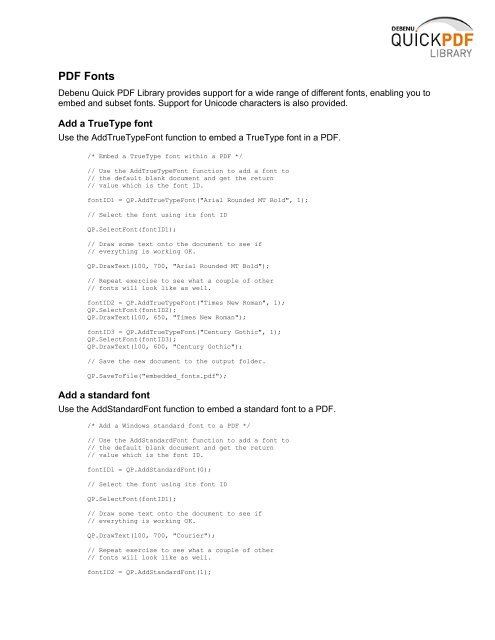Debenu Quick PDF Library 9 Developer Guide
Debenu Quick PDF Library 9 Developer Guide
Debenu Quick PDF Library 9 Developer Guide
Create successful ePaper yourself
Turn your PDF publications into a flip-book with our unique Google optimized e-Paper software.
<strong>PDF</strong> Fonts<br />
<strong>Debenu</strong> <strong>Quick</strong> <strong>PDF</strong> <strong>Library</strong> provides support for a wide range of different fonts, enabling you to<br />
embed and subset fonts. Support for Unicode characters is also provided.<br />
Add a TrueType font<br />
Use the AddTrueTypeFont function to embed a TrueType font in a <strong>PDF</strong>.<br />
/* Embed a TrueType font within a <strong>PDF</strong> */<br />
// Use the AddTrueTypeFont function to add a font to<br />
// the default blank document and get the return<br />
// value which is the font ID.<br />
fontID1 = QP.AddTrueTypeFont("Arial Rounded MT Bold", 1);<br />
// Select the font using its font ID<br />
QP.SelectFont(fontID1);<br />
// Draw some text onto the document to see if<br />
// everything is working OK.<br />
QP.DrawText(100, 700, "Arial Rounded MT Bold");<br />
// Repeat exercise to see what a couple of other<br />
// fonts will look like as well.<br />
fontID2 = QP.AddTrueTypeFont("Times New Roman", 1);<br />
QP.SelectFont(fontID2);<br />
QP.DrawText(100, 650, "Times New Roman");<br />
fontID3 = QP.AddTrueTypeFont("Century Gothic", 1);<br />
QP.SelectFont(fontID3);<br />
QP.DrawText(100, 600, "Century Gothic");<br />
// Save the new document to the output folder.<br />
QP.SaveToFile("embedded_fonts.pdf");<br />
Add a standard font<br />
Use the AddStandardFont function to embed a standard font to a <strong>PDF</strong>.<br />
/* Add a Windows standard font to a <strong>PDF</strong> */<br />
// Use the AddStandardFont function to add a font to<br />
// the default blank document and get the return<br />
// value which is the font ID.<br />
fontID1 = QP.AddStandardFont(0);<br />
// Select the font using its font ID<br />
QP.SelectFont(fontID1);<br />
// Draw some text onto the document to see if<br />
// everything is working OK.<br />
QP.DrawText(100, 700, "Courier");<br />
// Repeat exercise to see what a couple of other<br />
// fonts will look like as well.<br />
fontID2 = QP.AddStandardFont(1);