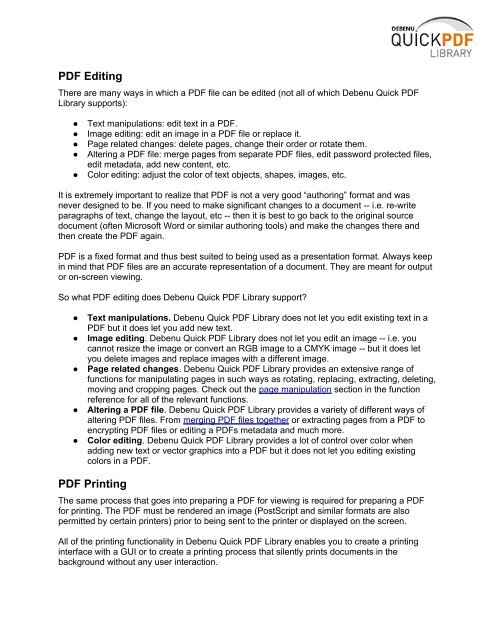Debenu Quick PDF Library 9 Developer Guide
Debenu Quick PDF Library 9 Developer Guide
Debenu Quick PDF Library 9 Developer Guide
Create successful ePaper yourself
Turn your PDF publications into a flip-book with our unique Google optimized e-Paper software.
<strong>PDF</strong> Editing<br />
There are many ways in which a <strong>PDF</strong> file can be edited (not all of which <strong>Debenu</strong> <strong>Quick</strong> <strong>PDF</strong><br />
<strong>Library</strong> supports):<br />
● Text manipulations: edit text in a <strong>PDF</strong>.<br />
● Image editing: edit an image in a <strong>PDF</strong> file or replace it.<br />
● Page related changes: delete pages, change their order or rotate them.<br />
● Altering a <strong>PDF</strong> file: merge pages from separate <strong>PDF</strong> files, edit password protected files,<br />
edit metadata, add new content, etc.<br />
● Color editing: adjust the color of text objects, shapes, images, etc.<br />
It is extremely important to realize that <strong>PDF</strong> is not a very good “authoring” format and was<br />
never designed to be. If you need to make significant changes to a document -- i.e. re-write<br />
paragraphs of text, change the layout, etc -- then it is best to go back to the original source<br />
document (often Microsoft Word or similar authoring tools) and make the changes there and<br />
then create the <strong>PDF</strong> again.<br />
<strong>PDF</strong> is a fixed format and thus best suited to being used as a presentation format. Always keep<br />
in mind that <strong>PDF</strong> files are an accurate representation of a document. They are meant for output<br />
or on-screen viewing.<br />
So what <strong>PDF</strong> editing does <strong>Debenu</strong> <strong>Quick</strong> <strong>PDF</strong> <strong>Library</strong> support?<br />
● Text manipulations. <strong>Debenu</strong> <strong>Quick</strong> <strong>PDF</strong> <strong>Library</strong> does not let you edit existing text in a<br />
<strong>PDF</strong> but it does let you add new text.<br />
● Image editing. <strong>Debenu</strong> <strong>Quick</strong> <strong>PDF</strong> <strong>Library</strong> does not let you edit an image -- i.e. you<br />
cannot resize the image or convert an RGB image to a CMYK image -- but it does let<br />
you delete images and replace images with a different image.<br />
● Page related changes. <strong>Debenu</strong> <strong>Quick</strong> <strong>PDF</strong> <strong>Library</strong> provides an extensive range of<br />
functions for manipulating pages in such ways as rotating, replacing, extracting, deleting,<br />
moving and cropping pages. Check out the page manipulation section in the function<br />
reference for all of the relevant functions.<br />
● Altering a <strong>PDF</strong> file. <strong>Debenu</strong> <strong>Quick</strong> <strong>PDF</strong> <strong>Library</strong> provides a variety of different ways of<br />
altering <strong>PDF</strong> files. From merging <strong>PDF</strong> files together or extracting pages from a <strong>PDF</strong> to<br />
encrypting <strong>PDF</strong> files or editing a <strong>PDF</strong>s metadata and much more.<br />
● Color editing. <strong>Debenu</strong> <strong>Quick</strong> <strong>PDF</strong> <strong>Library</strong> provides a lot of control over color when<br />
adding new text or vector graphics into a <strong>PDF</strong> but it does not let you editing existing<br />
colors in a <strong>PDF</strong>.<br />
<strong>PDF</strong> Printing<br />
The same process that goes into preparing a <strong>PDF</strong> for viewing is required for preparing a <strong>PDF</strong><br />
for printing. The <strong>PDF</strong> must be rendered an image (PostScript and similar formats are also<br />
permitted by certain printers) prior to being sent to the printer or displayed on the screen.<br />
All of the printing functionality in <strong>Debenu</strong> <strong>Quick</strong> <strong>PDF</strong> <strong>Library</strong> enables you to create a printing<br />
interface with a GUI or to create a printing process that silently prints documents in the<br />
background without any user interaction.