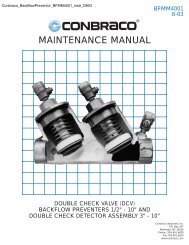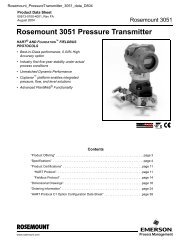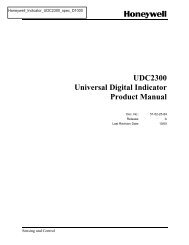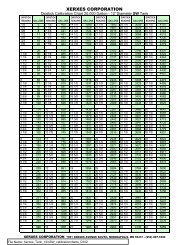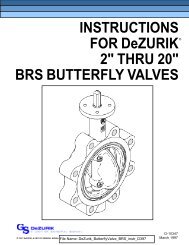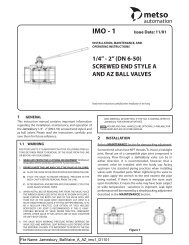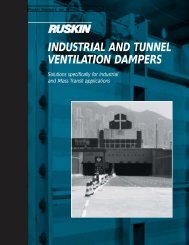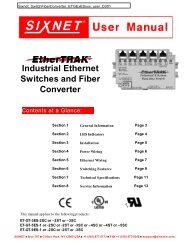Create successful ePaper yourself
Turn your PDF publications into a flip-book with our unique Google optimized e-Paper software.
PDS operation:<br />
The PDS constantly monitors the pressure differential between the inlet and outlet of the "SAF" filter.<br />
When the PDS senses a preset value (usually 0.5 bar=7 PSI) there is a delay of three (3) seconds before the flush<br />
cycle begins. At the end of the cleaning cycle, if the pressure differential signal remains, the filter will continue to<br />
clean itself for 15 minutes before entering into malfunction mode.<br />
Timer operation:<br />
Flush according to time is available through a built in timer. It is possible to preset the intervals between flush cycles,<br />
regardless of the pressure differential.<br />
The recommended default is between 6-8 hours.<br />
In order to cancel the timer operation, simply turn the timer selector SW1 to its middle position.<br />
"TEST" operation:<br />
The "TEST" button activates a manual self -cleaning cycle, in order to test the filter operation.<br />
Continuous flushing:<br />
The filter flushes continuously regardless of pressure differential or time. It is recommended that this mode be used<br />
for a limited duration only - in order to overcome extreme dirt load situations.<br />
Malfunction modes:<br />
The system recognizes two malfunction modes:<br />
1) Mechanical fault<br />
2) Clogging fault (DP Fault).<br />
Mechanical fault:<br />
Occurs under any of the following conditions:<br />
a. The over load motor protector is tripped.<br />
Find and correct the fault reason, clear the fault mode by pressing the O.L. motor protector to the ON position.<br />
b. Limit switch failure.<br />
The motor has been activated and there is no signal from a limit switch for more than 35 seconds. The problem<br />
might be with one of the limit switches or the drive mechanism. Find and correct the fault, clear the fault mode by<br />
pressing the RESET push-button.<br />
c. Both limit switches signal "OPEN" simultaneously.<br />
This may be a result of a limit switch failure, wrong wiring or wiring break off.<br />
Find and correct the fault, clear the fault mode by pressing the RESET push-button.<br />
d. The motor is rotates in the wrong direction.<br />
The PLC recognizes this mode in case that CD (contactor down) is ON and a signal is received from limit switch<br />
The following procedure will rectify this situation:<br />
Manually activate whichever Contactor forces the driveshaft disk to rotate towards the halfway point between the<br />
two limit switches. (Pressing the plastic bridge on the contactor with a small screwdriver can do this).<br />
Turn off power to the control panel and reverse any two phases to change direction of rotation. (In a DC<br />
controller, reverse the two wires to the motor).<br />
Power up the controller and press the RESET button.<br />
Note: Pressing the RESET button or turning power off and then back on without performing the above<br />
mentioned instructions will NOT release the system from a fault condition!<br />
In a mechanical fault mode, the fault light blinks.<br />
17<br />
amiad filtration systems