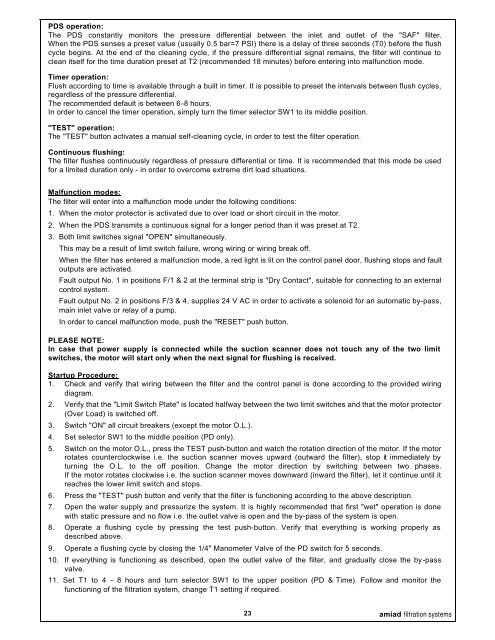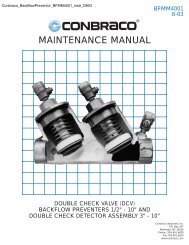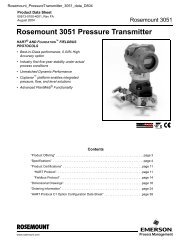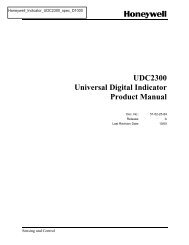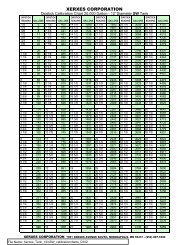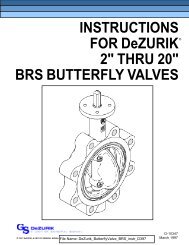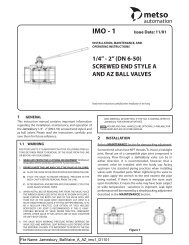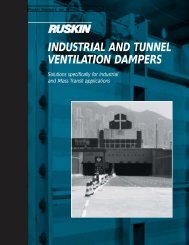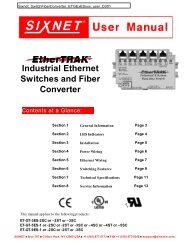You also want an ePaper? Increase the reach of your titles
YUMPU automatically turns print PDFs into web optimized ePapers that Google loves.
PDS operation:<br />
The PDS constantly monitors the pressure differential between the inlet and outlet of the "SAF" filter.<br />
When the PDS senses a preset value (usually 0.5 bar=7 PSI) there is a delay of three seconds (T0) before the flush<br />
cycle begins. At the end of the cleaning cycle, if the pressure differential signal remains, the filter will continue to<br />
clean itself for the time duration preset at T2 (recommended 18 minutes) before entering into malfunction mode.<br />
Timer operation:<br />
Flush according to time is available through a built in timer. It is possible to preset the intervals between flush cycles,<br />
regardless of the pressure differential.<br />
The recommended default is between 6-8 hours.<br />
In order to cancel the timer operation, simply turn the timer selector SW1 to its middle position.<br />
"TEST" operation:<br />
The "TEST" button activates a manual self-cleaning cycle, in order to test the filter operation.<br />
Continuous flushing:<br />
The filter flushes continuously regardless of pressure differential or time. It is recommended that this mode be used<br />
for a limited duration only - in order to overcome extreme dirt load situations.<br />
Malfunction modes:<br />
The filter will enter into a malfunction mode under the following conditions:<br />
1. When the motor protector is activated due to over load or short circuit in the motor.<br />
2. When the PDS transmits a continuous signal for a longer period than it was preset at T2.<br />
3. Both limit switches signal "OPEN" simultaneously.<br />
This may be a result of limit switch failure, wrong wiring or wiring break off.<br />
When the filter has entered a malfunction mode, a red light is lit on the control panel door, flushing stops and fault<br />
outputs are activated.<br />
Fault output No. 1 in positions F/1 & 2 at the terminal strip is "Dry Contact", suitable for connecting to an external<br />
control system.<br />
Fault output No. 2 in positions F/3 & 4, supplies 24 V AC in order to activate a solenoid for an automatic by-pass,<br />
main inlet valve or relay of a pump.<br />
In order to cancel malfunction mode, push the "RESET" push button.<br />
PLEASE NOTE:<br />
In case that power supply is connected while the suction scanner does not touch any of the two limit<br />
switches, the motor will start only when the next signal for flushing is received.<br />
Startup Procedure:<br />
1. Check and verify that wiring between the filter and the control panel is done according to the provided wiring<br />
diagram.<br />
2. Verify that the "Limit Switch Plate" is located halfway between the two limit switches and that the motor protector<br />
(Over Load) is switched off.<br />
3. Switch "ON" all circuit breakers (except the motor O.L.).<br />
4. Set selector SW1 to the middle position (PD only).<br />
5. Switch on the motor O.L., press the TEST push-button and watch the rotation direction of the motor. If the motor<br />
rotates counterclockwise i.e. the suction scanner moves upward (outward the filter), stop it immediately by<br />
turning the O.L. to the off position. Change the motor direction by switching between two phases.<br />
If the motor rotates clockwise i.e. the suction scanner moves downward (inward the filter), let it continue until it<br />
reaches the lower limit switch and stops.<br />
6. Press the "TEST" push button and verify that the filter is functioning according to the above description.<br />
7. Open the water supply and pressurize the system. It is highly recommended that first "wet" operation is done<br />
with static pressure and no flow i.e. the outlet valve is open and the by-pass of the system is open.<br />
8. Operate a flushing cycle by pressing the test push-button. Verify that everything is working properly as<br />
described above.<br />
9. Operate a flushing cycle by closing the 1/4" Manometer Valve of the PD switch for 5 seconds.<br />
10. If everything is functioning as described, open the outlet valve of the filter, and gradually close the by-pass<br />
valve.<br />
11. Set T1 to 4 - 8 hours and turn selector SW1 to the upper position (PD & Time). Follow and monitor the<br />
functioning of the filtration system, change T1 setting if required.<br />
23<br />
amiad filtration systems