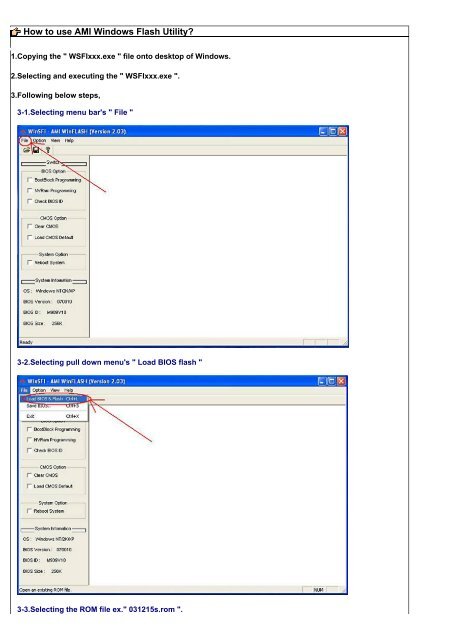How to use AMI Windows Flash Utility? - ECS
How to use AMI Windows Flash Utility? - ECS
How to use AMI Windows Flash Utility? - ECS
Create successful ePaper yourself
Turn your PDF publications into a flip-book with our unique Google optimized e-Paper software.
<strong>How</strong> <strong>to</strong> <strong>use</strong> <strong>AMI</strong> <strong>Windows</strong> <strong>Flash</strong> <strong>Utility</strong>?<br />
1.Copying the " WSFIxxx.exe " file on<strong>to</strong> desk<strong>to</strong>p of <strong>Windows</strong>.<br />
2.Selecting and executing the " WSFIxxx.exe ".<br />
3.Following below steps,<br />
3-1.Selecting menu bar's " File "<br />
3-2.Selecting pull down menu's " Load BIOS flash "<br />
3-3.Selecting the ROM file ex." 031215s.rom ".
3-4.Pressing " Open " but<strong>to</strong>n.<br />
3-5.Executing " yes ".
4.Restart the machine.<br />
© 2006 Elitegroup Computer Systems. All Rights Reserved