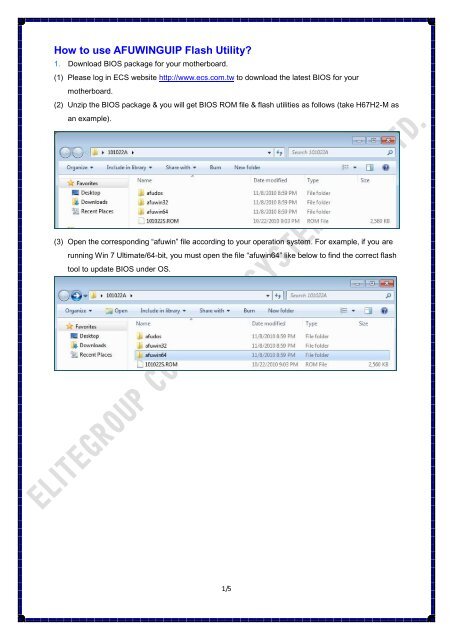How to use AFUWINGUIP Flash Utility? - ECS
How to use AFUWINGUIP Flash Utility? - ECS
How to use AFUWINGUIP Flash Utility? - ECS
Create successful ePaper yourself
Turn your PDF publications into a flip-book with our unique Google optimized e-Paper software.
<strong>How</strong> <strong>to</strong> <strong>use</strong> <strong>AFUWINGUIP</strong> <strong>Flash</strong> <strong>Utility</strong>?<br />
1. Download BIOS package for your motherboard.<br />
(1) Please log in <strong>ECS</strong> website http://www.ecs.com.tw <strong>to</strong> download the latest BIOS for your<br />
motherboard.<br />
(2) Unzip the BIOS package & you will get BIOS ROM file & flash utilities as follows (take H67H2-M as<br />
an example).<br />
(3) Open the corresponding “afuwin” file according <strong>to</strong> your operation system. For example, if you are<br />
running Win 7 Ultimate/64-bit, you must open the file “afuwin64” like below <strong>to</strong> find the correct flash<br />
<strong>to</strong>ol <strong>to</strong> update BIOS under OS.<br />
1/5
2. Execute <strong>AFUWINGUIP</strong> <strong>to</strong> update BIOS.<br />
(1) Under Windows Vista or Windows 7, please hit “Run as administra<strong>to</strong>r” like below.<br />
(2) Under Windows XP, you can just double-click the “afuwinguiP.exe” <strong>to</strong> execute it.<br />
2/5
(3) The following message will pop up, please close the other programs which are running now & press<br />
[OK] <strong>to</strong> continue.<br />
(4) When below window comes up, please hit [Open].<br />
3/5
(5) Select the BIOS ROM file from the BIOS package you just unzipped & press [Open].<br />
4/5
(6) Hit [<strong>Flash</strong>] & it will start updating BIOS. Once it’s done, system will reset au<strong>to</strong>matically & that means<br />
the flash process has completed. You can continue <strong>to</strong> run your system like before.<br />
Beware! Do NOT shut down or reset your system during BIOS flashing. Otherwise, the system<br />
may be crashed!<br />
5/5