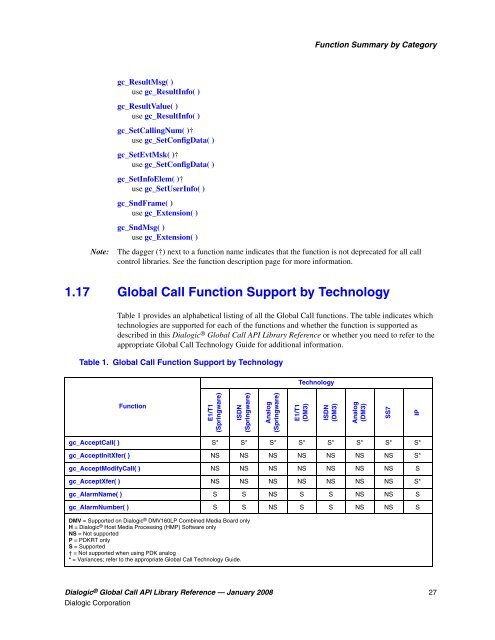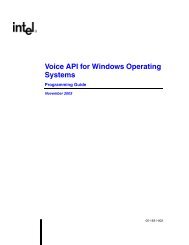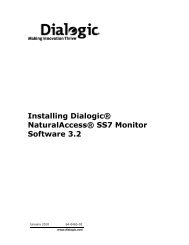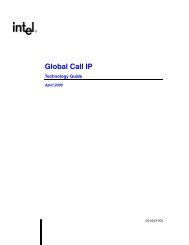- Page 1 and 2: Dialogic ® Global Call API Library
- Page 3 and 4: Contents Revision History . . . . .
- Page 5 and 6: Contents gc_HoldACK( ) - accept a h
- Page 7 and 8: Contents GC_PARM_BLK - parameter da
- Page 9 and 10: Tables Contents 1 Global Call Funct
- Page 11 and 12: Revision History This revision hist
- Page 13 and 14: Document No. Publication Date Descr
- Page 15 and 16: About This Publication The followin
- Page 17 and 18: 1.Function Summary by Category This
- Page 19 and 20: gc_GetLinedevState( ) retrieves the
- Page 21 and 22: gc_GetResourceH( ) retrieves a devi
- Page 23 and 24: gc_RetrieveAck( ) accepts a retriev
- Page 25: gc_SetConfigData( ) updates the con
- Page 29 and 30: Table 1. Global Call Function Suppo
- Page 31 and 32: Table 1. Global Call Function Suppo
- Page 33 and 34: 2.Function Information This chapter
- Page 35 and 36: Termination Events indicate to orig
- Page 37 and 38: gc_AcceptInitXfer( ) accept request
- Page 39 and 40: accept request to initiate a superv
- Page 41 and 42: gc_AcceptXfer( ) accept call transf
- Page 43 and 44: accept call transfer request — gc
- Page 45 and 46: gc_AlarmName( ) return the name of
- Page 47 and 48: gc_AlarmNumber( ) return the alarm
- Page 49 and 50: gc_AlarmNumberToName( ) convert an
- Page 51 and 52: gc_AlarmSourceObjectID( ) return th
- Page 53 and 54: convert the ASO ID to the ASO name
- Page 55 and 56: eturn the ASO name of the current a
- Page 57 and 58: convert the ASO name to the ASO ID
- Page 59 and 60: gc_AnswerCall( ) indicate to origin
- Page 61 and 62: indicate to originator that destina
- Page 63 and 64: gc_AttachResource( ) attach a voice
- Page 65 and 66: attach a voice or media resource to
- Page 67 and 68: gc_BlindTransfer( ) initiate and co
- Page 69 and 70: } See Also initiate and complete a
- Page 71 and 72: callack_blkp->type=GCACK_SERVICE_IN
- Page 73 and 74: } See Also indicate (to the origin
- Page 75 and 76: Termination Events None Cautions p
- Page 77 and 78:
gc_CCLibIDToName( ) convert call co
- Page 79 and 80:
gc_CCLibNameToID( ) convert call co
- Page 81 and 82:
gc_CCLibStatus( ) retrieve the stat
- Page 83 and 84:
gc_CCLibStatusAll( ) retrieve the s
- Page 85 and 86:
gc_CCLibStatusEx( ) retrieve call c
- Page 87 and 88:
} retrieve call control library sta
- Page 89 and 90:
Errors close a previously opened de
- Page 91 and 92:
Cautions Errors complete the trans
- Page 93 and 94:
gc_CRN2LineDev( ) map a CRN to its
- Page 95 and 96:
gc_Detach( ) detach a voice or medi
- Page 97 and 98:
} } See Also detach a voice or med
- Page 99 and 100:
Table 4. gc_DropCall( ) Causes Ter
- Page 101 and 102:
gc_ErrorInfo( ) provide error infor
- Page 103 and 104:
gc_ErrorValue( ) get an error value
- Page 105 and 106:
gc_Extension( ) provide a generic i
- Page 107 and 108:
Errors provide a generic interface
- Page 109 and 110:
etrieve alarm configuration paramet
- Page 111 and 112:
etrieve alarm configuration paramet
- Page 113 and 114:
See Also retrieve alarm configurati
- Page 115 and 116:
indicate which alarms are sent to t
- Page 117 and 118:
gc_GetAlarmParm( ) retrieve paramet
- Page 119 and 120:
See Also retrieve parameter data fo
- Page 121 and 122:
etrieve a list of all alarm source
- Page 123 and 124:
etrieve the ID of the layer 1 ASO
- Page 125 and 126:
gc_GetANI( ) retrieve ANI informati
- Page 127 and 128:
gc_GetBilling( ) retrieve the billi
- Page 129 and 130:
gc_GetCallInfo( ) retrieve informat
- Page 131 and 132:
Termination Events None Cautions r
- Page 133 and 134:
} return(0); See Also None retriev
- Page 135 and 136:
Example #include #include #includ
- Page 137 and 138:
Parameter Description Termination
- Page 139 and 140:
See Also None retrieve the state of
- Page 141 and 142:
etrieve parameter values for a give
- Page 143 and 144:
} retrieve parameter values for a g
- Page 145 and 146:
} retrieve parameter values for a g
- Page 147 and 148:
gc_GetCRN( ) retrieve a call refere
- Page 149 and 150:
gc_GetCTInfo( ) retrieve CT Bus tim
- Page 151 and 152:
gc_GetDNIS( ) retrieve the DNIS inf
- Page 153 and 154:
} See Also retrieve the DNIS infor
- Page 155 and 156:
Cautions retrieve a Layer 2 frame
- Page 157 and 158:
gc_GetInfoElem( ) retrieve IEs asso
- Page 159 and 160:
} else { } break; } return 0; See
- Page 161 and 162:
Errors retrieve a line device assoc
- Page 163 and 164:
Cautions retrieve the status of the
- Page 165 and 166:
gc_GetMetaEvent( ) retrieve event i
- Page 167 and 168:
etrieve event information for the c
- Page 169 and 170:
} } retrieve event information for
- Page 171 and 172:
gc_GetMetaEventEx( ) retrieve event
- Page 173 and 174:
} See Also retrieve event informat
- Page 175 and 176:
etrieve the network call reference
- Page 177 and 178:
gc_GetNetworkH( ) retrieve the netw
- Page 179 and 180:
gc_GetParm( ) retrieve the value of
- Page 181 and 182:
gc_GetResourceH( ) retrieve the res
- Page 183 and 184:
} See Also retrieve the resource d
- Page 185 and 186:
etrieve the signaling information o
- Page 187 and 188:
} retrieve the signaling informatio
- Page 189 and 190:
Termination Events None Cautions r
- Page 191 and 192:
Example #include #include #includ
- Page 193 and 194:
Parameter Description retrieve the
- Page 195 and 196:
} } retrieve the version number of
- Page 197 and 198:
Errors retrieve the voice device ha
- Page 199 and 200:
etrieve the network CT Bus time slo
- Page 201 and 202:
gc_HoldACK( ) accept a hold request
- Page 203 and 204:
accept a hold request from remote e
- Page 205 and 206:
Cautions place an active call on ho
- Page 207 and 208:
gc_HoldRej( ) reject a hold request
- Page 209 and 210:
} reject a hold request from remote
- Page 211 and 212:
Parameter Description ret_rerouting
- Page 213 and 214:
See Also gc_AcceptInitXfer( ) gc_Ac
- Page 215 and 216:
equest a blind or supervised call t
- Page 217 and 218:
} request a blind or supervised cal
- Page 219 and 220:
etrieve ID of call control library
- Page 221 and 222:
Cautions Errors connect a channel
- Page 223 and 224:
gc_LoadDxParm( ) set voice paramete
- Page 225 and 226:
# ca_pamd_minring # ca_pamd_spdval
- Page 227 and 228:
set voice parameters associated wit
- Page 229 and 230:
gc_MakeCall( ) make an outgoing cal
- Page 231 and 232:
make an outgoing call — gc_MakeCa
- Page 233 and 234:
make an outgoing call — gc_MakeCa
- Page 235 and 236:
gc_OpenEx( ) open a Global Call dev
- Page 237 and 238:
Termination Events open a Global Ca
- Page 239 and 240:
open a Global Call device and set a
- Page 241 and 242:
} open a Global Call device and set
- Page 243 and 244:
gc_QueryConfigData( ) query the con
- Page 245 and 246:
Table 10. Query IDs Defined in GCLi
- Page 247 and 248:
gc_RejectInitXfer( ) reject request
- Page 249 and 250:
eject request to initiate a supervi
- Page 251 and 252:
gc_RejectXfer( ) reject call transf
- Page 253 and 254:
Errors reject call transfer request
- Page 255 and 256:
gc_ReleaseCall( ) release the call
- Page 257 and 258:
Errors release the call and the ass
- Page 259 and 260:
Termination Events request the remo
- Page 261 and 262:
gc_ReqModifyCall( ) request modific
- Page 263 and 264:
equest more information such as ANI
- Page 265 and 266:
See Also gc_GetCallInfo( ) gc_CallA
- Page 267 and 268:
Parameter Description Termination
- Page 269 and 270:
gc_ResetLineDev( ) reset the line d
- Page 271 and 272:
eset the line device state and disc
- Page 273 and 274:
Termination Events generate a respo
- Page 275 and 276:
gc_ResultInfo( ) retrieve informati
- Page 277 and 278:
gc_ResultMsg( ) retrieve an ASCII s
- Page 279 and 280:
gc_ResultValue( ) retrieve the caus
- Page 281 and 282:
gc_RetrieveAck( ) accept a retrieve
- Page 283 and 284:
} accept a retrieve request from re
- Page 285 and 286:
Cautions retrieve a call from the O
- Page 287 and 288:
gc_RetrieveRej( ) reject a retrieve
- Page 289 and 290:
eject a retrieve request from remot
- Page 291 and 292:
Parameter Description Termination
- Page 293 and 294:
gc_SetAlarmConfiguration( ) set ala
- Page 295 and 296:
Termination Events None Cautions s
- Page 297 and 298:
} } set alarm configuration paramet
- Page 299 and 300:
gc_SetAlarmFlow( ) configure which
- Page 301 and 302:
See Also configure which alarms are
- Page 303 and 304:
Parameter Description Termination
- Page 305 and 306:
gc_SetAlarmParm( ) set the data ass
- Page 307 and 308:
} See Also set the data associated
- Page 309 and 310:
gc_SetBilling( ) set billing inform
- Page 311 and 312:
} } See Also crn, gc_error_info.gc
- Page 313 and 314:
set the default calling party numbe
- Page 315 and 316:
Example #include #include #includ
- Page 317 and 318:
set the channel state of the indica
- Page 319 and 320:
gc_SetConfigData( ) update the conf
- Page 321 and 322:
Table 14. Parameter Configuration D
- Page 323 and 324:
} { } update the configuration data
- Page 325 and 326:
gc_SetEvtMsk( ) set the event mask
- Page 327 and 328:
Cautions set the event mask associa
- Page 329 and 330:
gc_SetInfoElem( ) set an additional
- Page 331 and 332:
gc_SetParm( ) set the default param
- Page 333 and 334:
See Also gc_GetParm( ) set the defa
- Page 335 and 336:
initiate a supervised call transfer
- Page 337 and 338:
gc_SetUserInfo( ) permit the settin
- Page 339 and 340:
} See Also permit the setting of t
- Page 341 and 342:
Example #include #include #includ
- Page 343 and 344:
gc_SndFrame( ) send a Layer 2 frame
- Page 345 and 346:
} switch(metaevent.evttype) { case
- Page 347 and 348:
Cautions Errors send non-call stat
- Page 349 and 350:
gc_Start( ) start and initialize ca
- Page 351 and 352:
CCLIB_START_STRUCT cclib_start[]={
- Page 353 and 354:
start logging debug information —
- Page 355 and 356:
stop call control libraries and rel
- Page 357 and 358:
Example #include #include #includ
- Page 359 and 360:
Termination Events None Cautions
- Page 361 and 362:
gc_SwapHold( ) switch between an ac
- Page 363 and 364:
} } switch between an active call a
- Page 365 and 366:
Termination Events None Cautions
- Page 367 and 368:
gc_UnListen( ) disconnect a channel
- Page 369 and 370:
See Also disconnect a channel from
- Page 371 and 372:
Errors copy the specified GC_PARM_B
- Page 373 and 374:
} See Also delete the specified GC
- Page 375 and 376:
Errors None Example #include "gcli
- Page 377 and 378:
find a parameter in a GC_PARM_BLK
- Page 379 and 380:
insert a parameter by reference int
- Page 381 and 382:
insert a parameter by reference int
- Page 383 and 384:
insert a GC_PARM_BLK parameter by r
- Page 385 and 386:
insert a parameter by value into a
- Page 387 and 388:
See Also insert a parameter by valu
- Page 389 and 390:
Example #include "gclib.h" retrieve
- Page 391 and 392:
etrieve the next parameter in a GC_
- Page 393 and 394:
gc_WaitCall( ) indicate that the ap
- Page 395 and 396:
Errors indicate that the applicatio
- Page 397 and 398:
3.Events This chapter provides info
- Page 399 and 400:
GCEV_ANSWERED Termination event for
- Page 401 and 402:
Events GCEV_DISCONNECTED (see also
- Page 403 and 404:
GCEV_HOLDREJ (DPNSS and Q.SIG only)
- Page 405 and 406:
GCEV_MOREDIGITS Termination event f
- Page 407 and 408:
GCEV_REQ_INIT_XFER Unsolicited even
- Page 409 and 410:
GCEV_SETCONFIGDATA Termination even
- Page 411 and 412:
4.Data Structures This chapter prov
- Page 413 and 414:
ALARM_FIELD information about an al
- Page 415 and 416:
ALARM_PARM_FIELD data for an alarm
- Page 417 and 418:
entry in ALARM_SOURCE_OBJECT_LIST
- Page 419 and 420:
CCLIB_START_STRUCT startup informat
- Page 421 and 422:
information about a Global Call lin
- Page 423 and 424:
DX_CAP call progress information fo
- Page 425 and 426:
call progress information for a Glo
- Page 427 and 428:
call progress information for a Glo
- Page 429 and 430:
call progress information for a Glo
- Page 431 and 432:
EXTENSIONEVTBLK technology-specific
- Page 433 and 434:
information for gc_CallAck( ) — G
- Page 435 and 436:
GC_CCLIB_STATUS states of a call co
- Page 437 and 438:
GC_CUSTOMLIB_STRUCT custom library
- Page 439 and 440:
GC_INFO error or result information
- Page 441 and 442:
GC_MAKECALL_BLK information for gc_
- Page 443 and 444:
GC_PARM_BLK parameter data typedef
- Page 445 and 446:
GC_PARM_DATA_EXT retrieved paramete
- Page 447 and 448:
GC_PARM_ID configuration informatio
- Page 449 and 450:
GC_REROUTING_INFO rerouting informa
- Page 451 and 452:
GC_START_STRUCT specify which call
- Page 453 and 454:
called party or calling party addre
- Page 455 and 456:
GCLIB_CHAN_BLK channel information
- Page 457 and 458:
METAEVENT event descriptor for a me
- Page 459 and 460:
SC_TSINFO CT Bus time slot informat
- Page 461 and 462:
5.Error Codes This chapter describe
- Page 463 and 464:
EGC_FILEWRITE Error writing file EG
- Page 465 and 466:
Error Codes EGC_NON_RECOVERABLE_ FA
- Page 467 and 468:
GCRV_CCLIBSPECIFIC Event caused by
- Page 469 and 470:
GCRV_RED Received a red alarm condi
- Page 471 and 472:
6.Supplementary Reference Informati
- Page 473 and 474:
Figure 2. GC_PARM_BLK Memory Diagra
- Page 475 and 476:
Supplementary Reference Information
- Page 477 and 478:
GCSET_ CALLEVENT_MSK GCSET_ CALLSTA
- Page 479 and 480:
Index A Advanced Call Model functio
- Page 481 and 482:
GCEV_SETBILLING 408 GCEV_SETCHANSTA
- Page 483 and 484:
gc_SetInfoElem(_) 329 deprecated fu
- Page 485 and 486:
library identification code 79 Libr