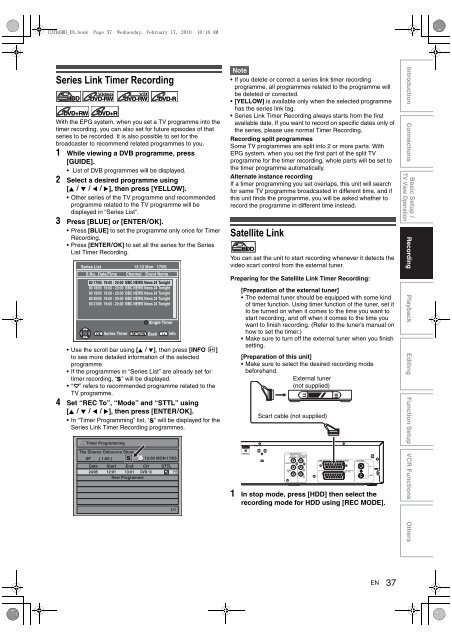hdd & dvd / video cassette recorder rdxv60kb owner's ... - UK - Toshiba
hdd & dvd / video cassette recorder rdxv60kb owner's ... - UK - Toshiba
hdd & dvd / video cassette recorder rdxv60kb owner's ... - UK - Toshiba
Create successful ePaper yourself
Turn your PDF publications into a flip-book with our unique Google optimized e-Paper software.
E3TK6BD_EN.book Page 37 Wednesday, February 17, 2010 10:18 AM<br />
Series Link Timer Recording<br />
Video<br />
HDD DVD-RW<br />
VR<br />
DVD-RW<br />
DVD-R<br />
DVD+RW DVD+R<br />
With the EPG system, when you set a TV programme into the<br />
timer recording, you can also set for future episodes of that<br />
series to be recorded. It is also possible to set for the<br />
broadcaster to recommend related programmes to you.<br />
1 While viewing a DVB programme, press<br />
[GUIDE].<br />
List of DVB programmes will be displayed.<br />
2 Select a desired programme using<br />
[K \ L \ 0 \ 1], then press [YELLOW].<br />
Other series of the TV programme and recommended<br />
programme related to the TV programme will be<br />
displayed in “Series List”.<br />
3 Press [BLUE] or [ENTER\OK].<br />
Press [BLUE] to set the programme only once for Timer<br />
Recording.<br />
Press [ENTER\OK] to set all the series for the Series<br />
List Timer Recording.<br />
Series List<br />
13:12 Mon 17/05<br />
S.No. Date/Time Channel Event Name<br />
80 17/05 19:00 - 20:00 BBC NEWS News 24 Tonight<br />
80 18/05 19:00 - 20:00 BBC NEWS News 24 Tonight<br />
80 19/05 19:00 - 20:00 BBC NEWS News 24 Tonight<br />
80 20/05 19:00 - 20:00 BBC NEWS News 24 Tonight<br />
80 21/05 19:00 - 20:00 BBC NEWS News 24 Tonight<br />
Single Timer<br />
OK Series Timer RETURN Back i + Info<br />
Use the scroll bar using [K \ L], then press [INFO C]<br />
to see more detailed information of the selected<br />
programme.<br />
If the programmes in “Series List” are already set for<br />
timer recording, “ ” will be displayed.<br />
“ ” refers to recommended programme related to the<br />
TV programme.<br />
4 Set “REC To”, “Mode” and “STTL” using<br />
[K \ L \ 0 \ 1], then press [ENTER\OK].<br />
In “Timer Programming” list, “ ” will be displayed for the<br />
Series Link Timer Recording programmes.<br />
Timer Programming<br />
The Sharon Osbourne Show<br />
SP ( 1:00 )<br />
12:00 MON 17/05<br />
Date Start End CH STTL<br />
24/05 12:01 13:01 DVB 10<br />
New Programme<br />
1/1<br />
Note<br />
If you delete or correct a series link timer recording<br />
programme, all programmes related to the programme will<br />
be deleted or corrected.<br />
[YELLOW] is available only when the selected programme<br />
has the series link tag.<br />
Series Link Timer Recording always starts from the first<br />
available date. If you want to record on specific dates only of<br />
the series, please use normal Timer Recording.<br />
Recording split programmes<br />
Some TV programmes are split into 2 or more parts. With<br />
EPG system, when you set the first part of the split TV<br />
programme for the timer recording, whole parts will be set to<br />
the timer programme automatically.<br />
Alternate instance recording<br />
If a timer programming you set overlaps, this unit will search<br />
for same TV programme broadcasted in different time, and if<br />
this unit finds the programme, you will be asked whether to<br />
record the programme in different time instead.<br />
Satellite Link<br />
HDD<br />
You can set the unit to start recording whenever it detects the<br />
<strong>video</strong> scart control from the external tuner.<br />
Preparing for the Satellite Link Timer Recording:<br />
[Preparation of the external tuner]<br />
The external tuner should be equipped with some kind<br />
of timer function. Using timer function of the tuner, set it<br />
to be turned on when it comes to the time you want to<br />
start recording, and off when it comes to the time you<br />
want to finish recording. (Refer to the tuner’s manual on<br />
how to set the timer.)<br />
Make sure to turn off the external tuner when you finish<br />
setting.<br />
[Preparation of this unit]<br />
Make sure to select the desired recording mode<br />
beforehand.<br />
External tuner<br />
(not supplied)<br />
Scart cable (not supplied)<br />
1 In stop mode, press [HDD] then select the<br />
recording mode for HDD using [REC MODE].<br />
EN<br />
37<br />
Introduction Connections<br />
Basic Setup /<br />
Recording Playback Editing Function Setup VCR Functions Others<br />
TV View Operation