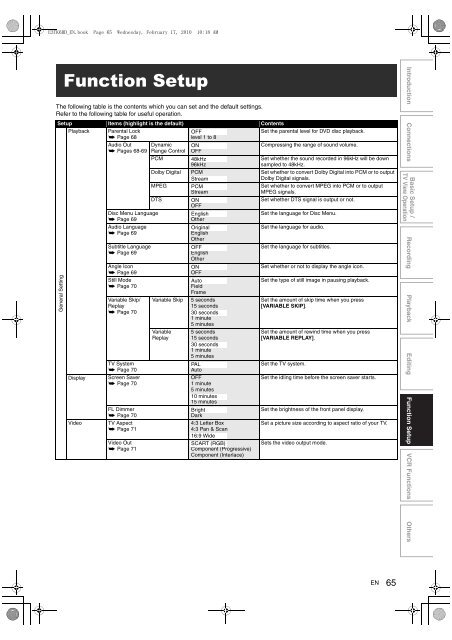hdd & dvd / video cassette recorder rdxv60kb owner's ... - UK - Toshiba
hdd & dvd / video cassette recorder rdxv60kb owner's ... - UK - Toshiba
hdd & dvd / video cassette recorder rdxv60kb owner's ... - UK - Toshiba
Create successful ePaper yourself
Turn your PDF publications into a flip-book with our unique Google optimized e-Paper software.
E3TK6BD_EN.book Page 65 Wednesday, February 17, 2010 10:18 AM<br />
General Setting<br />
Function Setup<br />
The following table is the contents which you can set and the default settings.<br />
Refer to the following table for useful operation.<br />
Setup Items (highlight is the default) Contents<br />
Playback Parental Lock<br />
OFF<br />
Set the parental level for DVD disc playback.<br />
E Page 68 level 1 to 8<br />
Audio Out Dynamic ON<br />
Compressing the range of sound volume.<br />
E Pages 68-69 Range Control OFF<br />
PCM<br />
48kHz<br />
Set whether the sound recorded in 96kHz will be down<br />
96kHz<br />
sampled to 48kHz.<br />
Dolby Digital PCM Set whether to convert Dolby Digital into PCM or to output<br />
Stream<br />
Dolby Digital signals.<br />
MPEG PCM<br />
Set whether to convert MPEG into PCM or to output<br />
Stream<br />
MPEG signals.<br />
DTS<br />
ON<br />
OFF<br />
Set whether DTS signal is output or not.<br />
Disc Menu Language<br />
English<br />
Set the language for Disc Menu.<br />
E Page 69 Other<br />
Audio Language<br />
Original<br />
Set the language for audio.<br />
E Page 69 English<br />
Other<br />
Subtitle Language<br />
OFF<br />
Set the language for subtitles.<br />
E Page 69 English<br />
Other<br />
Angle Icon<br />
ON<br />
Set whether or not to display the angle icon.<br />
E Page 69 OFF<br />
Still Mode<br />
Auto<br />
Set the type of still image in pausing playback.<br />
E Page 70 Field<br />
Frame<br />
Variable Skip/ Variable Skip 5 seconds<br />
Set the amount of skip time when you press<br />
Replay<br />
15 seconds<br />
[VARIABLE SKIP].<br />
E Page 70<br />
30 seconds<br />
1 minute<br />
5 minutes<br />
Variable 5 seconds<br />
Set the amount of rewind time when you press<br />
Replay 15 seconds<br />
30 seconds<br />
1 minute<br />
5 minutes<br />
[VARIABLE REPLAY].<br />
TV System<br />
PAL<br />
Set the TV system.<br />
E Page 70 Auto<br />
Display Screen Saver<br />
OFF<br />
Set the idling time before the screen saver starts.<br />
E Page 70<br />
1 minute<br />
5 minutes<br />
10 minutes<br />
15 minutes<br />
FL Dimmer<br />
Bright<br />
Set the brightness of the front panel display.<br />
E Page 70 Dark<br />
Video TV Aspect<br />
4:3 Letter Box<br />
Set a picture size according to aspect ratio of your TV.<br />
E Page 71<br />
4:3 Pan & Scan<br />
16:9 Wide<br />
Video Out<br />
SCART (RGB)<br />
Sets the <strong>video</strong> output mode.<br />
E Page 71 Component (Progressive)<br />
Component (Interlace)<br />
EN<br />
65<br />
Introduction Connections<br />
Basic Setup /<br />
Recording Playback Editing Function Setup VCR Functions Others<br />
TV View Operation