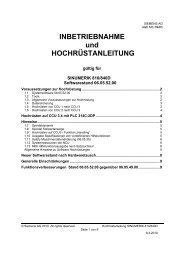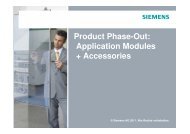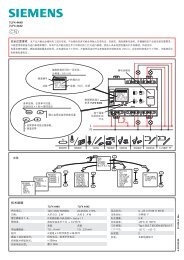SINUMERIK 840D sl CNC Software with ShopMill 1.5 SP3 - Support ...
SINUMERIK 840D sl CNC Software with ShopMill 1.5 SP3 - Support ...
SINUMERIK 840D sl CNC Software with ShopMill 1.5 SP3 - Support ...
Create successful ePaper yourself
Turn your PDF publications into a flip-book with our unique Google optimized e-Paper software.
<strong>SINUMERIK</strong> <strong>840D</strong> <strong>sl</strong> 2010-07-01<br />
<strong>CNC</strong> <strong>Software</strong> <strong>ShopMill</strong> <strong>1.5</strong> <strong>SP3</strong><br />
Example:<br />
Further, in HW Config, the address of telegram 390 (PZD-2/2) of the first NX changes from 6516 to<br />
6530. When using additional NX modules, the address is incremented <strong>with</strong> an offset of 10. Machine data<br />
MD13120[1+n] must be correspondingly adapted.<br />
If existing PLC projects are imported into an S7 environment <strong>with</strong> “new” Drive ES SlaveOM, then the old<br />
(previous) address configurations are kept. However, the drive objects that have been newly inserted<br />
into this project receive the “new” address allocation.<br />
A “Standard” (new) address allocation is achieved using “Reorganize addresses”. If, for NX objects, the<br />
“Standard telegram 1 (PZD-2/2)” is entered from an existing configuration, then this must be replaced by<br />
telegram 390 in order to achieve a standard, new address allocation.<br />
One NCU <strong>with</strong> a Sinamics Integrated and two NX10 each <strong>with</strong> three axes are configured.<br />
Address allocation <strong>with</strong> the Drive ES SlaveOM version “old”:<br />
On NX10_1, the 3 rd axis has the address 4420<br />
On NX10_2, the 1 st axis has the address 4460<br />
Address allocation <strong>with</strong> the Drive ES SlaveOM “new”<br />
On NX10_1, the 3 rd axis has the address 4420<br />
On NX10_2, the 1 st axis has the address 4580<br />
Useful hint:<br />
To ensure that, when reconfiguring existing configurations, the migration to the new addressing can be<br />
completely performed, the system should start to initiate the address assignment by the “addresses” key at the<br />
lowest <strong>sl</strong>ave number.<br />
If, when initiating the address assignment, the note “no change“ is output <strong>with</strong> each <strong>sl</strong>ave, all <strong>sl</strong>aves have<br />
received the new addresses.<br />
© Siemens AG 2010 I DT MC R&D 51 Page 10 of 44<br />
All rights reserved