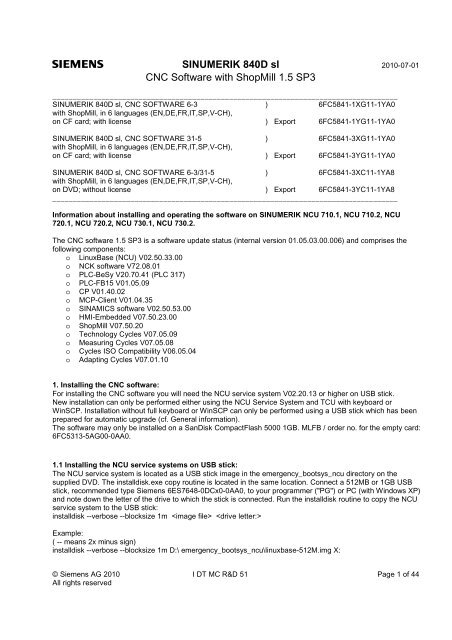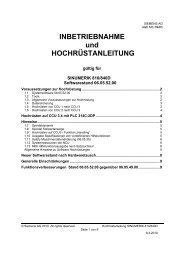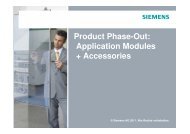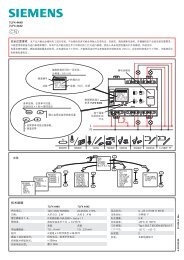SINUMERIK 840D sl CNC Software with ShopMill 1.5 SP3 - Support ...
SINUMERIK 840D sl CNC Software with ShopMill 1.5 SP3 - Support ...
SINUMERIK 840D sl CNC Software with ShopMill 1.5 SP3 - Support ...
Create successful ePaper yourself
Turn your PDF publications into a flip-book with our unique Google optimized e-Paper software.
s <strong>SINUMERIK</strong> <strong>840D</strong> <strong>sl</strong> 2010-07-01<br />
<strong>CNC</strong> <strong>Software</strong> <strong>with</strong> <strong>ShopMill</strong> <strong>1.5</strong> <strong>SP3</strong><br />
____________________________________________________________________________________<br />
<strong>SINUMERIK</strong> <strong>840D</strong> <strong>sl</strong>, <strong>CNC</strong> SOFTWARE 6-3 ) 6FC5841-1XG11-1YA0<br />
<strong>with</strong> <strong>ShopMill</strong>, in 6 languages (EN,DE,FR,IT,SP,V-CH),<br />
on CF card; <strong>with</strong> license ) Export 6FC5841-1YG11-1YA0<br />
<strong>SINUMERIK</strong> <strong>840D</strong> <strong>sl</strong>, <strong>CNC</strong> SOFTWARE 31-5 ) 6FC5841-3XG11-1YA0<br />
<strong>with</strong> <strong>ShopMill</strong>, in 6 languages (EN,DE,FR,IT,SP,V-CH),<br />
on CF card; <strong>with</strong> license ) Export 6FC5841-3YG11-1YA0<br />
<strong>SINUMERIK</strong> <strong>840D</strong> <strong>sl</strong>, <strong>CNC</strong> SOFTWARE 6-3/31-5 ) 6FC5841-3XC11-1YA8<br />
<strong>with</strong> <strong>ShopMill</strong>, in 6 languages (EN,DE,FR,IT,SP,V-CH),<br />
on DVD; <strong>with</strong>out license ) Export 6FC5841-3YC11-1YA8<br />
____________________________________________________________________________________<br />
Information about installing and operating the software on <strong>SINUMERIK</strong> NCU 710.1, NCU 710.2, NCU<br />
720.1, NCU 720.2, NCU 730.1, NCU 730.2.<br />
The <strong>CNC</strong> software <strong>1.5</strong> <strong>SP3</strong> is a software update status (internal version 01.05.03.00.006) and comprises the<br />
following components:<br />
o LinuxBase (NCU) V02.50.33.00<br />
o NCK software V72.08.01<br />
o PLC-BeSy V20.70.41 (PLC 317)<br />
o PLC-FB15 V01.05.09<br />
o CP V01.40.02<br />
o MCP-Client V01.04.35<br />
o SINAMICS software V02.50.53.00<br />
o HMI-Embedded V07.50.23.00<br />
o <strong>ShopMill</strong> V07.50.20<br />
o Technology Cycles V07.05.09<br />
o Measuring Cycles V07.05.08<br />
o Cycles ISO Compatibility V06.05.04<br />
o Adapting Cycles V07.01.10<br />
1. Installing the <strong>CNC</strong> software:<br />
For installing the <strong>CNC</strong> software you will need the NCU service system V02.20.13 or higher on USB stick.<br />
New installation can only be performed either using the NCU Service System and TCU <strong>with</strong> keyboard or<br />
WinSCP. Installation <strong>with</strong>out full keyboard or WinSCP can only be performed using a USB stick which has been<br />
prepared for automatic upgrade (cf. General information).<br />
The software may only be installed on a SanDisk CompactFlash 5000 1GB. MLFB / order no. for the empty card:<br />
6FC5313-5AG00-0AA0.<br />
1.1 Installing the NCU service systems on USB stick:<br />
The NCU service system is located as a USB stick image in the emergency_bootsys_ncu directory on the<br />
supplied DVD. The installdisk.exe copy routine is located in the same location. Connect a 512MB or 1GB USB<br />
stick, recommended type Siemens 6ES7648-0DCx0-0AA0, to your programmer ("PG") or PC (<strong>with</strong> Windows XP)<br />
and note down the letter of the drive to which the stick is connected. Run the installdisk routine to copy the NCU<br />
service system to the USB stick:<br />
installdisk --verbose --blocksize 1m <br />
Example:<br />
( -- means 2x minus sign)<br />
installdisk --verbose --blocksize 1m D:\ emergency_bootsys_ncu\linuxbase-512M.img X:<br />
© Siemens AG 2010 I DT MC R&D 51 Page 1 of 44<br />
All rights reserved
<strong>SINUMERIK</strong> <strong>840D</strong> <strong>sl</strong> 2010-07-01<br />
<strong>CNC</strong> <strong>Software</strong> <strong>ShopMill</strong> <strong>1.5</strong> <strong>SP3</strong><br />
or<br />
installdisk --verbose --blocksize 1m D:\ emergency_bootsys_ncu\linuxbase-resize.img X:<br />
(When using the ...resize.img, reboot the NCU once from USB stick in order to unpack the image on the stick).<br />
It is best to copy the image in a DOS shell.<br />
To this end, you will need administrator rights on your PG/PC.<br />
After completion of installdisk, remove the USB stick from your PG / PC and insert it again. Under Windows, you<br />
will now see an empty USB stick. Now copy the desired <strong>CNC</strong> software (file <strong>with</strong> ".tgz extension) from the<br />
supplied DVD, ncu_sw directory to your USB stick.<br />
You may insert the USB stick into one of the two USB ports on the NCU 7x0. When the NCU is turned on, it will<br />
boot from this USB stick. The operation is always performed via a TCU connected to the NCU, or via PG / PC<br />
using WinSCP <strong>with</strong> "Open Terminal".<br />
For a description of the operation of the NCU service system, please refer to the /IM7/ Documentation on the<br />
supplied DVD.<br />
1.2 Upgrading an NCU 7x0 <strong>with</strong> <strong>CNC</strong> software, version <strong>1.5</strong> and higher<br />
With an upgrade, all user data on the CF card in the directories /user, /addon, /oem, and the license key are<br />
maintained. For the upgrade of systems equipped <strong>with</strong> several NCUs / PCU50, please refer to Section 7<br />
"Networking".<br />
o Boot the NCU from your USB stick (see 1.1).<br />
o Select the Service Shell using F2 / F3.<br />
o Log in <strong>with</strong> user name "manufact". This may require an external keyboard, since user names must be<br />
written in lower case letters.<br />
o Enter the following command after the operator prompt $ in the service shell:<br />
sc restore -update /data/.tgz<br />
The software update is completed when prompt $ is displayed again.<br />
o Remove the USB stick.<br />
o Boot the NCU (POWER OFF / ON).<br />
o Now you can start up the PLC, drives and NC.<br />
1.2.1 Upgrade using WinSCP<br />
Systems <strong>with</strong>out TCU at the NCU can be upgraded <strong>with</strong> WinSCP, for example on a PCU 50. For this purpose,<br />
log on at the NCU <strong>with</strong> WinSCP as "manufact" and copy the required <strong>CNC</strong> software (file <strong>with</strong> extension .tgz)<br />
from the ncu_sw directory on the supplied DVD to /card/user/system/home/manufact on the NCU. Then enter<br />
the following command under "Commands / Open Terminal":<br />
sc restore -update -force .tgz<br />
The software is installed when the "Syncing disks .... done" message is displayed. Afterwards, the NCU must be<br />
rebooted. The .tgz file on the NCU should be deleted.<br />
Note: During the installation, messages may be displayed claiming that the communication partner has not<br />
reacted for some time. You can ignore these messages, but please do not cut the connection in this case.<br />
1.3 New installation on CompactFlash Card or upgrading from SW 1.3, SW 1.4 to <strong>Software</strong> Version <strong>1.5</strong><br />
IMPORTANT: This procedure completely deletes anything existing on the CompactFlash Card; this applies to an<br />
empty CompactFlash Card as well.<br />
o Boot the NCU from your USB stick (see 1.1).<br />
o Select the Service Shell using F2 / F3.<br />
o Log in <strong>with</strong> user name "manufact"; when the CompactFlash Card is empty; use "admin", password<br />
"SUNRISE" instead. This may require an external keyboard, since user names must be written in lower<br />
case letters.<br />
o Enter the following command after the operator prompt $ in the service shell:<br />
sc restore -full /data/.tgz<br />
The software update is completed when prompt $ is displayed again.<br />
o Remove the USB stick.<br />
© Siemens AG 2010 I DT MC R&D 51 Page 2 of 44<br />
All rights reserved
<strong>SINUMERIK</strong> <strong>840D</strong> <strong>sl</strong> 2010-07-01<br />
<strong>CNC</strong> <strong>Software</strong> <strong>ShopMill</strong> <strong>1.5</strong> <strong>SP3</strong><br />
o Boot the NCU (POWER OFF / ON).<br />
o When the system is started <strong>with</strong> TCU(s) for the first time, the TCU(s) must be logged on to the system.<br />
Enter the TCU name (default TCUx) and the address of an assigned MCP.<br />
o Now you can start up the PLC, drives and NC.<br />
1.4 Systems <strong>with</strong>out TCU<br />
If, for the software installation corresponding to 1.2 or 1.3 there is no OP <strong>with</strong> TCU available to operate the NCU<br />
Service System, then operator control is also possible from the PCU50 or PC/PG using the WinSCP<br />
(Commands / Open Terminal) or VNC viewer.<br />
Under certain circumstances, it is not possible to install the software <strong>with</strong>out NCU Service System on the USB<br />
stick as there is not enough free memory space on the CF card.<br />
<strong>1.5</strong> Automatic upgrade using a boot-capable USB stick:<br />
Using an appropriately prepared USB stick >= 1GB, it is possible to perform an automatic “restore –update” or<br />
“restore–full”. To do this, a script (autoexec.sh) and the <strong>CNC</strong> software must be copied onto the stick. The name<br />
of the script must not be changed. The <strong>CNC</strong> software copied to the stick must be renamed as either update.tgz<br />
or full.tgz. The SIM/NCK rotary switch on the NCU must then be set to position 7 and the NCU booted from the<br />
stick. The script now only runs when the rotary switch is in the 7 position. Otherwise, the system is booted from<br />
the stick and a branch is made into the service menu. From the <strong>CNC</strong> software designation, the script decides<br />
whether a “restore–update” or a “restore –full” is performed. In addition, before the restore operation, the script<br />
backs up the data on the CF card. The progress of the individual script steps can be tracked on the 7-segment<br />
display or also on the internal HMI. The precise significance of the displays and the individual steps are<br />
described in a separate document. The script is included on the DVD supplied.<br />
2. New Functions in NCK 72.00.00 or later<br />
o In machine data $MN_ASUP_EDITABLE, the machine manufacturer can set whether the Siemens<br />
system ASUP from _N_CST_DIR or a user ASUP from _N_CUS_DIR (_N_CMA_DIR) shall be executed<br />
for RET or REPOS events.<br />
o ET200S-F I/Os are supported for Safety Integrated.<br />
o GETFREELOC can be called up several times during empty location search in the tool management.<br />
o The machine data $MA_JOG_AND_POS_MAX_JERK[axis] is now active <strong>with</strong> NEWCONF.<br />
o The couplings TRAIL, LEAD and ELG are implemented for (BCS) and (MCS).<br />
o Fixed-point approach in JOG: Max. four fixed points can be defined via the machine data<br />
$MA_FIX_POINT_POS[]. The number of valid fixed points is determined via the machine data 30610<br />
$MA_NUM_FIX_POINT_POS.<br />
Approach procedure:<br />
- Select JOG mode<br />
- Activate via PLC interface (see 4.3)<br />
- Traverse axis using axis key (continuous resp. incremental) or handwheel until it stops automatically.<br />
The axis stops at the defined fixed point <strong>with</strong>out emitting an alarm message.<br />
o The number of possible parameterizable transformations has been extended from 10 to 20.<br />
o Generic transformation has been extended to include a 7th axis.<br />
o The nesting depth of subprograms and control structures has been increased from 8 to 16.<br />
o The current axial setpoint and actual braking path can be read using system variables.<br />
Basic coordinate system:<br />
$AA_DTBREB[AX] Total braking path<br />
$AA_DTBREB_CMD[AX] Path – single interpolator<br />
$AA_DTBREB_CORR[AX] Overlaid movements<br />
$AA_DTBREB_DEP[AX] Coupled axis<br />
Machine coordinate system:<br />
$AA_DTBREM[AX]<br />
$AA_DTBREM_CMD[AX]<br />
$AA_DTBREM_CORR[AX]<br />
$AA_DTBREM_DEP[AX]<br />
© Siemens AG 2010 I DT MC R&D 51 Page 3 of 44<br />
All rights reserved
<strong>SINUMERIK</strong> <strong>840D</strong> <strong>sl</strong> 2010-07-01<br />
<strong>CNC</strong> <strong>Software</strong> <strong>ShopMill</strong> <strong>1.5</strong> <strong>SP3</strong><br />
o The number of safe cams (SN) has been increased to 30 <strong>with</strong> solution line.<br />
o Empty location search <strong>with</strong>in turret magazines can be performed using the same setting options as for<br />
chain magazines.<br />
o The program attribute ACTBLOCNO is used to output the block number from the current block<br />
containing the alarm upon alarm output <strong>with</strong> active DISPLOF.<br />
o Machine data $mc_ign_prog_state_asup defines whether the display of the ASUP name shall be<br />
suppressed. The ASUP is performed “silently“.<br />
o The function Any–Asup–Active sets the new channel-specific VDI signal “anyAsupActive“<br />
in DB.[channel].DBX378.0.<br />
The new channel-specific VDI signal “silentAsupActive“ is set in DB.[channel].DBX378 if an ASUP is<br />
performed silently.<br />
o Interruptability of ASUPs:<br />
Certain Prog-Events shall not be prevented or stopped by VDI signal NC Stop DB[channel].DBX 7.3).<br />
This ensures that the Prog-Event is executed completely independently of the VDI signal.<br />
The VDI signals NC Stop at the block end DB[channel].DBX 7.2, NC Stop “Axes plus spindle”<br />
DB[channel].DBX 7.4 are discarded accordingly.<br />
The function is activated by the bit-coded machine data $MC_PROG_EVENT_IGN_STOP for any<br />
Prog-Events.<br />
o The subprogram return RET(...) allows you to return to a block number or label of the calling program.<br />
This function has been extended such that you can also specify any string as return target.<br />
o Time monitoring on synchronous spindles:<br />
When reaching setpoint-side synchronization, two time windows are initialized which are used to monitor<br />
the time span until actual value-side coarse resp. fine synchronization is reached.<br />
The size of the time windows is taken from MD 37240 $MA_COUP_SYNC_DELAY_TIME[0/1].<br />
Index 0 for fine synchronization and Index 1 for coarse synchronization. The value of zero deactivates<br />
the respective monitoring mode. If actual value-side coarse/fine synchronization is not reached before<br />
the relevant time window has expired, Alarm 22018 is output.<br />
3. General information:<br />
o After the new installation of <strong>CNC</strong> software <strong>1.5</strong> on a CompactFlash card, a general reset of the NCU and<br />
PLC must be performed: Turn the SIM / NCK switch to position 1, the PLC switch to position 3 and<br />
perform a POWER ON.<br />
o NCU710 / NCU720: The PLC program must initiate an immediate (approx. 20 secs) reaction to alarm<br />
"2120 NCK fan alarm" by stopping the axes in a controlled manner.<br />
o NCU730: The PLC program must initiate an immediate (approx. 20 secs) reaction to alarm "2120 NCK<br />
fan alarm" by stopping the axes in a controlled manner if no double-fan module is used.<br />
o NCU710 / NCU720: The NCU will not power up if a fan module is not installed or if the fan is defective.<br />
This applies for NCU 730 <strong>with</strong> double fan module only in the case of failure of both fans.<br />
o Alarm 15122 "%1 data have been restored, of which %2 machine data, %3 error"<br />
If %3 indicates that more than zero errors have occurred, it is not advisable to continue working <strong>with</strong> the<br />
data. To avoid further problems, you should read in an up-to-date backup copy of the data.<br />
o It is not always possible to port an NCK series startup file from <strong>840D</strong> powerline <strong>with</strong>out processing to<br />
<strong>840D</strong> <strong>sl</strong>.<br />
o Prior to overwriting a licensed CF card, a backup of the license key is absolutely necessary The key is<br />
available in file ‘keys.txt’ and is stored under the path card/keys/sinumerik<br />
The backup of the key can be carried out, for example, <strong>with</strong> WinSCP, by the PG / PC.<br />
o Each license is assigned to a specific CompactFlash card (card ID) and is only valid on the assigned<br />
card.<br />
o Mini handheld unit<br />
An additional hardware is now required to operate a mini handheld <strong>with</strong> handwheel. As previou<strong>sl</strong>y, the<br />
inputs are connected directly to the PLC I/Os or can alternatively be integrated into the input image of<br />
the MCP IE (X51…) using a relevant connection kit. For transmitting the handwheel signals, a machine<br />
control panel (Ethernet or Profibus) or a handwheel Profibus connection module is now required as for<br />
the type MPI handheld unit.<br />
o Data backups should be read in in the order NC, PL, drive. It will therefore make sense to create the NC,<br />
PLC and drive archives separately.<br />
© Siemens AG 2010 I DT MC R&D 51 Page 4 of 44<br />
All rights reserved
<strong>SINUMERIK</strong> <strong>840D</strong> <strong>sl</strong> 2010-07-01<br />
<strong>CNC</strong> <strong>Software</strong> <strong>ShopMill</strong> <strong>1.5</strong> <strong>SP3</strong><br />
o Contour handwheel and speed override using a handwheel are only release <strong>with</strong> Profibus MCP.<br />
o The RESET button on the NCU can be used to restart the NCU module. It is not ensured that this will<br />
also ensure a restart of the whole system in all configurations. This also applies for the PI service of PLC<br />
<strong>with</strong> FB4.<br />
o The catalog /siemens/system/etc. contains a template for the current standard basesys.ini.<br />
o With interconnected systems, we recommend to assign names to the individual stations in the<br />
basesys.ini (e.g. host name=NCU-2).<br />
o If you wish to interconnect systems, the entry “SyncModeDHCPD_SysNet=ON_MASTER” in the<br />
basesys.ini must be declared a comment before networking the DHCP master. Power-up sequence<br />
when starting up the system for the first time after being interconnected: DHCP master (so far DHCP<br />
server), then all other stations.<br />
o By default, Port 102 on X130 is blocked. If you wish to access the controller via X130 using STEP 7 or<br />
HMI, you have to activate Port 102.<br />
This can be achieved using the following entry in the file /user/system/etc/basesys.ini:<br />
[LinuxBase]<br />
FirewallOpenPorts=TCP/102<br />
If required, you can also activate the Port 5900 for the VNC Viewer.<br />
o The HT2 Ethernet handwheel is configured at the fifth handwheel interface.<br />
Example for three Ethernet handwheels. The third handwheel is located in HT2:<br />
MD11350[0]=7 11351[0]=1 11352[0]=1<br />
MD11350[1]=7 11351[1]=1 11352[1]=2<br />
MD11350[2]=7 11351[2]=1 11352[2]=5<br />
o HT2: The PLC application example for the HHU included <strong>with</strong> the Powerline toolbox cannot be<br />
transferred to the HT2 <strong>with</strong>out several changes. The NCVAR variable descriptions must be adapted<br />
accordingly. A revised example is provided through e_<strong>Support</strong> or Toolbox.<br />
FC13 now supports the visualization of four lines. As a result, the meaning of the “ROW“ parameter has<br />
changed as follows:<br />
0 = No display output<br />
1 = 1st line<br />
2 = 2nd line<br />
3 = Line 1 and line 2 alternately<br />
4 = 3rd line<br />
5 = Line 1 and line 3 alternately<br />
8 = 4th line<br />
F = Automatic change of all lines<br />
The display contents must be stored in the field “ChrArray“type string[64].<br />
The upper four keys are transferred to the PLC input image<br />
(the LEDs under these keys cannot yet be addressed).<br />
Sample parameter setting for the HT2 at FB1 (OB100):<br />
BHG :=5<br />
BHGIn :=DB100.BhgIn_170<br />
BHGOut :=DB100.BhgOut_150<br />
BHGStatSend :=DB100.DBD80<br />
BHGStatRec :=DB100.DBD84<br />
BHGInLen :=<br />
BHGOutLen :=<br />
BHGTimeout :=<br />
BHGCycl :=<br />
BHGRecGDNo :=2 // corresponds to the setting of the rotary switches * of the terminal box resp. MPP.<br />
BHGRecGBZNo :=2 // corresponds to the setting of the rotary switches * of the terminal box resp. MPP.<br />
BHGRecObjNo :=1<br />
BHGSendGDNo :=2<br />
BHGSendGBZNo :=1<br />
BHGSendObjNo :=1<br />
BHGMPI<br />
BHGStop<br />
BHGNotSend<br />
© Siemens AG 2010<br />
All rights reserved<br />
I DT MC R&D 51 Page 5 of 44
<strong>SINUMERIK</strong> <strong>840D</strong> <strong>sl</strong> 2010-07-01<br />
<strong>CNC</strong> <strong>Software</strong> <strong>ShopMill</strong> <strong>1.5</strong> <strong>SP3</strong><br />
* The rotary switches S1 and S2 at the terminal box resp. MPP determine the DIP number used to<br />
register the node in the system (here, S1=0, S2=2). Address “0” is not permissible, as, <strong>with</strong> this setting,<br />
the DHCP Server cannot assign any addresses.<br />
o HT2: The update rate of the display and the transfer of the handwheel signals (this improves the velocity<br />
control of the handwheel) can be improved as follows:<br />
Copy the mcp_client file in the directory card\siemens\sinumerik\mcp_client\mcp_client.ini into the<br />
card\users\sinumerik\mcp_client directory and in the HT2 section, change the entry cycleMCPSend =<br />
50. The control must then be powered down/powered up.<br />
o Alarm 46xx: The machine data for the Ethernet handwheel must be checked.<br />
Example for the first handwheel: MD11350[0]=7, 11351[0]=1, 11352[0]=1<br />
o Combinations of NCUs <strong>with</strong> Sinamics Sxxx CUs have not been released. Exceptions are only<br />
permissible after prior consultation.<br />
o Spindle traversing <strong>with</strong> limited torque (Focon) or spindle traversing to fixed stop:<br />
The performance display at the HMI is calculated as 100% of the limited torque and output.<br />
o With NCK V67.05.03 or later and ADI4 board V01.04.04, the ADI4 board can be operated on <strong>840D</strong> <strong>sl</strong><br />
<strong>with</strong> internal PLC 317.<br />
o As before, Dbsi 1 is not released for <strong>SINUMERIK</strong> and integrated drive control.<br />
o NCU Bios V1.4 (or later) is required to operated CompactFlashCards 1GB in a NCU730.<br />
Upgrades are only required infrequently so that the BIOS is only available through e_support.<br />
o Just as before, in conjunction <strong>with</strong> 840 D <strong>sl</strong>, Starter is only released for diagnostic purposes.<br />
4. Information about the NCK:<br />
o If the number of part programs set via machine data nearly corresponds to the number of actually<br />
existing part programs, the value in the machine data must be increased (due to additional cycles).<br />
o The interpolatory traversing of positioning axes is canceled <strong>with</strong> alarm 8031 “...Axis has not IPO<br />
functionality.“<br />
o SPI and PW have (already always) been keywords and cannot be used as axis identifiers.<br />
o The G643 function (block-internal smoothing) has been released for applications in the tool change area<br />
(e.g. optimizations for approaching the tool change position). The function has not been released for<br />
applications in the machining process.<br />
o The G644 function (block-internal smoothing) has been released for applications in the tool change area<br />
(e.g. optimizations for approaching the tool change position). The function has not been released for<br />
applications in the machining process.<br />
o <strong>Software</strong> variant for a max. of six axes: The default setting for the number of axes is 3.<br />
o The "Extended measurement" function <strong>with</strong> distributed measuring input on the SINAMICS modules is<br />
not available (MEAC, MEASA, MEAWA).<br />
o Gaps in the channel sequence are not permitted in systems <strong>with</strong> a maximum of two channels.<br />
o Access to drive data via $nn_nn system variables is not enabled. The only available system variables<br />
are those transferred in telegram 116.<br />
o Extended stop and retract (ESR) has not been enabled.<br />
o ASUBs can now be started along the line of the <strong>840D</strong>i functionality via the Profibus PLC I/Os. Machine<br />
data settings must be selected by the same method used on the <strong>840D</strong>i system. There are no high-speed<br />
NCK I/Os mapped in DB10 of the PLC. However, the ASUB start options used in earlier versions (i.e.<br />
from DB10 or FC9 via PLC program) are still available.<br />
o High-speed ET200 Simatic modules can be used as a replacement for the DMP modules used on<br />
Powerline. For this, you can operate one of the two Profibus lines in synchronism <strong>with</strong> the clock <strong>with</strong><br />
PLC317 in combination <strong>with</strong> NCK V 67.07.05 or later (more details are provided in a separate<br />
description).<br />
o With a 31-axis software on an NCU 710.1, you can use six out of 31 axes and four out of ten channels.<br />
o Machine data 10008 $MN_MAXNUM_PLC_CTRL_AXES is no longer included in the data record. It has<br />
been replaced by MD19160.<br />
o MD 10062 $mn_posctrl_cycle_delay must be zero. Check the available data backup.<br />
o Machine data 32250 $ma_rated_outval[ ] must have value zero.<br />
o IMD (integrated monitoring & diagnostic) :<br />
© Siemens AG 2010 I DT MC R&D 51 Page 6 of 44<br />
All rights reserved
<strong>SINUMERIK</strong> <strong>840D</strong> <strong>sl</strong> 2010-07-01<br />
<strong>CNC</strong> <strong>Software</strong> <strong>ShopMill</strong> <strong>1.5</strong> <strong>SP3</strong><br />
Feedback in GUD variable _PM_MISSING_TOOL_REFRESH after writing the variables to "1" is<br />
updated only after image change.<br />
o Safety: There is a new option handling referring to synchronized actions or synchronized action<br />
elements. Up to version 1.3 (NCK 62), synchronized action level 2 was set automatically at the same<br />
time <strong>with</strong> option SI. Thus, channel MD 28250, NUM_SYNC_ELEMENTS could be set to a value > 159.<br />
This has been changed <strong>with</strong> NCK version 67. Synchronized action level 2 is no longer included in<br />
Safety. Instead there is a new machine data, in which the synchronized action elements for SAFE.SPF<br />
are defined, i.e. MD 28251, NUM_SAFE_SYNC_ELEMENTS.<br />
This machine data can be written <strong>with</strong> max. value 500 for option SLP_I_O=1, and <strong>with</strong> a max. value of<br />
5000 for option SPL_I_O=2.<br />
However, the number of synchronized action elements required should be determined in order to<br />
prevent the performance from being loaded unnecessarily.<br />
With system variable $AC_SAFE_SYNAC_MEM, the relevant number of free SI synchronized action<br />
elements can be read.<br />
If this variable is called prior to starting and after running SAFE.SPF, the difference is the number of<br />
elements occupied by SAFE.SPF. This difference adding a certain reserve should be entered in MD<br />
28251.<br />
Index 1-5 must be indicated when writing MD 35300 via synchronized actions.<br />
o Safety: Changed check sums of Safety integrated into the drive.<br />
The check sum for these functions must be confirmed again due to new drive-integrated safety<br />
functions.<br />
To this end, enter “95” (safety start-up) in parameter p10.<br />
Subsequently, copy the parameters of the current check sum to the parameters of the target check sum.<br />
p9798 to p9799<br />
p9898 to p9899<br />
Subsequently, p10 must be set to zero again. This will automatically save the values (p971=1 is set).<br />
Wait for the process of saving to be completed.<br />
The processes mentioned above can also be triggered in HMI Advanced under IBN/NC/Safety<br />
Integrated using the softkeys "Activate start-up mode" and "Deactivate start-up mode".<br />
o With <strong>Software</strong> Version <strong>1.5</strong> HF2 / 2.4 SP1 or later, the HT2 can be used as handheld unit.<br />
o The auxiliary function M6 is no longer output as standard after block search.<br />
Remedy:<br />
Change the auxiliary function group in MD 22040 $mc_auxfu_predef_group[5] into an unassigned group.<br />
o If the value of MD18210 deviates from the default, MD18210 must be increased by min. 21 MB DRAM to<br />
upgrade the system from SW1.4 / 2.4 to SW<strong>1.5</strong> HF 4 / 2.5 HF1.<br />
o Tool Manager: There is a new handling option. If several real magazines are used, these must be<br />
enabled using the option. One real magazine is included in the basic scope.<br />
For compatibility reasons, the previous option bit $ON_TECHNO_FUNCTION_MASK Bit4=1 must still<br />
remain set. This is, however, s not included in the license handling.<br />
o With SMI encoder, the function “parking axis“ cannot be activated <strong>with</strong>out voltage Off/On.<br />
o The function “fixed-point approach G75“ is not permissible <strong>with</strong> active radius correction G41 / G42<br />
(Alarm 14091 Index 9).<br />
o With fixed-point approach <strong>with</strong> G75, the fixed point is now approached <strong>with</strong> non-linear interpolation<br />
(RTLIOF). As a consequence, the axes are traversed <strong>with</strong> the jerk set for positioning axes<br />
($MA_JOG_AND_POS_MAX_JERK).<br />
o The machine data 11295[0..9] is now memory-configuring. An alarm is not output in case of change. In<br />
existing archives, all values deviating from the standard must be removed before performing the<br />
upgrade.<br />
o If you wish to use the service interface X127 <strong>with</strong> PG/PC on a NCU7x0.2 <strong>with</strong> SW 2.6, you have to<br />
ensure that the PG/PC network interface is operated in "DHCP Client" mode, that means "Automatically<br />
obtain IP address".<br />
After setting the PG/PC network interface fo a fixed IP (192.168.215.xx), a ping is sent to X127, but you<br />
cannot go online neither <strong>with</strong> STEP 7 nor using a <strong>SINUMERIK</strong> Operate. The firewall is activated by<br />
default.<br />
o The maximum CU or NX drive system load may not exceed 80% (load displayed in parameter 9976[xx]).<br />
o In the “Reset“ state, the NCU load exerted by position controller and interpolator may not exceed 50%.<br />
The current load can be checked under Diagnosis / System resources.<br />
© Siemens AG 2010 I DT MC R&D 51 Page 7 of 44<br />
All rights reserved
<strong>SINUMERIK</strong> <strong>840D</strong> <strong>sl</strong> 2010-07-01<br />
<strong>CNC</strong> <strong>Software</strong> <strong>ShopMill</strong> <strong>1.5</strong> <strong>SP3</strong><br />
o Enhanced functions and further developments in the NCK:<br />
RQ Id AP00887926 AP00945460 AP00943102 AP00931141 AP00929182<br />
AP00926204 AP00908624 AP00907948 AP00900627 AP00898694 AP00890927<br />
AP00887318 AP00886585 AP00884115 AP00882286 AP00871444 AP00870975<br />
AP00868338 AP00868227 AP00855946 AP00827038 AP00845988 AP00830528<br />
AP00840030 AP00831744 AP00829045 AP00827021 AP00824341 AP00812763<br />
AP00816052 AP00789499 AP00791546 AP00766009 AP00734477 AP00728080<br />
AP00694097 AP00681910 AP00650574 AP00561832 AP00382288<br />
5. Information about the PLC:<br />
o Toolbox, V01.05.01 or higher, and Step 7, version 5.4 SP4 or higher, are required.<br />
o The current cycle time is no longer available in DB5, but in DB8 instead. The cycle time can also be<br />
called via the start information of OB1.<br />
o The PLC module IM153-2 MLFB 6ES7 153-2AA02-0XB0 cannot be used.<br />
Remedy: 6ES7 153-1AA03-0XB0<br />
o The PLC series startup file must be generated when the PLC is stopped.<br />
It cannot otherwise be guaranteed that the PLC will switch to cyclic operation when the data backup has<br />
been loaded.<br />
o Sinamics parameters are required for star / delta switchover <strong>with</strong> FC17.<br />
Prerequisites.<br />
The relevant DDS/MDS must be set up in the drive.<br />
P827[0] � P827[1] � P827[n] must be set to different values.<br />
The contactor is switched over by the application => P833, Bit0=1<br />
The pulses are disabled by the drive => P833, Bit1=0<br />
Initial PLC position: Star mode, therefore set bit 2<strong>1.5</strong> in the axis DB to “1” during power-up.<br />
o The X127 service interface on the NCU is to be used exclusively for start-up and service.<br />
o The machine control panel (MCP) is operated on Profibus or Ethernet. No mixed operation!<br />
o Profibus 1 must be configured so that the CU, supply and drive softkeys are displayed at the HMI.<br />
o The blocks FC1007 AG_LOCK, FC1008 AG_UNLOCK, FC1010 AG_CNTRL have not been released.<br />
o The PLC FORCEN [FORCING] function in conjunction <strong>with</strong> <strong>840D</strong> <strong>sl</strong> has only been released <strong>with</strong> some<br />
restrictions. It is possible <strong>with</strong> the PLC317 from the PLC operating system >= V20.70.37 (2.4 SP1 HF11)<br />
/ PLC319 and higher, PLC operating system<br />
>= V26.90.10 (2.4 SP1 HF11) and higher.<br />
o With <strong>840D</strong> <strong>sl</strong>, it is not permissible to connect the VDI interface signal DB10.DBX57.3.<br />
6. Information about the SINAMICS drive:<br />
o No parallel use of measuring functions for i and n measurements via starter and HMI Advanced. Starter<br />
measurements require a Power OFF => ON and immediate measurement <strong>with</strong> the starter. Starter<br />
measurements must not be performed after HMI Advanced measurements.<br />
o If a SINAMICS component is replaced and the software upgraded, the firmware release must be<br />
checked and, where necessary, the original firmware release restored.<br />
( Key word: macro 150399 )<br />
Firmware releases can be checked in the following parameters:<br />
Control unit R18 � Firmware release of CU<br />
Supply R128 � Firmware release of infeed<br />
© Siemens AG 2010 I DT MC R&D 51 Page 8 of 44<br />
All rights reserved
<strong>SINUMERIK</strong> <strong>840D</strong> <strong>sl</strong> 2010-07-01<br />
<strong>CNC</strong> <strong>Software</strong> <strong>ShopMill</strong> <strong>1.5</strong> <strong>SP3</strong><br />
Drive MD R128 �Firmware release of power unit<br />
R148 �Firmware release of sensor module<br />
o V1.4 / V2.4: For the time being, the starter is still required for determining the motor codes.<br />
o Mains voltages: For smooth operation in the target country the following parameters must be set in the<br />
specified order:<br />
P010 = 1<br />
P210 = rated mains voltage in the target country<br />
P211 = rated mains frequency in the target country<br />
P340 = 1<br />
P3410 = 4<br />
P3900 = 3<br />
Save RAM to ROM<br />
Power OFF the system; power it ON again on the target network only.<br />
With the next ON command at ALM a network identification is run and the determined values are saved<br />
protected against power failure.<br />
o The APC function increases the NCU load. Prior to using this function a performance estimate must be<br />
carried out.<br />
o p1240, p1244, p1248, p1250:<br />
If Vdc control and DDS switchover have been activated in V2.4, check if correct values have been<br />
entered in the contents of indexes >0 of p1240 after upgrading the system.<br />
o DMC20/HUB has not been released.<br />
o With <strong>840D</strong> <strong>sl</strong> and SW <strong>1.5</strong> SP1, 62.5 µs drive cycles have been released. The following conditions apply<br />
accordingly:<br />
- <strong>with</strong> this setting, two axes can be operated on one CU or NX.<br />
- only the same clock cycles can be set on a double-axis module.<br />
o Temperature prewarning messages (DB[axis].DBX94.0, DBX94.1) sporadically occur<br />
Remedy: Only evaluate the signal in the PLC if this is pending in the VDI interface for more than <strong>1.5</strong> s.<br />
o For <strong>SINUMERIK</strong> software releases 1.3 and 1.4/2.4, different firmware versions of the components (NCU,<br />
NX, Motor Modules, DRIVE-CLiQ motors) involved in the safety functions can be combined (mixed)<br />
<strong>with</strong>out having to adapt the firmware versions.<br />
The following applies from <strong>SINUMERIK</strong> software release <strong>1.5</strong>/2.5 and higher:<br />
The firmware versions of the Motor Modules, Sensor Modules and DRIVE-CLiQ motors (include<br />
integrated Sensor Modules) involved in the safety functions must be adapted to the SINAMICS firmware<br />
version of the NCU.<br />
This occurs automatically when booting, if parameter p9826 (firmware, automatic) is set to 1 (standard<br />
setting). When using Safety Integrated, parameter p9826 (firmware, automatic) must be set to 1 and<br />
must not be re-parameterized. For the acceptance test of Safety Integrated, the safety firmware<br />
versions of all of the Motor Modules, Sensor Modules and DRIVE-CLiQ motors - involved in the safety<br />
functions - must be read-out, logged and checked against the following list:<br />
http://support.automation.siemens.com/WW/view/de/28554461<br />
Each line in the tables represents a possible combination of safety firmware versions.<br />
o When booting, chassis units must be operated in the open-loop control mode (refer to MD35020).<br />
o Machine data change as a result of a changed Drive ES SlaveOM<br />
The Drive ES SlaveOM is responsible for allocating addresses of drive units connected to Profibus of the<br />
PLC. The addresses are allocated in the PLC HW Config. The addresses allocated here must be<br />
entered into the NC machine data MD13050[nn] and, <strong>with</strong> active safety, in MD10393[nn] corresponding<br />
to the required axis configuration.<br />
When a Starter V4.1.n (or higher) is installed (later, including the installation of toolbox V2.6), the “new“<br />
Drive ES SlaveOM is linked in. Contrary to the previous situation, an address space for 6 axes is now<br />
reserved for each CU or NX. This is realized when newly creating or adapting a PLC hardware<br />
configuration. As a result, addresses may be shifted or gaps occur.<br />
This modified address allocation must then be communicated to the NC in machine data 13050[nn] and,<br />
<strong>with</strong> active safety, in MD10393[nn], as otherwise the allocations will no longer be correct.<br />
This is especially true if existing NC data back-ups (archives) are being used as otherwise these will no<br />
longer match the PLC hardware configuration.<br />
© Siemens AG 2010 I DT MC R&D 51 Page 9 of 44<br />
All rights reserved
<strong>SINUMERIK</strong> <strong>840D</strong> <strong>sl</strong> 2010-07-01<br />
<strong>CNC</strong> <strong>Software</strong> <strong>ShopMill</strong> <strong>1.5</strong> <strong>SP3</strong><br />
Example:<br />
Further, in HW Config, the address of telegram 390 (PZD-2/2) of the first NX changes from 6516 to<br />
6530. When using additional NX modules, the address is incremented <strong>with</strong> an offset of 10. Machine data<br />
MD13120[1+n] must be correspondingly adapted.<br />
If existing PLC projects are imported into an S7 environment <strong>with</strong> “new” Drive ES SlaveOM, then the old<br />
(previous) address configurations are kept. However, the drive objects that have been newly inserted<br />
into this project receive the “new” address allocation.<br />
A “Standard” (new) address allocation is achieved using “Reorganize addresses”. If, for NX objects, the<br />
“Standard telegram 1 (PZD-2/2)” is entered from an existing configuration, then this must be replaced by<br />
telegram 390 in order to achieve a standard, new address allocation.<br />
One NCU <strong>with</strong> a Sinamics Integrated and two NX10 each <strong>with</strong> three axes are configured.<br />
Address allocation <strong>with</strong> the Drive ES SlaveOM version “old”:<br />
On NX10_1, the 3 rd axis has the address 4420<br />
On NX10_2, the 1 st axis has the address 4460<br />
Address allocation <strong>with</strong> the Drive ES SlaveOM “new”<br />
On NX10_1, the 3 rd axis has the address 4420<br />
On NX10_2, the 1 st axis has the address 4580<br />
Useful hint:<br />
To ensure that, when reconfiguring existing configurations, the migration to the new addressing can be<br />
completely performed, the system should start to initiate the address assignment by the “addresses” key at the<br />
lowest <strong>sl</strong>ave number.<br />
If, when initiating the address assignment, the note “no change“ is output <strong>with</strong> each <strong>sl</strong>ave, all <strong>sl</strong>aves have<br />
received the new addresses.<br />
© Siemens AG 2010 I DT MC R&D 51 Page 10 of 44<br />
All rights reserved
<strong>SINUMERIK</strong> <strong>840D</strong> <strong>sl</strong> 2010-07-01<br />
<strong>CNC</strong> <strong>Software</strong> <strong>ShopMill</strong> <strong>1.5</strong> <strong>SP3</strong><br />
Version of Drive ES SlaveOM “old”<br />
© Siemens AG 2010 I DT MC R&D 51 Page 11 of 44<br />
All rights reserved
<strong>SINUMERIK</strong> <strong>840D</strong> <strong>sl</strong> 2010-07-01<br />
<strong>CNC</strong> <strong>Software</strong> <strong>ShopMill</strong> <strong>1.5</strong> <strong>SP3</strong><br />
PLC HW<br />
configuration<br />
© Siemens AG 2010 I DT MC R&D 51 Page 12 of 44<br />
All rights reserved
<strong>SINUMERIK</strong> <strong>840D</strong> <strong>sl</strong> 2010-07-01<br />
<strong>CNC</strong> <strong>Software</strong> <strong>ShopMill</strong> <strong>1.5</strong> <strong>SP3</strong><br />
NX10_1<br />
© Siemens AG 2010 I DT MC R&D 51 Page 13 of 44<br />
All rights reserved
<strong>SINUMERIK</strong> <strong>840D</strong> <strong>sl</strong> 2010-07-01<br />
<strong>CNC</strong> <strong>Software</strong> <strong>ShopMill</strong> <strong>1.5</strong> <strong>SP3</strong><br />
NX10_2<br />
© Siemens AG 2010 I DT MC R&D 51 Page 14 of 44<br />
All rights reserved
<strong>SINUMERIK</strong> <strong>840D</strong> <strong>sl</strong> 2010-07-01<br />
<strong>CNC</strong> <strong>Software</strong> <strong>ShopMill</strong> <strong>1.5</strong> <strong>SP3</strong><br />
Version of Drive ES<br />
SlaveOM“new”<br />
© Siemens AG 2010 I DT MC R&D 51 Page 15 of 44<br />
All rights reserved
<strong>SINUMERIK</strong> <strong>840D</strong> <strong>sl</strong> 2010-07-01<br />
<strong>CNC</strong> <strong>Software</strong> <strong>ShopMill</strong> <strong>1.5</strong> <strong>SP3</strong><br />
NX10_1<br />
© Siemens AG 2010 I DT MC R&D 51 Page 16 of 44<br />
All rights reserved
<strong>SINUMERIK</strong> <strong>840D</strong> <strong>sl</strong> 2010-07-01<br />
<strong>CNC</strong> <strong>Software</strong> <strong>ShopMill</strong> <strong>1.5</strong> <strong>SP3</strong><br />
NX10_2<br />
© Siemens AG 2010 I DT MC R&D 51 Page 17 of 44<br />
All rights reserved
<strong>SINUMERIK</strong> <strong>840D</strong> <strong>sl</strong> 2010-07-01<br />
<strong>CNC</strong> <strong>Software</strong> <strong>ShopMill</strong> <strong>1.5</strong> <strong>SP3</strong><br />
Machine<br />
data13050[nn]<br />
© Siemens AG 2010 I DT MC R&D 51 Page 18 of 44<br />
All rights reserved
<strong>SINUMERIK</strong> <strong>840D</strong> <strong>sl</strong> 2010-07-01<br />
<strong>CNC</strong> <strong>Software</strong> <strong>ShopMill</strong> <strong>1.5</strong> <strong>SP3</strong><br />
Re-organizing<br />
addresses<br />
7. Information about HMI Embedded:<br />
o The HMI Embedded software V07.50.xx is started automatically as a component of the <strong>CNC</strong> software<br />
<strong>1.5</strong> in the power-up of the NCU7x0. HMI Embedded is also referred to as an "internal HMI".<br />
o HMI Embedded can only be operated via a control panel <strong>with</strong> TCU connected via Ethernet to X120 on<br />
the NCU7x0.<br />
o The configuring data, such as PLC message and alarm texts and HMI option package ("Wizard"), must<br />
be stored on the CompactFlash card in the NCU in the appropriate directories under<br />
/card/user/sinumerik/hmi/... or /card/oem/sinumerik/hmi/... (see documentation IM2, BE1). The file<br />
system on the CompactFlash card can be accessed in "online" mode only, i.e. when the NCU is running.<br />
The data can be transferred either by means of a USB stick or network link via the HMI operator<br />
interface (startup / HMI area) or by means of a network link and the WinSCP tool.<br />
IMPORTANT: File names of configuring files must normally be written in lower case letters.<br />
o Display MD 9990 SW_OPTIONS has no significance. All HMI options must be activated through license<br />
management. Note: Network drives are no longer an option, but display MD 9990 bit 0 must be set, for<br />
<strong>ShopMill</strong> / ShopTurn MD19730 HMI_FUNCTION_MASK[0] Bit 2 = 1<br />
o The option "Additional 256MB HMI user memory on the CompactFlash card" is required to be able to<br />
store part programs and archives on the CompactFlash card ("local drive"). NOTICE: An NCK general<br />
reset deletes the option and renders the "local drive" inaccessible until the option is set again. Existing<br />
data stored on the card are not affected.<br />
o If you are operating an NCU <strong>with</strong>out TCU (i.e. <strong>with</strong> HMI Advanced on PCU 50), it is advisable to<br />
© Siemens AG 2010 I DT MC R&D 51 Page 19 of 44<br />
All rights reserved
<strong>SINUMERIK</strong> <strong>840D</strong> <strong>sl</strong> 2010-07-01<br />
<strong>CNC</strong> <strong>Software</strong> <strong>ShopMill</strong> <strong>1.5</strong> <strong>SP3</strong><br />
deactivate HMI Embedded. You can do this by executing command "sc disable hmi" in the service shell.<br />
o OP keyboards can be switched between upper case and lower case letters by simultaneou<strong>sl</strong>y pressing<br />
Shift+Ctrl. To be able to use the characters represented when pressing Shift (e.g. Shift A => [ ),<br />
capitalization must be active.<br />
7. 1 Limitations in HMI Embedded:<br />
o Mouse operation is not supported, operation via touch panel (also not <strong>with</strong> HT8) is not permissible.<br />
o Copying a file to CF card by overwriting an existing file <strong>with</strong> the same name will cause an "internal error"<br />
message. The file <strong>with</strong> the same name must be deleted before.<br />
o Display MD 9210 USER_CLASS_WRITE_ZOA is not active for "active work offset" in the Parameter<br />
area.<br />
o Display MD 9900 MD_TEXT_SWITCH does not have any effect.<br />
o All configured network drives (access to server via Ethernet) must be permanently accessible during the<br />
runtime of HMI Embedded.<br />
o For the commissioning of the SINAMICS drives, an external HMI Advanced, software version 7.5 or<br />
higher, or commissioning tool 7.5 is required (the CD SINUCOM includes the commissioning tool).<br />
o Processing from external sources / EXTCALL is only permissible <strong>with</strong> single-channel machines.<br />
o Loadable compile cycles cannot be backed up or read in using NC series startup archive. Loadable<br />
compile cycles are stored on the CF card of the NCU and retained in case of NC memory reset. They<br />
can be handled like HMI configuring data.<br />
o In a part program <strong>with</strong> EXTCALL calls, there must be at least one other NC block between two<br />
sequential EXTCALL calls <strong>with</strong> a processing duration of at least one second.<br />
o When very big files are saved on CF card, the message "Please wait – File being flashed" is displayed.<br />
This message must be acknowledged by pressing the Recall button. If you want to switch off the control<br />
after having saved the file, you will have to wait for one second for each MB file size.<br />
o After reading in a NC series startup archive, an explicit restart of the HMI is required, e.g. through NCK<br />
reset or operation <strong>with</strong> CTRL + Q, Enter.<br />
o It is not possible to integrate a user boot screen.<br />
7.2 Improved functionality <strong>with</strong> respect to SW <strong>1.5</strong> SP2<br />
AP00923145 Search / replace: user interface freezes when changing the access stage<br />
AP00916793 When re-numbering, at the end, the status line is 107%<br />
AP00900491 Exception when editing<br />
AP00934629 ST: Sporadically, it is not possible to operate the HMI<br />
AP00848217 HMI / ShopTurn sporadically cannot be operated after "Executing" in the editor.<br />
AP00948846 Various crashes when reading tool offset values<br />
AP00948842 Various crashes in the HMI Embedded Basis from the gl_win32.dll<br />
AP00948831 Crashes in HMI Embedded Basis from the function txv_format_text ()<br />
AP00862638 The user interface sporadically freezes.<br />
8. Information about the NCU Base software:<br />
o The Linux operating system of the NCU7x0 is also referred to as the NCU Base software, similar to the<br />
PCU Base software for the PCU 50. You will find the relevant documentation in IM7 on the DVD-ROM.<br />
The NCU base software ensures the start among other things of the NC, PLC, and HMI software during<br />
power-up, as well as the booting of the TCU if it is present. The NCU Base software is user-oriented, i.e.<br />
you must log in and enter a password in order to acquire specific access authorization. This current login<br />
and password protection is only relevant for accessing a Linux service shell or the CompactFlash card<br />
using WinSCP. For startup and servicing activities, the login ID is "manufact" and the password<br />
"SUNRISE" (case-sensitive!). To open the Linux service shell on the TCU, press keys "Area switchover"<br />
and "Recall" (F10 and F9) simultaneou<strong>sl</strong>y, then "Scan for Servers", "2" or boot from the USB service<br />
system.<br />
o For access via the network using WinSCP, enter the abovementioned login and password on the<br />
© Siemens AG 2010 I DT MC R&D 51 Page 20 of 44<br />
All rights reserved
<strong>SINUMERIK</strong> <strong>840D</strong> <strong>sl</strong> 2010-07-01<br />
<strong>CNC</strong> <strong>Software</strong> <strong>ShopMill</strong> <strong>1.5</strong> <strong>SP3</strong><br />
"Session" screen. This login procedure also applies after the NCU7x0 has booted from a USB stick <strong>with</strong><br />
the NCU service system provided that executable <strong>CNC</strong> software is installed on the CompactFlash card.<br />
If this is not the case (e.g. if the CompactFlash card is empty), enter the login ID "admin" and password<br />
"SUNRISE".<br />
o You can display a list of the syntax of all available service commands in the service shell by running<br />
command "sc help".<br />
8. 2 Networking:<br />
o Please observe the current documentation "Operator Components and Networking (IM5) " !<br />
o Important system and network settings for the NCU base software have been preset in the file<br />
basesys.ini in the directory /card/user/system/etc and may be modified there. The original basesys.ini is<br />
located at /card/siemens/system/etc, it is entitled "template-basesys.ini".<br />
Each NCU <strong>with</strong>in the plant / system network should be assigned a unique ("talking") computer name,<br />
together <strong>with</strong> the entry "Host name=..." in basesys.ini. Permissible characters are uppercases /<br />
lowercases, numbers and minus signs.<br />
o The NCU DHCP server should always be switched on.<br />
o When upgrading the system from SW 1.3 / 1.4 please ensure that no old mcp_client.ini file remains in<br />
/card/user/sinumerik/mcp_client.<br />
8.2.1 Configuring 1 NCU <strong>with</strong> TCUs and MCPs<br />
In this configuration, no special settings must be made in the basesys.ini.<br />
The DHCP server and internal HMI-Embedded remain activated.<br />
8.2.2 Configuring 1 NCU <strong>with</strong> 1 PCU 50, MCPs and TCUs, if required<br />
In this configuration, make the following settings in the basesys.ini of the NCU:<br />
Host name = ....<br />
SyncModeDHCPD_SysNet = ON_MASTER<br />
In general, the internal HMI-Embedded must be deactivated because two HMIs (HMI-Advanced and<br />
HMI-Embedded/JobShop) may only be operated on one NCU in particular cases.<br />
On PCU 50, we recommend that you use PCU base software V8.1 <strong>SP3</strong> or later.<br />
In the System Network Center, tab TCU <strong>Support</strong>, select the default configuration "No boot support".<br />
If the system is equipped <strong>with</strong> a TCU (HT8) that shall be switched to PCU 50 by default, the following<br />
entries must be made in the file /card/user/common/tcu//common/tcu/config.ini on the NCU<br />
MaxHostIndex = 1<br />
[host_1]<br />
Address = .<br />
8.2.3 Configuring several NCUs and, if necessary, 1 or several PCUs, TCUs, MCPs<br />
In this configuration, make the following settings in the basesys.ini of the NCU:<br />
Unique host name = .... for each NCU<br />
Unique InternalIP= ....<br />
Unique InternalNetMask= ....<br />
Exactly one NCU <strong>with</strong> SyncModeDHCPD_SysNet = ON_MASTER<br />
On PCU 50, you have to use PCU base software V8.1 <strong>SP3</strong> or later.<br />
In the System Network Center, tab TCU <strong>Support</strong>, leave the default configuration "Complete TCUsupport"<br />
unchanged. Under the tab DHCP Settings, we recommend to set "Sync mode low priority".<br />
All operator stations <strong>with</strong>in the plant / system network (TCUs, HT8, PCU 50) are managed on the NCU<br />
<strong>with</strong> "ON_MASTER", that means the config.ini files as well as the .leases file comprising all IP<br />
addresses assigned <strong>with</strong>in the system which are relevant during the runtime are stored there.<br />
The config.ini files are distributed to all other NCUs / PCUs by the master NCU using the service<br />
command "sc distribute tcudata".<br />
Via the Service command "sc clear dhcp" and subsequent power ON / OFF of the complete system, the<br />
NCUs / PCUs are assigned preset IP addresses. New addresses are assigned to TCUs and MCPs and<br />
© Siemens AG 2010 I DT MC R&D 51 Page 21 of 44<br />
All rights reserved
<strong>SINUMERIK</strong> <strong>840D</strong> <strong>sl</strong> 2010-07-01<br />
<strong>CNC</strong> <strong>Software</strong> <strong>ShopMill</strong> <strong>1.5</strong> <strong>SP3</strong><br />
the .leases file is then distributed to all other NCUs / PCUs.<br />
Important: The System Network Center, tab OPs allows to directly edit on each PCU 50 the config.ini<br />
files of all operator stations on the master NCU. The data are automatically distributed to all NCUs /<br />
PCUs each time they are changed.<br />
9. Information about technology cycles:<br />
<strong>CNC</strong> software <strong>1.5</strong> <strong>SP3</strong> includes the technology cycles (standard cycles) 07.05.09 in an installable form.<br />
Functionality:<br />
This cycle release includes new functions, improved functionality and debugs. Only the differences <strong>with</strong><br />
respect to SW 07.05.04.00 are described in this document.<br />
New functions / expanded functionality / function improvements from SW 07.05.08.00 onwards:<br />
2. Changing the cutting cycle (CYCLE95)<br />
When only finishing, the contour is now always machined in the programmed direction - just the same as<br />
it is documented. For complete machining the contour is finished exactly the same as it is also roughed;<br />
this means that one and the same tool can be used for roughing and finishing.<br />
Documentation<br />
The current documentation for this SW release is as follows:<br />
“Cycles Programming Manual” Edition 01.2008<br />
Order No. [MLFB] 6FC5398-3BP20-1AA0<br />
Compatibility Prerequisites:<br />
<strong>Software</strong> HMI:<br />
HMI-Advanced<br />
from SW 7.5<br />
<strong>Software</strong> NCU:<br />
<strong>Software</strong> <strong>840D</strong> <strong>sl</strong> NCU 7x0.x 1<br />
from SW <strong>1.5</strong><br />
<strong>with</strong> HMI-Embedded<br />
from SW 7.5<br />
<strong>with</strong> <strong>ShopMill</strong>-HMI<br />
from SW 7.5<br />
<strong>with</strong> ShopTurn-HMI<br />
from SW 7.5<br />
For applications involving angled tools <strong>with</strong> swivel cycle (CYCLE800):<br />
<strong>Software</strong> <strong>840D</strong> <strong>sl</strong> NCU 7x0.x: SW <strong>1.5</strong> <strong>with</strong> NCK from 72.06.00<br />
For using "Advanced Surface" (CYCLE832):<br />
<strong>Software</strong> <strong>840D</strong> <strong>sl</strong> NCU 7x0.x: SW <strong>1.5</strong> <strong>with</strong> NCK from 75.01.00<br />
onwards<br />
<strong>Software</strong> NCU:<br />
<strong>Software</strong> <strong>840D</strong>i <strong>sl</strong> NCU<br />
from SW <strong>1.5</strong><br />
<strong>with</strong> HMI-Advanced<br />
<strong>with</strong> <strong>ShopMill</strong>-HMI<br />
<strong>with</strong> ShopTurn-HMI<br />
from SW 7.5<br />
from SW 7.5<br />
from SW 7.5<br />
<strong>Support</strong> of option "Advanced Surface" (CYCLE832):<br />
1<br />
For applications <strong>with</strong> SW from 2.5, please note Attachment_3!<br />
© Siemens AG 2010<br />
All rights reserved<br />
I DT MC R&D 51 Page 22 of 44
<strong>SINUMERIK</strong> <strong>840D</strong> <strong>sl</strong> 2010-07-01<br />
<strong>CNC</strong> <strong>Software</strong> <strong>ShopMill</strong> <strong>1.5</strong> <strong>SP3</strong><br />
Retrofit regulations:<br />
<strong>Software</strong> NCU:<br />
<strong>Software</strong> <strong>840D</strong> <strong>sl</strong> NCU 7x0.x<br />
<strong>Software</strong> HMI:<br />
HMI-Advanced<br />
from SW 2.6 <strong>with</strong> NCK from 75.02.00<br />
from SW 7.6<br />
(1) <strong>with</strong> HMI-Advanced from SW 7.5<br />
- read-in the archive under "Archive" / "Cycles archive"<br />
- re-activate data block GUD7 and the SMAC macro block under "Definitions"<br />
Errors that have been<br />
resolved (debugs):<br />
Debugs up to SW 07.05.03.00<br />
ARTS+<br />
(RQ-id)<br />
File Change<br />
Debugs up to SW 07.05.05.00<br />
AP00564163 Cycle<br />
support,<br />
contour<br />
paths<br />
AP00577260 Cycle<br />
support<br />
Debugs up to SW 07.05.06.00<br />
AP00367372 CYCLE800<br />
AP00391398 CYCLE93<br />
AP00582322<br />
AP00676028<br />
CYCLE800<br />
AP00422788 CYCLE800<br />
AP00422789 Swivel in Jog<br />
AP00499911 CYCLE95<br />
AP00530120 Swivel in Jog<br />
AP00580081 CYCLE60<br />
AP00584240 Cycle<br />
support<br />
AP00598303 CYCLE90<br />
AP00661184 CYCLE95<br />
AP00661279 CYCLE95<br />
AP00684307 CYCLE84<br />
AP00707196 POCKET4<br />
AP00710876 CYCLE800<br />
Debugs up to SW 07.05.07.00<br />
AP00700727 CYCLE832<br />
Debugs up to SW 07.05.07.01<br />
AP00788944 CYCLE800<br />
AP00823117 CYCLE800<br />
Debugs up to SW 07.05.08.00<br />
The following errors (bugs) have been resolved and in so doing, the following<br />
files modified:<br />
© Siemens AG 2010 I DT MC R&D 51 Page 23 of 44<br />
All rights reserved
<strong>SINUMERIK</strong> <strong>840D</strong> <strong>sl</strong> 2010-07-01<br />
<strong>CNC</strong> <strong>Software</strong> <strong>ShopMill</strong> <strong>1.5</strong> <strong>SP3</strong><br />
AP00405585 POCKET4<br />
AP00521756 TOOLCARR<br />
AP00665389 CYCLE76<br />
AP00675013 CYCLE95<br />
AP00734305 Cycle<br />
support<br />
AP00786003 Cycle<br />
support<br />
AP00788944 CYCLE800<br />
AP00794767 CYCLE93<br />
AP00804683 PROG_EVENT<br />
AP00840407 Cycle<br />
support<br />
Debugs up to SW 07.05.09.00<br />
AP00330771 POCKET4<br />
AP00401194 POCKET4<br />
AP00401200 POCKET4<br />
AP00425419 POCKET3<br />
AP00494230 Cycle<br />
support<br />
AP00495638 POCKET3<br />
AP00496999 POCKET3<br />
AP00543919 POCKET4<br />
AP00603151 Cycle<br />
AP00800253 support<br />
AP00669469 Cycle<br />
support<br />
AP00759424 CYCLE72<br />
AP00784321 CYCLE95<br />
AP00875397 POCKET3<br />
POCKET4<br />
SLOT1<br />
SLOT2<br />
LONGHOLE<br />
CYCLE899<br />
AP00875936 POCKET4<br />
AP00879888 CYCLE95<br />
AP00884612 CYCLE93<br />
AP00907136 Cycle<br />
support<br />
AP00907143 Cycle<br />
support<br />
AP00921659 Cycle<br />
support<br />
AP00923711<br />
AP00923719<br />
CYCLE800<br />
AP00938780 CYCLE800<br />
AP00940647 Cycle<br />
support<br />
AP00965217 CYCE832<br />
AP00971400 CYCLE93<br />
AP00984973 CYCLE93<br />
Secondary conditions:<br />
(1) Restriction regarding the cycle support in conjunction <strong>with</strong> several channels and swivel data<br />
© Siemens AG 2010 I DT MC R&D 51 Page 24 of 44<br />
All rights reserved
<strong>SINUMERIK</strong> <strong>840D</strong> <strong>sl</strong> 2010-07-01<br />
<strong>CNC</strong> <strong>Software</strong> <strong>ShopMill</strong> <strong>1.5</strong> <strong>SP3</strong><br />
sets for B axis kinematics<br />
The "swivel plane" and "swivel tool" functions for swivel data sets to support the B axis must always be<br />
programmed in the channel in which the swivel data set is set-up.<br />
(2) Restriction regarding cycle support in conjunction <strong>with</strong> re-compiling engraving screen<br />
(due to AP00336388):<br />
When re-compiling CYCLE60, leading blanks and blanks at the end of the engraving text are<br />
automatically deleted. These must be re-entered.<br />
(3) Restriction regarding CYCLE800 from SZ 07.05.06.00:<br />
NC programs <strong>with</strong> a CYCLE800 call must be run-in again under the following conditions as the<br />
positioning behavior of the axes has changed as a result of errors that have been resolved (debugs):<br />
1. When using angled tools <strong>with</strong> a basic tool orientation (MD18114<br />
$MN_MM_ENABLE_TOOL_ORIENT=2 and programming using tool parameters $TC_DPV3[] to<br />
$TC_DPV5[]) it should be observed that the tool orientation of the machine changes. When<br />
approaching the initial state of the machine kinematics [CYCLE800(…,0,0,0,...)], the basic tool<br />
orientation is taken into account. This causes the rotary axes to move if the basic tool orientation<br />
deviates from the original tool orientation of the machine.<br />
When changing tools, it should be noted that the basic tool orientation is always updated after<br />
the tool change. This is realized using the NC commands TOROT (for G17) or TOROTY (for<br />
G18) and TOROTX (for G19).<br />
Observe the SW release of the NCU regarding compatibility !<br />
2. The NC programs must be run-in again if values are entered in the zero offset of the rotary axes<br />
of the swivel data set.<br />
This does not apply to the rotary axis that rotates around the tool axis (axis C rotates around Z<br />
for a machine in the G17 plane).<br />
3. NC programs <strong>with</strong> the CYCLE800 call and "Direct rotary axes" must also be run-in again.<br />
(4) Restriction regarding cycle support in conjunction <strong>with</strong> re-compiling <strong>with</strong> high speed settings<br />
For the following configuration, recompiling <strong>with</strong>out comments from CYCLE832() is not possible:<br />
With NCU SW 1.x and HMI-Adv 7.6.<br />
Notes for using the swivel function (CYCLE800):<br />
(1) Note for using CYCLE800 in conjunction <strong>with</strong> rotary axis positioning for head/table<br />
kinematics:<br />
For swivel additive, parameters $TC_CARR13 and $TC_CARR14 are not deleted.<br />
If the angular range of rotary axes >=720 degrees (-360 to +360), for TCOFR, a range is defined which<br />
permits continuous swiveling. This is advantageous if a rotary axis is located in the pole position and is<br />
to be swiveled using the 2nd rotary axis.<br />
NC programs <strong>with</strong> "swivel additive" must be run-in again if the angular range of the rotary axes of the<br />
swivel data set >=720 degrees.<br />
Angular range, rotary axis 1 $TC_CARR30[n] $TC_CARR32[n]<br />
Angular range, rotary axis 2 $TC_CARR31[n] $TC_CARR33[n]<br />
<strong>with</strong> n..number of the swivel data set<br />
(2) Note regarding the behavior when swiveling in the pole position<br />
The behavior when swiveling in the initial state (pole position) has changed (if _ZSD[14] =1 -> refer<br />
further below). With this debug, the input values when rotating around the tool axis, can also be<br />
reproduced (tracked) at the machine. This can only occur if the rotary axis involved also has the<br />
traversing range in the TCARR data.<br />
Example:<br />
Machine <strong>with</strong> mixed kinematics<br />
Rotary axis 1 -> B around Y<br />
© Siemens AG 2010 I DT MC R&D 51 Page 25 of 44<br />
All rights reserved
<strong>SINUMERIK</strong> <strong>840D</strong> <strong>sl</strong> 2010-07-01<br />
<strong>CNC</strong> <strong>Software</strong> <strong>ShopMill</strong> <strong>1.5</strong> <strong>SP3</strong><br />
Rotary axis 2 -> C around Z<br />
Programming:<br />
CYCLE800(...., rotation around Z 300 degrees,...)<br />
If, in rotary axis C, a traversing range of 0 ..360 degrees has been entered, axis C must move to 300<br />
degrees. This is also true if, in rotary axis C, -360 to +360 degrees has been entered.<br />
If, for instance, the traversing range of the C axis is 0 to +180, the value of 300 cannot be approached<br />
and therefore the expectations of the programmer cannot be fulfilled. In this case, 120 degrees would be<br />
approached.<br />
Setting via _ZSD[14]<br />
= 0 CYCLE800: Compatibility<br />
= 1 Evaluation of the input values CYCLE800 in the pole position of the machine kinematics<br />
© Siemens AG 2010 I DT MC R&D 51 Page 26 of 44<br />
All rights reserved
<strong>SINUMERIK</strong> <strong>840D</strong> <strong>sl</strong> 2010-07-01<br />
<strong>CNC</strong> <strong>Software</strong> <strong>ShopMill</strong> <strong>1.5</strong> <strong>SP3</strong><br />
Commissioning standard cycles for <strong>SINUMERIK</strong> <strong>840D</strong> <strong>sl</strong>, SW 1.x<br />
Preconditions<br />
- The software release of the standard cycles, which are to be commissioned, must be on the CF card.<br />
Otherwise, no additional software tools are required for commissioning.<br />
- Before starting commissioning, it must be carefully ensured that the existing state is archived; if required,<br />
read-out the series commissioning archive.<br />
Step 1 - read-in the archive<br />
Read-in the required archive files:<br />
cyccust_gr.arc ;*Archive for user cycles, German<br />
cyccust_uk.arc ;*Archive for user cycles, English<br />
cycles.arc ;*Archive <strong>with</strong> all standard cycles (milling and turning cycles)<br />
cycmill.arc ;*Archive <strong>with</strong> all milling cycles<br />
cycturn.arc ;*Archive <strong>with</strong> all turning cycles<br />
defines.arc ;*Archive <strong>with</strong> definition files<br />
In the "Services" area, "Program data" softkey, change to the "Cycle archive" using the cursor keys and open<br />
using the Input key. In the "Cycle archive" area, change to "Standard cycles" using the cursor keys and open<br />
using the Input key.<br />
Read-in the archive files required using the first vertical softkey "Read-in archive".<br />
It must be noted that the archive files must be individually selected and read-in. After all of the required archive<br />
files have been read-in, an NCK reset must be made via the "Start up" operating area, "NCK reset" softkey.<br />
Step 2 - Activate the definition files<br />
In the "Program" operating area, change into the 3rd plane using the etc. key ">". There, press the "Definition<br />
files" softkey, then individually select the definitions and activate them using the "Activate" softkey.<br />
Step 3 – Activate the swivel cycle softkey in the "Start up" area<br />
In the operating area "Program", "Standard cycles", open the file "common.com" using the Enter key and in the<br />
line<br />
;SC616 = STARTUP.COM<br />
delete the semicolon. Then, close the file using the "Close editor" softkey.<br />
After this, the "NCK reset" softkey should be pressed from the "Start up" operating area.<br />
Step 4 – Activate the thread chasing softkey in the machine area "Jog"<br />
In the operating area "Program", "Standard cycles", open the file "common.com" using the Enter key and in the<br />
line<br />
;SC108 = MA_JOG.COM<br />
delete the semicolon. Then, close the file using the "Close editor" softkey.<br />
After this, the "NCK reset" softkey should be pressed from the "Start up" operating area.<br />
Using the technological cycles SW 7.5 in HMI-Advanced from 7.5 onwards <strong>with</strong> <strong>SINUMERIK</strong> <strong>840D</strong> <strong>sl</strong>, from<br />
SW 2.5<br />
The configuration HMI-Advanced from SW 7.5 and higher <strong>with</strong> NCU 7x0.x SW 2.5 and higher contains two<br />
different cycle software releases:<br />
• The total package NCU 7x0.x comprises: NCU from SW 2.5 onwards (<strong>with</strong> HMI <strong>sl</strong> SW from 2.5 and<br />
higher) <strong>with</strong> cycle packages from SW 2.5 and higher (technological cycles, measuring cycles) on CF<br />
card, these match the cycle support in the editor of this internal HMI;<br />
© Siemens AG 2010 I DT MC R&D 51 Page 27 of 44<br />
All rights reserved
<strong>SINUMERIK</strong> <strong>840D</strong> <strong>sl</strong> 2010-07-01<br />
<strong>CNC</strong> <strong>Software</strong> <strong>ShopMill</strong> <strong>1.5</strong> <strong>SP3</strong><br />
• HMI-Advanced from SW 7.5 and higher also brings the cycle archive SW 7.5 (technological cycles,<br />
measuring cycles) into the archive path.<br />
With this total configuration, the cycles loaded in the NCU can only be operated <strong>with</strong> the cycle support<br />
that belongs to this cycle SW release - but not mixed.<br />
To use the cycle support of the HMI-Advanced from 7.5 onwards, the cycles should be loaded from its archives -<br />
but not the cycles from the CF card of the NCU.<br />
10. Notes on the measuring cycles:<br />
Measuring cycles V07.05.07 are included in the <strong>CNC</strong>-SW <strong>1.5</strong> <strong>SP3</strong> in a form that allows them to be installed.<br />
Functionality:<br />
This measuring cycle release SW 7.5 includes new functions, improved functionality and<br />
debugs.<br />
New functions from SW 07.05.01.00 onwards:<br />
1. New measuring cycle CYCLE996 to measure kinematics (only in conjunction <strong>with</strong> <strong>840D</strong><br />
<strong>sl</strong> and HMI-Advanced):<br />
Using the new measuring cycle CYCLE996, multi-axis kinematics<br />
can be measured at machine tools. This cycle is based on measuring a calibration ball under<br />
three different axis positions for each rotary axis of the machine kinematics. The calibration<br />
ball is measured internally using the CYCLE997 measuring cycle.<br />
Kinematics <strong>with</strong> rotary axes - <strong>with</strong> and <strong>with</strong>out measuring system (manual rotary axes) - can<br />
be measured. The measurement sequence can be randomly selected - either rotary axis 1 or<br />
rotary axis 2. If the machine kinematics only has one rotary axis, then this is measured as<br />
rotary axis 1. During the course of the measurement, no 5-axis transformation (TCARR or<br />
TRAORI) is active, i.e. the machine kinematics is measured <strong>with</strong>out active transformation.<br />
The precondition is a calibrated 3D probe in the spindle and a calibration ball that is measured<br />
<strong>with</strong> different - and the largest possible angular positions of the rotary axis. The machine must,<br />
at the start of the measuring operation, be mechanically measured as 3-axis machining<br />
including spindle (spindle radial eccentricity).Before calling measuring cycle CYCLE996 in the<br />
NC program, linear and rotary axes must be pre-positioned at start positions P1 to P6.<br />
© Siemens AG 2010 I DT MC R&D 51 Page 28 of 44<br />
All rights reserved
<strong>SINUMERIK</strong> <strong>840D</strong> <strong>sl</strong> 2010-07-01<br />
<strong>CNC</strong> <strong>Software</strong> <strong>ShopMill</strong> <strong>1.5</strong> <strong>SP3</strong><br />
The basis data of the kinematics are always the data of the tool carrier TCARR that can be<br />
orientated. As support, when performing the 1st measurement, the swivel data set can be<br />
displayed - just like the start-up menu CYCLE800 - and if required, changed. If a dynamic 5axis<br />
transformation (TRAORI) is to be supported, then transformation type 72 should<br />
preferably be used (vectors from TCARR data).<br />
After the 3rd measurement of both rotary axes and the CYCLE996 setting "Calculate<br />
kinematics", the measurement results are written to result parameters. Further, a protocol<br />
(report) file <strong>with</strong> the measurement results can be output.<br />
The complete measurement and calculation of the vectors of a machine kinematics <strong>with</strong> two<br />
rotary axes comprises seven CYCLE996 calls. Between the cycle calls, the user must reposition<br />
the rotary axis and linear axes to be measured. During the measurements, it is not<br />
permissible to position the rotary axis to be measured. The probe must be able to reach the<br />
"equator of the ball" of the calibration ball.<br />
The 1st measurement must be made in the initial state of the kinematics. After the last<br />
measurement, the calculation of the machine kinematic vectors is realized by calling<br />
"Calculate kinematics".<br />
The cycle can be programmed using the measuring cycle support; the input screen form is<br />
located under "Measure milling" / "Measure workpiece" / ">>" / "Kinematics".<br />
For commissioning:<br />
The user interface for the cycle is only displayed if, in the commissioning (start-up) screen<br />
form for measuring cycles, Automatic has been set in the input field "Kinematics/CYCLE996"<br />
_MZ_MASK[8] = 1.<br />
© Siemens AG 2010 I DT MC R&D 51 Page 29 of 44<br />
All rights reserved
<strong>SINUMERIK</strong> <strong>840D</strong> <strong>sl</strong> 2010-07-01<br />
<strong>CNC</strong> <strong>Software</strong> <strong>ShopMill</strong> <strong>1.5</strong> <strong>SP3</strong><br />
Option:<br />
The "Measure kinematics" function requires option P18.<br />
New functions from SW 07.05.04.00 onwards:<br />
2. New adjustable parameters for CYCLE996:<br />
The following parameters should be programmed in the main program for "Measure<br />
kinematics" <strong>with</strong> CYCLE996.<br />
_CHBIT[25]<br />
0 = Only enter calculated offset vectors if the operator has acknowledged M0 <strong>with</strong> NC start.<br />
1 = Immediately enter calculated offset vectors (no M0)<br />
- for calculate kinematics and measuring version "enter measurement result".<br />
- only if the tolerance of the offset vectors is not exceeded when making the calculation.<br />
_CHBIT[26]<br />
0 = Measure the calibration ball in parallel <strong>with</strong> the axis<br />
1 = Measure the calibration ball at an angle<br />
With this version it is possible, e.g. for 90 degree positions of the calibration ball<br />
to measure the kinematics <strong>with</strong>out the shaft of the calibration ball mechanically<br />
obstructing the<br />
measurement operation.<br />
The start angle parameter _STA1 must be externally specified in the main program.<br />
Value range of the start angle _STA1, 0 to 360 degrees.<br />
The pre-switching angle _INCA is equal to 90 degrees.<br />
Parameter _SPEED[1] is used as feed on the circular path.<br />
Also refer to the programming manual, measuring cycles: Measuring ball CYCLE997<br />
_TNVL: Limit angle, calculating triangular distortion for kinematics [degrees].<br />
When parameter _TNVL is entered, the distortion of the triangle of the measurements is<br />
monitored. Practical values for parameter _TNVL are 20 to 45 degrees.<br />
If the distortion of the triangle lies outside parameter _TNVL, then error<br />
61430 "Kinematic vectors not computed -> Error code: %4" is displayed.<br />
Programming example:<br />
_CHBIT[25]=0 _CHBIT[26]=1 _STA1=45 _TNVL=20<br />
…<br />
CYCLE996<br />
Measure kinematics <strong>with</strong> active 5-axis transformation (TRAORI):<br />
The vectors of the 5-axis transformation must have been roughly set as precondition for<br />
measuring the kinematics <strong>with</strong> active TRAORI.<br />
With measuring cycle release 07.05.04.00, it is possible to approach the measuring positions<br />
to measure the kinematics <strong>with</strong> TRAORI active For the actual measurement of the calibration<br />
ball, CYCLE996 disables the transformation and then subsequently enables it again.<br />
New functions from SW 07.05.05.00 onwards:<br />
3. New parameter, start angle for workpiece measurement <strong>with</strong> CYCLE977:<br />
From this version, parameter _STA1 to input angular values is available for CYCLE977!<br />
This angle that is entered represents, for the measuring versions hole and lug, a start<br />
angle offset - and is functionally identical to the parameter "Probing angle" when<br />
making measurements in JOG.<br />
Referred to the measurement of the grooves and ribs rotated around the feed axis,<br />
using _STA1, the measurement can be adapted so that the workpiece probe probes the<br />
measuring location at right angles.<br />
© Siemens AG 2010 I DT MC R&D 51 Page 30 of 44<br />
All rights reserved
<strong>SINUMERIK</strong> <strong>840D</strong> <strong>sl</strong> 2010-07-01<br />
<strong>CNC</strong> <strong>Software</strong> <strong>ShopMill</strong> <strong>1.5</strong> <strong>SP3</strong><br />
4. Extensions to use mono probes for workpiece measurements, corner, angle and plane –<br />
CYCLE961 and CYCLE998:<br />
Now, for workpiece measurement involving corners, angles and planes and for align<br />
edge, the mono probe can be used <strong>with</strong>out any restrictions - both in JOG as well as in<br />
the automatic mode.<br />
As a consequence, the user is responsible for the correct use of a mono probe<br />
corresponding to the manufacturer's data. Especially when measuring angles,<br />
transverse stress and the deflection direction of the probe must be carefully taken into<br />
consideration.<br />
New functions from SW 07.05.06.00 onwards:<br />
5. New programmable adjustable parameters for CYCLE996<br />
_CHBIT[28] Measuring version CYCLE997 for orbits of the ball, for measurements at an<br />
angle<br />
(_CHBIT[26]=1), track (follow-up) spindle<br />
0 = For ball orbits, do not track spindle<br />
1 = For ball orbits, track spindle<br />
(this can be used for table and mixed kinematics)<br />
_CHBIT[29] Basis, normalization of the orientation vectors<br />
0 = Normalization based on the calculated orientation vectors (V1xyz, V2xyz)<br />
1= Normalization based on the input values of the tool carrier<br />
(TCARR) that can be orientated - of the orientation vectors (V1xyz, V2xyz)<br />
Documentation<br />
The current documentation for this SW release is as follows:<br />
“Measuring Cycles Programming Manual” Edition 01.2008<br />
MLFB 6FC5398-4BP20-1AA0<br />
Compatibility:<br />
Retrofit regulations:<br />
Prerequisite:<br />
<strong>Software</strong> HMI:<br />
HMI-Advanced<br />
<strong>Software</strong> NCU:<br />
<strong>Software</strong> <strong>840D</strong> <strong>sl</strong> NCU 7x0.x 2<br />
for measure kinematics CYCLE996<br />
<strong>with</strong> HMI-Embedded<br />
<strong>with</strong> <strong>ShopMill</strong>-HMI<br />
<strong>with</strong> ShopTurn-HMI<br />
<strong>Software</strong> NCU:<br />
<strong>Software</strong> <strong>840D</strong>i <strong>sl</strong> NCU<br />
for measure kinematics CYCLE996<br />
<strong>with</strong> HMI-Advanced<br />
<strong>with</strong> <strong>ShopMill</strong>-HMI<br />
<strong>with</strong> ShopTurn-HMI<br />
from SW 7.5<br />
from SW <strong>1.5</strong><br />
NCK from 72.05.01<br />
from SW 7.5<br />
from SW 7.5<br />
from SW 7.5<br />
from SW <strong>1.5</strong><br />
NCK from 72.05.01<br />
from SW 7.5<br />
from SW 7.5<br />
from SW 7.5<br />
2<br />
For applications <strong>with</strong> SW from 2.5, please note Attachment_3!<br />
© Siemens AG 2010<br />
All rights reserved<br />
I DT MC R&D 51 Page 31 of 44
<strong>SINUMERIK</strong> <strong>840D</strong> <strong>sl</strong> 2010-07-01<br />
<strong>CNC</strong> <strong>Software</strong> <strong>ShopMill</strong> <strong>1.5</strong> <strong>SP3</strong><br />
(1) <strong>with</strong> HMI-Advanced 7.5:<br />
- read-in the archive under "Archive" / "Cycles archive" / "Measuring cycles"<br />
- re-activate the data blocks GUD5 and GUD6 under "Definitions" (if required, also GUD7, if<br />
measuring in JOG is used)<br />
- activate the softkeys for measuring cycle support and measuring in JOG in the com files<br />
aeditor.com, startup.com and ma_jog.com<br />
- the user interface must be activated to use the CYCLE996 cycle;<br />
(2) <strong>with</strong> NCU <strong>840D</strong> <strong>sl</strong>: refer to Attachment_1<br />
Errors that have been<br />
resolved (debugs):<br />
Debugs up to SW 07.05.01.00:<br />
ARTS+<br />
(RQ-id)<br />
AP00447608<br />
The following errors (bugs) have been resolved and in so doing, the following<br />
files modified:<br />
File<br />
CYCLE982<br />
AP00503444 Measuring<br />
cycle support<br />
AP00504071 Measuring in<br />
JOG<br />
AP00507301 CYCLE982<br />
measurement<br />
result<br />
screen<br />
AP00514963 CYCLE979<br />
AP00531680 CYCLE109<br />
Measuring in<br />
JOG<br />
Debugs up to SW 07.05.03.00:<br />
AP00447541<br />
AP00577260<br />
CYCLE997<br />
Measuring<br />
cycle support<br />
AP00591948 Measuring<br />
cycle support<br />
AP00592986 CYCLE996<br />
AP00603309 CYCLE978<br />
AP00606093 Measuring<br />
AP00626470<br />
AP00626486<br />
cycle support<br />
CYCLE978<br />
CYCLE998<br />
AP00629687 CYCLE996<br />
AP00835584 CYCLE115<br />
CYCLE961<br />
AP00565321 CYCLE996<br />
AP00612233 CYCLE996<br />
AP00662737 Measuring in<br />
JOG<br />
© Siemens AG 2010 I DT MC R&D 51 Page 32 of 44<br />
All rights reserved
<strong>SINUMERIK</strong> <strong>840D</strong> <strong>sl</strong> 2010-07-01<br />
<strong>CNC</strong> <strong>Software</strong> <strong>ShopMill</strong> <strong>1.5</strong> <strong>SP3</strong><br />
AP00662862 Measuring in<br />
JOG<br />
AP00700608 CYCLE982<br />
AP00742308 CYCLE996<br />
AP00750493 CYCLE996<br />
AP00757891 E_MT_LEN<br />
E_MT_RAD<br />
E_MS_CAN<br />
AP00760648 Measuring<br />
cycle support<br />
AP00764933 CYCLE997<br />
AP00765106 Measuring<br />
cycle support<br />
AP00765237 Measuring<br />
cycle support<br />
AP00768418 Measuring<br />
cycle support<br />
AP00774313 Measuring<br />
cycle support<br />
AP00793932 Measuring<br />
cycle support<br />
AP00799674 CYCLE996<br />
AP00833672 Measuring<br />
cycle support<br />
AP00834801 Measuring<br />
cycle support<br />
AP00843271 CYCLE977<br />
AP00843280 Measuring<br />
cycles,<br />
general<br />
AP00853882 CYCLE976<br />
AP00853889 E_MS_CAN<br />
AP00858539 Measuring<br />
cycle support<br />
AP00868322 CYCLE996<br />
AP00330739 Measuring in<br />
JOG<br />
AP00364957 CYCLE971<br />
AP00384059 CYCLE982<br />
AP00387424 Measuring<br />
cycle support<br />
AP00439384 CYCLE998<br />
AP00591402 Measuring in<br />
JOG<br />
AP00750996 CYCLE977<br />
AP00764261 CYCLE997<br />
AP00769661 Measuring<br />
cycles<br />
AP00832833 Measuring in<br />
JOG<br />
AP00843289 Measuring<br />
cycles<br />
AP00853987 CYCLE997<br />
AP00874192 CYCLE996<br />
AP00888241 CYCLE998<br />
© Siemens AG 2010 I DT MC R&D 51 Page 33 of 44<br />
All rights reserved
<strong>SINUMERIK</strong> <strong>840D</strong> <strong>sl</strong> 2010-07-01<br />
<strong>CNC</strong> <strong>Software</strong> <strong>ShopMill</strong> <strong>1.5</strong> <strong>SP3</strong><br />
AP00892392<br />
AP00895421<br />
Measuring<br />
cycle support<br />
AP00904965 Measuring in<br />
JOG<br />
AP00914985 CYCLE997<br />
AP00916107 Measuring<br />
cycles under<br />
<strong>ShopMill</strong><br />
AP00947323 Measuring<br />
cycle support<br />
AP00952221 CYCLE998<br />
AP00955096 Measuring in<br />
JOG under<br />
<strong>ShopMill</strong><br />
AP00956038 CYCLE998<br />
AP00956554 Measuring<br />
cycle support<br />
AP00973263 Measuring in<br />
JOG<br />
AP00985764 CYCLE998<br />
Measuring in<br />
JOG<br />
© Siemens AG 2010 I DT MC R&D 51 Page 34 of 44<br />
All rights reserved
<strong>SINUMERIK</strong> <strong>840D</strong> <strong>sl</strong> 2010-07-01<br />
<strong>CNC</strong> <strong>Software</strong> <strong>ShopMill</strong> <strong>1.5</strong> <strong>SP3</strong><br />
Secondary conditions:<br />
(1) Restrictions regarding measuring cycle support:<br />
a) The step editor does not recognize measuring cycle calls as steps and are correspondingly displayed.<br />
b) Measuring cycle calls, which are in the NC program <strong>with</strong>out comment lines (<strong>with</strong> #), cannot be recompiled<br />
in the screen forms of the measuring cycle support.<br />
(2) Restriction regarding the use of "Measuring in JOG" <strong>with</strong> <strong>840D</strong> <strong>sl</strong>:<br />
With <strong>840D</strong> <strong>sl</strong>, the "Measuring in JOG" function can only be used <strong>with</strong> a PCU 50.<br />
(3) Restriction when measuring tools <strong>with</strong> CYCLE982:<br />
With the measuring version _MVAR=10xx2 and the tool position shown<br />
in the diagram, it is not possible to measure the milling tool.<br />
(4) Restriction regarding measuring cycle support – CYCLE982:<br />
The distinction between the calibration tool or turning tool when calibrating (8th position in parameter<br />
_MVAR) cannot be programmed using the measuring cycle support, value 0 for the calibration tool is<br />
always generated.<br />
(5) Restriction when measuring multi-axis kinematics - CYCLE996 (due to AP00382720):<br />
Measuring the kinematics is only possible, if in the initial state of the kinematics, there is no offset in the<br />
rotary axes, e.g. the rotary axis position = 0.<br />
This involves the parameter:<br />
$TC_CARR24[n],$TC_CARR25[n], <strong>with</strong> n=number, swivel data set<br />
(6) Restriction when measuring outer contours (shaft, rib, outer rectangle/square)<br />
Due to RQ AP00447656, parameter _CHBIT[13] (spindle coupling at the coordinate rotation in the plane)<br />
must be set to zero.<br />
Notes on using this measuring cycle SW release:<br />
Note when measuring tools <strong>with</strong> CYCLE982 (from SW 7.3):<br />
Measuring turning, milling and drilling tools on lathes <strong>with</strong> tool carrier that can be orientated (B or C axis)<br />
has been implemented for the 90° multiples of the t ool positions.<br />
Notes on measuring circle segments <strong>with</strong> CYCLE979:<br />
(due to AP00348997)<br />
When measuring circle segments < 90 degrees, it should be noted that due to the mathematics,<br />
measuring points that deviate from the circle have significant influence on the accuracy of the results<br />
(center point, diameter)! This is the reason that when measuring small circle segments, the measurement<br />
must be performed <strong>with</strong> a high degree of precision.<br />
© Siemens AG 2010 I DT MC R&D 51 Page 35 of 44<br />
All rights reserved
<strong>SINUMERIK</strong> <strong>840D</strong> <strong>sl</strong> 2010-07-01<br />
<strong>CNC</strong> <strong>Software</strong> <strong>ShopMill</strong> <strong>1.5</strong> <strong>SP3</strong><br />
Good results can be achieved by applying the following measures:<br />
The circle segment to be measured should ...<br />
- be free of remains of previous machining operations - burrs, etc.<br />
- the production technology used should guarantee a circular shape that is as precise as possible,<br />
and which should have the lowest possible surface roughness!<br />
- be measured <strong>with</strong> high quality probes, which means that the probe balls must have a spherical<br />
shape<br />
that is as homogeneous as possible.<br />
- be measured using the 4-point measurement version (_PRNUM=1xxx).<br />
- be measured using an up-to-date calibrated probe.<br />
Information on measuring tools <strong>with</strong> CYCLE982 in conjunction <strong>with</strong> CUTMOD:<br />
The command CUTMOD = -2 is internally programmed in the CYCLE982 measuring cycle. This is kept<br />
after the cycle has been called; this means that the value that was programmed before the cycle call is no<br />
longer valid.<br />
Note on CYCLE998 or on the function "Align edge" in the JOG mode from MC 07.05.06.00 onwards<br />
Alarm 61189, "Invalid rotary axis positions" has, in conjunction <strong>with</strong> measuring cycles, the following<br />
significance from version<br />
MC 07.05.06.00 onwards:<br />
Alarm 61189 can be output for the "1-angle measurement <strong>with</strong> CYCLE998" in the automatic mode and for<br />
the function "Align edge" when measuring in JOG, together <strong>with</strong> the rotary axis correction target!<br />
When this alarm is output, no correction is made to the zero offset of the selected rotary axis - the<br />
measurement program must be cancelled <strong>with</strong> "RESET"!<br />
Cause:<br />
The measured physical angle does not lie in the working plane or is not vertical to this. As a<br />
consequence, the result of the 1-angular measurement is sub-divided into several result components,<br />
which cannot be corrected in a rotary axis <strong>with</strong> only one degree of freedom (e.g. rotary axis C rotates<br />
around Z)!<br />
Remedy:<br />
Correction target, instead of "Correction in the rotary axis", select -> "Correction in the coordination<br />
rotation".<br />
Note when measuring in the JOG mode:<br />
Modified behavior when calibrating the workpiece probe (radius):<br />
New adjustable parameter to transfer the determined radius value into the tool correction<br />
parameter radius of the active workpiece probe when measuring in JOG:<br />
_CBIT[15]=0: No transfer (standard value)<br />
_CBIT[15]=1 The determined radius value is transferred<br />
Note: _CBIT[15] is effective unchanged - also in the automatic mode (CYCLE976)!<br />
Commissioning measuring cycles for <strong>SINUMERIK</strong> <strong>840D</strong> <strong>sl</strong>, SW 1.x<br />
Preconditions<br />
- The software release of the measuring cycles, which are to be commissioned, must be on the CF card.<br />
Otherwise, no additional software tools are required for commissioning.<br />
- Before starting commissioning, it must be carefully ensured that the existing state is archived; if required,<br />
read-out the series commissioning archive.<br />
Step 1 - Machine data settings<br />
The following machine data apply when using Siemens standard and measuring cycle packages.<br />
© Siemens AG 2010 I DT MC R&D 51 Page 36 of 44<br />
All rights reserved
<strong>SINUMERIK</strong> <strong>840D</strong> <strong>sl</strong> 2010-07-01<br />
<strong>CNC</strong> <strong>Software</strong> <strong>ShopMill</strong> <strong>1.5</strong> <strong>SP3</strong><br />
(1) Machine data (memory-configuring) for Global User Data (GUDs):<br />
MD 18130: MM_NUM_GUD_NAMES_CHAN=130<br />
(2) Machine data (memory configuring) for the number of cycles and number of transfer parameters<br />
MD 18180: MM_NUM_MAX_FUNC_PARAM=800<br />
(3) Additional machine data for measuring cycles<br />
MD 11420: LEN_PROTOCOL_FILE=5<br />
(maximum protocol file size is set in K byte)<br />
MD 28082: MM_SYSTEM_FRAME_MASK Bit0 and Bit5 =1<br />
(system frames for scratching and cycles)<br />
Step 2 - read-in the archive<br />
Read-in the required archive files:<br />
cyccust_gr.arc ;*Archive for user cycles, German<br />
cyccust_uk.arc ;*Archive for user cycles, English<br />
mcycles.arc ;*Archive <strong>with</strong> all measuring cycles (milling and drilling)<br />
mcycmill.arc ;*Archive <strong>with</strong> all measuring cycles, milling<br />
mcycturn.arc ;*Archive <strong>with</strong> all measuring cycles, turning<br />
defines.arc ;*Archive <strong>with</strong> definition files<br />
(GUD5.DEF, GUD6.DEF, GUD7_MC.DEF)<br />
jogmcyc.arc ;*Archive <strong>with</strong> all measuring cycles for measuring in jog<br />
In the "Services" area, "Program data" softkey, change to the "Cycle archive" using the cursor keys and open<br />
using the Input key. In the area "cycle archive" change to "Measuring cycles" using the cursor keys and open<br />
using the input key.<br />
Read-in the archive files required using the first vertical softkey "Read-in archive".<br />
It must be noted that the archive files must be individually selected and read-in. After all of the required archive<br />
files have been read-in, an NCK reset must be made via the "Start up" operating area, "NCK reset" softkey.<br />
Step 3 - Activate the definition files<br />
In the "Program" operating area, change into the 3rd plane using the etc. key ">". There, press the softkey<br />
"definition files", then individually select the definitions GUD5.DEF, GUD6.DEF and GUD7.DEF and press the<br />
"Activate" softkey.<br />
Step 4 - Activate the entry softkeys "Measuring, turning" and "Measuring, milling" for the measuring<br />
cycle support<br />
In the operating area "Program", "Standard cycles", open the file "common.com" using the Enter key and in the<br />
line<br />
;SC326 = AEDITOR.COM ;* SK "Measuring, turning"<br />
;SC327 = AEDITOR.COM ;* SK "Measuring, milling"<br />
delete the semicolon. Then, close the file using the "Close editor" softkey.<br />
After this, the "NCK reset" softkey should be pressed from the "Start up" operating area.<br />
Step 5 – Activate the softkey "Measuring cycles" in the "Start up" area<br />
In the operating area "Program", "Standard cycles", open the file "common.com" using the Enter key and in the<br />
line<br />
;SC617 = STARTUP.COM<br />
delete the semicolon. Then, close the file using the "Close editor" softkey.<br />
After this, the "NCK reset" softkey should be pressed from the "Start up" operating area.<br />
© Siemens AG 2010 I DT MC R&D 51 Page 37 of 44<br />
All rights reserved
<strong>SINUMERIK</strong> <strong>840D</strong> <strong>sl</strong> 2010-07-01<br />
<strong>CNC</strong> <strong>Software</strong> <strong>ShopMill</strong> <strong>1.5</strong> <strong>SP3</strong><br />
Using the measuring cycles SW 7.5 in HMI-Advanced from 7.5 and higher <strong>with</strong> <strong>SINUMERIK</strong> <strong>840D</strong> <strong>sl</strong> from<br />
SW 2.5<br />
The configuration HMI-Adv SW 7.5 <strong>with</strong> NCU 7x0.x SW 2.5 contains two different cycle software releases:<br />
• The total package NCU 7x0.x comprises: NCU2.5 (<strong>with</strong> HMI<strong>sl</strong> SW 2.5) <strong>with</strong> cycle packages SW 2.5<br />
(technological cycles, measuring cycles) on a CF card, these match the cycle support in the editor of this<br />
internal HMI;<br />
• HMI-Adv 7.5 also brings the cycle archive SW 7.5 (technological cycles, measuring cycles) into the<br />
archive path.<br />
With this total configuration, then the following always applies: Cycles that are downloaded into the NCU<br />
can only be operated <strong>with</strong> the cycle support that belongs to this SW release - but not mixed.<br />
To use the cycle support of the HMI-Advanced from 7.5 onwards, the cycles should be loaded from its archives -<br />
but not the cycles from the CF card of the NCU.<br />
11. Notes on the cycles (ISO cycles) for the "Online ISO Dialect Interpreter":<br />
<strong>CNC</strong> software <strong>1.5</strong> <strong>SP3</strong> includes the ISO cycles 06.05.04 in an installable form.<br />
Installing the ISO cycles:<br />
Installation of the ISO cycles requires previous commissioning of the standard cycles. Before you begin the<br />
startup process, you should ensure that the existing status is saved to an archive; read out a series startup<br />
archive if necessary.<br />
Documentation: ISO dialects for <strong>SINUMERIK</strong> 6FC5297-6AE10-0APx<br />
Programming Manual ISO Milling 6FC5298-6AC20-0BPx<br />
Programming Manual ISO Turning 6FC5298-6CA00-0BGx<br />
Step 1 - Machine data settings:<br />
You can activate the Online ISO Dialect Interpreter using the machine data 18800 $MN_EXTERN_LANGUAGE.<br />
The language types ISO dialect M (Milling) or T (Turning) can be selected via machine data 10880<br />
$MN_EXTERN_<strong>CNC</strong>_SYSTEM.<br />
Step 2 - Reading in the archives<br />
isomill.arc ;*Archive <strong>with</strong> all ISO cycles for milling<br />
isoturn.arc ;*Archive <strong>with</strong> all ISO cycles for turning<br />
defines.arc ;*Archive <strong>with</strong> definition file (GUD7_ISO.DEF)<br />
For the procedure for reading in the archive files, please refer to: "Information about the technology cycles"<br />
Step 3 - Activating the definition files<br />
Activate the GUD7.DEF definition file. For the procedure for activating the definitions, please refer to:<br />
"Information about the technology cycles"<br />
© Siemens AG 2010 I DT MC R&D 51 Page 38 of 44<br />
All rights reserved
<strong>SINUMERIK</strong> <strong>840D</strong> <strong>sl</strong> 2010-07-01<br />
<strong>CNC</strong> <strong>Software</strong> <strong>ShopMill</strong> <strong>1.5</strong> <strong>SP3</strong><br />
List of G codes <strong>with</strong> the corresponding envelope cycles and technology cycles:<br />
Milling:<br />
G Code Envelope Cycle Siemens Technology Cycles<br />
G05 CYCLE305<br />
G08 CYCLE308<br />
G10.6 CYCLE3106<br />
G22 CYCLE322<br />
G23 CYCLE323<br />
G27 CYCLE328<br />
G28 CYCLE328<br />
G30 CYCLE330<br />
CYCLE396<br />
G71.1 / 72.2 CYCLE3721<br />
G81 CYCLE381M CYCLE82<br />
G82 CYCLE381M CYCLE82<br />
G85 CYCLE381M CYCLE85<br />
G86 CYCLE381M CYCLE88<br />
G89 CYCLE381M CYCLE85<br />
G83 CYCLE383M CYCLE83<br />
G73 CYCLE383M CYCLE83<br />
G84 CYCLE384M CYCLE3841<br />
G74 CYCLE384M CYCLE3841<br />
G76 CYCLE387M CYCLE86<br />
G87 CYCLE387M CYCLE861<br />
Turning:<br />
G Codes A/B/C Envelope Cycle Siemens Technology Cycles<br />
G05 CYCLE305<br />
G10.6 CYCLE3106<br />
G22 CYCLE322<br />
G23 CYCLE323<br />
G27 CYCLE328<br />
G28 CYCLE328<br />
G30 CYCLE330<br />
CYCLE396<br />
G50.2 / 51.2 CYCLE3512<br />
G70 / 70 / 72 CYCLE370T<br />
G71 / 71 / 73 CYCLE371T CYCLE395<br />
G90 / 77 / 20 CYCLE371T<br />
G72 / 72 / 74 CYCLE372T CYCLE395<br />
G94 / 79 / 24 CYCLE372T<br />
G73 / 73 / 75 CYCLE373T<br />
G74 / 74 / 76 CYCLE374T CYCLE375T<br />
G75 / 75 / 77 CYCLE374T CYCLE375T<br />
G76 / 76 / 78 CYCLE376T CYCLE398<br />
G92 / 78 / 21 CYCLE376T CYCLE398<br />
G83 CYCLE383T CYCLE375T<br />
G87 CYCLE383T CYCLE375T<br />
G84 CYCLE384T CYCLE84<br />
G88 CYCLE384T CYCLE84<br />
G85 CYCLE385T CYCLE375T<br />
G89 CYCLE385T CYCLE375T<br />
© Siemens AG 2010 I DT MC R&D 51 Page 39 of 44<br />
All rights reserved
<strong>SINUMERIK</strong> <strong>840D</strong> <strong>sl</strong> 2010-07-01<br />
<strong>CNC</strong> <strong>Software</strong> <strong>ShopMill</strong> <strong>1.5</strong> <strong>SP3</strong><br />
12. Information about <strong>ShopMill</strong>:<br />
General:<br />
From software release <strong>1.5</strong> <strong>SP3</strong>, machine data MD 18170 $ MN_MM_NUM_MAX_FUNC_NAMES must be<br />
increased from the previous160; minimum to 180; minimum!<br />
Upgrade in the metric unit system only!<br />
The ”Work step programming” option is required to create <strong>ShopMill</strong> programs.<br />
An overview is provided under the Tools Zero operating area => Extended softkey bar => Machine data softkey.<br />
N10134 $MN_MM_NUM_MMC_UNITS=6 ;minimum<br />
N10260 $MN_CONVERT_SCALING_SYSTEM=1 ;exact<br />
N10602 $MN_FRAME_GEOAX_CHANGE_MODE=1 ;exact<br />
N10610 $MN_MIRROR_REF_AX=0 ;exact<br />
N10700 $MN_PREPROCESSING_LEVEL='H25' ;exact: bit0=1, bit2=1, bit5=1<br />
N10702 $MN_IGNORE_SINGLEBLOCK_MASK='H10' ;exact: bit4=1<br />
N10714 $MN_M_NO_FCT_EOP=32 ;variable<br />
N10715 $MN_M_NO_FCT_CYCLE[0]=6 ;variable<br />
N10716 $MN_M_NO_FCT_CYCLE_NAME[0]="L6" ;variable<br />
N10722 $MN_AXCHANGE_MASK='H4' ;exact: bit2=1<br />
N10735 $MN_JOG_MODE_MASK='H1' ;exact: bit0=1<br />
N11270 $MN_DEFAULT_VALUES_MEM_MASK='H1' ;exact: bit0=1<br />
N11410 $MN_SUPPRESS_ALARM_MASK='H7' ;exact: bit0=1, bit1=1, bit2=1<br />
N11415 $MN_SUPPRESS_ALARM_MASK_2='H20' ;exact: bit5=1<br />
N11450 $MN_SEARCH_RUN_MODE='H7' ;exact: bit0=1, bit1=1, bit2=1<br />
N11604 $MN_ASUP_START_PRIO_LEVEL=1 ;minimum<br />
N17530 $MN_TOOL_DATA_CHANGE_COUNTER='HF' ;exact: bit0=1, bit1=1, bit2=1, bit3=1<br />
N18080 $MN_MM_TOOL_MANAGEMENT_MASK='HB' ;exact: bit0=1, bit1=1, bit3=1<br />
N18088 $MN_MM_NUM_TOOL_CARRIER=1 ;minimum<br />
N18118 $MN_MM_NUM_GUD_MODULES=7 ;minimum<br />
N18120 $MN_MM_NUM_GUD_NAMES_NCK=20 ;minimum<br />
N18130 $MN_MM_NUM_GUD_NAMES_CHAN=250 ;minimum<br />
N18150 $MN_MM_GUD_VALUES_MEM=50 ;minimum<br />
N18160 $MN_MM_NUM_USER_MACROS=30 ;minimum<br />
N18170 $MN_MM_NUM_MAX_FUNC_NAMES=180 ;minimum<br />
N18180 $MN_MM_NUM_MAX_FUNC_PARAM=2000 ;minimum<br />
N18280 $MN_MM_NUM_FILES_PER_DIR=400 ;minimum<br />
N18320 $MN_MM_NUM_FILES_IN_FILESYSTEM=400 ;minimum<br />
N20110 $MC_RESET_MODE_MASK='H4041' ;exact: bit0=1, bit6=1, bit14=1<br />
N20112 $MC_START_MODE_MASK='H400' ;exact: bit10=1<br />
N20126 $MC_TOOL_CARRIER_RESET_VALUE=0 ;variable<br />
N20128 $MC_COLLECT_TOOL_CHANGE=0 ;exact<br />
N20130 $MC_CUTTING_EDGE_RESET_VALUE=1 ;exact<br />
N20150 $MC_GCODE_RESET_VALUES[15]=3 ;exact<br />
N20150 $MC_GCODE_RESET_VALUES[41]=1 ;exact<br />
N20150 $MC_GCODE_RESET_VALUES[51]=2 ;exact<br />
N20150 $MC_GCODE_RESET_VALUES[52]=1 ;variable (1=standard, >1 for Hirth swivel<br />
heads)<br />
N20152 $MC_GCODE_RESET_MODE[5]=1 ;exact<br />
N20152 $MC_GCODE_RESET_MODE[7]=1 ;exact<br />
N20152 $MC_GCODE_RESET_MODE[12]=0 ;exact<br />
N20202 $MC_WAB_MAXNUM_DUMMY_BLOCKS=10 ;minimum<br />
N20240 $MC_CUTCOM_MAXNUM_CHECK_BLOCKS=4 ;exact<br />
N20250 $MC_CUTCOM_MAXNUM_DUMMY_BLOCKS=5 ;exact<br />
N20310 $MC_TOOL_MANAGEMENT_MASK='H80400B' ;exact: bit0,1,3,14,23=1<br />
N20320 $MC_TOOL_TIME_MONITOR_MASK='H1' ;exact: bit0=1<br />
N20734 $MC_EXTERN_FUNCTION_MASK='H8' ;exact: bit3=1<br />
N22550 $MC_TOOL_CHANGE_MODE=1 ;exact<br />
© Siemens AG 2010 I DT MC R&D 51 Page 40 of 44<br />
All rights reserved
<strong>SINUMERIK</strong> <strong>840D</strong> <strong>sl</strong> 2010-07-01<br />
<strong>CNC</strong> <strong>Software</strong> <strong>ShopMill</strong> <strong>1.5</strong> <strong>SP3</strong><br />
N22560 $MC_TOOL_CHANGE_M_CODE=206 ;variable<br />
N21100 $MC_ORIENTATION_IS_EULER=0 ;exact<br />
N24006 $MC_CHSFRAME_RESET_MASK='H11' ;exact: bit0=1, bit4=1, bit5=0<br />
N24007 $MC_CHSFRAME_RESET_CLEAR_MASK='H20' ;exact: bit0=0, bit5=1<br />
N24008 $MC_CHSFRAME_POWERON_MASK='H0' ;exact: bit0=0, bit5=0<br />
N24805 $MC_TRACYL_ROT_AX_FRAME_1=1 ;exact<br />
N24855 $MC_TRACYL_ROT_AX_FRAME_2=1 ;exact<br />
N27860 $MC_PROCESSTIMER_MODE='H33' ;exact: bit0=1, bit1=1, bit4=1, bit5=1<br />
N27880 $MC_PART_COUNTER='H101' ;variable<br />
N28000 $MC_MM_REORG_LOG_FILE_MEM=75 ;minimum<br />
N28010 $MC_MM_NUM_REORG_LUD_MODULES=20 ;minimum<br />
N28020 $MC_MM_NUM_LUD_NAMES_TOTAL=800 ;minimum<br />
N28040 $MC_MM_LUD_VALUES_MEM=200 ;minimum<br />
N28082 $MC_MM_SYSTEM_FRAME_MASK='H3D' ;exact: bit0=1, bit2=1, bit3=1, bit4=1, bit5=1<br />
N28083 $MC_MM_SYSTEM_DATAFRAME_MASK='H1F' ;exact: bit0=1, bit5=0, bit6=0<br />
N28400 $MC_MM_ABSBLOCK=1 ;exact<br />
N28402 $MC_MM_ABSBLOCK_BUFFER_CONF[0]=2 ;exact<br />
N28402 $MC_MM_ABSBLOCK_BUFFER_CONF[1]=4 ;exact<br />
N28450 $MC_MM_TOOL_DATA_CHG_BUFF_SIZE=80 ;minimum<br />
N28560 $MC_MM_SEARCH_RUN_RESTORE_MODE='H1' ;exact: bit0=1<br />
N35040 $MA_SPIND_ACTIVE_AFTER_RESET[?]=2 ;exact, ?= Axis index for tool spindle<br />
N42440 $SC_FRAME_OFFSET_INCR_PROG=0 ;exact<br />
N42442 $SC_TOOL_OFFSET_INCR_PROG=0 ;exact<br />
N42528 $SC_CUTCOM_DECEL_LIMIT=0.1 ;variable<br />
N42980 $SC_TOFRAME_MODE=2000 ;exact<br />
Recent additions to range of display machine data:<br />
N9718 $MM_CMM_OPTION_MASK_2='H200' ;Mask out variable MD overview<br />
N9739 $MM_CMM_M_CODE_TOOL_FUNC_1_ON<br />
N9740 $MM_CMM_M_CODE_TOOL_FUNC_1_OFF<br />
N9741 $MM_CMM_M_CODE_TOOL_FUNC_2_ON<br />
N9742 $MM_CMM_M_CODE_TOOL_FUNC_2_OFF<br />
N9743 $MM_CMM_M_CODE_TOOL_FUNC_3_ON<br />
N9744 $MM_CMM_M_CODE_TOOL_FUNC_3_OFF<br />
N9745 $MM_CMM_M_CODE_TOOL_FUNC_4_ON<br />
N9746 $MM_CMM_M_CODE_TOOL_FUNC_4_OFF<br />
When the software is upgraded, the display machine data are not initialized <strong>with</strong> defaults. For this reason, they<br />
must be checked according to the Description of Functions.<br />
PLC interface:<br />
In the OB100, during the FB1 call, the parameter MMCToIF = True (transfer of the MMC signals to the<br />
interface...operating types, program influence) must be set. If the parameter is not set to TRUE, no operating<br />
mode change commands (on program selection) or program controls (program test, dryrun...) can be<br />
implemented via the interface.<br />
===========================================================================<br />
Installation / upgrade on PCU50.3<br />
===========================================================================<br />
Requirements:<br />
If you wish to install <strong>ShopMill</strong> on the PCU 50.3, the HMI Advanced software (see <strong>SINUMERIK</strong> <strong>840D</strong> <strong>sl</strong><br />
compatibility list for version) must already be installed on the PCU 50.3.<br />
The internal HMI must be deactivated.<br />
In addition, check the version of the cycle support. The cycle support files for the measuring cycles<br />
© Siemens AG 2010 I DT MC R&D 51 Page 41 of 44<br />
All rights reserved
<strong>SINUMERIK</strong> <strong>840D</strong> <strong>sl</strong> 2010-07-01<br />
<strong>CNC</strong> <strong>Software</strong> <strong>ShopMill</strong> <strong>1.5</strong> <strong>SP3</strong><br />
(MCSUPP.ARC) and standard cycles (SCSUPP.ARC) are stored under Archives\Cycles archives.<br />
===========================================================================<br />
Installation / software upgrade <strong>with</strong> USB on PCU 50.3<br />
===========================================================================<br />
Copy the contents to any directory of the USB hardware (stick; card reader; etc.).<br />
Power up the PCU 50 at the desktop.<br />
Power on the PCU 50, press key "3" when the message <strong>with</strong> the PCU Base software version is displayed (e.g.<br />
V08.xx.xx.xx) and enter the password (e.g. SUNRISE). Connect the USB hardware to the USB front connection<br />
of the OP, for example. After WIN-XP has recognized the hardware, copy the directory contents to D:\INSTALL.<br />
Installing the software:<br />
Power OFF/ON the PCU 50. The software is installed automatically when the PCU software is powered up or<br />
when SETUP.EXE is called from D:\INSTALL directory.<br />
Call SETUP.EXE during installation to delete the contents of D:\INSTALL prior to PCU 50 power OFF in order to<br />
avoid duplication of the installation after PCU 50 power OFF/ON.<br />
===========================================================================<br />
Installation / software upgrade on PCU 50.3 via network<br />
===========================================================================<br />
This installation method can be used only if the PCU 50 has an existing network link which allows data to be<br />
transferred directly to the PCU 50 hard disk.<br />
Copy the contents to any directory of a networked PC / PG.<br />
Power up the PCU50 at the desktop.<br />
Power on the PCU 50, press key "3" when the message <strong>with</strong> the PCU Base software version is displayed (e.g.<br />
V08.xx.xx.xx) and enter the password (e.g. SUNRISE).<br />
Then copy all files from the installation package via network to D:\INSTALL of the PCU 50.<br />
Installing the software:<br />
Power OFF/ON the PCU50. The software is installed automatically when the PCU software is powered up or<br />
when SETUP.EXE is called from D:\INSTALL directory.<br />
Call SETUP.EXE during installation to delete the contents of D:\INSTALL prior to PCU 50 power OFF in order to<br />
avoid duplication of the installation after PCU 50 power OFF/ON.<br />
How to proceed when upgrading the NCK:<br />
o Save GUD data:<br />
- HMI-Embedded: In the <strong>CNC</strong> ISO Mode Services / Programs Data / NC Active Data / Global<br />
User data / All / Create Archive.<br />
- HMI-Advanced: Services / Read out data / NC Active Data / User data<br />
o Create NCK and PLC archives; to do this, switch PLC to stop and back up display machine data<br />
o Install new NCU software<br />
o Read in NCK and PLC archives<br />
o Adapt machine data, take note of alarm 4400 if it is displayed.<br />
o Unload / delete definitions<br />
o Cycles and definitions from <strong>ShopMill</strong> <strong>with</strong> HMI on NCU:<br />
Read in the definition archives from the operating area Services\Cycle archive\Standard cycles\defines.arc,<br />
sequence cycles\sm_def_e.arc, and measuring cycles\defines.arc and activate (SMAC.DEF,<br />
GUD5.DEF, GUD6.DEF and GUD7_MC.DEF).<br />
Read in the cycle archives from the operating area Services\Cycle Archive\Standard cycles.arc,<br />
sequence cycles\sm_cyc_e.arc, measuring cycles\mcycles.arc & jogmcyc.arc.<br />
© Siemens AG 2010 I DT MC R&D 51 Page 42 of 44<br />
All rights reserved
<strong>SINUMERIK</strong> <strong>840D</strong> <strong>sl</strong> 2010-07-01<br />
<strong>CNC</strong> <strong>Software</strong> <strong>ShopMill</strong> <strong>1.5</strong> <strong>SP3</strong><br />
o Cycles and definitions in <strong>ShopMill</strong> <strong>with</strong> PCU 50.3:<br />
Read in the definition archive from the operating area Services\Archives\SM_DEF.ARC. The definitions<br />
(GUD7_JS.DEF, GUD7_MC.DEF, GUD7_SC.DEF, GUD7_SM.DEF, SMAC_SC.DEF<br />
and activate definitions SMAC.DEF, GUD5.DEF, GUD6.DEF and GUD7.DEF.<br />
Read in the cycle archive from the operating area "Services\Archives\SM_CYC.ARC" and load the cycles<br />
Loading the manufacturer and standard cycles directory<br />
(NOTICE: Adapt the cycles CYCLE198.SPF and CYCLE199.SPF if necessary after consultation <strong>with</strong> the<br />
machine manufacturer).<br />
o Read in GUD data<br />
o Perform a general NCK reset<br />
The "Prog_Event" system cycle is used by the standard cycles and by <strong>ShopMill</strong>. If "Prog_Event" is also required<br />
to implement user functions, it must be ended by means of the M function from machine data N10714<br />
$MN_M_NO_FCT_EOP. If you create a cycle <strong>with</strong> the name CYCPE1US.SPF or CYCPE1MA.SPF, it will be<br />
called before the Siemens calls in Prog_Event. If you create a cycle <strong>with</strong> the name CYCPE_US.SPF or<br />
CYCPE_MA.SPF, it will be called after the Siemens calls. These cycles can be stored under User cycles or OEM<br />
cycles, as "Prog_Event" is overwritten in the OEM cycle directory during upgrading.<br />
Debugs, improvements in <strong>ShopMill</strong> <strong>1.5</strong> <strong>SP3</strong> <strong>with</strong> respect to <strong>1.5</strong> SP2<br />
====================================================================<br />
AP00403563: OMPOCKET(07) - contour violation when milling spigots (2 spigots)<br />
AP00500620: OMPOCKET(12) - contour violation (i<strong>sl</strong>ands) for base finishing<br />
AP00479958: OMPOCKET(13) - contour violation for contour pocket, solid machining<br />
AP00768755: OMPOCKET(14) - the contour is violated for spigot_milling when retracting<br />
AP00775768: OMPOCKET(16) - contour violation for "spigot milling"<br />
AP00355861: OMPOCKET(21) - memory no longer available<br />
AP00355863: OMPOCKET(22) - TCU cannot be operated for miller radius _E_JS_PRG. (GUD7_JS, E_END, E_HEAD adapted)<br />
AP00904899: Screen freezes when renumbering and search replace on (from basis 07.50.22.00)<br />
AP00884189: SM SK "inch" cannot be influenced using MD9182 USER_CLASS_INCH_METRIC<br />
AP00847012: SM_SL manual workpiece measurement, save measuring point <strong>with</strong> reset (from NCK 72.08)<br />
© Siemens AG 2010 I DT MC R&D 51 Page 43 of 44<br />
All rights reserved
<strong>SINUMERIK</strong> <strong>840D</strong> <strong>sl</strong> 2010-07-01<br />
<strong>CNC</strong> <strong>Software</strong> <strong>ShopMill</strong> <strong>1.5</strong> <strong>SP3</strong><br />
AP00950890: SM: Cycles Alarm 61099: Block %2: Internal cycle error (1) -> E_SP_RP <strong>with</strong> G18<br />
Expansion of the operator interface for manual machine.<br />
AP00939206: Contents of cmm_single.mpf are not deleted<br />
Restrictions which apply to <strong>ShopMill</strong>:<br />
o A successful machine test (segment-specific test according to acceptance protocol) is required for the<br />
release of the function “automatic measuring equipment for tool gauging”.<br />
The acceptance protocol is stored on the software DVD under:<br />
sw_<strong>1.5</strong>_HF5\documentation\acceptance_protocol<br />
o When 0 is entered for the setup feedrate in <strong>ShopMill</strong> under "Settings", the axes will traverse at the<br />
velocity specified in machine data 32020.<br />
o You can use only a TOA area.<br />
o AP00631062: OP switchover problem <strong>with</strong> installed add-on software, e.g. Tran<strong>sl</strong>ine.<br />
Remedy: The resolution can only be switched over <strong>with</strong> PCU50 if <strong>ShopMill</strong> or ShopTurn is entered as<br />
runup task in the Regie.ini.<br />
o AP00658965: Exception for the operator interface when using the interface signal DB19.dbx18.0 (tool<br />
data adjustment).<br />
Remedy: The interface signal need no longer be used when setting the <strong>ShopMill</strong>/ShopTurn standard<br />
data<br />
$MN_TOOL_DATA_CHANGE_COUNTER to 0xF (MD 17530) and<br />
$MC_TOOL_DATA_CHG_BUFF_SIZE to 80 (MD28450) at least.<br />
© Siemens AG 2010 I DT MC R&D 51 Page 44 of 44<br />
All rights reserved