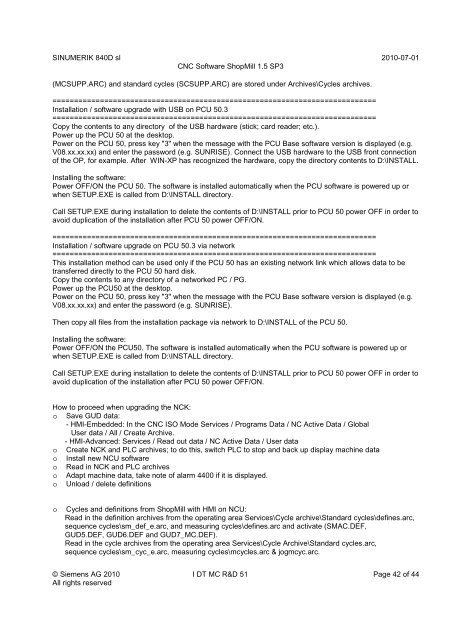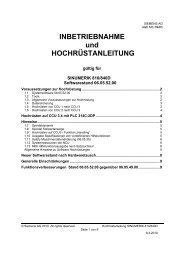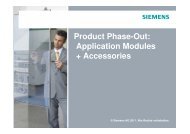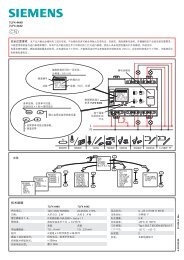SINUMERIK 840D sl CNC Software with ShopMill 1.5 SP3 - Support ...
SINUMERIK 840D sl CNC Software with ShopMill 1.5 SP3 - Support ...
SINUMERIK 840D sl CNC Software with ShopMill 1.5 SP3 - Support ...
You also want an ePaper? Increase the reach of your titles
YUMPU automatically turns print PDFs into web optimized ePapers that Google loves.
<strong>SINUMERIK</strong> <strong>840D</strong> <strong>sl</strong> 2010-07-01<br />
<strong>CNC</strong> <strong>Software</strong> <strong>ShopMill</strong> <strong>1.5</strong> <strong>SP3</strong><br />
(MCSUPP.ARC) and standard cycles (SCSUPP.ARC) are stored under Archives\Cycles archives.<br />
===========================================================================<br />
Installation / software upgrade <strong>with</strong> USB on PCU 50.3<br />
===========================================================================<br />
Copy the contents to any directory of the USB hardware (stick; card reader; etc.).<br />
Power up the PCU 50 at the desktop.<br />
Power on the PCU 50, press key "3" when the message <strong>with</strong> the PCU Base software version is displayed (e.g.<br />
V08.xx.xx.xx) and enter the password (e.g. SUNRISE). Connect the USB hardware to the USB front connection<br />
of the OP, for example. After WIN-XP has recognized the hardware, copy the directory contents to D:\INSTALL.<br />
Installing the software:<br />
Power OFF/ON the PCU 50. The software is installed automatically when the PCU software is powered up or<br />
when SETUP.EXE is called from D:\INSTALL directory.<br />
Call SETUP.EXE during installation to delete the contents of D:\INSTALL prior to PCU 50 power OFF in order to<br />
avoid duplication of the installation after PCU 50 power OFF/ON.<br />
===========================================================================<br />
Installation / software upgrade on PCU 50.3 via network<br />
===========================================================================<br />
This installation method can be used only if the PCU 50 has an existing network link which allows data to be<br />
transferred directly to the PCU 50 hard disk.<br />
Copy the contents to any directory of a networked PC / PG.<br />
Power up the PCU50 at the desktop.<br />
Power on the PCU 50, press key "3" when the message <strong>with</strong> the PCU Base software version is displayed (e.g.<br />
V08.xx.xx.xx) and enter the password (e.g. SUNRISE).<br />
Then copy all files from the installation package via network to D:\INSTALL of the PCU 50.<br />
Installing the software:<br />
Power OFF/ON the PCU50. The software is installed automatically when the PCU software is powered up or<br />
when SETUP.EXE is called from D:\INSTALL directory.<br />
Call SETUP.EXE during installation to delete the contents of D:\INSTALL prior to PCU 50 power OFF in order to<br />
avoid duplication of the installation after PCU 50 power OFF/ON.<br />
How to proceed when upgrading the NCK:<br />
o Save GUD data:<br />
- HMI-Embedded: In the <strong>CNC</strong> ISO Mode Services / Programs Data / NC Active Data / Global<br />
User data / All / Create Archive.<br />
- HMI-Advanced: Services / Read out data / NC Active Data / User data<br />
o Create NCK and PLC archives; to do this, switch PLC to stop and back up display machine data<br />
o Install new NCU software<br />
o Read in NCK and PLC archives<br />
o Adapt machine data, take note of alarm 4400 if it is displayed.<br />
o Unload / delete definitions<br />
o Cycles and definitions from <strong>ShopMill</strong> <strong>with</strong> HMI on NCU:<br />
Read in the definition archives from the operating area Services\Cycle archive\Standard cycles\defines.arc,<br />
sequence cycles\sm_def_e.arc, and measuring cycles\defines.arc and activate (SMAC.DEF,<br />
GUD5.DEF, GUD6.DEF and GUD7_MC.DEF).<br />
Read in the cycle archives from the operating area Services\Cycle Archive\Standard cycles.arc,<br />
sequence cycles\sm_cyc_e.arc, measuring cycles\mcycles.arc & jogmcyc.arc.<br />
© Siemens AG 2010 I DT MC R&D 51 Page 42 of 44<br />
All rights reserved