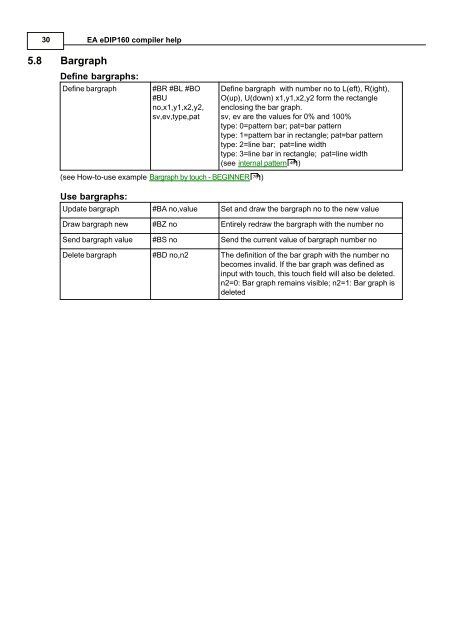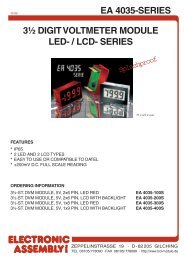5 EA eDIP160-7 commands - Electronic Assembly
5 EA eDIP160-7 commands - Electronic Assembly
5 EA eDIP160-7 commands - Electronic Assembly
Create successful ePaper yourself
Turn your PDF publications into a flip-book with our unique Google optimized e-Paper software.
30<br />
5.8 Bargraph<br />
<strong>EA</strong> <strong>eDIP160</strong> compiler help<br />
Define bargraphs:<br />
Define bargraph #BR #BL #BO<br />
#BU<br />
no,x1,y1,x2,y2,<br />
sv,ev,type,pat<br />
(see How-to-use example Bargraph by touch - BEGINNER 76<br />
)<br />
Use bargraphs:<br />
Define bargraph with number no to L(eft), R(ight),<br />
O(up), U(down) x1,y1,x2,y2 form the rectangle<br />
enclosing the bar graph.<br />
sv, ev are the values for 0% and 100%<br />
type: 0=pattern bar; pat=bar pattern<br />
type: 1=pattern bar in rectangle; pat=bar pattern<br />
type: 2=line bar; pat=line width<br />
type: 3=line bar in rectangle; pat=line width<br />
(see internal pattern 46 )<br />
Update bargraph #BA no,value Set and draw the bargraph no to the new value<br />
Draw bargraph new #BZ no Entirely redraw the bargraph with the number no<br />
Send bargraph value #BS no Send the current value of bargraph number no<br />
Delete bargraph #BD no,n2 The definition of the bar graph with the number no<br />
becomes invalid. If the bar graph was defined as<br />
input with touch, this touch field will also be deleted.<br />
n2=0: Bar graph remains visible; n2=1: Bar graph is<br />
deleted