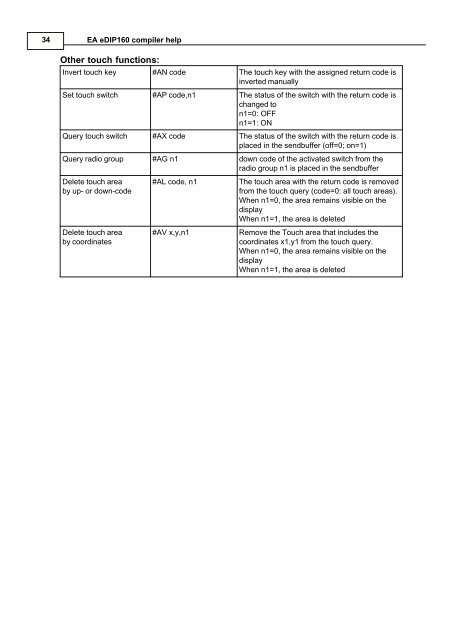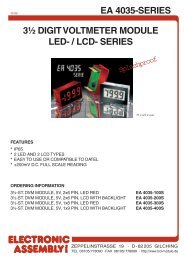5 EA eDIP160-7 commands - Electronic Assembly
5 EA eDIP160-7 commands - Electronic Assembly
5 EA eDIP160-7 commands - Electronic Assembly
Create successful ePaper yourself
Turn your PDF publications into a flip-book with our unique Google optimized e-Paper software.
34<br />
<strong>EA</strong> <strong>eDIP160</strong> compiler help<br />
Other touch functions:<br />
Invert touch key #AN code The touch key with the assigned return code is<br />
inverted manually<br />
Set touch switch #AP code,n1 The status of the switch with the return code is<br />
changed to<br />
n1=0: OFF<br />
n1=1: ON<br />
Query touch switch #AX code The status of the switch with the return code is<br />
placed in the sendbuffer (off=0; on=1)<br />
Query radio group #AG n1 down code of the activated switch from the<br />
radio group n1 is placed in the sendbuffer<br />
Delete touch area<br />
by up- or down-code<br />
Delete touch area<br />
by coordinates<br />
#AL code, n1 The touch area with the return code is removed<br />
from the touch query (code=0: all touch areas).<br />
When n1=0, the area remains visible on the<br />
display<br />
When n1=1, the area is deleted<br />
#AV x,y,n1 Remove the Touch area that includes the<br />
coordinates x1,y1 from the touch query.<br />
When n1=0, the area remains visible on the<br />
display<br />
When n1=1, the area is deleted