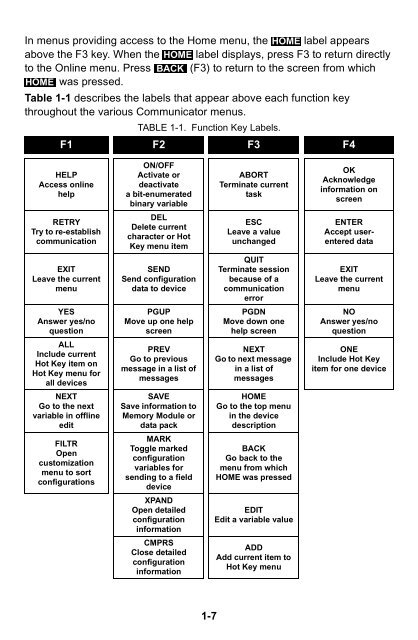HART® Communicator - Emerson Process Management
HART® Communicator - Emerson Process Management
HART® Communicator - Emerson Process Management
You also want an ePaper? Increase the reach of your titles
YUMPU automatically turns print PDFs into web optimized ePapers that Google loves.
In menus providing access to the Home menu, the HOME label appears<br />
above the F3 key. When the HOME label displays, press F3 to return directly<br />
to the Online menu. Press BACK (F3) to return to the screen from which<br />
HOME<br />
was pressed.<br />
Table 1-1 describes the labels that appear above each function key<br />
throughout the various <strong>Communicator</strong> menus.<br />
TABLE 1-1. Function Key Labels.<br />
F1 F2 F3 F4<br />
HELP<br />
Access online<br />
help<br />
RETRY<br />
Try to re-establish<br />
communication<br />
EXIT<br />
Leave the current<br />
menu<br />
YES<br />
Answer yes/no<br />
question<br />
ALL<br />
Include current<br />
Hot Key item on<br />
Hot Key menu for<br />
all devices<br />
NEXT<br />
Go to the next<br />
variable in offline<br />
edit<br />
FILTR<br />
Open<br />
customization<br />
menu to sort<br />
configurations<br />
ON/OFF<br />
Activate or<br />
deactivate<br />
a bit-enumerated<br />
binary variable<br />
DEL<br />
Delete current<br />
character or Hot<br />
Key menu item<br />
SEND<br />
Send configuration<br />
data to device<br />
PGUP<br />
Move up one help<br />
screen<br />
PREV<br />
Go to previous<br />
message in a list of<br />
messages<br />
SAVE<br />
Save information to<br />
Memory Module or<br />
data pack<br />
MARK<br />
Toggle marked<br />
configuration<br />
variables for<br />
sending to a field<br />
device<br />
XPAND<br />
Open detailed<br />
configuration<br />
information<br />
CMPRS<br />
Close detailed<br />
configuration<br />
information<br />
1-7<br />
ABORT<br />
Terminate current<br />
task<br />
ESC<br />
Leave a value<br />
unchanged<br />
QUIT<br />
Terminate session<br />
because of a<br />
communication<br />
error<br />
PGDN<br />
Move down one<br />
help screen<br />
NEXT<br />
Go to next message<br />
in a list of<br />
messages<br />
HOME<br />
Go to the top menu<br />
in the device<br />
description<br />
BACK<br />
Go back to the<br />
menu from which<br />
HOME was pressed<br />
EDIT<br />
Edit a variable value<br />
ADD<br />
Add current item to<br />
Hot Key menu<br />
OK<br />
Acknowledge<br />
information on<br />
screen<br />
ENTER<br />
Accept userentered<br />
data<br />
EXIT<br />
Leave the current<br />
menu<br />
NO<br />
Answer yes/no<br />
question<br />
ONE<br />
Include Hot Key<br />
item for one device