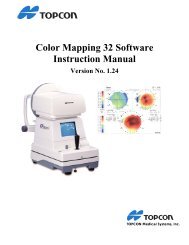Instruction Manual - Topcon SL-D2 - Cal Coast Ophthalmic ...
Instruction Manual - Topcon SL-D2 - Cal Coast Ophthalmic ...
Instruction Manual - Topcon SL-D2 - Cal Coast Ophthalmic ...
Create successful ePaper yourself
Turn your PDF publications into a flip-book with our unique Google optimized e-Paper software.
PREPARATIONS<br />
POWERING ON<br />
1 Connect the power cable.<br />
2 Turn ON the POWER switch.<br />
ADJUSTING THE DIOPTER AND PUPILLARY DISTANCE(PD)<br />
In case that no test rod is provided, set the diopter scale to your diopter by turning the diopter<br />
adjusting ring.<br />
1 Insert the test rod into the rotation shaft cavity, and set the black face square with the<br />
microscope.<br />
2 Turn ON the POWER switch, and place the brightness adjustment knob in an intermediate<br />
position.<br />
3 Adjust the illumination to φ10mm by adjusting the slit adjustment knob and aperture/slit<br />
length selector knob.<br />
4 Turn the diopter adjusting ring of the eyepiece counter-clockwise to the end.<br />
5 Turn the diopter adjusting ring clockwise and stop when test rod can be clearly seen.<br />
6 Read the value on the diopter scale of the stop position. The value shows the diopter (D).<br />
7 Repeat diopter adjustment for the eyepiece at the other side in the similar manner.<br />
8 After adjusting the diopter, turn the slit adjustment knob until the slit width is about 1mm,<br />
then check if the slit image projected on the test rod is seen clearly.<br />
24<br />
PREPARATIONS<br />
NOTICE<br />
To ensure sharp observation of slit images, always carry out<br />
the diopter and eye width adjustment.<br />
Test rod<br />
*The illustration shows<br />
the <strong>SL</strong>-<strong>D2</strong> type.