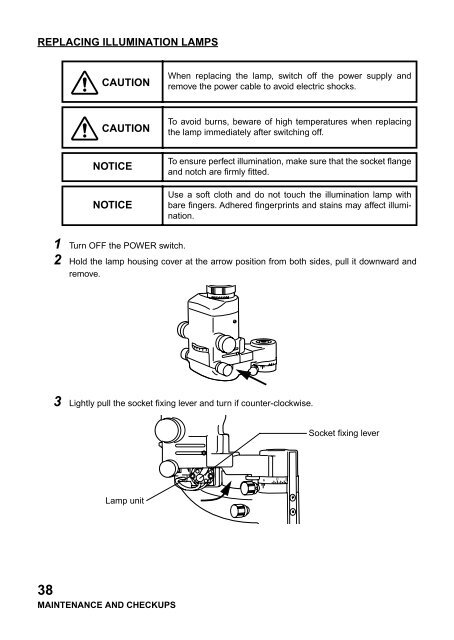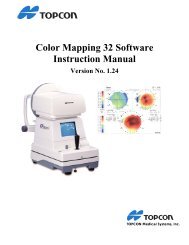Instruction Manual - Topcon SL-D2 - Cal Coast Ophthalmic ...
Instruction Manual - Topcon SL-D2 - Cal Coast Ophthalmic ...
Instruction Manual - Topcon SL-D2 - Cal Coast Ophthalmic ...
You also want an ePaper? Increase the reach of your titles
YUMPU automatically turns print PDFs into web optimized ePapers that Google loves.
REPLACING ILLUMINATION LAMPS<br />
CAUTION<br />
CAUTION<br />
NOTICE<br />
NOTICE<br />
1 Turn OFF the POWER switch.<br />
2 Hold the lamp housing cover at the arrow position from both sides, pull it downward and<br />
remove.<br />
3 Lightly pull the socket fixing lever and turn if counter-clockwise.<br />
Lamp unit<br />
38<br />
MAINTENANCE AND CHECKUPS<br />
When replacing the lamp, switch off the power supply and<br />
remove the power cable to avoid electric shocks.<br />
To avoid burns, beware of high temperatures when replacing<br />
the lamp immediately after switching off.<br />
To ensure perfect illumination, make sure that the socket flange<br />
and notch are firmly fitted.<br />
Use a soft cloth and do not touch the illumination lamp with<br />
bare fingers. Adhered fingerprints and stains may affect illumination.<br />
Socket fixing lever