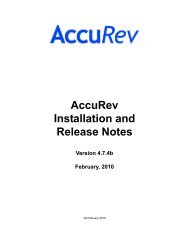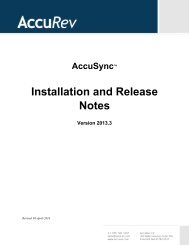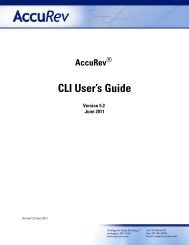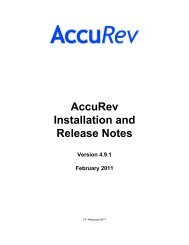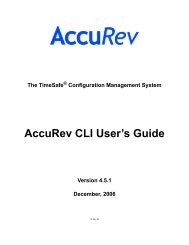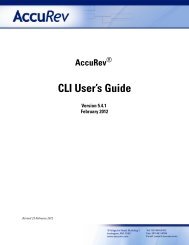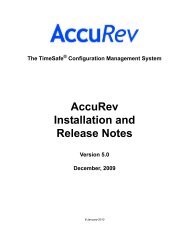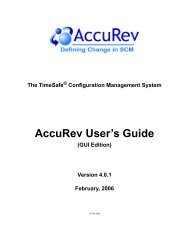You also want an ePaper? Increase the reach of your titles
YUMPU automatically turns print PDFs into web optimized ePapers that Google loves.
Command Description<br />
annotate indicate the origin of each line of a text file<br />
cat get the contents of a version of an element<br />
diff compare two versions of an element<br />
files show the status of elements<br />
hist show the transaction history of elements or an entire depot<br />
info show basic information about the current session<br />
mergelist determine which versions need to be promoted between streams<br />
name list the name of the element with the specified element-ID<br />
patchlist list versions that need to be patched into the workspace’s version<br />
show list all depots, streams, workspaces, or slices<br />
stat show the status of elements<br />
translist list transactions containing versions that need to be promoted<br />
type alias for cat command<br />
wip report work-in-progress for workspaces backed by a stream<br />
The info command lists basic data about your <strong>AccuRev</strong> setup: username, client and server<br />
machine information, workspace and backing streams, etc. The show command lists the names of<br />
items in the repository: depots, streams, workspaces, etc.<br />
The files and stat commands (see Determining the Status of Files on page 23) list the status of<br />
elements in a workspace, or in a stream. The name command lists the pathname of an element,<br />
given its unique element-ID. This is particularly useful when an element has been renamed, and<br />
so appears under different names to different users. The anc command determines several kinds<br />
of ancestor versions of a specified version (or the common ancestor of two versions). The wip<br />
command (see Tracking Other Users’ Work on page 24) lists the files under active development<br />
in the entire set of workspaces based on a particular stream.<br />
The hist command lists the transaction history of individual elements, or of entire streams or<br />
depots.<br />
The cat (or type) command retrieves the contents of a specified version of a file. The annotate<br />
command lists the contents of a specified version, indicating information about how each line of<br />
the file was created or modified.<br />
The diff command compares two versions of a text file.<br />
The translist command considers the set of elements that have versions pending promotion in a<br />
particular workspace or stream; it lists the transactions that created those versions. The mergelist<br />
command lists the files that need to be merged from one specified stream to another. Similarly, the<br />
<strong>AccuRev</strong> <strong>CLI</strong> User’s <strong>Guide</strong> 30