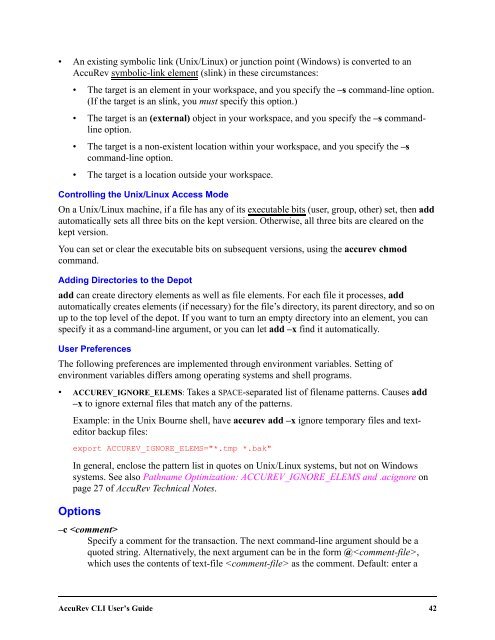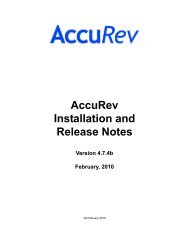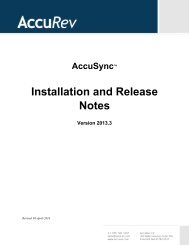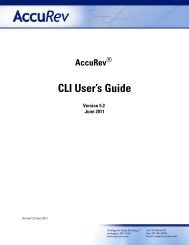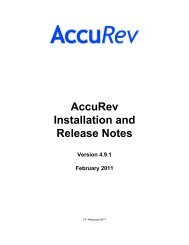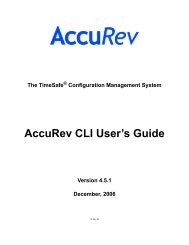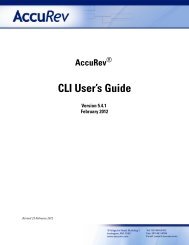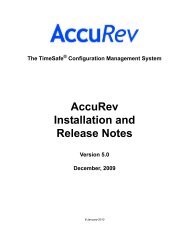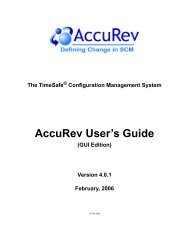Create successful ePaper yourself
Turn your PDF publications into a flip-book with our unique Google optimized e-Paper software.
• An existing symbolic link (Unix/Linux) or junction point (Windows) is converted to an<br />
<strong>AccuRev</strong> symbolic-link element (slink) in these circumstances:<br />
• The target is an element in your workspace, and you specify the –s command-line option.<br />
(If the target is an slink, you must specify this option.)<br />
• The target is an (external) object in your workspace, and you specify the –s commandline<br />
option.<br />
• The target is a non-existent location within your workspace, and you specify the –s<br />
command-line option.<br />
• The target is a location outside your workspace.<br />
Controlling the Unix/Linux Access Mode<br />
On a Unix/Linux machine, if a file has any of its executable bits (user, group, other) set, then add<br />
automatically sets all three bits on the kept version. Otherwise, all three bits are cleared on the<br />
kept version.<br />
You can set or clear the executable bits on subsequent versions, using the accurev chmod<br />
command.<br />
Adding Directories to the Depot<br />
add can create directory elements as well as file elements. For each file it processes, add<br />
automatically creates elements (if necessary) for the file’s directory, its parent directory, and so on<br />
up to the top level of the depot. If you want to turn an empty directory into an element, you can<br />
specify it as a command-line argument, or you can let add –x find it automatically.<br />
User Preferences<br />
The following preferences are implemented through environment variables. Setting of<br />
environment variables differs among operating systems and shell programs.<br />
• ACCUREV_IGNORE_ELEMS: Takes a SPACE-separated list of filename patterns. Causes add<br />
–x to ignore external files that match any of the patterns.<br />
Example: in the Unix Bourne shell, have accurev add –x ignore temporary files and texteditor<br />
backup files:<br />
export ACCUREV_IGNORE_ELEMS="*.tmp *.bak"<br />
In general, enclose the pattern list in quotes on Unix/Linux systems, but not on Windows<br />
systems. See also Pathname Optimization: ACCUREV_IGNORE_ELEMS and .acignore on<br />
page 27 of <strong>AccuRev</strong> Technical Notes.<br />
Options<br />
–c <br />
Specify a comment for the transaction. The next command-line argument should be a<br />
quoted string. Alternatively, the next argument can be in the form @,<br />
which uses the contents of text-file as the comment. Default: enter a<br />
<strong>AccuRev</strong> <strong>CLI</strong> User’s <strong>Guide</strong> 42