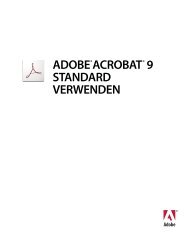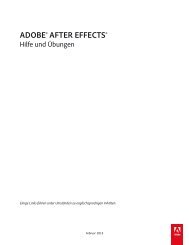FrameMaker 9.0 Structure Application Developer Reference - Adobe
FrameMaker 9.0 Structure Application Developer Reference - Adobe
FrameMaker 9.0 Structure Application Developer Reference - Adobe
Create successful ePaper yourself
Turn your PDF publications into a flip-book with our unique Google optimized e-Paper software.
ADOBE® FRAMEMAKER® 9<br />
STRUCTURED APPLICATION DEVELOPER REFERENCE
© 2009 <strong>Adobe</strong> Systems Incorporated and its licensors. All rights reserved.<br />
<strong>Structure</strong>d <strong>Application</strong> <strong>Developer</strong> <strong>Reference</strong> Online Manual<br />
If this guide is distributed with software that includes an end-user agreement, this guide, as well as the software<br />
described in it, is furnished under license and may be used or copied only in accordance with the terms of such license.<br />
Except as permitted by any such license, no part of this guide may be reproduced, stored in a retrieval system, or<br />
transmitted, in any form or by any means, electronic, mechanical, recording, or otherwise, without the prior written<br />
permission of <strong>Adobe</strong> Systems Incorporated. Please note that the content in this guide is protected under copyright law<br />
even if it is not distributed with software that includes an end-user license agreement.<br />
The content of this guide is furnished for informational use only, is subject to change without notice, and should not be<br />
construed as a commitment by <strong>Adobe</strong> Systems Incorporated. <strong>Adobe</strong> Systems Incorporated assumes no responsibility<br />
or liability for any errors or inaccuracies that may appear in the informational content contained in this guide.<br />
Please remember that existing artwork or images that you may want to include in your project may be protected under<br />
copyright law. The unauthorized incorporation of such material into your new work could be a violation of the rights of<br />
the copyright owner. Please be sure to obtain any permission required from the copyright owner.<br />
Any references to company names in sample templates are for demonstration purposes only and are not intended to<br />
refer to any actual organization.<br />
<strong>Adobe</strong>, the <strong>Adobe</strong> logo, Acrobat, Distiller, Flash, <strong>FrameMaker</strong>, Illustrator, PageMaker, Photoshop, PostScript, Reader,<br />
Garamond, Kozuka Mincho, Kozuka Gothic, MinionPro, and MyriadPro are trademarks of <strong>Adobe</strong> Systems Incorporated.<br />
Microsoft, Windows, and Windows Vista are either registered trademarks or trademarks of Microsoft Corporation in the<br />
United States and/or other countries. Solaris is a trademark or registered trademark of Sun Microsystems, Inc. in the<br />
United States and other countries. UNIX is a trademark in the United States and other countries, licensed exclusively<br />
through X/Open Company, Ltd. SVG is a trademark of the World Wide Web Consortium; marks of the W3C are<br />
registered and held by its host institutions MIT, INRIA, and Keio. All other trademarks are the property of their respective<br />
owners.<br />
This product contains either BISAFE and/or TIPEM software by RSA Data Security, Inc.<br />
This product contains color data and/or the Licensed Trademark of The Focoltone Colour System.<br />
PANTONE® Colors displayed in the software application or in the user documentation may not match PANTONEidentified<br />
standards. Consult current PANTONE Color Publications for accurate color. PANTONE® and other Pantone, Inc.<br />
trademarks are property of Pantone, Inc. © Pantone, Inc. 2003. Pantone, Inc. is the copyright owner of color data and/or<br />
software which are licensed to <strong>Adobe</strong> Systems Incorporated to distribute for use only in combination with <strong>Adobe</strong><br />
Illustrator. PANTONE Color Data and/or Software shall not be copied onto another disk or into memory unless as part of<br />
the execution of <strong>Adobe</strong> Illustrator software.<br />
Software is produced under Dainippon Ink and Chemicals Inc.'s copyrights of color-data-base derived from Sample<br />
Books.<br />
This product contains ImageStream® Graphics and Presentation Filters Copyright ©1991-1996 Inso Corporation and/or<br />
Outside In® Viewer Technology ©1992-1996 Inso Corporation. All Rights Reserved.<br />
This product includes software developed by the Apache Software Foundation (http://www.apache.org/).<br />
Certain Spelling portions of this product is based on Proximity Linguistic Technology. ©Copyright 1990 Merriam-<br />
Webster Inc. ©Copyright 1990 All rights reserved. Proximity Technology A Division of Franklin Electronic Publishers, Inc.<br />
Burlington, New Jersey USA. ©Copyright 2003 Franklin Electronic Publishers Inc.©Copyright 2003 All rights reserved.<br />
Proximity Technology A Division of Franklin Electronic Publishers, Inc. Burlington, New Jersey USA. Legal Supplement<br />
©Copyright 1990/1994 Merriam-Webster Inc./Franklin Electronic Publishers Inc. ©Copyright 1994 All rights reserved.<br />
Proximity Technology A Division of Franklin Electronic Publishers, Inc. Burlington, New Jersey USA. ©Copyright 1990/<br />
1994 Merriam- Webster Inc./Franklin Electronic Publishers Inc. ©Copyright 1997All rights reserved. Proximity<br />
Technology A Division of Franklin Electronic Publishers, Inc. Burlington, New Jersey USA ©Copyright 1990 Merriam-<br />
Webster Inc. ©Copyright 1993 All rights reserved. Proximity Technology A Division of Franklin Electronic Publishers, Inc.<br />
Burlington, New Jersey USA. ©Copyright 2004 Franklin Electronic Publishers Inc. ©Copyright 2004 All rights reserved.
Proximity Technology A Division of Franklin Electronic Publishers, Inc. Burlington, New Jersey USA. ©Copyright 1991 Dr.<br />
Lluis de Yzaguirre I Maura ©Copyright 1991 All rights reserved. Proximity Technology A Division of Franklin Electronic<br />
Publishers, Inc. Burlington, New Jersey USA. ©Copyright 1990 Munksgaard International Publishers Ltd. ©Copyright<br />
1990 All rights reserved. Proximity Technology A Division of Franklin Electronic Publishers, Inc. Burlington, New Jersey<br />
USA. ©Copyright 1990 Van Dale Lexicografie bv ©Copyright 1990 All rights reserved. Proximity Technology A Division<br />
of Franklin Electronic Publishers, Inc. Burlington, New Jersey USA. ©Copyright 1995 Van Dale Lexicografie bv<br />
©Copyright 1996 All rights reserved. Proximity Technology A Division of Franklin Electronic Publishers, Inc. Burlington,<br />
New Jersey USA. ©Copyright 1990 IDE a.s. ©Copyright 1990 All rights reserved. Proximity Technology A Division of<br />
Franklin Electronic Publishers, Inc. Burlington, New Jersey USA. ©Copyright 1992 Hachette/Franklin Electronic<br />
Publishers Inc. ©Copyright 2004 All rights reserved. Proximity Technology A Division of Franklin Electronic Publishers,<br />
Inc. Burlington, New Jersey USA. ©Copyright 1991 Text & Satz Datentechnik ©Copyright 1991 All rights reserved.<br />
Proximity Technology A Division of Franklin Electronic Publishers, Inc. Burlington, New Jersey USA. ©Copyright 2004<br />
Bertelsmann Lexikon Verlag ©Copyright 2004 All rights reserved. Proximity Technology A Division of Franklin Electronic<br />
Publishers, Inc. Burlington, New Jersey USA. ©Copyright 2004 MorphoLogic Inc. ©Copyright 2004 All rights reserved.<br />
Proximity Technology A Division of Franklin Electronic Publishers, Inc. Burlington, New Jersey USA. ©Copyright 1990<br />
William Collins Sons & Co. Ltd. ©Copyright 1990 All rights reserved. Proximity Technology A Division of Franklin<br />
Electronic Publishers, Inc. Burlington, New Jersey USA. ©Copyright 1993-95 Russicon Company Ltd. ©Copyright 1995<br />
All rights reserved. Proximity Technology A Division of Franklin Electronic Publishers, Inc. Burlington, New Jersey USA.<br />
©Copyright 2004 IDE a.s. ©Copyright 2004 All rights reserved. Proximity Technology A Division of Franklin Electronic<br />
Publishers, Inc. Burlington, New Jersey USA. The Hyphenation portion of this product is based on Proximity Linguistic<br />
Technology. ©Copyright 2003 Franklin Electronic Publishers Inc.©Copyright 2003 All rights reserved. Proximity<br />
Technology A Division of Franklin Electronic Publishers, Inc. Burlington, New Jersey USA. ©Copyright 1984 William<br />
Collins Sons & Co. Ltd. ©Copyright 1988 All rights reserved. Proximity Technology A Division of Franklin Electronic<br />
Publishers, Inc. Burlington, New Jersey USA. ©Copyright 1990 Munksgaard International Publishers Ltd. ©Copyright<br />
1990 All rights reserved. Proximity Technology A Division of Franklin Electronic Publishers, Inc. Burlington, New Jersey<br />
USA. ©Copyright 1997 Van Dale Lexicografie bv ©Copyright 1997 All rights reserved. Proximity Technology A Division<br />
of Franklin Electronic Publishers, Inc. Burlington, New Jersey USA. ©Copyright 1984 Editions Fernand Nathan<br />
©Copyright 1989 All rights reserved. Proximity Technology A Division of Franklin Electronic Publishers, Inc. Burlington,<br />
New Jersey USA. ©Copyright 1983 S Fischer Verlag ©Copyright 1997 All rights reserved. Proximity Technology A<br />
Division of Franklin Electronic Publishers, Inc. Burlington, New Jersey USA. ©Copyright 1989 Zanichelli ©Copyright 1989<br />
All rights reserved. Proximity Technology A Division of Franklin Electronic Publishers, Inc. Burlington, New Jersey USA.<br />
©Copyright 1989 IDE a.s. ©Copyright 1989 All rights reserved. Proximity Technology A Division of Franklin Electronic<br />
Publishers, Inc. Burlington, New Jersey USA. ©Copyright 1990 Espasa-Calpe ©Copyright 1990 All rights reserved.<br />
Proximity Technology A Division of Franklin Electronic Publishers, Inc. Burlington, New Jersey USA. ©Copyright 1989<br />
C.A. Stromberg AB. ©Copyright 1989 All rights reserved. Proximity Technology A Division of Franklin Electronic<br />
Publishers, Inc. Burlington, New Jersey USA.<br />
Portions of <strong>Adobe</strong> Acrobat include technology used under license from Autonomy, and are copyrighted.<br />
<strong>Adobe</strong> Systems Incorporated, 345 Park Avenue, San Jose, California 95110, USA.<br />
Notice to U.S. government end users. The software and documentation are “Commercial Items,” as that term is defined<br />
at 48 C.F.R. §2.101, consisting of “Commercial Computer Software” and “Commercial Computer Software<br />
Documentation,” as such terms are used in 48 C.F.R. §12.212 or 48 C.F.R. §227.7202, as applicable. Consistent with 48<br />
C.F.R. §12.212 or 48 C.F.R. §§227.7202-1 through 227.7202-4, as applicable, the Commercial Computer Software and<br />
Commercial Computer Software Documentation are being licensed to U.S. Government end users (a) only as<br />
Commercial items and (b) with only those rights as are granted to all other end users pursuant to the terms and<br />
conditions herein. Unpublished-rights reserved under the copyright laws of the United States. For U.S. Government End<br />
Users, <strong>Adobe</strong> agrees to comply with all applicable equal opportunity laws including, if appropriate, the provisions of<br />
Executive Order 11246, as amended, Section 402 of the Vietnam Era Veterans Readjustment Assistance Act of 1974 (38<br />
USC 4212), and Section 503 of the Rehabilitation Act of 1973, as amended, and the regulations at 41 CFR Parts 60-1<br />
through 60-60, 60-250, and 60- 741. The affirmative action clause and regulations contained in the preceding sentence<br />
shall be incorporated by reference.
Contents<br />
Before You Begin . . . . . . . . . . . . . . . . . . . . . . . . . 5<br />
Chapter 1 <strong>Structure</strong> <strong>Application</strong> Definition <strong>Reference</strong> . . . . . . . . . . . 9<br />
Contents of an application definition file . . . . .9<br />
Define an application . . . . . . . . . . .9<br />
Providing default information . . . . . . . 11<br />
Specifying the character encoding for SGML files . 11<br />
Specifying conditional text output . . . . . . 13<br />
Specifying a DOCTYPE element . . . . . . . 13<br />
Specifying a DTD . . . . . . . . . . . 14<br />
Specifying entities . . . . . . . . . . . 14<br />
Specifying entities through an entity catalog . 15<br />
Specifying the location of individual entities . 16<br />
Specifying names for external entity files. . . 17<br />
Specifying public identifiers . . . . . . . 18<br />
Specifying a search path for external entity files 19<br />
Specifying external cross reference behavior . . 20<br />
Change file extension to .XML . . . . . . 20<br />
Try alternative extensions . . . . . . . . 21<br />
Specifying filename extensions . . . . . . . 21<br />
Enabling namespaces . . . . . . . . . . 22<br />
Specifying a read/write rules document . . . . 22<br />
Specifying a search path for included files in rules<br />
documents . . . . . . . . . . . . . 22<br />
How <strong>FrameMaker</strong> searches for rules files . . . 23<br />
Specifying a Schema for XML . . . . . . . 23<br />
Specifying an SGML declaration . . . . . . 24<br />
Managing CSS import/export and XSL transformation<br />
24<br />
How the Stylesheets element affects CSS<br />
generation. . . . . . . . . . . . . 24<br />
How the Stylesheets element affects CSS import 25<br />
How the Stylesheets element affects XSL<br />
transformation . . . . . . . . . . . 25<br />
Specifying a <strong>FrameMaker</strong> template . . . . . 26<br />
Specifying a structure API client. . . . . . . 27<br />
Specifying the character encoding for XML files . 27<br />
Display encoding . . . . . . . . . . 28<br />
Encoding of CSS files . . . . . . . . . 29<br />
Exporting XML . . . . . . . . . . . . 29<br />
Limiting the length of a log file . . . . . . . 30<br />
Mapping graphic notations to file types . . . . 30<br />
Chapter 2 Read/Write Rules Summary . . . . . . . . . . . . . . . . . 31<br />
All Elements . . . . . . . . . . . . . 31<br />
Attributes . . . . . . . . . . . . . . 32<br />
Books . . . . . . . . . . . . . . . 33<br />
Cross-references . . . . . . . . . . . . 33<br />
Entities . . . . . . . . . . . . . . . 34<br />
Equations . . . . . . . . . . . . . . 34<br />
Footnotes . . . . . . . . . . . . . . 35<br />
Graphics . . . . . . . . . . . . . . 35<br />
Markers . . . . . . . . . . . . . . . 36<br />
Processing instructions . . . . . . . . . 37<br />
Markup documents . . . . . . . . . . . 37<br />
Tables . . . . . . . . . . . . . . . 38<br />
<strong>Structure</strong>d <strong>Application</strong> <strong>Developer</strong> <strong>Reference</strong> 1
Text . . . . . . . . . . . . . . . . 39<br />
Text insets . . . . . . . . . . . . . . 39<br />
Variables . . . . . . . . . . . . . . 39<br />
Chapter 3 Read/Write Rules <strong>Reference</strong> . . . . . . . . . . . . . . . . . 41<br />
anchored frame . . . . . . . . . . . . 41<br />
attribute . . . . . . . . . . . . . . 44<br />
character map. . . . . . . . . . . . . 47<br />
convert referenced graphics . . . . . . . . 49<br />
do not include dtd . . . . . . . . . . . 50<br />
do not include sgml declaration. . . . . . . 51<br />
do not output book processing instructions. . . 51<br />
drop . . . . . . . . . . . . . . . . 51<br />
drop content . . . . . . . . . . . . . 53<br />
element . . . . . . . . . . . . . . . 54<br />
end vertical straddle . . . . . . . . . . 57<br />
entity. . . . . . . . . . . . . . . . 59<br />
entity name is . . . . . . . . . . . . . 61<br />
equation . . . . . . . . . . . . . . 63<br />
export dpi is . . . . . . . . . . . . . 64<br />
export to file . . . . . . . . . . . . . 67<br />
external data entity reference . . . . . . . 69<br />
external dtd . . . . . . . . . . . . . 70<br />
facet . . . . . . . . . . . . . . . . 72<br />
fm attribute . . . . . . . . . . . . . 74<br />
fm element. . . . . . . . . . . . . . 75<br />
fm marker . . . . . . . . . . . . . . 76<br />
fm property . . . . . . . . . . . . . 78<br />
fm variable . . . . . . . . . . . . . . 87<br />
fm version . . . . . . . . . . . . . . 89<br />
generate book . . . . . . . . . . . . 89<br />
implied value is . . . . . . . . . . . . 92<br />
include dtd. . . . . . . . . . . . . . 94<br />
include sgml declaration . . . . . . . . . 96<br />
insert table part element . . . . . . . . . 97<br />
is fm attribute. . . . . . . . . . . . . 100<br />
is fm char . . . . . . . . . . . . . . 103<br />
is fm cross-reference element . . . . . . . 105<br />
is fm element . . . . . . . . . . . . . 106<br />
is fm equation element . . . . . . . . . 107<br />
is fm footnote element. . . . . . . . . . 108<br />
is fm graphic element . . . . . . . . . . 109<br />
is fm marker element . . . . . . . . . . 111<br />
is fm property. . . . . . . . . . . . . 112<br />
is fm property value. . . . . . . . . . . 119<br />
is fm reference element . . . . . . . . . 121<br />
is fm rubi element . . . . . . . . . . . 123<br />
is fm rubi group element . . . . . . . . . 124<br />
is fm system variable element . . . . . . . 125<br />
is fm table element . . . . . . . . . . . 126<br />
is fm table part element . . . . . . . . . 128<br />
is fm text inset . . . . . . . . . . . . 129<br />
is fm value . . . . . . . . . . . . . . 131<br />
is fm variable . . . . . . . . . . . . . 133<br />
is processing instruction . . . . . . . . . 134<br />
line break . . . . . . . . . . . . . . 134<br />
marker text is . . . . . . . . . . . . . 136<br />
notation is . . . . . . . . . . . . . . 137<br />
output book processing instructions . . . . . 139<br />
preserve fm element definition . . . . . . . 140<br />
preserve line breaks . . . . . . . . . . 141<br />
2
processing instruction . . . . . . . . . . 143<br />
proportional width resolution is . . . . . . . 144<br />
put element . . . . . . . . . . . . . 145<br />
reader . . . . . . . . . . . . . . . 145<br />
reformat as plain text . . . . . . . . . . 146<br />
reformat using target document catalogs . . . 147<br />
retain source document formatting . . . . . 148<br />
specify size in . . . . . . . . . . . . . 149<br />
start new row . . . . . . . . . . . . . 151<br />
start vertical straddle . . . . . . . . . . 152<br />
table ruling style is . . . . . . . . . . . 153<br />
unwrap . . . . . . . . . . . . . . . 154<br />
use processing instructions . . . . . . . . 156<br />
use proportional widths . . . . . . . . . 156<br />
value . . . . . . . . . . . . . . . 157<br />
value is . . . . . . . . . . . . . . . 159<br />
write structured document . . . . . . . . 159<br />
write structured document instance only . . . 159<br />
writer . . . . . . . . . . . . . . . 160<br />
Chapter 4 Conversion Tables for Adding <strong>Structure</strong> to Documents . . . . . .163<br />
How a conversion table works . . . . . . . 163<br />
Setting up a conversion table . . . . . . . 164<br />
Generating an initial conversion table . . . . 165<br />
Setting up a conversion table from scratch . . 166<br />
Updating a conversion table . . . . . . . 166<br />
Adding or modifying rules in a conversion table . 167<br />
About tags in a conversion table . . . . . 167<br />
Specifying the root element for a structured<br />
document . . . . . . . . . . . . . 168<br />
Identifying a document object to wrap . . . 169<br />
Identifying an element to wrap . . . . . . 170<br />
Identifying a sequence to wrap . . . . . . 171<br />
Providing an attribute for an element . . . . 173<br />
Using a qualifier with an element . . . . . 173<br />
Handling special cases . . . . . . . . . . 175<br />
Promoting an anchored object . . . . . . 175<br />
Flagging format overrides . . . . . . . 176<br />
Wrapping untagged formatted text . . . . 176<br />
Nesting object elements . . . . . . . . 177<br />
Building table structure from paragraph format tags<br />
178<br />
Testing and correcting a conversion table . . . 178<br />
Chapter 5 CSS to EDD Mapping . . . . . . . . . . . . . . . . . . . .181<br />
CSS Font Properties . . . . . . . . . . . 181<br />
CSS text properties . . . . . . . . . . . 184<br />
CSS color and backgrounds properties . . . . 185<br />
CSS Formatting Model . . . . . . . . . . 186<br />
CSS Pagination Properties . . . . . . . . 189<br />
CSS generated content, automatic numbering, and<br />
lists . . . . . . . . . . . . . . . . 190<br />
CSS Tables . . . . . . . . . . . . . . 192<br />
CSS Selectors . . . . . . . . . . . . . 193<br />
Chapter 6 XML Schema to DTD Mapping . . . . . . . . . . . . . . . .195<br />
Schema location . . . . . . . . . . . . 195<br />
Namespace and Schema location attributes. . 196<br />
Simple type mapping . . . . . . . . . . 196<br />
Attributes of simple type elements . . . . 197<br />
Complex type mapping . . . . . . . . . 198<br />
Group . . . . . . . . . . . . . . 198<br />
<strong>Structure</strong>d <strong>Application</strong> <strong>Developer</strong> <strong>Reference</strong> 3
Sequence . . . . . . . . . . . . . 198<br />
Choice . . . . . . . . . . . . . . 199<br />
All . . . . . . . . . . . . . . . . 200<br />
Named complex types . . . . . . . . . 200<br />
Named attribute groups . . . . . . . . 201<br />
Abstract elements . . . . . . . . . . 202<br />
Mixed content models . . . . . . . . . 203<br />
Supported Schema features . . . . . . . . 204<br />
Defaults. . . . . . . . . . . . . . 204<br />
Any . . . . . . . . . . . . . . . 204<br />
Extension and restriction of complex types . . 205<br />
Include, import, and redefine . . . . . . 205<br />
Unsupported Schema features . . . . . . . 207<br />
Chapter 7 The CALS/OASIS Table Model. . . . . . . . . . . . . . . . .209<br />
<strong>FrameMaker</strong> properties that DO NOT have<br />
corresponding CALS attributes . . . . . . . 209<br />
Element and attribute definition list declarations . 210<br />
Element structure . . . . . . . . . . . 212<br />
Attribute structure . . . . . . . . . . . 213<br />
Inheriting attribute values . . . . . . . 213<br />
Orient attribute . . . . . . . . . . . 213<br />
Straddling attributes . . . . . . . . . 213<br />
Chapter 8 Read/Write Rules for the CALS/OASIS Table Model . . . . . . . .215<br />
Chapter 9 SGML Declaration . . . . . . . . . . . . . . . . . . . . .219<br />
Text of the default SGML declaration . . . . . 219<br />
SGML concrete syntax variants . . . . . . . 221<br />
Unsupported optional SGML features. . . . . 222<br />
Chapter 10 ISO Public Entities . . . . . . . . . . . . . . . . . . . .223<br />
What you need to use ISO public entities. . . . 224<br />
Entity declaration files . . . . . . . . . 225<br />
Entity read/write rules files . . . . . . . 225<br />
What happens with the declarations and rules. . 228<br />
Chapter 11 Character Set Mapping . . . . . . . . . . . . . . . . . .231<br />
Glossary . . . . . . . . . . . . . . . . . . . . . . . . . . . . .239<br />
Index . . . . . . . . . . . . . . . . . . . . . . . . . . . . . .247<br />
4
Before You Begin<br />
This developer reference and its associated developer guide are for anybody who develops<br />
structured <strong>FrameMaker</strong>® templates and XML or SGML applications. They are not written for end<br />
users who author structured documents that use such templates and applications.<br />
XML and SGML<br />
<strong>FrameMaker</strong> 9 can read and write XML (Extensible Markup Language) and SGML (Standard<br />
Generalized Markup Language) documents. XML and SGML are both document markup<br />
languages, and <strong>FrameMaker</strong> handles these markup languages in similar ways. However, there are<br />
differences between the two, and this manual covers these differences whenever necessary.<br />
When discussing the similarities between them, this manual refers to XML and SGML data as<br />
markup data or markup documents. Otherwise, the manual refers to XML and SGML specifically to<br />
draw attention to the differences between these markup languages. The majority of new<br />
structured documentation projects are XML based, therefore XML now takes precedence over<br />
SGML where necessary.<br />
Developing structured <strong>FrameMaker</strong> templates<br />
End users of <strong>FrameMaker</strong> can read, edit, format, and write structured documents—the structure<br />
is represented by a hierarchical tree of elements. Each structured document is based on a<br />
template that contains a catalog of element definitions. Each element definition can describe the<br />
valid contexts for an element instance, and the formatting of element instances in various<br />
contexts.<br />
To support these end users, you create the catalog and accompanying structured template.<br />
Developing XML and SGML applications<br />
When <strong>FrameMaker</strong> reads markup data, it displays that data as a formatted, structured document.<br />
When the software saves a structured <strong>FrameMaker</strong> document, the software can write the<br />
document as XML or SGML.<br />
For the end user, this process of translation between <strong>FrameMaker</strong> documents and markup data is<br />
transparent and automatic. However, for most XML or SGML document types the translation<br />
requires an XML or SGML application to manage the translation. You develop this application to<br />
correspond with specific document types. When your end user opens a markup document with a<br />
matching document type, <strong>FrameMaker</strong> invokes the appropriate structure application. If there is no<br />
<strong>Structure</strong>d <strong>Application</strong> <strong>Developer</strong> <strong>Reference</strong> 5
Prerequisites<br />
match for a document type, the user can choose the application to use, or open the markup<br />
document with no structure application.<br />
A structure application primarily consists of:<br />
• A structured template<br />
• DTD or schema<br />
• Read/Write rules (described in this manual)<br />
• XSLT style sheets for pre and post process transformations (if necessary)<br />
• An XML and SGML API client (if necessary) developed with the Frame® <strong>Developer</strong>’s Kit (FDK).<br />
The following topics, which are outside the scope of this manual, are important for you to<br />
understand before you try to create a structured template or structure application:<br />
• <strong>Structure</strong>d document authoring in <strong>FrameMaker</strong><br />
• XML or SGML concepts and syntax, including how to work with a document type definition<br />
• <strong>FrameMaker</strong> end-user concepts and command syntax<br />
• <strong>FrameMaker</strong> template design.<br />
In creating some XML or SGML applications, you may also need to understand the following:<br />
• XSLT 1.0<br />
• C programming<br />
• FDK API usage.<br />
If your application requires only the special rules described in this manual to modify the default<br />
behavior of <strong>FrameMaker</strong>, you do not need programming skills. However, if you need to create an<br />
XML and SGML API client to modify this behavior further, you need to program the client in C,<br />
using the FDK. This manual does not discuss the creation of XML and SGML API clients. For this<br />
information, see the <strong>Structure</strong> Import/Export API Programmer’s Guide.<br />
Using <strong>FrameMaker</strong> documentation<br />
<strong>FrameMaker</strong> comes with a complete set of end-user and developer documentation with which<br />
you should be familiar. You can access the <strong>FrameMaker</strong> guides from the <strong>FrameMaker</strong> help and<br />
support page, http://www.adobe.com/support/framemaker/.<br />
If you use the Frame <strong>Developer</strong>’s Kit in creating your structure application, you’ll also need to be<br />
familiar with the FDK documentation set.<br />
Before You Begin 6
Using this manual<br />
This manual provides detailed reference information for application rules and properties. It can be<br />
used in conjunction with the <strong>Structure</strong> <strong>Application</strong> <strong>Developer</strong> Guide. It does not currently include<br />
EDD reference information. All EDD descriptive and reference information will be found in the<br />
<strong>Developer</strong> Guide.<br />
Typographical conventions<br />
Monospaced font Literal values and code, such as XML, SGML, read/write<br />
rules, filenames, and pathnames.<br />
Italics Variables or placeholders in code. For example, in<br />
name="myName", the text myName represents a value you<br />
are expected to supply. Also indicates the first occurrence<br />
of a new term.<br />
Blue text A hyperlink you can click to go to a related section in this<br />
book or to a URL in your web browser.<br />
Sans-serif bold The names of <strong>FrameMaker</strong> User Interface objects (menus,<br />
menu items, and buttons). The > symbol is used as<br />
shorthand notation for navigating to menu items and sub<br />
menus. For example, Element > Validate... refers to the<br />
Validate... item in the Element menu.<br />
Using other <strong>FrameMaker</strong> documentation<br />
The Using <strong>FrameMaker</strong> makes up the primary end-user documentation for this product. It explains<br />
how to use the <strong>FrameMaker</strong> authoring environment for both structured and unstructured<br />
documents. It also explains how to create templates for your documents.<br />
In creating a structured template, you can refer to this manual for information on how your end<br />
user interacts with the product and how to create a formatted template.<br />
New features and changes in release 9 (including those for structure applications and structured<br />
documents) are listed and briefly described in the <strong>FrameMaker</strong> Getting Started Guide.<br />
You will also find a range of other online documents from the <strong>FrameMaker</strong> help and support page,<br />
http://www.adobe.com/support/framemaker/.<br />
<strong>Structure</strong>d <strong>Application</strong> <strong>Developer</strong> <strong>Reference</strong> 7
Using FDK manuals<br />
If you create an XML and SGML API client for your XML or SGML application, you’ll need to be<br />
familiar with the FDK. FDK documentation is written for developers with C programming<br />
experience.<br />
• FDK Programmer’s Guide is your manual for understanding FDK basics. This manual describes<br />
how to use the FDK to enhance the functionality of <strong>FrameMaker</strong> and describes how to use the<br />
FDK to work with structured documents. To make advanced modifications to the software’s<br />
default translation behavior, refer to the <strong>Structure</strong> Import/Export API Programmer’s Guide.)<br />
• FDK Programmer’s <strong>Reference</strong> is a reference for the functions and objects described in the FDK<br />
Programmer’s Guide.<br />
• <strong>Structure</strong> Import/Export API Programmer’s Guide explains how to use the FDK to make advanced<br />
modifications to the software’s default behavior for translation between markup documents<br />
and <strong>FrameMaker</strong> documents. This manual contains both descriptive and reference information.<br />
For information on other FDK manuals, see “Using Frame <strong>Developer</strong> Tools” in the FDK<br />
Programmer’s Guide.<br />
Before You Begin 8
1 <strong>Structure</strong> <strong>Application</strong> Definition<br />
<strong>Reference</strong> 1<br />
This chapter provides a comprehensive reference for all application properties that can be defined<br />
in a structure application definition file.<br />
Contents of an application definition file<br />
The highest-level element in an structapps.fm file is <strong>Structure</strong>dSetup. That element’s<br />
first child must be Version, to indicate the <strong>FrameMaker</strong> version. The Version element is<br />
followed by zero or more SGML<strong>Application</strong> or XML<strong>Application</strong> elements, each of which<br />
defines the pieces of a structure application. Finally, there can be an optional Defaults element,<br />
which specifies information used unless overridden for a particular application.<br />
The following table lists the main elements allowed in structapps.fm as children of the<br />
<strong>Structure</strong>dSetup element. The table identifies the sections that discuss each of those<br />
elements and the elements they may contain.<br />
Element Discussed in<br />
<strong>Application</strong>Name “Define an application,” next<br />
SGML<strong>Application</strong> “Define an application” on page 9<br />
XML<strong>Application</strong> “Define an application” on page 9<br />
Defaults “Providing default information” on page 11<br />
Define an application<br />
<strong>FrameMaker</strong> collects all information pertaining to the set-up of a structured application into an<br />
SGML<strong>Application</strong> or XML<strong>Application</strong> element. These elements have one required child<br />
element and several optional child elements.<br />
The first child of a parent SGML<strong>Application</strong> or XML<strong>Application</strong> element must be<br />
<strong>Application</strong>Name and gives the name of the application. It looks like:<br />
<strong>Application</strong> name: name<br />
where name is a string used to identify your application in the Set <strong>Structure</strong> <strong>Application</strong> and Use<br />
<strong>Structure</strong> <strong>Application</strong> dialog boxes. You cannot use the same name for multiple structure<br />
applications.<br />
<strong>Structure</strong>d <strong>Application</strong> <strong>Developer</strong> <strong>Reference</strong> 9
Define an application<br />
If present, the optional child elements can occur in any order and can include the following<br />
elements, discussed in the named sections:<br />
Element Discussed in<br />
DOCTYPE “Specifying a DOCTYPE element” on page 13<br />
DTD “Specifying a DTD” on page 14<br />
CharacterEncoding “Specifying the character encoding for SGML files” on page 11<br />
ConditionalText “Specifying conditional text output” on page 13<br />
Entities “Specifying entities” on page 14<br />
ExternalXRef “Specifying external cross reference behavior” on page 20<br />
FileExtensionOverride “Specifying filename extensions” on page 21<br />
Namespace “Enabling namespaces” on page 22<br />
ReadWriteRules “Specifying a read/write rules document” on page 22<br />
RulesSearchPaths “Specifying a search path for included files in rules documents”<br />
on page 22<br />
Schema “Specifying a Schema for XML” on page 23<br />
SGMLDeclaration “Specifying an SGML declaration” on page 24<br />
Stylesheets “Managing CSS import/export and XSL transformation” on<br />
page 24<br />
Template “Specifying a <strong>FrameMaker</strong> template” on page 26<br />
UseAPIClient,<br />
UseDefaultAPIClient,<br />
“Specifying a structure API client” on page 27<br />
XMLDisplayEncoding “Specifying the character encoding for XML files” on page 27<br />
XMLExportEncoding “Exporting XML” on page 29<br />
XMLCharacterEncoding “XML character encoding from an SGML application” on<br />
page HIDDEN<br />
XMLWriteRules “Write rules for saving XML from an SGML application” on<br />
page HIDDEN<br />
Some elements provide pathnames (for entities and read/write rules files; hence<br />
RulesSearchPaths and EntitySearchPaths elements). If the pathname is absolute, the<br />
software looks there. If it can’t find it via the specified path, the log reports an error and the<br />
operation is aborted. If a relative pathname is given, the software looks for the file in several<br />
places:<br />
• The directory containing the file being processed. For example, if you’re opening a DTD, the<br />
software first searches the directory in which it found the DTD.<br />
• $STRUCTDIR (for information on what directory this is, see <strong>Developer</strong> Guide, page 131:<br />
Location of structure files).<br />
• The directory from which you started <strong>FrameMaker</strong>.<br />
<strong>Structure</strong> <strong>Application</strong> Definition <strong>Reference</strong> 10
Providing default information<br />
If an application definition includes any of these elements, the value in the application definition<br />
overrides any value for that element in the Defaults element. The sections following the next<br />
section describe these elements in detail.<br />
Providing default information<br />
Some of the information you provide for individual applications may be common to all your<br />
applications. For such information you can specify defaults that are used whenever an application<br />
does not provide its own version of the information. You use the Defaults element to provide<br />
such information.<br />
If present, the optional child elements of Defaults can occur in any order (with the exception<br />
of the Graphics element, which must be the last child) and can include the following elements,<br />
which are discussed in the named sections:<br />
Element Discussed in<br />
CharacterEncoding “Specifying the character encoding for XML files” on page 27<br />
DTD “Specifying a DTD” on page 14<br />
Entities “Specifying entities” on page 14<br />
FrameDefaultAPIClient,<br />
UseAPIClient<br />
“Specifying a structure API client” on page 27<br />
MaxErrorMessages “Limiting the length of a log file” on page 30<br />
Namespace “Enabling namespaces” on page 22<br />
ReadWriteRules “Specifying a read/write rules document” on page 22<br />
RulesSearchPaths “Specifying a search path for included files in rules documents”<br />
on page 22<br />
SGMLDeclaration “Specifying an SGML declaration” on page 24<br />
Stylesheets “Managing CSS import/export and XSL transformation” on<br />
page 24<br />
Template “Specifying a <strong>FrameMaker</strong> template” on page 26<br />
XMLCharacterEncoding “XML character encoding from an SGML application” on<br />
page HIDDEN<br />
XMLWriteRules “Write rules for saving XML from an SGML application” on<br />
page HIDDEN<br />
Graphics “Mapping graphic notations to file types” on page 30<br />
Specifying the character encoding for SGML files<br />
The CharacterEncoding element tells the software which encoding to use for the SGML text.<br />
Typically, this is only important on non-Western systems, or in SGML applications that encounter<br />
SGML files using double-byte text. It can contain one of the following child elements:<br />
<strong>Structure</strong>d <strong>Application</strong> <strong>Developer</strong> <strong>Reference</strong> 11
Specifying the character encoding for SGML files<br />
ISOLatin1, ASCII, ANSI, MacASCII, ShiftJIS, KSC8EUC, GB8EUC, CNSEUC, Big5,<br />
JIS8EUC. The CharacterEncoding element looks like this:<br />
SGML character encoding: Iso Latin1<br />
On a non-Western system, the text for an SGML file can contain double-byte text. This text can be<br />
in any one of a number of different text encodings.<br />
<strong>FrameMaker</strong> can interpret SGML files that contain double-byte text in #PCDATA, RCDATA, and<br />
CDATA. The software expects all other text to be within the 7-bit ASCII range (which is supported<br />
by all Asian fonts). This means that document content can be in double-byte encodings, but the<br />
markup must be in the ASCII range. Typically, for example, the only text in a DTD that will contain<br />
double-byte characters would be text used to specify attribute values.<br />
Important: For SGML documents, you should not use accented characters in element tag<br />
names nor attribute names. If you use such characters, <strong>FrameMaker</strong> may not be able to<br />
correctly import or export the document.<br />
To import and export SGML that contains double-byte text, you should specify the character<br />
encoding to use, either as a default for all applications, or for a specific SGML application. For a<br />
given SGML application there can only be one encoding. If you don’t specify an encoding for your<br />
application, <strong>FrameMaker</strong> determines the encoding to use by considering the current default user<br />
interface language and the current operating system; for the current language, it uses the<br />
operating system’s default encoding. The default encodings for Windows® are:<br />
Languages Windows<br />
Roman languages ANSI<br />
Japanese Shift-JIS<br />
Simplified Chinese GB8 EUC<br />
Traditional Chinese Big5<br />
Korean KSC8 EUC<br />
You can have an Asian language for the user interface, but the content of the document files in<br />
Roman fonts. In this case, any exported Roman text that falls outside of the ASCII range will be<br />
garbled. For this reason, we recommend that you specify an encoding for any application that<br />
might be used on a non-Western system.<br />
The template for your application must use fonts that support the language implied by the<br />
encoding you specify. Otherwise, the text will appear garbled when imported into the template.<br />
You can fix this problem after the fact by specifying different fonts to use in the resulting files.<br />
<strong>Structure</strong> <strong>Application</strong> Definition <strong>Reference</strong> 12
Specifying conditional text output<br />
Specifying conditional text output<br />
Add a ConditionalText child to the XML<strong>Application</strong> element to control conditional text<br />
output. Place a single child, OutputTextPI in this element. Then add one of the four children<br />
listed in the following table to the OutputTextPI element:<br />
Child of OutputTextPi <strong>FrameMaker</strong> outputs<br />
hidden conditional text<br />
OutputAllTextWithPIs yes yes<br />
OutputAllTextWithoutPIs yes no<br />
OutputVisibleTextWithPIs no yes<br />
OutputVisibleTextWithoutPIs no no<br />
The ConditionalText element can only be a child of an XML<strong>Application</strong> element.<br />
Specifying a DOCTYPE element<br />
The DOCTYPE element specifies the generic identifier of the DOCTYPE declaration and root<br />
element in markup documents used with this application. If you open a markup document with<br />
the matching document element specified in the DOCTYPE declaration, <strong>FrameMaker</strong> uses this<br />
application when translating the document. The element looks like:<br />
DOCTYPE: doctype<br />
where doctype identifies a document element.<br />
For example,<br />
DOCTYPE: chapter<br />
matches a markup document with the following declaration:<br />
<br />
If more than one application defined in the structapps.fm file specifies the same document<br />
element, and the end user opens a file with that document element, the software gives the user<br />
a choice of which of these applications to use. If the user opens a markup document for which no<br />
application specifies its document element, the software gives the user the choice of all defined<br />
applications.<br />
You can use more than one DOCTYPE element for an application, if that application is applicable<br />
to multiple document elements. For example, if the Book application applies when the document<br />
element is either chapter or appendix, you can use this definition:<br />
<strong>Application</strong> name: Book<br />
DOCTYPE: chapter<br />
appendix<br />
. . .<br />
Processing instructions<br />
delimit conditional text<br />
<strong>Structure</strong>d <strong>Application</strong> <strong>Developer</strong> <strong>Reference</strong> 13
Specifying a DTD<br />
The DOCTYPE element can be a child of an SGML<strong>Application</strong> or XML<strong>Application</strong> element.<br />
Specifying a DTD<br />
The DTD element specifies a file containing the external DTD subset that <strong>FrameMaker</strong> uses when<br />
importing and exporting a markup document. It looks like:<br />
DTD: dtd<br />
where dtd is the pathname of a file containing a document type declaration subset.<br />
Note that the file you specify with the DTD element must be an external DTD subset. It cannot be<br />
a complete DTD. That is, the file cannot have the form:<br />
<br />
Instead, it should simply have the form:<br />
<br />
. . .<br />
For more information on external DTD subsets, see <strong>Developer</strong> Guide, page 89: XML and SGML<br />
DTDs.<br />
You can have only one DTD element for each SGML<strong>Application</strong> or XML<strong>Application</strong>. It can<br />
also be a child of the Defaults element.<br />
Specifying entities<br />
To specify the location of various entities, you use the Entities element. It looks like this:<br />
Entity locations<br />
The possible child elements of a parent Entities element are:<br />
Element Discussed in<br />
EntityCatalogFile “Specifying entities through an entity catalog” on page 15<br />
Entity “Specifying the location of individual entities” on page 16<br />
FileNamePattern “Specifying names for external entity files” on page 17<br />
Public “Specifying public identifiers” on page 18<br />
EntitySearchPaths “Specifying a search path for external entity files” on page 19<br />
If you use the EntityCatalogFile element, you cannot use any of the elements Entity,<br />
FilenamePattern, or Public.<br />
<strong>Structure</strong> <strong>Application</strong> Definition <strong>Reference</strong> 14
Specifying entities<br />
You can have only one Entities element for each application, although that Entities<br />
element can have more than one of some of its child elements. The Entities element can also<br />
be a child of the Defaults element.<br />
Specifying entities through an entity catalog<br />
The EntityCatalogFile element specifies a file containing mappings of an entity’s public<br />
identifier or entity name to a filename. It looks like:<br />
Entity locations<br />
Entity catalog file: fname<br />
where fname is the filename of the entity catalog. Entity catalogs and their specified format are<br />
described below.<br />
You can specify multiple EntityCatalogFile elements in a single Entities element. If you<br />
use this element, you cannot use any of the Entity, FilenamePattern, or Public elements.<br />
You can use the EntityCatalogFile element both in the Entities element of the<br />
Defaults element and in an SGML<strong>Application</strong> or XML<strong>Application</strong> element to specify<br />
information for a particular application. When searching for an external entity, <strong>FrameMaker</strong><br />
searches the application’s entity catalogs before searching the default entity catalogs.<br />
If you have an EntityCatalogFile element in an application definition, the software ignores<br />
Entity, FilenamePattern, and Public elements in the Defaults element.<br />
Why use entity catalogs<br />
Technical Resolution 9401:1994 published by SGML Open discusses entity management issues<br />
affecting how SGML documents work with each other:<br />
• Interpreting external identifiers in entity declarations so that an SGML document can be<br />
processed by different tools on a single computer system<br />
• Moving SGML documents to different computers in a way that preserves the association of<br />
external identifiers in entity declarations with the correct files or other storage objects.<br />
The technical resolution uses entity catalogs and an interchange packaging scheme to address<br />
these issues. <strong>FrameMaker</strong> supports such entity catalogs with the EntityCatalogFile<br />
element.<br />
Entity catalog format<br />
Each entry in the entity catalog file associates a filename with information about an external entity<br />
that appears in a markup document. For example, the following are catalog entries that associate<br />
a public identifier with a filename:<br />
PUBLIC "ISO 8879-1986//ENTITIES Added Latin 1//EN" "isolat1.ent"<br />
PUBLIC "-//USA/AAP//DTD BK-1//EN" "aapbook.dtd"<br />
<strong>Structure</strong>d <strong>Application</strong> <strong>Developer</strong> <strong>Reference</strong> 15
Specifying entities<br />
In addition to entries mapping public identifiers to filenames, an entry can associate an entity<br />
name with a filename:<br />
ENTITY "chips" "graphics\chips.tif"<br />
A single catalog can contain both types of entry.<br />
If the specified filename in a catalog entry is a relative pathname, the path is relative to the<br />
location of the catalog entry file.<br />
For a complete description of the syntax of a catalog entry, see Technical Resolution 9401:1994<br />
Entity Management published by SGML Open.<br />
How <strong>FrameMaker</strong> searches entity catalogs<br />
A single application may use multiple catalog files. When trying to locate a particular external<br />
entity, <strong>FrameMaker</strong> searches the files one at a time until it finds the entry it is looking for. In each<br />
file, the software first searches for an entity using the external entity’s public identifier. If the<br />
software finds the identifier, it uses the associated filename to locate the entity. If it does not find<br />
the public identifier, the software searches the file looking for the entity name. If it does not find<br />
the entity name either, the software continues searching in the next catalog file.<br />
In some circumstances, a system identifier specified in an external entity declaration may not be<br />
valid. If so, <strong>FrameMaker</strong> uses public identifier and entity name mappings.<br />
Specifying the location of individual entities<br />
Instead of using an entity catalog to associate entities with files, you can use the Entity element<br />
as a child of a parent Entities element. This element allows you to directly associate a filename<br />
with an individual entity. It looks like:<br />
Entity locations<br />
Entity name: ename<br />
Filename: fname<br />
where ename is the name of an entity and fname is a filename.<br />
You can specify multiple child Entity elements for a single Entities element. You use the<br />
FilenamePattern and EntitySearchPaths elements to help the software find these files.<br />
The Entity element can be a child of a parent Entities element in the Defaults element<br />
to set default entity information, and of a parent SGML<strong>Application</strong> or XML<strong>Application</strong><br />
element to specify information for a particular application. When searching for an external entity,<br />
the software searches the application’s entity locations before searching the default entity<br />
locations.<br />
<strong>Structure</strong> <strong>Application</strong> Definition <strong>Reference</strong> 16
Specifying entities<br />
Specifying names for external entity files<br />
One or more FilenamePattern elements can appear as a child of a parent Entities element<br />
to tell the software how to locate an external entity.<br />
A FilenamePattern element does not apply to an entity for which there is an Entity<br />
element. Otherwise, it applies to all external entities except those with an external identifier that<br />
includes a public identifier but no system identifier. The FilenamePattern looks like:<br />
Entity locations:<br />
Filename pattern: pattern<br />
where pattern is a string representing a device-dependent filename. The three variables that<br />
can appear within pattern are interpreted as follows:<br />
Variable Interpretation<br />
$(System) The system identifier from the entity declaration<br />
$(Notation) The notation name from the entity declaration of an external data entity<br />
$(Entity) The entity name<br />
Case is not significant in variable names, although it may be significant in the values of the<br />
variables. If a variable is undefined in a particular context, that variable evaluates to the empty<br />
string.<br />
A parent Entities element can contain multiple child FilenamePattern elements. The<br />
software assumes the last pattern in the Entities element is:<br />
Filename pattern: $(System)<br />
Thus, if no FilenamePattern elements appear or even if no Entities element appears, the<br />
software assumes system identifiers are complete pathnames and will check search paths to<br />
locate the file.<br />
How <strong>FrameMaker</strong> searches filename patterns<br />
When locating an external entity, <strong>FrameMaker</strong> tests the value of the pattern arguments in<br />
successive FilenamePattern elements that have the same parent Entities element, in the<br />
order they occur, until it finds the name of an existing file. As it tests each pattern, it substitutes<br />
relevant information from the entity’s declaration for variables in pattern.<br />
You can use the FilenamePattern element both in the Entities element of the Defaults<br />
element and in an SGML<strong>Application</strong> element to specify information for a particular<br />
application. When searching for an external entity, <strong>FrameMaker</strong> tests all the filename patterns<br />
specified for the application before it tests those in default FilenamePattern elements.<br />
<strong>Structure</strong>d <strong>Application</strong> <strong>Developer</strong> <strong>Reference</strong> 17
Specifying entities<br />
Example<br />
Suppose the Entities element looks like:<br />
Entity locations:<br />
Filename pattern: $(System).sgm<br />
Filename pattern: $(System).$(Notation)<br />
and the markup document contains:<br />
<br />
<br />
. . .<br />
&intro;<br />
. . .<br />
<br />
When processing the reference to intro, the software searches for a file called<br />
introduction.xml. It is an error if the file does not exist.<br />
When processing the entity attribute of the graphic element, <strong>FrameMaker</strong> searches for a file<br />
named chipsfile.cgm. If one is not found, it then looks for chipsfile.CGM, assuming that<br />
the NAMECASE GENERAL parameter of the associated SGML declaration is NAMECASE<br />
GENERAL YES.<br />
Note: The NAMECASE GENERAL parameter of the SGML declaration determines the<br />
case-sensitivity of notation names. For XML, the implied setting for this parameter is NO,<br />
which means that names are case-sensitive.<br />
For SGML, the value of this parameter in the reference concrete syntax is NAMECASE<br />
GENERAL YES. With this declaration, the SGML parser forces notation names to<br />
uppercase.<br />
Specifying public identifiers<br />
The Public element of an Entities element tells the software how to process an external<br />
identifier that has a public identifier but no system identifier. It looks like:<br />
Entity locations:<br />
Public ID: pid<br />
Filename: fname<br />
where pid is a public identifier and fname is the name of a file to be associated with the entity<br />
using the public identifier.<br />
You can give multiple Public elements in the same parent Entities element. If you want to<br />
give multiple filenames to search for a particular public identifier, you can specify the same public<br />
identifier in multiple Public elements.<br />
<strong>Structure</strong> <strong>Application</strong> Definition <strong>Reference</strong> 18
Specifying entities<br />
You can use the Public element both in the Entities element of the Defaults element and<br />
in an Entities element of an SGML<strong>Application</strong> or XML<strong>Application</strong> element to specify<br />
information for a particular application. If a Public element occurs as a child of an<br />
SGML<strong>Application</strong> or XML<strong>Application</strong> element, that identifier is used in preference to one<br />
occurring as a child of the Defaults element.<br />
Specifying a search path for external entity files<br />
The EntitySearchPaths child of a parent Entities element tells the software what<br />
directories to search for the files indicated by Entity, FilenamePattern, and Public<br />
elements. It looks like:<br />
Entity locations:<br />
Entity search paths<br />
1: directory 1<br />
. . .<br />
N: directory n<br />
where each directory i is a device-dependent directory name. The three variables and their<br />
abbreviations that can be used to specify a directory are as follows:<br />
Variable Abbreviation Interpretation<br />
$HOME ~ The user’s home directory<br />
$SRCDIR . The directory containing the document entity being<br />
processed<br />
$STRUCTDIR The structure directory in use (for information on what<br />
directory this is, see <strong>Developer</strong> Guide, page 131: Location<br />
of structure files)<br />
Each directory i value can be an absolute pathname or relative to $SRCDIR.<br />
How <strong>FrameMaker</strong> searches for entity files<br />
To locate an external entity, <strong>FrameMaker</strong> searches the specified directories in the order listed. You<br />
can use the EntitySearchPaths element both in the Entities element of the Defaults<br />
element and in an XML<strong>Application</strong> or SGML<strong>Application</strong> element. When searching for an<br />
external entity, <strong>FrameMaker</strong> searches the directories named in the EntitySearchPaths<br />
element for the application before it searches those in a default EntitySearchPaths element.<br />
An Entities element can contain only one EntitySearchPaths element. The software<br />
assumes the EntitySearchPaths element ends this way:<br />
Entity search paths<br />
. . .<br />
N: $SRCDIR<br />
<strong>Structure</strong>d <strong>Application</strong> <strong>Developer</strong> <strong>Reference</strong> 19
Specifying external cross reference behavior<br />
Thus, if there is no EntitySearchPaths element, the software assumes all markup files are in<br />
the same directory.<br />
Example<br />
Assume the Defaults element is defined as follows:<br />
Defaults<br />
Entity locations:<br />
Filename pattern: $(System).sgm<br />
Filename pattern: $(System).$(Notation)<br />
Entity search paths<br />
1: $HOME<br />
2: $SRCDIR<br />
and the markup document contains:<br />
<br />
<br />
. . .<br />
&intro;<br />
. . .<br />
<br />
When processing the reference to intro, the software looks for the files:<br />
$HOME/introduction.xml<br />
$SRCDIR/introduction.xml<br />
until it finds one of those files. When processing the graphic element, the software searches in<br />
order for:<br />
$HOME/chipsfile.cgm<br />
$SRCDIR/chipsfile.cgm<br />
Specifying external cross reference behavior<br />
To ensure correct resolution of external cross references in XML, use the ExternalXRef<br />
element. ExternalXRef can only be a child of XML<strong>Application</strong>.<br />
Change file extension to .XML<br />
Insert an ExternalXRef child in the XML<strong>Application</strong> element for the application you are<br />
developing. In this ExternalXRef element, insert a Change<strong>Reference</strong>ToXML child. Finally,<br />
insert an Enable element into the Change<strong>Reference</strong>ToXML element. It will look like this:<br />
External X-Ref:<br />
Change <strong>Reference</strong> To .XML: Enable<br />
<strong>Structure</strong> <strong>Application</strong> Definition <strong>Reference</strong> 20
Specifying filename extensions<br />
When a document with an external cross-reference is saved to XML, <strong>FrameMaker</strong> then changes<br />
the extension in the xref’s srcfile attribute to .xml and exports the cross-reference as:<br />
<br />
Where:<br />
• filepath is the absolute path to the saved source XML file<br />
• filename is the name of the saved source XML file<br />
• elemID is the ID of the referenced element.<br />
You can save the source file to XML before or after saving the original file to XML. In either case,<br />
the file name specified for the XML document must be identical to the filename of the original<br />
<strong>FrameMaker</strong> document except for the extension.<br />
If you insert a Disable element instead of an Enable element into<br />
Change<strong>Reference</strong>ToXML, <strong>FrameMaker</strong> retains the default behavior and does not change the<br />
extension in the srcfile attribute.<br />
Try alternative extensions<br />
TryAlternativeExtensions specifies an option for importing external cross-references<br />
from XML. It looks like this:<br />
External X-Ref:<br />
Try Alternative Extensions: Enable<br />
If its content is Enable, and <strong>FrameMaker</strong> cannot open the file specified by the srcfile<br />
attribute, it changes the extension and tries to open the resulting file instead. In particular, if the<br />
original extension is .xml, <strong>FrameMaker</strong> also tries .fm; if the original extension is .fm,<br />
<strong>FrameMaker</strong> also tries .xml. If the content of TryAlternativeExtensions is Disable,<br />
<strong>FrameMaker</strong> creates an unresolved cross-reference if the specified file cannot be opened.<br />
Disable is the default.<br />
Specifying filename extensions<br />
The FileExtensionOverride element specifies a filename extension to use when saving a<br />
<strong>FrameMaker</strong> document as markup. This is particularly useful when saving XHTML documents.<br />
Some web browsers that support XHTML can only read files with a .htm or .html extension.<br />
When you save a document as XML (even using the XHTML doctype) <strong>FrameMaker</strong> gives the file a<br />
.xml extension by default. You can use this element to specify a .htm extension when saving a<br />
document as XHTML. The FileExtensionOverride element looks like this:<br />
File Extension Override: extension<br />
where extension is the string for the filename extension, minus the dot character. You can have<br />
only one FileExtensionOverride element for each XML or SGML structure application.<br />
<strong>Structure</strong>d <strong>Application</strong> <strong>Developer</strong> <strong>Reference</strong> 21
Enabling namespaces<br />
Enabling namespaces<br />
The Namespace element specifies whether the current XML structure application supports<br />
namespaces in XML. This element can contain either an Enable or Disable child element. The<br />
Namespace element looks like this with namespaces enabled:<br />
Namespace: Enable<br />
You can have only one Namespace element for each XML structure application. It can also be a<br />
child of the Defaults element. It is not applicable for an SGML application.<br />
Note: XML Schema: You must enable namespaces to allow <strong>FrameMaker</strong> to validate XML<br />
against a Schema definition upon import and export. Schema allows an XML document to<br />
reference multiple Schema locations in different namespaces. When this is the case, only<br />
the first namespace is used. See <strong>Developer</strong> Guide, page 195: Schema location for<br />
additional information.<br />
Specifying a read/write rules document<br />
The ReadWriteRules element specifies the read/write rules document associated with the<br />
application. It looks like:<br />
Read/write rules: rules<br />
where rules is the pathname of a <strong>FrameMaker</strong> read/write rules document.<br />
You can have only one ReadWriteRules element for each application. It can also be a child of<br />
the Defaults element.<br />
Specifying a search path for included files in rules<br />
documents<br />
The RulesSearchPaths element is analogous to the EntitySearchPaths element, but it<br />
pertains to additional files you include in a read/write rules document rather than to external<br />
entities referenced within a markup document. Its Path child elements indicate individual<br />
directories. It looks like:<br />
Search paths for included read/write rules files:<br />
1: directory 1<br />
. . .<br />
N: directory n<br />
<strong>Structure</strong> <strong>Application</strong> Definition <strong>Reference</strong> 22
Specifying a Schema for XML<br />
where each directory i is a device-dependent directory name. The two variables and their<br />
abbreviations that can be used to specify a directory are as follows:<br />
Variable Abbreviation Interpretation<br />
$HOME ~ The user’s home directory<br />
$STRUCTDIR The structure directory in use (for information on what<br />
directory this is, see <strong>Developer</strong> Guide, page 131: Location of<br />
structure files)<br />
Each directory i value can be an absolute pathname or relative to $RULESDIR.<br />
How <strong>FrameMaker</strong> searches for rules files<br />
Only one RulesSearchPaths element can occur as the child of a single parent<br />
XML<strong>Application</strong> or SGML<strong>Application</strong> element or parent Defaults element. When<br />
searching for a file you include in an read/write rules document, <strong>FrameMaker</strong> searches the<br />
directories named in the RulesSearchPaths element for the application before it searches<br />
those in the RulesSearchPaths element of the Defaults element.<br />
The software assumes RulesSearchPaths ends in this way:<br />
Search paths for included read/write rules files:<br />
. . .<br />
N: $RULESDIR<br />
Thus, if there is no RulesSearchPaths element, the software assumes all files you include in<br />
the read/write rules document are in the same directory as your rules document.<br />
Specifying a Schema for XML<br />
The Schema element, a direct child of XML<strong>Application</strong>, specifies the path and filename for an<br />
XML Schema file that contains element declarations for XML. It look like this:<br />
Schema: schema_path<br />
where schema_path is the pathname of a file containing a Schema declaration file.<br />
In order for a structure application to be selectable in the Use <strong>Structure</strong>d <strong>Application</strong> list while<br />
importing a document that is associated with a Schema, the Schema’s root element must be<br />
included in the application’s DOCTYPE in the Xml<strong>Application</strong> element.<br />
<strong>Structure</strong>d <strong>Application</strong> <strong>Developer</strong> <strong>Reference</strong> 23
Specifying an SGML declaration<br />
Specifying an SGML declaration<br />
The SGMLDeclaration element specifies the location of a file containing a valid SGML<br />
declaration. It is used only for SGML applications and cannot be a child of an XML<strong>Application</strong><br />
element. The SGMLDeclaration element looks like:<br />
SGML declaration: declaration<br />
where declaration is the pathname of the SGML declaration file.<br />
You can have only one SGMLDeclaration element for each SGML application. It can also be a<br />
child of the Defaults element.<br />
Managing CSS import/export and XSL transformation<br />
The Stylesheets element of an XML structure application tells the software how to treat the<br />
use of CSS stylesheets for a given XML document, and how and whether to perform XSL<br />
transformation upon import or export of XML documents.<br />
An XML application can have only one Stylesheets element. It can also be a child of the<br />
Defaults element.<br />
How the Stylesheets element affects CSS generation<br />
You can specify whether to use an existing stylesheet, or whether <strong>FrameMaker</strong> should generate a<br />
new one and use that for the exported XML. You can specify any number of stylesheets, and the<br />
exported XML will include references to each one. The Stylesheets element also contains<br />
instructions concerning the use of attributes and stylesheet processing instructions. The<br />
Stylesheets element for CSS looks like:<br />
CSS2 Preferences:<br />
Generate CSS2: enable/disable<br />
Add Fm CSS Attribute To XML: enable/disable<br />
Retain Stylesheet Information: enable/disable<br />
XML Stylesheet:<br />
Type: stylesheet_type<br />
URI: path<br />
When you save a document to XML, <strong>FrameMaker</strong> can either use an existing stylesheet, or generate<br />
a new one from the current EDD. How <strong>FrameMaker</strong> generates a stylesheet is determined by the<br />
values of the children of the Stylesheets element. For more information about how<br />
<strong>FrameMaker</strong> converts EDD information into a stylesheet, see <strong>Developer</strong> Guide, page 281: Saving<br />
EDD Formatting Information as a CSS Stylesheet<br />
GenerateCSS2 Specifies whether <strong>FrameMaker</strong> will generate a CSS when you save the document<br />
as XML. It can be set to enable or disable. When this is set to enable, <strong>FrameMaker</strong> generates a CSS.<br />
If a path is provided in StylesheetURI, <strong>FrameMaker</strong> saves the stylesheet to that location, with<br />
<strong>Structure</strong> <strong>Application</strong> Definition <strong>Reference</strong> 24
Managing CSS import/export and XSL transformation<br />
that filename. Otherwise, it saves the stylesheet to the same location as the XML document with<br />
a filename xmldoc.css, where xmldoc is the name of the XML document you’re saving.<br />
AddFmCSSAttrToXml Specifies whether <strong>FrameMaker</strong> will write instances of the fmcssattr<br />
attribute to elements in the XML document. It can be set to enable or disable. An EDD can<br />
include context selectors as criteria to assign format rules. CSS has no equivalent to this. When this<br />
is set to enable, <strong>FrameMaker</strong> uses the fmcssattr attribute in certain elements so the CSS can<br />
achieve the same formatting as the EDD.<br />
RetainStylesheetPIs Specifies whether <strong>FrameMaker</strong> will retain the stylesheet declaration for<br />
import and export of XML. It can be set to enable or disable. When this is set to enable,<br />
<strong>FrameMaker</strong> does the following:<br />
• On import, it stores the XML document’s stylesheet PI as a marker in the <strong>FrameMaker</strong><br />
document.<br />
• On export, it writes the content of stylesheet PI marker in the resulting XML document.<br />
StylesheetType Specifies the type of stylesheet. It contains a string for the stylesheet type.<br />
Currently, you can specify CSS (upper or lower case) or XLS (upper or lower case). If you specify<br />
XLS, <strong>FrameMaker</strong> will not generate a stylesheet.<br />
StylesheetURI Specifies the URI for the stylesheet. It contains a string; for example,<br />
/$STRUCTDIR/xml/xhtml/app/xhtml.css.<br />
How the Stylesheets element affects CSS import<br />
You can specify whether a CSS stylesheet that is referenced in an XML file is used to update the<br />
formatting of the <strong>FrameMaker</strong> document. The ProcessStylesheetPI is an optional child of<br />
the CssPreferences element and looks like this:<br />
CSS2 Preferences:<br />
ProcessStylesheetPI: enable/disable<br />
ProcessStylesheetPI can have one of the following values: Enable or Disable. If the<br />
value of the ProcessStylesheetPI element is Enable, then the CSS file referenced in the<br />
XML file is used while opening the XML file. The default value of the ProcessStylesheetPI<br />
element is Disable.<br />
For more information about how the CSS file mentioned in the XML file is used when an XML file<br />
is opened, see Chapter 5, “CSS to EDD Mapping.”<br />
How the Stylesheets element affects XSL transformation<br />
If an XML structure application specifies an XSL stylesheet, <strong>FrameMaker</strong> can apply transformations<br />
defined in that stylesheet when importing an XML document, or when exporting a <strong>FrameMaker</strong><br />
document to XML. The XSLTPreferences element in the Stylesheets element allows you<br />
to specify the XSL file to use for transformation upon import (PreProcessing) and/or export<br />
<strong>Structure</strong>d <strong>Application</strong> <strong>Developer</strong> <strong>Reference</strong> 25
Specifying a <strong>FrameMaker</strong> template<br />
(PostProcessing). StylesheetParameters elements allow you to set parameters of an<br />
XSL stylesheet at run time, before the transformation takes place.<br />
XSLT Preferences:<br />
Process Stylesheet PI: enable/disable<br />
Preprocessing:<br />
Stylesheet: path<br />
Stylesheet Parameters<br />
Name: parameter name<br />
Expression: exp<br />
Postprocessing:<br />
Stylesheet: path<br />
Stylesheet Parameters<br />
Name: parameter name<br />
Expression: exp<br />
ProcessStylesheetPI Specifies whether <strong>FrameMaker</strong> will use the XSL file mentioned in the<br />
xml-stylesheet PI of an XML file to transform that file. It can be set to enable or disable.<br />
By default it is set to disable, and <strong>FrameMaker</strong> does not use the PI. Set to enable to use the PI.<br />
PreProcessing Contains a Stylesheet element that specifies the XSL file to be used for<br />
transformation upon import of an XML document. Transformation occurs before read rules are<br />
applied. The XSLTPreferences element can contain 0 or 1 PreProcessing elements.<br />
PreProcessing Contains a Stylesheet element that specifies the XSL file to be used for<br />
transformation upon export of an XML document. Transformation occurs after write rules are<br />
applied. The XSLTPreferences element can contain 0 or 1 PostProcessing elements.<br />
Stylesheet Specifies the URI for the XSL file. It contains a string; for example,<br />
/$STRUCTDIR/xml/xhtml/app/mystyles.xsl.<br />
StylesheetParameters Contains ParameterName and ParameterExpression pairs. Each<br />
pair specifies the name of a parameter used the XSL stylesheet, and an expression that constrains<br />
the value of that parameter for the subsequent transformation.<br />
For more information on XSL transformation of XML, see <strong>Developer</strong> Guide, Chapter 29, Additional<br />
XSL Transformation for XML.<br />
Specifying a <strong>FrameMaker</strong> template<br />
The Template element specifies the location of the <strong>FrameMaker</strong> template. It looks like:<br />
Template: template<br />
where template is the pathname of a <strong>FrameMaker</strong> template.<br />
The software uses this template to create new <strong>FrameMaker</strong> documents from markup documents,<br />
which may be single documents resulting from the Open or Import command or documents in<br />
a book created through the Open command.<br />
<strong>Structure</strong> <strong>Application</strong> Definition <strong>Reference</strong> 26
Specifying a structure API client<br />
If this element is not present, the software creates new portrait documents as needed. When you<br />
import a markup document into an existing document, the software uses the import template<br />
only to access reference elements that are stored on the template’s reference page. (For<br />
information about reference elements, see <strong>Developer</strong> <strong>Reference</strong>, page 330: Translating SDATA<br />
entities as <strong>FrameMaker</strong> reference elements.)<br />
You can have only one Template element for each application. It can also be a child of the<br />
Defaults element.<br />
Specifying a structure API client<br />
In an application definition, the UseDefaultAPIClient element tells the software that your<br />
application does not use a special client for markup translation. In the defaults section, the<br />
FrameDefaultAPIClient element serves the same purpose. The default client is named<br />
FmTranslator.<br />
If you do need a structure API client, use the UseAPIClient element in either context. For<br />
information on creating structure API clients for a structure application, see the online manual<br />
<strong>Structure</strong> Import/Export API Programmer’s Guide.<br />
Specifying the character encoding for XML files<br />
The XML specification supports UNICODE characters for document content and markup tokens. In<br />
XML the given encoding is specified in the document prolog. The following example shows a<br />
specification for ShiftJIS character encoding:<br />
<br />
The XML specification states that an XML document must either specify an encoding in the prolog,<br />
or it must be UTF-8 or UTF-16. <strong>FrameMaker</strong> follows this specification by assuming UTF-8 by default<br />
if there is no encoding specified in the XML file.<br />
If you read an XML file with character encoding that does not match either the declared encoding<br />
or the default encoding (if no encoding is declared), it is likely that the import process will<br />
encounter a character that does not match the encoding <strong>FrameMaker</strong> uses. In that case, you will<br />
get a parsing error that says the document is not well-formed due to a bad token.<br />
<strong>FrameMaker</strong> uses the encoding statement in the document prolog to determine which encoding<br />
to use. The statement must specify one of the encodings supported by your specific <strong>FrameMaker</strong><br />
installation. <strong>FrameMaker</strong> ships with support for the following encodings:<br />
Big5 KSC_5601<br />
EUC-JP Shift_JIS<br />
EUC-KR US-ASCII<br />
EUC-TW UTF-16<br />
GB2312 UTF-8<br />
<strong>Structure</strong>d <strong>Application</strong> <strong>Developer</strong> <strong>Reference</strong> 27
Specifying the character encoding for XML files<br />
ISO-8859-1 windows-1252<br />
You can add other encodings to your <strong>FrameMaker</strong> installation—see <strong>Developer</strong> Guide, page 103:<br />
Unicode and character encodings.<br />
<strong>FrameMaker</strong> converts the encoding of the XML document to an internal display encoding. In this<br />
way <strong>FrameMaker</strong> fully supports Unicode characters for text that is in #PCDATA, RCDATA, and<br />
CDATA. For any #PCDATA character that it cannot interpret, <strong>FrameMaker</strong> uses a marker of type<br />
UNKNOWNCHAR to represent the character. For unknown CDATA characters, <strong>FrameMaker</strong> uses XML<br />
character references.<br />
The following sections describe how to control the display encoding that <strong>FrameMaker</strong> uses, and<br />
how to specify an encoding when you save a document as XML.<br />
Display encoding<br />
On import, <strong>FrameMaker</strong> converts the XML encoding to a display encoding that is appropriate for<br />
a given language. However, <strong>FrameMaker</strong> cannot automatically determine which conversion to<br />
make. Although the XML document prolog specifies an encoding, the document may contain<br />
elements or other constructs that override the language implied by that encoding. As a result, you<br />
should specify a display encoding for the structure application. The display encodings you can<br />
specify are:<br />
Display encoding: For this language:<br />
FrameRoman Western European languages<br />
JISX0208.ShiftJIS Japanese<br />
BIG5 Traditional Chinese<br />
GB2312-80.EUC Simplified Chinese<br />
KSC5601-1992 Korean<br />
By default, <strong>FrameMaker</strong> uses the display encoding that matches the locale of your operating<br />
system. To specify a different display encoding, use the XmlDisplayEncoding element.<br />
XmlDisplayEncoding can contain one child element to specify one of the supported display<br />
encodings.<br />
The display encoding also determines how <strong>FrameMaker</strong> interprets the characters in markup<br />
tokens such as GIs and attribute names. If <strong>FrameMaker</strong> encounters such a token with an unknown<br />
character, <strong>FrameMaker</strong> drops the token. For more information, see <strong>Developer</strong> Guide, page 101:<br />
Supported characters in element and attribute names.<br />
For example, if your operating system locale is French, German, or English <strong>FrameMaker</strong> uses<br />
FrameRoman by default. This is true, even if the XML prolog specifies an encoding for a different<br />
language, such as ShiftJIS. To import XML encoded as ShiftJIS, you would use the<br />
XmlDisplayEncoding element to specify JISX0208.ShiftJIS, as follows:<br />
XML Display Encoding: JISX0208.ShiftJIS<br />
<strong>Structure</strong> <strong>Application</strong> Definition <strong>Reference</strong> 28
Exporting XML<br />
When you specify such an encoding, <strong>FrameMaker</strong> uses that encoding as the default for all the<br />
#PCDATA, RCDATA, and CDATA in the imported XML. Markup tokens that include characters in the<br />
upper range of the display encoding are interpreted correctly. If you have fonts installed for the<br />
display encoding, then the text will appear as intended.<br />
For another example, assume you have a version of US English <strong>FrameMaker</strong> installed on a<br />
Traditional Chinese operating system. By default, <strong>FrameMaker</strong> uses Big5 as the display encoding.<br />
It also supports any Big5 characters that are used in GIs and attribute names. If you are importing<br />
an XML document that is in English, you would need to specify FrameRoman as the display<br />
encoding.<br />
Note that the XML standard includes the xml:lang attribute. This attribute can specify a change<br />
of language for an element and its content. If that language is one of those listed in the table of<br />
display encodings, a change made by this attribute take precedence over the setting made via<br />
XmlDisplayEncoding.<br />
Finally, the template for your application must use fonts that support the given language.<br />
Otherwise, the text will appear garbled when imported into the template. You can fix this problem<br />
by specifying different fonts to use in the resulting files.<br />
Encoding of CSS files<br />
<strong>FrameMaker</strong> supports the following encodings for CSS files: utf-8, utf-16, utf-16LE, and utf-16BE.<br />
<strong>FrameMaker</strong> detects the encoding of a CSS file using the Byte Order Mark (BOM), and not the<br />
“@charset” statement.<br />
Exporting XML<br />
Your XML structure application can include an XmlExportEncoding element to specify the<br />
encoding to use when you save a document as XML. <strong>FrameMaker</strong> determines which encoding to<br />
use according to the following rules:<br />
If: <strong>FrameMaker</strong> uses:<br />
1<br />
.<br />
2<br />
.<br />
3<br />
.<br />
The structure application specifies a value for<br />
XmlExportEncoding, and that encoding is<br />
supported<br />
1 is not true, and the original XML source specified an<br />
encoding, and that encoding is supported<br />
1 and 2 are not true UTF-8<br />
The specified encoding<br />
The encoding that was specified in<br />
the original XML source<br />
The XmlExportEncoding element contains a string for the name of an encoding. The name<br />
you provide must conform with the IANA naming conventions. The standard installation of<br />
<strong>FrameMaker</strong> supports the encodings that are listed at the beginning of this discussion (see<br />
page 27).<br />
<strong>Structure</strong>d <strong>Application</strong> <strong>Developer</strong> <strong>Reference</strong> 29
Limiting the length of a log file<br />
For example, to export your document as ISOLatin1, use the XmlExportEncoding element as<br />
follows:<br />
XML Export Encoding: ISO-8859-1<br />
Limiting the length of a log file<br />
The MaxErrorMessages child element of the Defaults element allows you to limit the<br />
length of structure error reports. It looks like:<br />
Maximum number of error messages: n<br />
where n is the desired limit. If n is less than 10, the software resets it to 10. This must be the last<br />
child of the parent Defaults element.<br />
By default, <strong>FrameMaker</strong> does not write more than 150 messages (error messages and warnings)<br />
to a single log file.<br />
Messages pertaining to opening and closing book components are not included in this limit.<br />
Messages generated through your own structure API client are also not counted, although if you<br />
wish, you can count them using your own code.<br />
In documents that generate large numbers of messages, the 151st message is replaced with a<br />
note that additional messages have been suppressed.<br />
Note that processing continues, even though further messages are not reported. This message<br />
limit is reset for every file processed and for each component of a book.<br />
Mapping graphic notations to file types<br />
The Graphics child element of the Defaults element allows you to provide mappings from<br />
graphic notation to file type by using the file name extension. In the example below the JPEG<br />
notation is mapped to the .jpg extension.<br />
Graphics<br />
Notation: JPEG Filetypehint:jpg<br />
The Graphics element may contain one or more Mapping elements.<br />
<strong>Structure</strong> <strong>Application</strong> Definition <strong>Reference</strong> 30
2 Read/Write Rules Summary 2<br />
All Elements<br />
This chapter lists the available read/write rules by category and briefly describes the purpose of<br />
each rule. The categories, which are arranged alphabetically, are as follows:<br />
• “All Elements” on page 31<br />
• “Attributes” on page 32<br />
• “Books” on page 33<br />
• “Cross-references” on page 33<br />
• “Entities” on page 34<br />
• “Equations” on page 34<br />
• “Footnotes” on page 35<br />
• “Graphics” on page 35<br />
• “Markers” on page 36<br />
• “Processing instructions” on page 37<br />
• “Markup documents” on page 37<br />
• “Tables” on page 38<br />
• “Text” on page 39<br />
• “Text insets” on page 39<br />
• “Variables” on page 39.<br />
To Use this rule Page<br />
Translate a markup element element 54<br />
Discard or unwrap a <strong>FrameMaker</strong> element on<br />
export<br />
fm element 75<br />
Translate a markup element to a <strong>FrameMaker</strong><br />
element<br />
is fm element 106<br />
Translate a markup attribute within the<br />
context of a single markup element<br />
attribute 44<br />
<strong>Structure</strong>d <strong>Application</strong> <strong>Developer</strong> <strong>Reference</strong> 31
Attributes<br />
Attributes<br />
To Use this rule Page<br />
Inform <strong>FrameMaker</strong> not to update a<br />
<strong>FrameMaker</strong> element’s definition when<br />
updating an existing EDD<br />
Discard a <strong>FrameMaker</strong> or markup<br />
element<br />
Discard the content but not the structure of a<br />
<strong>FrameMaker</strong> or markup element<br />
Discard the structure but not the content of a<br />
markup or <strong>FrameMaker</strong> element<br />
preserve fm element<br />
definition<br />
Read/Write Rules Summary 32<br />
140<br />
drop 51<br />
drop content 53<br />
unwrap 154<br />
To Use this rule Page<br />
Translate a markup attribute attribute 44<br />
Discard a <strong>FrameMaker</strong> attribute fm attribute 74<br />
Translate a markup attribute to a <strong>FrameMaker</strong><br />
attribute<br />
is fm attribute 100<br />
Translate a markup attribute within the<br />
context of a single markup element<br />
element 54<br />
Discard a markup or <strong>FrameMaker</strong> attribute drop 51<br />
Translate a markup attribute to a particular<br />
<strong>FrameMaker</strong> property<br />
is fm property 112<br />
Translate a value for a markup attribute to a<br />
<strong>FrameMaker</strong> property value<br />
is fm property value 119<br />
Translate a value of a markup notation<br />
attribute or name token group to a value for<br />
a <strong>FrameMaker</strong> choice attribute<br />
is fm value 131<br />
Translate a markup attribute value to a<br />
<strong>FrameMaker</strong> property or a choice attribute<br />
value<br />
Specify the value to use for a markup implied<br />
attribute when a document instance provides<br />
no value<br />
value 157<br />
implied value is 92
Books<br />
Books<br />
To Use this rule Page<br />
Specify whether to use elements or<br />
processing instructions to indicate book<br />
components when reading a markup<br />
document<br />
generate book 89<br />
Specify elements to use to indicate book<br />
components when reading a markup<br />
document<br />
Specify the use of processing instructions to<br />
indicate book components when reading a<br />
markup document<br />
Specify whether or not to write processing<br />
instructions that indicate book components<br />
in a markup document<br />
Cross-references<br />
put element<br />
(described with generate book)<br />
use processing instructions<br />
(described with generate book)<br />
output book processing<br />
instructions<br />
To Use this rule Page<br />
Translate markup elements to <strong>FrameMaker</strong><br />
cross-reference elements<br />
Translate <strong>FrameMaker</strong> cross-reference<br />
properties when no markup attribute exists<br />
Translate <strong>FrameMaker</strong> cross-reference<br />
properties when no markup attribute exists<br />
Translate a markup attribute to a particular<br />
<strong>FrameMaker</strong> property<br />
Translate a value for a markup attribute to a<br />
<strong>FrameMaker</strong> property value<br />
Translate a value of a markup notation<br />
attribute or name token group to a value for<br />
a <strong>FrameMaker</strong> choice attribute<br />
Translate a <strong>FrameMaker</strong> cross-reference<br />
element to text in markup<br />
is fm cross-reference<br />
element<br />
<strong>Structure</strong>d <strong>Application</strong> <strong>Developer</strong> <strong>Reference</strong> 33<br />
89<br />
89<br />
139<br />
105<br />
fm property 78<br />
value is<br />
(described with fm property)<br />
78<br />
is fm property 112<br />
is fm property value 119<br />
is fm value 131<br />
fm element unwrap 75,<br />
154
Entities<br />
Entities<br />
Equations<br />
To Use this rule Page<br />
Translate a markup entity reference to an<br />
appropriate <strong>FrameMaker</strong> representation<br />
entity 59<br />
Determine the form of names of entities<br />
created for exported graphics<br />
entity name is 61<br />
Drop references to external data entities external data entity<br />
reference<br />
69<br />
Translate an entity reference to a <strong>FrameMaker</strong><br />
variable<br />
is fm variable 133<br />
Translate an entity reference to a single<br />
character<br />
is fm char 103<br />
Translate an entity reference to an element on<br />
a reference page<br />
is fm reference element 121<br />
Translate an SDATA entity reference to a text<br />
inset<br />
is fm text inset 129<br />
Determine the formatting of a text inset reformat as plain text 146<br />
reformat using target<br />
document catalogs<br />
147<br />
retain source document<br />
formatting<br />
148<br />
Discard external data entity references drop 51<br />
To Use this rule Page<br />
Translate a markup element to a <strong>FrameMaker</strong><br />
equation element<br />
is fm equation element 107<br />
Specify export information for translating<br />
<strong>FrameMaker</strong> equations<br />
equation 63<br />
Specify the filename used for exporting an<br />
equation<br />
export to file 67<br />
Determine the form of names of entities<br />
created for exported equations<br />
entity name is 61<br />
Specify the data content notation for an<br />
exported equation<br />
notation is 137<br />
Read/Write Rules Summary 34
Footnotes<br />
Footnotes<br />
Graphics<br />
To Use this rule Page<br />
Determine whether <strong>FrameMaker</strong> uses the<br />
dpi attribute or the impsize attribute for<br />
equations and also the resolution used<br />
Translate <strong>FrameMaker</strong> cross-reference<br />
properties when no markup attribute exists<br />
Translate <strong>FrameMaker</strong> cross-reference<br />
properties when no markup attribute exists<br />
Translate <strong>FrameMaker</strong> equation properties to<br />
markup attributes<br />
Translate a value for a markup attribute to a<br />
<strong>FrameMaker</strong> property value<br />
Translate a value of a markup notation<br />
attribute or name token group to a value for<br />
a <strong>FrameMaker</strong> choice attribute<br />
Translate a markup attribute value to a<br />
<strong>FrameMaker</strong> property or a choice attribute<br />
value<br />
specify size in 149<br />
fm property 78<br />
value is<br />
(described with fm property)<br />
<strong>Structure</strong>d <strong>Application</strong> <strong>Developer</strong> <strong>Reference</strong> 35<br />
78<br />
is fm property 112<br />
is fm property value 119<br />
is fm value 131<br />
value 157<br />
To Use this rule Page<br />
Translate a markup element to a <strong>FrameMaker</strong><br />
footnote element<br />
is fm footnote element 108<br />
To Use this rule Page<br />
Translate a markup element to a <strong>FrameMaker</strong><br />
graphic element<br />
is fm graphic element 109<br />
Specify export information for translating<br />
<strong>FrameMaker</strong> graphics<br />
anchored frame 41<br />
Specify export information for translating<br />
<strong>FrameMaker</strong> graphics that have a single inset<br />
facet 72<br />
Specify the filename used for exporting a<br />
graphic or a facet of a graphic<br />
export to file 67<br />
Force the software to export graphic files that<br />
were imported by reference<br />
convert referenced graphics 49
Markers<br />
Markers<br />
To Use this rule Page<br />
Determine the form of names of entities<br />
created for exported graphics<br />
Specify the data content notation for an<br />
exported graphic<br />
Determine whether <strong>FrameMaker</strong> uses the<br />
dpi attribute or the impsize attribute for<br />
imported graphics objects and also the<br />
resolution used<br />
Translate <strong>FrameMaker</strong> cross-reference<br />
properties when no markup attribute exists<br />
Translate <strong>FrameMaker</strong> cross-reference<br />
properties when no markup attribute exists<br />
Translate <strong>FrameMaker</strong> graphic properties to<br />
markup attributes<br />
Translate a value for a markup attribute to a<br />
<strong>FrameMaker</strong> property value<br />
Translate a value of a markup notation<br />
attribute or name token group to a value for<br />
a <strong>FrameMaker</strong> choice attribute<br />
Translate a markup attribute value to a<br />
<strong>FrameMaker</strong> property or a choice attribute<br />
value<br />
entity name is 61<br />
notation is 137<br />
specify size in 149<br />
fm property 78<br />
value is<br />
(described with fm property)<br />
Read/Write Rules Summary 36<br />
78<br />
is fm property 112<br />
is fm property value 119<br />
is fm value 131<br />
value 157<br />
To Use this rule Page<br />
Discard <strong>FrameMaker</strong> non-element markers or<br />
translate them to processing instructions<br />
fm marker 76<br />
Translate a markup element to a <strong>FrameMaker</strong><br />
marker element<br />
is fm marker element 111<br />
Determine whether marker text for marker<br />
elements becomes content or an attribute<br />
value in markup<br />
marker text is 136<br />
Drop references to external data entities external data entity<br />
reference<br />
69<br />
Drop unrecognized processing instructions processing instruction 143<br />
Translate <strong>FrameMaker</strong> non-element markers<br />
to processing instructions<br />
is processing instruction 134<br />
Discard non-element markers drop 51
Processing instructions<br />
To Use this rule Page<br />
Translate <strong>FrameMaker</strong> cross-reference<br />
properties when no markup attribute exists<br />
Translate <strong>FrameMaker</strong> cross-reference<br />
properties when no markup attribute exists<br />
Translate <strong>FrameMaker</strong> marker properties to<br />
markup attributes<br />
Translate a value for a markup attribute to a<br />
<strong>FrameMaker</strong> property value<br />
Translate a value of a markup notation<br />
attribute or name token group to a value for<br />
a <strong>FrameMaker</strong> choice attribute<br />
Translate a markup attribute value to a<br />
<strong>FrameMaker</strong> property or a choice attribute<br />
value<br />
Processing instructions<br />
Markup documents<br />
fm property 78<br />
value is<br />
(described with fm property)<br />
<strong>Structure</strong>d <strong>Application</strong> <strong>Developer</strong> <strong>Reference</strong> 37<br />
78<br />
is fm property 112<br />
is fm property value 119<br />
is fm value 131<br />
value 157<br />
To Use this rule Page<br />
Specify the treatment of unrecognized<br />
processing instructions<br />
processing instruction 143<br />
Specify the use of processing instructions to<br />
indicate book components when reading a<br />
markup document<br />
Specify whether or not to write processing<br />
instructions that indicate book components<br />
in a markup document<br />
use processing instructions<br />
(described with generate book)<br />
output book processing<br />
instructions<br />
Translate <strong>FrameMaker</strong> non-element markers<br />
to specific markup, or drop them<br />
fm marker 76<br />
Translate <strong>FrameMaker</strong> non-element markers<br />
to processing instructions<br />
is processing instruction 134<br />
Discard processing instructions drop 51<br />
To Use this rule Page<br />
Specify whether or not to use an external DTD<br />
subset to contain the DTD for a markup<br />
document created by <strong>FrameMaker</strong><br />
include dtd 94<br />
89<br />
139
Tables<br />
Tables<br />
To Use this rule Page<br />
Specify whether or not to include an SGML<br />
declaration in an SGML document created by<br />
<strong>FrameMaker</strong><br />
Specify the system and public identifiers for<br />
an external DTD subset<br />
Specify whether to create an entire markup<br />
document or just a markup document<br />
instance<br />
include sgml declaration 96<br />
external dtd 70<br />
write structured document 159<br />
write structured document<br />
instance only<br />
159<br />
To Use this rule Page<br />
Translate a markup element to a <strong>FrameMaker</strong><br />
table element<br />
is fm table element 126<br />
Translate a markup element to a <strong>FrameMaker</strong><br />
element for a particular table part<br />
is fm table part element 128<br />
When creating a <strong>FrameMaker</strong> table, insert a<br />
table part even if that part is empty<br />
insert table part element 97<br />
Specify that a particular element always<br />
indicates a new table row<br />
start new row 151<br />
Indicate the start of a vertical straddle start vertical straddle 152<br />
Indicate the end of a vertical straddle end vertical straddle 57<br />
Specify the ruling style used for all tables table ruling style is 153<br />
Specify the resolution used for column widths proportional width<br />
144<br />
with proportional widths<br />
resolution is<br />
Specify that the software write the width of<br />
table columns using proportional units<br />
use proportional widths 156<br />
Translate <strong>FrameMaker</strong> table properties to<br />
markup attributes<br />
is fm property 112<br />
Translate a value for a markup attribute to a<br />
<strong>FrameMaker</strong> property value<br />
is fm property value 119<br />
Translate a value of a markup notation<br />
attribute or name token group to a value for<br />
a <strong>FrameMaker</strong> choice attribute<br />
is fm value 131<br />
Translate a attribute’s name token value to a<br />
<strong>FrameMaker</strong> property or choice value<br />
value 157<br />
Read/Write Rules Summary 38
Text<br />
Text<br />
Text insets<br />
Variables<br />
To Use this rule Page<br />
Translate an entity reference to a single<br />
character<br />
is fm char 103<br />
Determine the treatment of line breaks in<br />
reading and writing markup documents<br />
line break 134<br />
Define mappings between characters in the<br />
markup and <strong>FrameMaker</strong> character sets<br />
character map 47<br />
To Use this rule Page<br />
Translate an SDATA entity reference to a entity<br />
59<br />
<strong>FrameMaker</strong> text inset<br />
is fm text inset<br />
129<br />
Determine the formatting of a text inset reformat as plain text 146<br />
reformat using target<br />
document catalogs<br />
147<br />
retain source document<br />
formatting<br />
148<br />
To Use this rule Page<br />
Translate a markup element to a <strong>FrameMaker</strong><br />
system variable element<br />
Translate an entity reference to a <strong>FrameMaker</strong><br />
variable<br />
Translate a markup entity reference to a<br />
<strong>FrameMaker</strong> variable<br />
Determine treatment of <strong>FrameMaker</strong> nonelement<br />
variables<br />
Translate a <strong>FrameMaker</strong> system variable<br />
element to text in markup<br />
is fm system variable<br />
element<br />
<strong>Structure</strong>d <strong>Application</strong> <strong>Developer</strong> <strong>Reference</strong> 39<br />
125<br />
is fm variable 133<br />
entity 59<br />
fm variable 87<br />
fm element unwrap 75,<br />
154<br />
Discard nonelement variables drop 51
Text<br />
Read/Write Rules Summary 40
3 Read/Write Rules <strong>Reference</strong> 3<br />
This chapter provides a reference to all read/write rules, listed in alphabetical order. The entry for<br />
each rule starts with a brief explanation of the purpose of the rule and how to use it. The rule’s<br />
description may include the following sections:<br />
Synopsis and contexts The rule’s syntax and the context in which it can be used. If the rule<br />
occurs as a subrule of another rule, the more general rule is shown. If the rule can be used in<br />
multiple contexts, the synopsis shows each context. Each entry in this section shows a valid rule<br />
that has the current rule either at the highest level or as one of its subrules.<br />
Rule synopses use the following conventions:<br />
• Bold portions and nonitalicized portions of a rule are entered by you as shown.<br />
• Italicized portions of a rule indicate the rule’s arguments or possible subrules; you enter your<br />
values.<br />
• Brackets [ ] indicate optional parts of a rule; the entire form within the brackets can be included<br />
or omitted.<br />
Arguments The possible arguments to the rule. If an argument is optional, its default value is<br />
provided. Some rules have subrule as one of their arguments. In these cases, a list of possible<br />
subrules is provided. Some rule arguments allow variables. In these cases, a list of possible<br />
variables is provided.<br />
Details Instructions on how to use the rule and on <strong>FrameMaker</strong> behavior when the rule is not<br />
supplied.<br />
XSLT interaction Useful information about the relationship between <strong>FrameMaker</strong>’s Read/Write<br />
rules and equivalent XSLT processing.<br />
Examples Various examples of the rule.<br />
See also Cross-references to other relevant information in the manual.<br />
For information on how to create a Read/Write rules file and on the syntax of rules, see <strong>Developer</strong><br />
Guide, Chapter 18, Read/Write Rules and Their Syntax<br />
anchored frame<br />
Use the anchored frame rule and its subrules to define how <strong>FrameMaker</strong> handles the content<br />
of anchored frames when writing to markup and creating a referenced graphic file. Subrules can<br />
specify base entity name, file name construction, graphic file format, notation type and unit of<br />
<strong>Structure</strong>d <strong>Application</strong> <strong>Developer</strong> <strong>Reference</strong> 41
anchored frame<br />
measure. The rule is used when an anchored frame contains <strong>FrameMaker</strong> graphics, more than one<br />
imported graphic file, or a graphic file that has been copied into the document.<br />
Note: Use the facet rule for anchored frames that contain single graphic files that have<br />
been imported by reference.<br />
Synopsis and contexts<br />
1. element "gi" {<br />
is fm graphic element ["fmtag"];<br />
writer anchored frame subrule;<br />
. . .}<br />
2. element "gi" {<br />
is fm graphic element ["fmtag"];<br />
writer anchored frame {<br />
subrules;<br />
}<br />
. . .}<br />
Arguments<br />
gi A markup element’s name (generic identifier).<br />
fmtag A <strong>FrameMaker</strong> element tag.<br />
subrules An anchored frame rule can have one or more of the following<br />
subrules:<br />
entity name is, tells the software how to create the base name for<br />
the entity associated with this element type.<br />
export to file tells <strong>FrameMaker</strong> how to write the file name when it<br />
creates a new graphic file, and optionally the graphic format for the file.<br />
notation is specifies the data content notation of the entity file.<br />
specify size in specifies the units to use when writing the file.<br />
export dpi is tells <strong>FrameMaker</strong> the dpi setting to use for the<br />
exported graphic file.<br />
Details<br />
The anchored frame rule must be a subrule of a writer rule for a graphic element.<br />
On export, if the anchored frame contains only a single imported graphic file, <strong>FrameMaker</strong> uses<br />
that graphic file for the resulting markup graphic element by default. If the anchored frame<br />
contains more than one graphic file, or has been modified using <strong>FrameMaker</strong> graphics tools, the<br />
software writes out a graphic file to be used. The default format for these graphic files is CGM. The<br />
export format can be changed with the export to file rule. For more information about<br />
Read/Write Rules <strong>Reference</strong> 42
anchored frame<br />
translating anchored frame contents, see <strong>Developer</strong> Guide, Chapter 23, Translating Graphics and<br />
Equations<br />
Examples<br />
Assume you use the Graphic element for all graphic elements. If the graphic contains any single<br />
facet, assume the graphic was imported as an entity and you want the default behavior. However,<br />
if the author used <strong>FrameMaker</strong> graphic tools to create the objects in the graphic element, you<br />
want the file written in QuickDraw PICT format.<br />
To accomplish all this, use this rule:<br />
element "graphic" {<br />
is fm graphic element;<br />
writer anchored frame export to file "$(docname).pic"<br />
as "PICT";<br />
}<br />
Assume the <strong>FrameMaker</strong> document is named mydoc.fm. For the first graphic that is not a single<br />
facet, the software writes out a graphic file named mydoc1.pic in the PICT format.<br />
If the export DTD declares an entity attribute to identify the graphic file with the graphic<br />
element, the software generates the following entity declaration:<br />
<br />
The corresponding graphic element in the markup could be:<br />
<br />
If the export DTD includes only a file attribute to associate the graphic file with the graphic<br />
element, the software uses this filename as its value:<br />
<br />
See also<br />
Related rules “equation” on page 63<br />
“facet” on page 72<br />
Rules mentioned in<br />
synopses<br />
General information<br />
on this topic<br />
“element” on page 54<br />
“is fm equation element” on page 107<br />
“is fm graphic element” on page 109<br />
“writer” on page 160<br />
<strong>Developer</strong> Guide, Chapter 23, Translating Graphics and Equations<br />
<strong>Structure</strong>d <strong>Application</strong> <strong>Developer</strong> <strong>Reference</strong> 43
attribute<br />
attribute<br />
Use the attribute rule to describe how to process a markup attribute. By default, a markup<br />
attribute translates to a <strong>FrameMaker</strong> attribute of the same name. Usually, this rule occurs as a<br />
subrule of the element rule, to describe treatment of the attribute attr within the element gi.<br />
Synopsis and contexts<br />
1. [mdv] attribute "attr" {. . .<br />
subrule;<br />
. . .}<br />
2. element "gi" {. . .<br />
[mdv] attribute "attr" {. . .<br />
subrule;<br />
. . .}<br />
. . .}<br />
Arguments<br />
mdv An optional markup declared value, specifying the type of the markup<br />
attribute. Legal values for an XML application are:<br />
• cdata<br />
• nmtoken<br />
• nmtokens<br />
• entity<br />
• entities<br />
• id<br />
• idref<br />
• idrefs<br />
• notation<br />
• group.<br />
Legal values for an SGML application are:<br />
• cdata<br />
• name<br />
• names<br />
• nmtoken<br />
• nmtokens<br />
Read/Write Rules <strong>Reference</strong> 44
attribute<br />
• number<br />
• numbers<br />
• nutoken<br />
• nutokens<br />
• entity<br />
• entities<br />
• notation<br />
• id<br />
• idref<br />
• idrefs<br />
• group.<br />
attr The name of a markup attribute.<br />
gi A markup element’s name (generic identifier).<br />
subrule An attribute rule can have one of the following subrules:<br />
drop discards the attribute. If this rule is used, no other attribute<br />
subrules may be used.<br />
or:<br />
is fm attribute translates a markup attribute into a <strong>FrameMaker</strong><br />
attribute.<br />
or:<br />
is fm property translates a markup attribute to a <strong>FrameMaker</strong><br />
property such as the width of columns in a table. This subrule is applicable<br />
only to cross-reference, marker, graphic, equation, table, and table part<br />
elements.<br />
An attribute rule can also have the following subrules:<br />
implied value is specifies the value to use for an impliable attribute<br />
for which no value is given in a document instance.<br />
value translates one of the possible values of a markup name token,<br />
group or a notation attribute to a specific token of a <strong>FrameMaker</strong> choice<br />
attribute.<br />
Details<br />
• In some cases, the same attribute may occur in several markup elements and may require the<br />
same treatment for most of those occurrences. In these situations, you can use the<br />
<strong>Structure</strong>d <strong>Application</strong> <strong>Developer</strong> <strong>Reference</strong> 45
attribute<br />
attribute rule at the highest level to set the default treatment of the attribute. You can then<br />
override the default in individual element rules.<br />
• If the drop rule is used no other subrules of attribute may be used. The subrules is fm<br />
attribute, and is fm property are mutually exclusive. That is, if you use one of these<br />
rules, you cannot use the other rule.<br />
Examples<br />
• The following rule specifies that the sec attribute of the markup list element is in a name<br />
token group and corresponds to the attribute Security on the corresponding <strong>FrameMaker</strong><br />
element:<br />
element "list"<br />
group attribute "sec"<br />
is fm attribute "Security";<br />
• Assume you have several elements that represent graphic objects. Each of them has an<br />
attribute w, representing the width of the object. Use this rule to make the width be 3 inches<br />
unless otherwise specified for a particular element:<br />
attribute "w" {<br />
is fm property width;<br />
implied value is "3in";<br />
}<br />
• Assume you have an element team with an attribute color. The possible values for color<br />
are r, b, and g. To change the names of these values in the corresponding <strong>FrameMaker</strong> choice<br />
attribute, use this rule:<br />
element "team" {<br />
attribute "color" {<br />
value "r" is fm value "Red";<br />
value "b" is fm value "Blue";<br />
value "g" is fm value "Green";<br />
}}<br />
See also<br />
Related rules “fm attribute” on page 74<br />
“is fm attribute” on page 100<br />
Rules mentioned in<br />
synopses<br />
General information<br />
on this topic<br />
“element” on page 54<br />
<strong>Developer</strong> Guide, Chapter 20, Translating Elements and Their Attributes<br />
Read/Write Rules <strong>Reference</strong> 46
character map<br />
character map<br />
Use the character map rule to define mappings between characters in the markup and<br />
<strong>FrameMaker</strong> character sets. Many characters can be expressed using a string; others require using<br />
the appropriate integer character code.<br />
Note: XML: This read/write rule is primarily for SGML. XML can use UNICODE characters<br />
which makes this rule unnecessary.By default <strong>FrameMaker</strong> assumes UTF-8 encoding for<br />
XML import and export. If you want to use ISOLatin encoding with an XML document,<br />
then you may need to use this rule to map characters.<br />
Synopsis and contexts<br />
1. character map is cmap1 [, . . ., cmapn ];<br />
2. reader character map is cmap 1 [, . . ., cmap n ];<br />
3. writer character map is cmap 1 [, . . ., cmap n ];<br />
Arguments<br />
cmapi A mapping between the character set used in the markup document and<br />
the <strong>FrameMaker</strong> character set. Each cmap i has one of the following<br />
forms:<br />
sgmlch = fmch;<br />
sgmlch = trap;<br />
trap = fmch;<br />
sgmlch is either a 1-character string or a character code representing a<br />
character in the markup character set. sgmlch can be a single character<br />
only if that character has the same character code in both the<br />
<strong>FrameMaker</strong> and markup character sets. Otherwise, you must use the<br />
integer character code.<br />
fmch is either a 1-character string or a character code representing a<br />
character in the <strong>FrameMaker</strong> character set.<br />
For information on how to represent character codes and special<br />
characters in strings, see <strong>Developer</strong> Guide, page 276: Strings and<br />
constants.<br />
Details<br />
• Some characters might be defined in only one of the two character sets. The keyword trap is<br />
provided for this situation. By default, <strong>FrameMaker</strong> discards trapped characters.<br />
• The character map need not be a one-to-one mapping. If a character in the input document is<br />
mapped to multiple characters in the output character set, <strong>FrameMaker</strong> uses the output<br />
character from the last mapping to appear in the character map rule.<br />
<strong>Structure</strong>d <strong>Application</strong> <strong>Developer</strong> <strong>Reference</strong> 47
character map<br />
• If you use the character map rule at the highest level, do not also use it inside either a<br />
reader rule or a writer rule. If you use this rule inside a reader rule or a writer rule and<br />
also use it at the highest level, <strong>FrameMaker</strong> ignores the highest-level character map rule.<br />
You can only have one occurrence of this rule at the highest level.<br />
Similarly, the character map rule can appear in one reader rule and one writer rule at<br />
most. The software ignores any subsequent uses of the character map rule.<br />
• If you use the character map rule at the highest level, its behavior is bidirectional. For<br />
example, you could have this rule:<br />
character map is 0x20 = 0x12;<br />
This rule specifies that the ISO Latin-1 space character (character code 0x20) maps to the<br />
<strong>FrameMaker</strong> thin space character (character code 0x12). With this rule, <strong>FrameMaker</strong> translates<br />
a thin space to a standard space when it writes a markup document. However, this rule<br />
translates all spaces in a markup document to thin spaces in a corresponding <strong>FrameMaker</strong><br />
document. This is unlikely to be the desired behavior. For this reason, instead you should use<br />
this rule:<br />
reader character map is 0x20 = 0x12;<br />
• By default, <strong>FrameMaker</strong> assumes that the character set your SGML documents use is ISO<br />
Latin-1. It provides a default mapping between those character sets. For details, see Chapter 11,<br />
“Character Set Mapping.” For information on other character sets you can use, see Chapter 10,<br />
“ISO Public Entities.”<br />
• By default, on export <strong>FrameMaker</strong> produces a character in the SGML document for most<br />
printing characters in the corresponding <strong>FrameMaker</strong> document. <strong>FrameMaker</strong> documents<br />
occasionally include unusual characters that serve no purpose outside <strong>FrameMaker</strong>. For<br />
example, the codes 0x01 and 0x03 are nonprinting characters that represent information<br />
about the insertion point movement. On export <strong>FrameMaker</strong> traps such characters, so that they<br />
don’t appear in an exported SGML document.<br />
Similarly, on import <strong>FrameMaker</strong> produces a character in the <strong>FrameMaker</strong> document for most<br />
printing characters. It traps all control characters other than a tab or newline character.<br />
• <strong>FrameMaker</strong> has an 8-bit character set. The SGML declaration can specify any character set that<br />
the SGML parser can handle. Part of the character set description in the SGML declaration is<br />
not human-readable and may not be interpretable automatically, therefore, any differences<br />
between the native <strong>FrameMaker</strong> character set and the character set in the SGML document<br />
must be specified with the character map rule.<br />
• By default, <strong>FrameMaker</strong> discards trapped characters. You can provide a structure API client to<br />
change the processing of trapped characters. For information on creating a structure API client,<br />
see the <strong>Structure</strong> Import/Export API Programmer’s Guide.<br />
Examples<br />
• Both the <strong>FrameMaker</strong> and default SGML character sets have a character code for the character<br />
ó (lowercase o with an acute accent). In <strong>FrameMaker</strong>, the character code is 0x97; in the default<br />
Read/Write Rules <strong>Reference</strong> 48
convert referenced graphics<br />
SGML character set, the character code is 0xF3. If you want to trap the SGML character that<br />
looks like ó, you might try using this rule:<br />
character map is "ó" = trap;<br />
Hhowever, because you enter your read/write rules in a <strong>FrameMaker</strong> document, <strong>FrameMaker</strong><br />
interprets that rule as:<br />
character map is 0x97 = trap;<br />
which is not the behavior you want. Instead, you should use this rule:<br />
character map is 0xF3 = trap;<br />
• By default, <strong>FrameMaker</strong> maps the SGML broken bar character to the <strong>FrameMaker</strong> solid bar<br />
character |. The rule for doing so could be written in the following equivalent ways:<br />
character map is 0xA6 = "|";<br />
character map is 0xA6 = 0x7C;<br />
character map is "\xA6" = "\x7C";<br />
• To trap the SGML broken bar character, use this rule:<br />
character map is 0xA6 = trap;<br />
See also<br />
• For information on the <strong>FrameMaker</strong> character set, see the <strong>FrameMaker</strong> Character Sets guide.<br />
• For details of the default mapping between the <strong>FrameMaker</strong> and ISO Latin-1 character sets, see<br />
Chapter 11, “Character Set Mapping.”<br />
convert referenced graphics<br />
Use the convert referenced graphics rule to force the software to write out a graphic<br />
file when exporting a graphic element that uses a referenced graphic. By default, <strong>FrameMaker</strong><br />
does not write out graphic files in this case. It is usually more advantageous to simply reference<br />
the same graphic file in both the markup and the <strong>FrameMaker</strong> document. However, you can use<br />
this rule to convert all such graphic files to a specific format.<br />
Synopsis and contexts<br />
element "gi" { . . .<br />
writer facet "facetname" convert referenced graphics;<br />
. . . }<br />
Arguments<br />
There are no arguments for this rule<br />
Details<br />
• This rule must be a subrule of a facet rule for a graphic element.<br />
<strong>Structure</strong>d <strong>Application</strong> <strong>Developer</strong> <strong>Reference</strong> 49
do not include dtd<br />
• By default, if a graphic or equation element is imported by reference, the software does not<br />
create a new graphic file for the element when exporting a <strong>FrameMaker</strong> document. You can<br />
change that behavior using this rule.<br />
Examples<br />
• Assume you want to convert imported graphic files in graphic elements which have not<br />
been edited in the <strong>FrameMaker</strong> document, to the PICT format. With the following example, the<br />
software would create PICT files for each of these graphic elements:<br />
element "graphic" {<br />
is fm graphic element;<br />
writer {<br />
facet default {<br />
convert referenced graphics;<br />
export to file "$(entity).pic" as "PICT";<br />
}}<br />
• For graphic elements with a single TIFF facet, the following example converts the graphic files<br />
in the graphic element to PICT:<br />
element "graphic" {<br />
is fm graphic element;<br />
writer facet "TIFF"{<br />
convert referenced graphics;<br />
export to file "$(entity).pic" as<br />
"PICT";<br />
}}<br />
See also<br />
Related rules “facet” on page 72<br />
“export to file” on page 67<br />
“writer” on page 160<br />
General information<br />
on this topic<br />
do not include dtd<br />
See “include dtd” on page 94.<br />
<strong>Developer</strong> Guide, page 365: Translating Graphics and Equations<br />
Read/Write Rules <strong>Reference</strong> 50
do not include sgml declaration<br />
do not include sgml declaration<br />
See “include sgml declaration” on page 96.<br />
do not output book processing instructions<br />
drop<br />
See “output book processing instructions” on page 139.<br />
Use the drop rule to indicate information that you want discarded. Examples of information you<br />
might discard include a markup element or attribute that has no counterpart in <strong>FrameMaker</strong>, or a<br />
<strong>FrameMaker</strong> non-element marker that has no counterpart in markup.<br />
Synopsis and contexts<br />
1. attribute "attr" drop;<br />
2. element "gi" drop;<br />
3. element "gi" {. . .<br />
attribute "attr" drop;<br />
. . .}<br />
4. external data entity reference drop;<br />
5. fm attribute "attr" drop;<br />
6. fm element "fmtag" drop;<br />
7. fm marker type 1 [, . . ., type n ] drop;<br />
8. fm variable drop;<br />
9. processing instruction drop;<br />
Arguments<br />
attr The name of a markup or <strong>FrameMaker</strong> attribute. Note that fm<br />
attribute names are case-sensitive and should appear as in the EDD.<br />
The case of SGML attribute names depends on the setting of NAMECASE<br />
in the SGML.dcl file—For XML attribute names are case sensitive.<br />
gi A markup element’s name (generic identifier).<br />
fmtag A <strong>FrameMaker</strong> element tag. These names are case-sensitive and must<br />
appear in the rule the same as in the EDD.<br />
type i<br />
A <strong>FrameMaker</strong> marker type, such as Index or Type 22.<br />
<strong>Structure</strong>d <strong>Application</strong> <strong>Developer</strong> <strong>Reference</strong> 51
drop<br />
Details<br />
• When <strong>FrameMaker</strong> encounters something to be discarded, it makes no attempt to insert the<br />
corresponding information into the document it is creating. In the case of a dropped element,<br />
it also discards all descendant elements.<br />
• When creating an EDD from a DTD or schema, or a DTD from an EDD, <strong>FrameMaker</strong> does not<br />
generate an element definition corresponding to a dropped element. It also removes any<br />
references to the specified element in content rules for other elements unless you’ve specified<br />
a preserve fm element definition rule for those elements.<br />
• You can write a structure API client or XSLT stylesheet to process dropped information. Your<br />
solution must also handle retrieving discarded information if it is needed when the document<br />
is written back to its original format.<br />
• If you use the drop rule in a rule, you can use no other subrules of the same rule. For example,<br />
you cannot specify that <strong>FrameMaker</strong> both drop an attribute and translate it to a <strong>FrameMaker</strong><br />
property with the is fm property rule.<br />
XSLT interaction<br />
XSLT allows precise, context based equivalent processing to the <strong>FrameMaker</strong> drop rule. For<br />
consistency and maintainabilty try to avoid mixing the methods used to drop <strong>FrameMaker</strong> or XML<br />
elements.<br />
Examples<br />
• A markup element used instead of a processing instruction to indicate that a page or line break<br />
is desired may be discarded when the markup document is read. Text formatting rules in the<br />
EDD can be used to indicate a page break in <strong>FrameMaker</strong>; there is no need to mark the break<br />
with an element. To drop the markup element break, use this rule:<br />
element "break" drop;<br />
• By default, <strong>FrameMaker</strong> stores processing instructions that it does not recognize in nonelement<br />
markers. In this way, even though <strong>FrameMaker</strong> does not perform special processing<br />
on the processing instruction, when you save the <strong>FrameMaker</strong> document back to markup, the<br />
software writes out the processing instruction so that a different application can use it. If you<br />
don’t need to write out the processing instructions, you could use this rule:<br />
processing instruction drop;<br />
See also<br />
Related rules “drop content” on page 53<br />
“unwrap” on page 154<br />
“preserve fm element definition” on page 140<br />
Read/Write Rules <strong>Reference</strong> 52
drop content<br />
Rules mentioned in<br />
synopses<br />
General information<br />
on this topic<br />
drop content<br />
Use the drop content rule to either create a <strong>FrameMaker</strong> empty element or a markup element<br />
with no content from occurrences of gi.<br />
Synopsis and contexts<br />
1. element "gi" {<br />
is fm element "fmtag";<br />
reader drop content;<br />
}<br />
2. element "gi" {<br />
is fm element "fm tag";<br />
writer drop content;<br />
}<br />
“attribute” on page 44<br />
“element” on page 54<br />
“external data entity reference” on page 69<br />
“fm attribute” on page 74<br />
“fm element” on page 75<br />
“fm marker” on page 76<br />
“fm variable” on page 87<br />
“processing instruction” on page 143<br />
<strong>Developer</strong> Guide, Chapter 20, Translating Elements and Their Attributes<br />
Arguments<br />
gi A markup element’s name (generic identifier).<br />
fmtag A <strong>FrameMaker</strong> element tag. These names are case-sensitive and must<br />
appear in the rule the same as in the EDD.<br />
Details<br />
• You can use this rule when you have an element whose content is created in a system-specific<br />
way. If you plan to rely on some system to create the content, the existing content at the time<br />
you import or export a document may not be relevant. For example, you may have a markup<br />
element intended to contain a chapter number. In <strong>FrameMaker</strong>, you use <strong>FrameMaker</strong>’s<br />
formatting capabilities to have the system maintain the value. When reading in the markup<br />
document, you can drop the current content of the number element.<br />
<strong>Structure</strong>d <strong>Application</strong> <strong>Developer</strong> <strong>Reference</strong> 53
element<br />
element<br />
• Use drop content inside a reader rule when you translate markup documents to<br />
<strong>FrameMaker</strong> documents. Use it inside a writer rule when you translate <strong>FrameMaker</strong><br />
documents to markup.<br />
XSLT interaction<br />
XSLT allows precise, context based equivalent processing to the <strong>FrameMaker</strong> drop content<br />
rule. For consistency and maintainabilty try to avoid mixing the methods used to drop content.<br />
Examples<br />
• Assume your DTD has a toc element that represents the table of contents for a markup<br />
document. <strong>FrameMaker</strong> can automatically generate a table of contents, which means that this<br />
markup element can have its contents dropped upon import.<br />
element "toc" reader drop content;<br />
• Assume the total element’s content is computed by a structure API client. Outside the<br />
<strong>FrameMaker</strong> environment you will use a different program to perform the computation.<br />
Consequently, you do not want the value that is current when the document is exported. To<br />
discard the current value, use this rule:<br />
element "total" writer drop content;<br />
See also<br />
Related rules “drop” on page 51<br />
“unwrap” on page 154<br />
Rules mentioned in<br />
synopses<br />
General information<br />
on this topic<br />
You use the element rule as the primary rule for translating between a markup element and its<br />
corresponding <strong>FrameMaker</strong> representation.<br />
Synopsis and contexts<br />
1. element "gi" {. . .<br />
subrule;<br />
. . .}<br />
“element” on page 54<br />
“reader” on page 145<br />
“writer” on page 160<br />
<strong>Developer</strong> Guide, Chapter 20, Translating Elements and Their Attributes<br />
<strong>Structure</strong> Import/Export API Programmer’s Guide<br />
Read/Write Rules <strong>Reference</strong> 54
element<br />
2. element "gi" {. . .<br />
transform;<br />
subrule;<br />
. . .}<br />
Arguments<br />
gi A markup element’s name (generic identifier).<br />
transform The element rule can include a single transform subrule is used to map<br />
to a <strong>FrameMaker</strong> object element.<br />
is fm colspec specifies that the element represents a CALS table<br />
colspec. This subrule applies only to CALS tables.<br />
is fm cross-reference element specifies that the element<br />
corresponds to a <strong>FrameMaker</strong> cross-reference element.<br />
is fm element translates the element to a particular <strong>FrameMaker</strong><br />
element. You use this subrule to rename the element.<br />
is fm equation element specifies that the element corresponds<br />
to a <strong>FrameMaker</strong> equation element.<br />
is fm footnote element specifies that the element corresponds<br />
to a <strong>FrameMaker</strong> footnote element.<br />
is fm graphic element specifies that the element corresponds to<br />
a <strong>FrameMaker</strong> graphic element.<br />
is fm marker element specifies that the element corresponds to a<br />
<strong>FrameMaker</strong> marker element.<br />
is fm spanspec specifies that the element represents a CALS table<br />
spanspec. This subrule applies only to CALS tables.<br />
is fm system variable element specifies that the element<br />
corresponds to a <strong>FrameMaker</strong> system variable element.<br />
is fm table element specifies that the element corresponds to a<br />
<strong>FrameMaker</strong> table element.<br />
is fm table part element specifies that the element corresponds<br />
to a <strong>FrameMaker</strong> element for a particular table part, such as a table title<br />
or cell.<br />
subrule The subrules of element indicate the treatment of the markup element<br />
and its attributes.<br />
attribute specifies what to do with a markup element’s attributes.<br />
drop discards the element.<br />
<strong>Structure</strong>d <strong>Application</strong> <strong>Developer</strong> <strong>Reference</strong> 55
element<br />
fm attribute specifies what to do with attributes present in the<br />
<strong>FrameMaker</strong> representation of the element but not in the markup<br />
representation of it.<br />
fm property specifies what to do with <strong>FrameMaker</strong> properties<br />
associated with the element. This subrule applies only to elements that<br />
correspond to graphic, equation, table, table part, cross-reference, or<br />
marker elements.<br />
marker text is specifies whether the text of a <strong>FrameMaker</strong> marker<br />
element should be element content or an attribute value in markup. This<br />
subrule applies only to marker elements.<br />
drop content specifies that the content but not the structure of an<br />
element should be discarded on import of a markup document.<br />
end vertical straddle indicates that the associated table cell or<br />
row element terminates a vertical table straddle. This subrule applies only<br />
to table cell or row elements.<br />
insert table part element indicates that the software should<br />
insert the specified table part (title, heading or footing), even if the<br />
markup element structure does not contain the corresponding element.<br />
This subrule applies only to table elements.<br />
line break determines whether to interpret line breaks in text<br />
segments in elements in the markup document as forced returns or<br />
spaces within the elements.<br />
start new row indicates that the occurrence of the associated table<br />
cell element always starts a new row in the table. This subrule applies only<br />
to table cell elements.<br />
start vertical straddle indicates that the associated table cell<br />
element starts a vertical table straddle. This subrule applies only to table<br />
cell elements.<br />
unwrap indicates that the content of the element, but not the element<br />
itself, should be included in the translated document.<br />
anchored frame tells <strong>FrameMaker</strong> what to do with graphic elements<br />
other than those with a single non-internal <strong>FrameMaker</strong> facet. This<br />
subrule applies only to graphic elements.<br />
drop content specifies that the content but not the structure of an<br />
element should be discarded on export of a <strong>FrameMaker</strong> document.<br />
writer equation tells <strong>FrameMaker</strong> what to do with equation<br />
elements. This subrule applies only to equation elements.<br />
Read/Write Rules <strong>Reference</strong> 56
end vertical straddle<br />
writer facet tells <strong>FrameMaker</strong> what to do with a graphic element that<br />
has a single non-internal <strong>FrameMaker</strong> facet. This subrule applies only to<br />
graphic elements.<br />
writer line break limits the length of lines the software generates<br />
in the markup document.<br />
writer notation is specifies a notation name when the element is<br />
a graphic or equation.<br />
writer specify size in specifies the units of measure for the size<br />
of a graphic or equation element.<br />
Details<br />
If you use either the drop or unwrap subrule of an element rule, that subrule must be the<br />
element’s only subrule. For example, you cannot both unwrap a markup element and translate it<br />
to a <strong>FrameMaker</strong> element.<br />
Examples<br />
• To translate the markup element p to the <strong>FrameMaker</strong> element Paragraph, use this rule:<br />
element "p" is fm element "Paragraph";<br />
• To translate the markup element tab2 to a <strong>FrameMaker</strong> table element Two Table with two<br />
columns, use this rule:<br />
element "tab2" {<br />
is fm table element "Two Table";<br />
fm property columns value is "2";<br />
}<br />
See also<br />
Related rules “fm element” on page 75<br />
General information<br />
on this topic<br />
end vertical straddle<br />
<strong>Developer</strong> Guide, Chapter 20, Translating Elements and Their Attributes<br />
Use the end vertical straddle rule inside the element rule for a table row or table cell<br />
to specify that the row (or the row containing the cell) indicates the end of a vertical straddle<br />
<strong>Structure</strong>d <strong>Application</strong> <strong>Developer</strong> <strong>Reference</strong> 57
end vertical straddle<br />
started by some earlier table cell element. The straddle can end either before the current row or<br />
at the current row.<br />
Synopsis and contexts<br />
element "gi" {<br />
is fm table row_or_cell element ["fmtag"];<br />
reader end vertical straddle "name1 " [, . . . "namen "]<br />
[before this row];<br />
. . .}<br />
Arguments<br />
gi A markup element’s name (generic identifier).<br />
row_or_cell One of the keywords: row or cell.<br />
fmtag A <strong>FrameMaker</strong> element tag. These names are case-sensitive and must<br />
appear in the rule the same as in the EDD.<br />
name i<br />
A name associated with a table straddle. Each name i must occur in a<br />
corresponding start vertical straddle rule.<br />
Details<br />
• Your DTD may contain elements that you want to format as tables in <strong>FrameMaker</strong> even though<br />
the element hierarchy does not match that required by <strong>FrameMaker</strong> for tables. In such a<br />
situation, the nature of the element hierarchy may indicate where vertical straddles begin and<br />
end. The end vertical straddle rule allows you to specify such elements.<br />
• Use this rule in conjunction with the start vertical straddle rule. That rule specifies<br />
a table cell that indicates the first cell in a vertical straddle. In the start vertical<br />
straddle rule, give a name to the particular straddle started by that element. In the end<br />
vertical straddle rule, you must specify by name which vertical straddles started by<br />
earlier cells are ended by the occurrence of gi.<br />
• If you use this rule for a table cell element, you can end only one vertical straddle. If you use it<br />
for a table row element, you can end more than one vertical straddle.<br />
• If you use this element without the before this row keyword phrase, the cell or row (gi)<br />
specified in the rule becomes part of the straddle. If you do include that keyword phrase, then<br />
the straddle ends in the row above the one specified.<br />
Examples<br />
For an example of the use of this rule, see “Creating vertical straddles” on page 358.<br />
See also<br />
Related rules “start vertical straddle” on page 152<br />
Read/Write Rules <strong>Reference</strong> 58
entity<br />
entity<br />
General information<br />
on this topic<br />
You use the entity rule to translate an entity to an appropriate <strong>FrameMaker</strong> representation.<br />
With this rule, you can translate an entity to a particular character or set of characters, a reference<br />
element, a text inset, or a <strong>FrameMaker</strong> variable. If you choose to translate the entity to a text inset,<br />
you can also specify how to format that text inset in the resulting document.<br />
Synopsis and contexts<br />
1. entity "ename" {<br />
type_rule;<br />
[format_rule;]<br />
. . .}<br />
2. reader entity "ename" {<br />
type_rule;<br />
[format_rule;]<br />
. . .}<br />
Arguments<br />
ename An entity name.<br />
type_rule One of the following:<br />
<strong>Developer</strong> Guide, Chapter 22, Translating Tables<br />
is fm char translates the entity to a particular character in<br />
<strong>FrameMaker</strong>.<br />
is fm reference element translates the entity to an element<br />
whose content resides on a reference page in the <strong>FrameMaker</strong> document.<br />
is fm text inset translates the entity to a <strong>FrameMaker</strong> text inset.<br />
is fm variable translates the entity to a <strong>FrameMaker</strong> non-element<br />
variable.<br />
format_rule One of the following subrules can be specified, but only if type_rule is<br />
is fm text inset:<br />
reformat as plain text specifies that the software remove the<br />
internal structure and formatting from the text of the text inset and apply<br />
the formatting used at the insertion point.<br />
reformat using target document catalogs specifies that the<br />
software retain the text inset’s internal structure and apply the containing<br />
document’s formats and element format rules to the text. This rule is<br />
<strong>Structure</strong>d <strong>Application</strong> <strong>Developer</strong> <strong>Reference</strong> 59
entity<br />
applied as if the following three options were checked when a file is<br />
imported through the File>ImportFile menu: 1. Reformat Using Target<br />
Document’s catalog; 2. While importing Remove: Manual Page Breaks; and<br />
3. While Importing Remove: Other Format Overrides. For more<br />
information, see the section “Import text” in Chapter 9 of the Using<br />
<strong>FrameMaker</strong> guide.<br />
retain source document formatting specifies that the<br />
software remove the internal structure of the text inset and retain the<br />
formatting of the text inset as it appeared in the source document.<br />
Details<br />
• If you use the entity rule at the highest level, then it applies both on import and export. If<br />
you use it inside a reader rule, then <strong>FrameMaker</strong> translates the entity as specified when<br />
importing a markup document, but does not create an entity reference on export.<br />
• For SGML, while you can use this rule to translate any entity type to a text inset, we recommend<br />
you convert only SDATA entities to text insets. Note that the source file for such a text inset<br />
must be a format <strong>FrameMaker</strong> can automatically filter. Also, such a text inset cannot use a<br />
markup document as the source file.<br />
• For XML and SGML, <strong>FrameMaker</strong> imports external text entities as text insets by default. The<br />
source files for these insets can be markup or text files. The software stores entity information<br />
on the Entity Declarations reference page so it can export the text inset as an external text<br />
entity.<br />
• For XML, SDATA and CDATA entities are not allowed.<br />
Examples<br />
• To translate the text entity mn to the <strong>FrameMaker</strong> variable Manual Name, use this rule:<br />
entity "mn" is fm variable "Manual Name";<br />
Suppose the text entity mn is declared as , and<br />
the template for the application does not contain a variable named Manual Name. Then the<br />
software will create a <strong>FrameMaker</strong> variable named Manual Name defined as <strong>Developer</strong>’s<br />
Guide and replace the reference in the text with the variable text <strong>Developer</strong>’s Guide.<br />
However, if a <strong>FrameMaker</strong> variable named Manual Name, defined for example as My<br />
Favorite Manual, currently exists in the template for the application, when importing<br />
SGML, the software will not create a new variable nor modify the existing one. It will replace<br />
the reference in the text with the variable text My Favorite Manual. When importing XML,<br />
it does modify the variable definition.<br />
Read/Write Rules <strong>Reference</strong> 60
entity name is<br />
• To have <strong>FrameMaker</strong> create a text inset for the legalese entity using the text in the file<br />
legal.fm and to have the software format that text inset as it appears in legal.doc, use<br />
this rule:<br />
entity "legalese" {<br />
is fm text inset "legal.fm";<br />
retain source document formatting;<br />
}<br />
See also<br />
General information<br />
on this topic<br />
entity name is<br />
<strong>Developer</strong> Guide, Chapter 21, Translating Entities and Processing<br />
Instructions<br />
<strong>Developer</strong> Guide, Chapter 25, Translating Variables and System Variable<br />
Elements<br />
Use the entity name is rule only in an element rule for a graphic or equation element to<br />
provide information the software needs when writing a document containing graphics or<br />
equations to markup. The entity name is rule determines the name <strong>FrameMaker</strong> gives an<br />
entity reference it generates for the graphic or equation.<br />
Synopsis and contexts<br />
1. element "gi" {<br />
is fm equation element ["fmtag"];<br />
writer equation entity name is "ename";<br />
. . .}}<br />
2. element "gi" {<br />
is fm graphic element ["fmtag"];<br />
writer anchored frame entity name is "ename";<br />
. . .}}<br />
3. element "gi" {<br />
is fm graphic element ["fmtag"];<br />
writer facet "facetname" entity name is "ename";<br />
. . .}}<br />
Arguments<br />
gi A markup element’s name (generic identifier).<br />
fmtag A <strong>FrameMaker</strong> element tag. These names are case-sensitive and must<br />
appear in the rule the same as in the EDD.<br />
<strong>Structure</strong>d <strong>Application</strong> <strong>Developer</strong> <strong>Reference</strong> 61
entity name is<br />
facetname A facet name. The string for the facetname must exactly match the string<br />
for the facetname in the <strong>FrameMaker</strong> document. To determine a graphic<br />
file’s facetname, select the graphic, click Graphics>ObjectProperties, and<br />
observe the facetname in the dialog box.<br />
ename A string representing the base name for an entity name.<br />
Details<br />
By default, when <strong>FrameMaker</strong> exports an external data entity for a graphic or equation, it uses the<br />
entity name that is stored with the graphic inset. If there is no such entity name, the software<br />
generates a name for the entity based on the element name. You use the entity name is<br />
rule to change this behavior.<br />
The entity name you specify is a base name <strong>FrameMaker</strong> uses to generate a unique entity name.<br />
When it needs to create a new entity name, <strong>FrameMaker</strong> adds an integer to the name specified<br />
by ename to create a unique name.<br />
If the keyword facet is used, the rule applies to a graphic element that contains only a single<br />
facet with the name specified by facetname. This occurs when the graphic element is an<br />
anchored frame containing only a single imported graphic object whose original file was in the<br />
facetname graphic format. You can use this rule multiple times if you want <strong>FrameMaker</strong> to treat<br />
several file formats differently.<br />
Examples<br />
• Assume you have a markup element graphic that corresponds to graphic elements in<br />
<strong>FrameMaker</strong>. Suppose further that some of the graphic elements in <strong>FrameMaker</strong> contain<br />
imported-by-copy graphics, or contain modifications to a graphic inset using <strong>FrameMaker</strong><br />
graphic tools, or contain just graphic objects drawn using <strong>FrameMaker</strong> graphic tools. On<br />
export, the software must create new graphic files for these elements and declare entities for<br />
them. By default, <strong>FrameMaker</strong> would declare entities for these graphic elements based on the<br />
element name "graphic," for example, graphic1, graphic2, and so on. To specify that the<br />
names of the entities associated with such successive graphic elements have the form car1,<br />
car2, and so on, use this rule:<br />
element "graphic" {<br />
is fm graphic element;<br />
writer anchored frame entity name is "car";<br />
}<br />
• Assume with a single facet graphics in the car element sometimes use the IGES file format and<br />
sometimes use the TIFF file format. Also assume that the DTD for the application does not<br />
currently contain entity declarations for the imported-by-reference graphic files. By default, the<br />
software would declare entities for all such graphics based on the element name "car," for<br />
Read/Write Rules <strong>Reference</strong> 62
equation<br />
equation<br />
example, car1, car2, and so on. If you want to name the entities for the IGES graphics icar<br />
and the entities for the TIFF graphics tcar, then use this rule:<br />
element "car" {<br />
is fm graphic element;<br />
writer facet "IGES" entity name is "icar";<br />
writer facet "TIFF" entity name is "tcar";<br />
}<br />
See also<br />
Related rules “export to file” on page 67<br />
“notation is” on page 137<br />
“specify size in” on page 149<br />
Rules mentioned in<br />
synopses<br />
General information<br />
on this topic<br />
Use the equation rule only in an element rule for an equation element, to provide information<br />
the software needs when writing to markup a document containing equations. <strong>FrameMaker</strong><br />
creates graphic files to represent equations. Use this rule to specify information about the files<br />
<strong>FrameMaker</strong> creates for instances of the equation element. By default, the software creates a file<br />
in CGM format for each equation, and the filename is based on the element name. Also, by default,<br />
if the equation element is associated with an external data entity, then the entity name is based<br />
on the element name.<br />
Synopsis and contexts<br />
element "gi" {<br />
is fm equation element ["fmtag"];<br />
writer equation subrule;<br />
. . .}<br />
Arguments<br />
“element” on page 54<br />
“is fm graphic element” on page 109<br />
“is fm equation element” on page 107<br />
“anchored frame” on page 41<br />
“equation” on page 63<br />
“facet” on page 72<br />
“writer” on page 160<br />
<strong>Developer</strong> Guide, Chapter 23, Translating Graphics and Equations<br />
<strong>Structure</strong>d <strong>Application</strong> <strong>Developer</strong> <strong>Reference</strong> 63
export dpi is<br />
gi A markup element’s name (generic identifier).<br />
fmtag A <strong>FrameMaker</strong> element tag. These names are case-sensitive and must<br />
appear in the rule the same as in the EDD.<br />
subrule An equation rule can have the following subrules:<br />
entity name is tells the software how to create the base name for<br />
the entity associated with this element type.<br />
export to file tells the software to write a new file for the<br />
associated external data entity.<br />
notation is specifies the data content notation of the entity file.<br />
specify size in specifies the units to use when writing the file.<br />
Examples<br />
Assume you have an element named math with an attribute of type Entity that is mapped to<br />
the fm property entity for this element. If you want to create TIFF files for the equations in a<br />
document named mytest.doc, you might use this rule:<br />
element "math" {<br />
is fm equation element;<br />
writer equation export to file "$(docname).eqn" as "TIFF";<br />
}<br />
The software will create graphic files for each equation in mytest.doc named mytest1,<br />
mytest2,...and will declare entities named math1, math2, ...for each graphic.<br />
See also<br />
export dpi is<br />
Related rules “anchored frame” on page 41<br />
“facet” on page 72<br />
“is fm graphic element” on page 109<br />
Rules mentioned in<br />
synopses<br />
General information<br />
on this topic<br />
“element” on page 54<br />
“is fm equation element” on page 107<br />
“writer” on page 160<br />
<strong>Developer</strong> Guide, Chapter 23, Translating Graphics and Equations<br />
You use the export dpi rule only in an element rule for a graphic or equation element, to<br />
provide information the software needs when writing a document containing graphics or<br />
Read/Write Rules <strong>Reference</strong> 64
export dpi is<br />
equations to markup. The export dpi rule tells <strong>FrameMaker</strong> the dpi setting to use for an<br />
exported graphic file.<br />
Synopsis and contexts<br />
1. element "gi" {<br />
is fm equation element ["fmtag"];<br />
writer equation<br />
export dpi is number;<br />
. . .<br />
. . .}<br />
2. element "gi" {<br />
is fm graphic element ["fmtag"];<br />
writer anchored frame<br />
export dpi is number;<br />
. . .<br />
. . .}<br />
3. element "gi" {<br />
is fm graphic element ["fmtag"];<br />
writer facet "facetname"<br />
export dpi is number;<br />
. . .<br />
. . .}<br />
Arguments<br />
gi A markup element’s name (generic identifier).<br />
fmtag A <strong>FrameMaker</strong> element tag. These names are case-sensitive and must<br />
appear in the rule the same as in the EDD.<br />
facetname A facet name. The string for the facetname must exactly match the string<br />
for the facetname in the <strong>FrameMaker</strong> document. To determine a graphic<br />
file’s facetname, select the graphic, click Graphics>ObjectProperties, and<br />
observe the facetname in the dialog box.<br />
number The required dpi value.<br />
Details<br />
• In the absence of this rule, <strong>FrameMaker</strong> uses the dpi setting associated with the graphic file. If<br />
there is no setting associated with the graphic, the software assumes a value of 300.<br />
• In Windows, if the initialization file for a graphics filter specifies a dpi setting that setting<br />
overrides this rule whenever that filter is used to export a graphic file.<br />
• If the keyword facet is used, the rule applies to a graphic element that contains only a single<br />
facet with the name specified by facetname. This occurs when the graphic element is an<br />
<strong>Structure</strong>d <strong>Application</strong> <strong>Developer</strong> <strong>Reference</strong> 65
export dpi is<br />
anchored frame containing only a single imported graphic object whose original file was in the<br />
facetname graphic format. You can use this rule multiple times if you want <strong>FrameMaker</strong> to<br />
treat several file formats differently.<br />
Examples<br />
• Assume you export the <strong>FrameMaker</strong> file Math.doc and have the following rule:<br />
element "eqn" {<br />
is fm equation element "Equation";<br />
writer equation<br />
export dpi is 72;<br />
}<br />
When <strong>FrameMaker</strong> finds an instance of the Equation element, it exports equations as graphic<br />
files at 72 dpi.<br />
• Assume you have the rule:<br />
element "imp" {<br />
is fm graphic element;<br />
writer facet “TIFF”{<br />
convert referenced graphics;<br />
export dpi is 1200;<br />
export to file "$(entity).tif";<br />
}}<br />
This rule tells <strong>FrameMaker</strong> for every graphic element with a single TIFF facet, it should write a<br />
new graphic file with a dpi of 1200, using the entity name as part of the graphic file’s filename.<br />
See also<br />
Related rules “convert referenced graphics” on page 49<br />
“entity name is” on page 61<br />
“notation is” on page 137<br />
“specify size in” on page 149<br />
Rules mentioned in<br />
synopses<br />
General information<br />
on this topic<br />
“element” on page 54<br />
“is fm graphic element” on page 109<br />
“is fm equation element” on page 107<br />
“anchored frame” on page 41<br />
“equation” on page 63<br />
“facet” on page 72<br />
“writer” on page 160<br />
<strong>Developer</strong> Guide, Chapter 23, Translating Graphics and Equations<br />
Read/Write Rules <strong>Reference</strong> 66
export to file<br />
export to file<br />
You use the export to file rule only in an element rule for a graphic or equation element,<br />
to provide information the software needs when writing a document containing graphics or<br />
equations to markup. The export to file rule tells <strong>FrameMaker</strong> how to write the file name<br />
when it creates a new graphic file, and optionally the graphic format for the file.<br />
Synopsis and contexts<br />
1. element "gi" {<br />
is fm equation element ["fmtag"];<br />
writer equation<br />
export to file "fname" [as "format"];<br />
. . .}<br />
2. element "gi" {<br />
is fm graphic element ["fmtag"];<br />
writer anchored frame<br />
export to file "fname" [as "format"];<br />
. . .}<br />
3. element "gi" {<br />
is fm graphic element ["fmtag"];<br />
writer facet "facetname"<br />
export to file "fname" [as "format"];<br />
. . .}<br />
Arguments<br />
gi A markup element’s name (generic identifier).<br />
fmtag A <strong>FrameMaker</strong> element tag. These names are case-sensitive and must<br />
appear in the rule the same as in the EDD.<br />
facetname A facet name. The string for the facetname must exactly match the string<br />
for the facetname in the <strong>FrameMaker</strong> document. To determine a graphic<br />
file’s facetname, select the graphic, click Graphics>ObjectProperties, and<br />
observe the facetname in the dialog box.<br />
fname A base filename which can be either absolute or relative to the output<br />
directory. Note: If path information is included in fname, use double<br />
backslashes to translate path backslashes correctly. The fname argument<br />
can contain the variables $(docname) and $(entity), described<br />
below.<br />
format A file data content format code, such as TIFF or PICT. See <strong>Developer</strong> Guide,<br />
Chapter 23, Translating Graphics and Equations for a complete list of<br />
graphic format codes. format must be one of these code names.<br />
<strong>Structure</strong>d <strong>Application</strong> <strong>Developer</strong> <strong>Reference</strong> 67
export to file<br />
Details<br />
• By default, if a graphic element has a single facet (other than a <strong>FrameMaker</strong> internal facet) that<br />
was imported by reference, <strong>FrameMaker</strong> does not create a new graphic file. On export, the<br />
original file will be associated with a markup graphic element via the file attribute, or via the<br />
entity attribute plus a corresponding entity declaration. You can use the convert<br />
referenced graphics rule to force <strong>FrameMaker</strong> to export such graphic files.<br />
• If the keyword facet is used, the rule applies to a graphic element that contains only a single<br />
facet with the name specified by facetname. This occurs when the graphic element is an<br />
anchored frame containing only a single imported graphic object whose original file was in the<br />
facetname graphic format. In this case, the rule is only executed if the convert<br />
referenced graphics rule is also used. Otherwise, it is ignored.You can use this rule<br />
multiple times if you want <strong>FrameMaker</strong> to treat several file formats differently.<br />
• If your rules specify the software will write a graphic file, if a graphic element has a single facet<br />
(other than a <strong>FrameMaker</strong> internal facet), <strong>FrameMaker</strong> writes the graphic file in that format by<br />
default. It writes the graphic file for equation elements and all other graphic elements in CGM<br />
format by default.<br />
If you supply a format argument, you must first make sure that the format is one known to<br />
<strong>FrameMaker</strong>. For information on which graphic export filters the software provides and on how<br />
to add new ones, see <strong>Developer</strong> Guide, Chapter 23, Translating Graphics and Equations.<br />
• The fname argument can use these variables:<br />
Variable Meaning<br />
$(entity) The value of the corresponding markup element’s entity attribute. If the<br />
source of the graphic inset wasn’t originally an entity, this variable defaults to<br />
a unique name based on the name of the element. You can change this name<br />
using the entity name is rule.<br />
$(docname) The name of the <strong>FrameMaker</strong> file, excluding any extension or directory<br />
information.<br />
• The fname argument is used as a template for the actual filename <strong>FrameMaker</strong> generates for<br />
a particular graphic or equation element. <strong>FrameMaker</strong> takes the filename specified with the<br />
fname argument and may append an integer to the filename to ensure uniqueness of the<br />
filename. For an example of this behavior, see the first example below.<br />
Examples<br />
• Assume you export the <strong>FrameMaker</strong> file Math.fm and have the following rule:<br />
element "eqn" {<br />
is fm equation element "Equation";<br />
writer equation<br />
export to file "$(docname).eqn" as "PICT";<br />
}<br />
Read/Write Rules <strong>Reference</strong> 68
external data entity reference<br />
When <strong>FrameMaker</strong> finds an instance of the Equation element, it generates filenames of the<br />
form MathN.eqn until it finds a name that does not collide with an already existing file. For<br />
example, if you already have files in the specified directory named Math1.eqn and<br />
Math2.eqn, the software writes the first equation to a file named Math3.eqn. <strong>FrameMaker</strong><br />
writes the equation file in PICT format, instead of the default CGM format.<br />
• Assume you have the rule:<br />
element "imp" {<br />
is fm graphic element;<br />
writer facet "TIFF" {<br />
convert referenced graphics;<br />
export to file "$(entity).tif";<br />
}}<br />
This rule tells <strong>FrameMaker</strong> that if it encounters a graphic element with an imported graphic file<br />
with a single TIFF facet, it should write that graphic to the file specified by $(entity).tif.<br />
See also<br />
Related rules “convert referenced graphics” on page 49<br />
“entity name is” on page 61<br />
“notation is” on page 137<br />
“specify size in” on page 149<br />
Rules mentioned in<br />
synopses<br />
General information<br />
on this topic<br />
“element” on page 54<br />
“is fm graphic element” on page 109<br />
“is fm equation element” on page 107<br />
“anchored frame” on page 41<br />
“equation” on page 63<br />
“facet” on page 72<br />
“writer” on page 160<br />
external data entity reference<br />
<strong>Developer</strong> Guide, Chapter 23, Translating Graphics and Equations<br />
Use the external data entity reference rule to drop references to all external data<br />
entities. By default, <strong>FrameMaker</strong> stores such references as the marker text in non-element Entity<br />
<strong>Reference</strong> markers.<br />
Synopsis and contexts<br />
external data entity reference drop;<br />
<strong>Structure</strong>d <strong>Application</strong> <strong>Developer</strong> <strong>Reference</strong> 69
external dtd<br />
ArgumentsNone.<br />
Details<br />
• In markup, the values of general entity name attributes, such as those used with graphics, are<br />
not considered entity references. This rule does not affect how <strong>FrameMaker</strong> treats general<br />
entity name attributes. In XML such entity name attributes are the only way to reference nonparsed<br />
entities such as graphics.<br />
• When you translate a markup document to <strong>FrameMaker</strong>, when the software encounters an<br />
external data entity reference such as:<br />
&door;<br />
it stores the reference as the text of a non-element DOC Entity <strong>Reference</strong> marker by default,<br />
with the following marker text:<br />
door<br />
When you translate a <strong>FrameMaker</strong> document to markup, it outputs the marker text of nonelement<br />
DOC Entity <strong>Reference</strong> markers as entity references.<br />
Examples<br />
To discard all external data entity references, use this rule:<br />
external data entity reference drop;<br />
See also<br />
external dtd<br />
Rules mentioned in<br />
synopses<br />
General information<br />
on this topic<br />
“drop” on page 51<br />
<strong>Developer</strong> Guide, Chapter 21, Translating Entities and Processing<br />
Instructions<br />
Use this rule to specify how an exported markup instance refers to the current structure<br />
application’s DTD. By default, <strong>FrameMaker</strong> uses the name of the file containing the DTD as the<br />
system identifier in the external identifier for the DTD. The external dtd rule provides the<br />
software with a different external identifier. The different forms of the rule allow specification of a<br />
system identifier, public identifier, or both.<br />
Synopsis and contexts<br />
1. writer external dtd is system;<br />
2. writer external dtd is system "sysid";<br />
3. writer external dtd is public "pubid";<br />
Read/Write Rules <strong>Reference</strong> 70
external dtd<br />
4. writer external dtd is public "pubid" "sysid";<br />
Arguments<br />
sysid A system identifier.<br />
pubid A public identifier.<br />
Details<br />
• Use this rule when you export <strong>FrameMaker</strong> documents to markup documents To use this rule,<br />
you must have a DTD specified for the current structure application in the structapps.fm<br />
file.<br />
• By default, <strong>FrameMaker</strong> does not reproduce the DTD in the document type declaration subset.<br />
Instead, it uses the filename of the DTD that was specified in the structure application to write<br />
a document type declaration of the form:<br />
facet<br />
facet<br />
• To specify just the CALS DTD as an external DTD using a public identifier, you could use this<br />
rule:<br />
writer external dtd is<br />
public “-//USA-DOD//DTD MIL-M-38784B//EN”;<br />
You could then specify the location of the DTD in the structure application using the<br />
EntitiesLocation element. A DTD is an entity in the strictest sense.<br />
See also<br />
Related rules “include dtd” on page 94<br />
“include sgml declaration” on page 96<br />
“write structured document” on page 159<br />
“write structured document instance only” on page 159<br />
Rules mentioned in<br />
synopses<br />
“writer” on page 160<br />
Use the facet rule only in an element rule for a graphic element, to provide information the<br />
software needs when writing a document containing graphics to markup. The facet rule applies<br />
only when a graphic element is an anchored frame containing only a single imported graphic<br />
object whose original file was in the facetname graphic format. Use this rule to specify<br />
information about the graphic file and/or entity declaration for instances of the graphic element.<br />
Synopsis and contexts<br />
element "gi" {<br />
is fm graphic element ["fmtag"];<br />
writer facet "facetname" subrule;<br />
. . .}<br />
Arguments<br />
gi A markup element’s name (generic identifier).<br />
fmtag A <strong>FrameMaker</strong> element tag. These names are case-sensitive and must<br />
appear in the rule the same as in the EDD.<br />
facetname The name of the particular facet to which this rule applies, or “default”<br />
for all facets.<br />
subrule A facet rule can have the following subrules:<br />
convert referenced graphics tells the software to create new<br />
graphic files for imported graphic files with a single facet.<br />
Read/Write Rules <strong>Reference</strong> 72
facet<br />
entity name is tells the software how to create the base name for<br />
the entity associated with this element type.<br />
export to file tells the software the name to use for graphics it<br />
creates, and optionally, the graphic format to which it should convert.<br />
notation is specifies the data content notation of the entity.<br />
specify size in specifies the units to use when writing the file.<br />
Details<br />
To specify all facets, use the keyword default for the facetname argument. For example:<br />
element "pict" {<br />
is fm graphic element "Picture";<br />
writer {<br />
facet default {<br />
convert referenced graphics;<br />
export to file "$(entity).tif" as "TIFF";<br />
. . .<br />
}}}<br />
will convert every imported graphic file in the document to a TIFF file, no matter what its original<br />
facet was.<br />
Examples<br />
By default, <strong>FrameMaker</strong> does not create a new graphic file for a graphic element that originated<br />
as an external entity, and was not modified by the user in any way. Assume you want the software<br />
to generate a graphic file for every imported TIFF file, whether it was modified or not. Then you<br />
could use this rule:<br />
element "pict" {<br />
is fm graphic element "Picture";<br />
writer {<br />
facet "TIFF" {<br />
convert referenced graphics;<br />
export to file "$(entity).tif" as "TIFF";<br />
}}}<br />
See also<br />
Related rules “anchored frame” on page 41<br />
“convert referenced graphics” on page 49<br />
“equation” on page 63<br />
<strong>Structure</strong>d <strong>Application</strong> <strong>Developer</strong> <strong>Reference</strong> 73
fm attribute<br />
fm attribute<br />
Rules mentioned in<br />
synopses<br />
General information<br />
on this topic<br />
You use the fm attribute rule with the “drop” subrule to discard an attribute that you’ve<br />
defined for a <strong>FrameMaker</strong> element but that does not exist on the corresponding markup element.<br />
Read/write rules do not support double-byte characters, so you cannot use this rule to drop<br />
attributes with double-byte characters in their names.<br />
Synopsis and contexts<br />
1. fm attribute "attr" drop;<br />
“element” on page 54<br />
“is fm equation element” on page 107<br />
“is fm graphic element” on page 109<br />
“writer” on page 160<br />
2. element "gi" {. . .<br />
fm attribute "attr" drop;<br />
. . .}<br />
<strong>Developer</strong> Guide, Chapter 23, Translating Graphics and Equations<br />
Arguments<br />
attr A <strong>FrameMaker</strong> attribute name.<br />
gi A markup element’s name (generic identifier).<br />
Examples<br />
• Assume the element chapter exists in both the markup and <strong>FrameMaker</strong> representations of<br />
your documents. In <strong>FrameMaker</strong>, you use the XRefLabel attribute in formatting crossreferences<br />
to this element. Since this attribute exists only for formatting purposes, you don’t<br />
want it in the markup document. To drop this attribute on export, use this rule:<br />
element "chapter" {<br />
is fm element;<br />
fm attribute "XRefLabel" drop;<br />
}<br />
• If you use the XRefLabel attribute on many elements for the same purpose, you can discard<br />
it from all elements on export with this rule:<br />
fm attribute "XRefLabel" drop;<br />
Read/Write Rules <strong>Reference</strong> 74
fm element<br />
• If you want to keep the XRefLabel attribute on the appendix element, but drop it from all<br />
others, use these rules:<br />
element "appendix" {<br />
is fm element;<br />
attribute "xreflab" is fm attribute "XRefLabel";<br />
}<br />
fm attribute "XRefLabel" drop;<br />
Note that the order of these rules is not important. If you reversed them, the XRefLabel<br />
attribute would still be correctly interpreted for the appendix element, since that reference<br />
to the attribute is more specific. Note also that case is sensitive for fm attribute names.<br />
See also<br />
fm element<br />
Related rules “attribute” on page 44<br />
“is fm attribute” on page 100<br />
Rules mentioned in<br />
synopses<br />
General information<br />
on this topic<br />
“element” on page 54<br />
“drop” on page 51<br />
Use the fm element rule to tell <strong>FrameMaker</strong> what to do on export with <strong>FrameMaker</strong> elements<br />
that do not correspond to markup elements. Read/write rules do not support double-byte<br />
characters, so you cannot use this rule to process elements with double-byte characters in their<br />
names.<br />
Synopsis and contexts<br />
1. fm element "fmtag" drop;<br />
2. fm element "fmtag" unwrap;<br />
<strong>Developer</strong> Guide, Chapter 20, Translating Elements and Their Attributes<br />
Arguments<br />
fmtag A <strong>FrameMaker</strong> element tag. These names are case-sensitive and must<br />
appear in the rule the same as in the EDD.<br />
Details<br />
• Use this rule when you export <strong>FrameMaker</strong> documents to markup documents.<br />
• If you use this rule, you may want to write a structure API client to handle the export of the<br />
element or to create it on import.<br />
<strong>Structure</strong>d <strong>Application</strong> <strong>Developer</strong> <strong>Reference</strong> 75
fm marker<br />
• The first version of this rule discards the <strong>FrameMaker</strong> element on export. The second version<br />
inserts the contents of fmtag in the corresponding markup document, but not fmtag itself.<br />
• If you use this rule to unwrap <strong>FrameMaker</strong> cross-reference elements or system variable<br />
elements, those elements become text in the resulting markup document.<br />
XSLT interaction<br />
XSLT allows precise, context based equivalent processing to the <strong>FrameMaker</strong> drop and unwrap<br />
rules. For consistency and maintainabilty try to avoid mixing the methods used to drop or unwrap<br />
<strong>FrameMaker</strong> elements.<br />
Examples<br />
• If Chapter Number is a <strong>FrameMaker</strong> element that you want to discard on export, use this<br />
rule:<br />
fm element "Chapter Number" drop;<br />
If you use this rule and want to create this element on import, you need to write a structure<br />
API client.<br />
• If Modification Date is a <strong>FrameMaker</strong> system variable element that you wish to translate<br />
to text on export to markup, use this rule:<br />
fm element "Modification Date" unwrap;<br />
See also<br />
fm marker<br />
Related rules “element” on page 54<br />
“is fm element” on page 106<br />
Rules mentioned in<br />
synopses<br />
General information<br />
on this topic<br />
“drop” on page 51<br />
“unwrap” on page 154<br />
<strong>Developer</strong> Guide, Chapter 20, Translating Elements and Their Attributes<br />
On export, you use the fm marker rule to tell <strong>FrameMaker</strong> what to do with non-element<br />
markers other than markers of the type reserved for storing processing instructions, PI entities,<br />
and external data entities. (By default, <strong>Structure</strong> PI markers are reserved for processing<br />
instructions, and Entity <strong>Reference</strong> markers are reserved for external data entities.) In the absence<br />
of a rule to the contrary, the software creates processing instructions for non-element markers.<br />
Read/Write Rules <strong>Reference</strong> 76
fm marker<br />
You can also choose to discard them. Read/write rules do not support double-byte characters, so<br />
you cannot use this rule to process markers with double-byte characters in their names.<br />
Synopsis and contexts<br />
fm marker ["type1 ", . . ., "typen "] drop;<br />
fm marker ["type1", . . ., "typen"] is processing instruction;<br />
Arguments<br />
typei The name of a <strong>FrameMaker</strong> marker type.<br />
Details<br />
• If typei is specified, this rule applies only to markers of that type.<br />
If no typei is specified, this rule applies to all non-element markers other than markers of the<br />
reserved type. For information on what the software does with the reserved marker type, see<br />
<strong>Developer</strong> Guide, Chapter 26, Translating Markers<br />
• You can have multiple occurrences of this rule in a rules file, to determine different treatment<br />
for different <strong>FrameMaker</strong> markers. You can have only one occurrence of the rule with no<br />
explicitly listed markers. A given marker type can be explicitly mentioned in only one<br />
occurrence of this rule.<br />
• The order of fm marker rules is not important. A more specific occurrence of the rule always<br />
takes precedence over a more general occurrence. For example, the following rules:<br />
fm marker "Index" is processing instruction;<br />
fm marker drop;<br />
have the same effect, exporting only index markers as processing instructions, if they occur in<br />
this order:<br />
fm marker drop;<br />
fm marker "Index" is processing instruction;<br />
XSLT interaction<br />
XSLT allows precise, context based equivalent processing to the <strong>FrameMaker</strong> drop rule. For<br />
consistency and maintainabilty try to avoid mixing the methods used to drop <strong>FrameMaker</strong> nonelement<br />
markers.<br />
Examples<br />
• To discard all non-element markers, use this rule:<br />
fm marker drop;<br />
• To discard non-element conditional text markers but retain all others as processing<br />
instructions, use this rule:<br />
fm marker "Conditional Text" drop;<br />
<strong>Structure</strong>d <strong>Application</strong> <strong>Developer</strong> <strong>Reference</strong> 77
fm property<br />
• To retain only Index and Hypertext markers as processing instructions and drop all other nonelement<br />
markers, use the following set of rules:<br />
fm marker "Index", "Hypertext" is processing instruction;<br />
fm marker drop;<br />
See also<br />
fm property<br />
Related rules “is fm marker element” on page 111<br />
Rules mentioned in<br />
synopses<br />
General information<br />
on this topic<br />
You use the fm property rule to determine values for properties defined for certain types of<br />
<strong>FrameMaker</strong> constructs that you do not want to represent as markup attributes.<br />
Synopsis and contexts<br />
1. Cross-reference elements<br />
element "gi" {<br />
is fm cross-reference element ["fmtag"];<br />
fm property cross-reference format value is val;<br />
. . .}<br />
1.1 Arguments<br />
val A valid cross-reference format name. These names are case-sensitive and<br />
must appear in the rule the same as in the structure application’s<br />
template.<br />
2. Graphic or equation elements<br />
element "gi" {<br />
is fm graphic_or_equation element ["fmtag"];<br />
fm property prop value is "val";<br />
. . .}<br />
2.1 Arguments<br />
“drop” on page 51<br />
“is processing instruction” on page 134<br />
<strong>Developer</strong> Guide, Chapter 26, Translating Markers<br />
prop • alignment Indicates the anchored frame’s<br />
horizontal alignment on the page.<br />
val<br />
– aleft Align left<br />
Read/Write Rules <strong>Reference</strong> 78
fm property<br />
– acenter Align center<br />
– aright Align right<br />
– ainside Align inside, or closest to the binding margin.<br />
– aoutside Align ouside, or farthest from the binding margin.<br />
• angle Indicates an angle of rotation for the anchored frame that<br />
contains the graphic. You must specify exact multiples of 90 degrees.<br />
Otherwise, the value is ignored and the graphic is imported at 0<br />
degrees (default).<br />
val examples:<br />
– 0 No rotation (default)<br />
– 90 Rotate 90 degrees clockwise<br />
– -90 Rotate 90 degrees anticlockwise<br />
– 180 Rotate 180 degrees<br />
– 270 Rotate 270 degrees.<br />
• baseline offset Indicates how far from the baseline of a<br />
paragraph to place an anchored frame. Baseline offset is relevant only<br />
for anchored frames whose position attribute is one of inline, sleft,<br />
sright, snear, or sfar.<br />
val A number plus a valid unit of measure, e.g. “12pt”, “10mm”. If not<br />
supplied, the value is 0.<br />
• cropped Indicates whether a wide graphic should be allowed to<br />
extend past the margins of the text frame. The cropped property is<br />
relevant only for anchored frames whose position attribute is one<br />
of top, below, or bottom.<br />
val<br />
– 0 The graphic may extend past the margins of the text frame.<br />
– 1 (Default) The graphic is cropped at the margins of the text frame.<br />
• dpi Indicates how to scale an imported graphic object.<br />
val The value of the dpi attribute must be an integer greater than 0.<br />
If not supplied, the default value is 72.<br />
• entity Provides the entity name of the imported graphic. This rule<br />
limits the graphic import to a single, fixed file for all instances of the<br />
element.<br />
val A valid entity name as defined in an entity declaration in the<br />
markup instance.<br />
• file Provides the file name of the imported graphic. This rule limits<br />
the graphic import to a single, fixed file for the element.<br />
val A valid file name for an imported graphic.<br />
<strong>Structure</strong>d <strong>Application</strong> <strong>Developer</strong> <strong>Reference</strong> 79
fm property<br />
• floating Indicates whether the graphic should be allowed to float<br />
from the paragraph to which it is attached. The floating property is<br />
relevant only for anchored frames whose position property is one<br />
of top, below, or bottom.<br />
val<br />
– 0 (Default) No float, the graphic must stay with the paragraph.<br />
– 1 Allow float.<br />
• height Indicates the height of the anchored frame.<br />
val The value for a single imported graphic object is the sum of the<br />
height of the object plus twice the value of the vertical offset property.<br />
• horizontal offset Indicates how far the graphic object is offset<br />
from the right and left edges of the anchored frame.<br />
val A number with a valid unit of measure. If not supplied, the<br />
delault value is 6.0pt.<br />
• import angle Indicates an angle of rotation in degrees for the<br />
graphic inside its anchored frame.<br />
val A real number, if not supplied, the default value is 0.0.<br />
• import by reference or copy Indicates whether an<br />
imported graphic object remains in a separate file or is copied into the<br />
<strong>FrameMaker</strong> document on import from markup.<br />
val<br />
– ref (Default) The object is referenced and will not be copied into<br />
the document.<br />
– copy The object will be copied into the document.<br />
• import size indicates the size of the imported graphic object by<br />
specifying a width and height.<br />
val Two numbers, separated by a space, with a valid units of<br />
measure. The first measurement is the width and the second is the<br />
height. If no unit of measure is supplied, points are assumed. Example:<br />
“100mm 50mm”.<br />
• near-side offset Indicates how far to set a frame from the text<br />
frame to which the frame is anchored. It is relevant only for anchored<br />
frames whose position attribute is one of sleft, sright, snear, or<br />
sfar.<br />
val A number plus a valid unit of measure, e.g. “12pt”, “10mm”. If not<br />
supplied, the value is 0.<br />
• position Indicates where on the page to put the anchored frame.<br />
If not supplied, the value is below.<br />
Read/Write Rules <strong>Reference</strong> 80
fm property<br />
3. Marker elements<br />
val Possible anchoring position values are as follows:<br />
– inline At insertion point.<br />
– top At top of column.<br />
– below Below current line.<br />
– bottom At bottom of column.<br />
– sleft Outside column - left side.<br />
– sright Outside column - right side.<br />
– snear Outside column - right side.<br />
– sfar Outside column - side closer to the page edge.<br />
– sinside Outside column - side closer to the binding.<br />
– soutside Outside column - side farther from the binding.<br />
– tleft Outside text frame - left side.<br />
– tright Outside text frame - right side.<br />
– tnear Outside text frame - side closer to the page edge.<br />
– tfar Outside text frame - side farther from the page edge.<br />
– tinside Outside text frame - side closer to the binding.<br />
– toutside Outside text frame - side closer to the binding.<br />
– runin Run into paragraph.<br />
• sideways Indicates that the imported graphic will be flipped left to<br />
right to give a mirror image.<br />
val<br />
– 0 (Default) No flip.<br />
– 1 Flip left/right.<br />
• vertical offset Indicates how far the graphic object is offset<br />
from the top and bottom edges of the anchored frame.<br />
val A number plus a valid unit of measure. If not supplied, the<br />
delault value is 6.0pt.<br />
• width Indicates the width of the anchored frame.<br />
val The value for a single imported graphic object is the sum of the<br />
width of the object plus twice the value of the horizontal offset<br />
property.<br />
element "gi" {<br />
is fm marker element ["fmtag"];<br />
fm property prop value is val;.<br />
. . .}<br />
<strong>Structure</strong>d <strong>Application</strong> <strong>Developer</strong> <strong>Reference</strong> 81
fm property<br />
3.1 Arguments<br />
prop • marker text Provides a fixed text string for all instances of the<br />
marker.<br />
val Any valid marker text string.<br />
4. Table elements<br />
• marker type Identifies the type of marker if not provided by a<br />
markup attribute.<br />
val A valid marker type name.<br />
element "gi" {<br />
is fm table element ["fmtag"];<br />
fm property prop value is val;.<br />
. . .}<br />
4.1 Arguments<br />
prop • column ruling Specifies whether all columns should have ruling<br />
on their right side. This property does not specify the style or weight<br />
of the ruling. The default ruling is defined by the relevant table format<br />
in the structured template.<br />
val<br />
– 0 Columns have no ruling.<br />
– 1 Columns have ruling.<br />
• column widths The width of successive columns in the table. On<br />
import from markup these widths are reapplied regardless of any<br />
changes made by the user.<br />
val Each value is either an absolute width or a width proportional to<br />
the size of the entire table. If proportional widths are used, the pgwide<br />
attribute or page wide property determines the table overall width.<br />
Example for a three column table:<br />
“22mm 40mm 100mm”.<br />
• columns The number of columns in the table. This is essential to the<br />
correct rendering of the table if the markup does not state the number<br />
of columns as an attribute value.<br />
val An integer greater than 0.<br />
• page wide This is relevant only to tables whose columns use<br />
proportional widths on pages with more than a single column. In this<br />
case, the attribute indicates whether the entire table should be the<br />
width of the column in which it is anchored, or the width of the overall<br />
text frame.<br />
val<br />
Read/Write Rules <strong>Reference</strong> 82
fm property<br />
5. Table cell elements<br />
– 0 (Default) The table is the width of the text column.<br />
– 1 The table is the width of the text frame.<br />
• row ruling Specifies whether all rows should have ruling on their<br />
bottom side. This property does not specify the style or weight of the<br />
ruling. The default ruling is defined by the relevant table format in the<br />
structured template.<br />
val<br />
– 0 Rows have no ruling.<br />
– 1 Rows have ruling.<br />
• table border ruling Specifies whether the table should have<br />
ruling around its outside borders. This property does not specify the<br />
style or weight of the ruling. The default ruling is defined by the<br />
relevant table format in the structured template.<br />
val<br />
– all Rows have no ruling.<br />
– top Rows have ruling.<br />
• table format Specifies the table format for all instances of the<br />
<strong>FrameMaker</strong> table element.<br />
val A name of a table format that is present in the application’s<br />
structured template.<br />
element "gi" {<br />
is fm table cell element ["fmtag"];<br />
fm property prop value is val;.<br />
. . .}<br />
5.1 Arguments<br />
prop • column name Associates a name with a cell in a given column.<br />
val A valid column name as defined in a colspec.<br />
• column number Indicates the column number that the cell will start<br />
in. This rule is used when the column number is not available in the<br />
markup and requires each cell in a given row to have a unique element<br />
name.<br />
val An integer greater than 0.<br />
• column ruling Specifies whether the cell should have ruling on<br />
its right side. This property does not specify the style or weight of the<br />
ruling. The default ruling is defined by the relevant table format in the<br />
structured template.<br />
<strong>Structure</strong>d <strong>Application</strong> <strong>Developer</strong> <strong>Reference</strong> 83
fm property<br />
val<br />
– 0 Cell has no right side ruling.<br />
– 1 Cell has right side ruling.<br />
• end column name Specifies the name of a column that ends a<br />
straddle.<br />
val A valid column name as defined in a colspec.<br />
• horizontal straddle Specifies the number of columns a<br />
straddled cell spans.<br />
val An integer greater than 1 and no greater than the number of<br />
columns.<br />
• more rows Specifies the number of additional rows a straddled cell<br />
spans.<br />
val An integer greater than 1 and no greater than the number of<br />
rows in the table part. The total number of rows the cell occupies is<br />
more rows+1.<br />
• rotate Indicates how much to rotate the contents of a cell.<br />
val The CALS model restricts this property to a boolean value, where<br />
1 indicates a rotation of 90 degrees anti-clockwise. <strong>FrameMaker</strong><br />
extends the possible values to allow rotations of 0, 90, 180, and 270<br />
degrees.<br />
• row ruling Specifies whether the cell should have ruling on its<br />
bottom side. This property does not specify the style or weight of the<br />
ruling. The default ruling is defined by the relevant table format in the<br />
structured template.<br />
val<br />
– 0 Cell has no bottom side ruling.<br />
– 1 Cell has bottom side ruling.<br />
• span name Applies a predefined CALS spanspec, starting at this cell.<br />
val A valid spanspec name.<br />
• start column name Specifies the name of a column that begins<br />
a horizontal straddle.<br />
val A valid column name as defined in a colspec.<br />
• vertical straddle Specifies the number of rows a straddled cell<br />
spans.<br />
val An integer greater than 1 and no greater than the number of<br />
rows in the section (head, body or foot) of the table that contains the<br />
starting cell.<br />
Read/Write Rules <strong>Reference</strong> 84
fm property<br />
6. Table row elements<br />
element "gi" {<br />
is fm table row element ["fmtag"];<br />
fm property prop value is val;.<br />
. . .}<br />
6.1 Arguments<br />
prop • maximum height Specifies the maximum height for each row in<br />
the table.<br />
val A number plus a valid unit of measure, e.g. “24pt”, “15mm”. If not<br />
supplied, the maximum height of the row is not limited.<br />
• minimum height Specifies the minimum height for each row in the<br />
table.<br />
val A number plus a valid unit of measure, e.g. “12pt”, “9mm”. If not<br />
supplied, the minimum height of the row is not limited.<br />
• row type Sets the row type.<br />
val<br />
– heading<br />
– body<br />
– footing<br />
7. For CALS table colspecs:<br />
• row ruling Specifies whether the cell should have ruling on its<br />
bottom side. This property does not specify the style or weight of the<br />
ruling. The default ruling is defined by the relevant table format in the<br />
structured template.<br />
val<br />
– 0 Cell has no bottom side ruling.<br />
– 1 Cell has bottom side ruling.<br />
element "gi" {<br />
is fm colspec;<br />
fm property prop value is val;<br />
. . .}<br />
7.1 Arguments<br />
prop • cell alignment character<br />
• cell alignment offset<br />
• cell alignment type<br />
• column name<br />
<strong>Structure</strong>d <strong>Application</strong> <strong>Developer</strong> <strong>Reference</strong> 85
fm property<br />
• column number<br />
• column ruling<br />
• column width<br />
• row ruling<br />
• vertical alignment<br />
8. element "gi" {<br />
is fm spanspec;<br />
fm property prop value is val;<br />
. . .}<br />
8.1 Arguments<br />
prop • cell alignment character<br />
• cell alignment offset<br />
• cell alignment type<br />
• column ruling<br />
• end column name<br />
• row ruling<br />
• span name<br />
• start column name<br />
• vertical alignment<br />
9. Used at the top level<br />
fm property prop value is “val”;<br />
9.1 Arguments<br />
gi A markup element’s name (generic identifier).<br />
fmtag A <strong>FrameMaker</strong> element tag. These names are case-sensitive and must<br />
appear in the rule the same as in the EDD.<br />
Details<br />
• This rule applies only to an element corresponding to a cross-reference, graphic, equation,<br />
marker, table, or table part element.<br />
• Some <strong>FrameMaker</strong> properties have no natural markup counterparts. If you choose to not<br />
translate such properties as markup attributes, a markup document will not contain<br />
information on appropriate values for these properties. In this situation, you can use the fm<br />
property rule to explicitly set property values when reading a markup document.<br />
Read/Write Rules <strong>Reference</strong> 86
fm variable<br />
• This rule can be used either at the highest level to set a default or within an element rule to<br />
specify the translation of a property for a particular element.<br />
• If you use this rule to set a property value explicitly, you cannot also have a markup attribute<br />
that corresponds to this property. For example, the following rule is erroneous:<br />
element "tab2" {<br />
is fm table element;<br />
attribute "w" is fm property column widths;<br />
fm property column widths value is "1in 2in";<br />
}<br />
Examples<br />
• To translate the markup element table to a <strong>FrameMaker</strong> table with two columns:<br />
element "table" {<br />
is fm table element;<br />
fm property columns value is "2";<br />
}<br />
On import to <strong>FrameMaker</strong>, the software creates the table as a 2-column table in <strong>FrameMaker</strong>.<br />
• Assume you have a markup element halfpage that holds a 4.5 inch by 6.5 inch graphic<br />
object; it does not use an attribute to store the size information. You can translate this to a<br />
<strong>FrameMaker</strong> graphic as follows:<br />
element "halfpage" {<br />
is fm graphic element;<br />
fm property width value is "6.5";<br />
fm property height value is "4.5";<br />
}<br />
See also<br />
fm variable<br />
Related rules “is fm property” on page 112<br />
“is fm property value” on page 119<br />
General information<br />
on this topic<br />
<strong>Developer</strong> Guide, Chapter 22, Translating Tables<br />
<strong>Developer</strong> Guide, Chapter 23, Translating Graphics and Equations<br />
<strong>Developer</strong> Guide, Chapter 24, Translating Cross-<strong>Reference</strong>s<br />
<strong>Developer</strong> Guide, Chapter 26, Translating Markers<br />
On export, use the fm variable rule to tell <strong>FrameMaker</strong> what to do with certain variables. Use<br />
this rule if you do not want them translated to entities. Read/write rules do not support double-<br />
<strong>Structure</strong>d <strong>Application</strong> <strong>Developer</strong> <strong>Reference</strong> 87
fm variable<br />
byte characters, so you cannot use this rule to process variables with double-byte characters in<br />
their names.<br />
Synopsis and contexts<br />
fm variable ["var1 ", . . ., "varn "] drop;<br />
Arguments<br />
vari The name of a <strong>FrameMaker</strong> variable.<br />
Details<br />
• Use this rule when you export <strong>FrameMaker</strong> documents to markup documents. It applies only<br />
to non-element variables, not to system variable elements.<br />
• If vari is specified, this rule applies only to that variable. If no vari is specified, this rule<br />
applies to all variables.<br />
• If you use this rule, you may want to write a structure API client, or use an XSLT transform to<br />
handle the export of variables or to create variables on import.<br />
• You can have multiple occurrences of this rule in a rules document to determine different<br />
treatment for different <strong>FrameMaker</strong> variables. You can have only one occurrence of the rule<br />
with no explicitly listed variables. A given variable can be explicitly mentioned in only one<br />
occurrence of this rule.<br />
Examples<br />
To translate the <strong>FrameMaker</strong> variables Licensor and Product as entities and discard all other<br />
variables, use these rules:<br />
entity "licensor" is fm variable;<br />
entity "product" is fm variable;<br />
fm variable drop;<br />
See also<br />
Related rules “is fm system variable element” on page 125<br />
General information<br />
on this topic<br />
<strong>Developer</strong> Guide, Chapter 21, Translating Entities and Processing<br />
Instructions<br />
<strong>Developer</strong> Guide, Chapter 25, Translating Variables and System Variable<br />
Elements<br />
<strong>Structure</strong> Import/Export API Programmer’s Guide<br />
Read/Write Rules <strong>Reference</strong> 88
fm version<br />
fm version<br />
The fm version rule specifies the version of the product being run. It is required and must be<br />
the first rule in all rules documents. If you create your rules document with the New Read/Write<br />
Rules command, this rule automatically appears in the document.<br />
Synopsis and contexts<br />
fm version is "8.0";<br />
ArgumentsNone.<br />
Details<br />
Note that you would use the string "8.0" in this rule even though the product version may be<br />
an incremental release above 8.0, such as 8.0.1.<br />
See also<br />
General information<br />
on this topic<br />
generate book<br />
Use the generate book subrule of a highest-level reader rule to specify whether <strong>FrameMaker</strong><br />
should use elements or processing instructions to indicate where in a markup document to start<br />
a book and its components in the corresponding <strong>FrameMaker</strong> book.<br />
Synopsis and contexts<br />
1. reader generate book<br />
use processing instructions;<br />
2. reader generate book<br />
{<br />
put element "gi 1 " in file ["fname 1 "];<br />
. . .<br />
put element "gi M " in file ["fname M "];<br />
}<br />
3. reader generate book [for doctype "dt 1 " [, . . . "dt N "]]<br />
{<br />
put element "gi 1 " in file ["fname 1 "];<br />
. . .<br />
put element "gi M " in file ["fname M "];<br />
}<br />
Arguments<br />
<strong>Developer</strong> Guide, Chapter 18, Read/Write Rules and Their Syntax<br />
<strong>Structure</strong>d <strong>Application</strong> <strong>Developer</strong> <strong>Reference</strong> 89
generate book<br />
dt i<br />
gi j<br />
fname j<br />
A document type name.<br />
A generic identifier.<br />
A filename for the book component. <strong>FrameMaker</strong> adds a counter to the<br />
name (before the suffix if there is one) as needed, to generate a unique<br />
filename. You can use the $(bookname) variable to base the<br />
component’s filename on the book filename (excluding any suffix). If you<br />
do not supply this argument, the filename is gi j.doc.<br />
Details<br />
• By default, when reading a markup document into <strong>FrameMaker</strong>, the software uses the and processing instructions to indicate the start of a book<br />
and of its components. The following rule confirms this default behavior:<br />
reader generate book<br />
use processing instructions;<br />
• Your DTD may be defined so that you can use elements to indicate the start of a book and its<br />
components. When you use the second form of the generate book rule, <strong>FrameMaker</strong><br />
creates a book for every markup document you translate. When you use the third form of the<br />
generate book rule, it creates a book only for markup documents whose DTD specifies the<br />
document type you’ve listed in the rule. If you have a markup document with a different<br />
document type, <strong>FrameMaker</strong> translates that document as a single <strong>FrameMaker</strong> document, even<br />
if it contains elements referenced in put element rules. For example, assume you have this<br />
rule:<br />
reader generate book for doctype "manual"<br />
put element "chapter" in file;<br />
If you translate a markup document whose highest-level element is report, that document<br />
becomes a single <strong>FrameMaker</strong> document, even if it contains chapter descendant elements.<br />
• When it encounters one of the gij elements specified in a put element subrule,<br />
<strong>FrameMaker</strong> starts a new book component. Since the software does not allow an element to<br />
be broken across files, it places the entire gij element in the same file, even if another element<br />
appears that you’ve said should start a new file. To illustrate, assume the section element can<br />
occur either within or outside of a chapter element and you have this rule:<br />
reader generate book {<br />
put element "chapter" in file;<br />
put element "section" in file;<br />
}<br />
When <strong>FrameMaker</strong> encounters a chapter element, it starts a new file. If it encounters a<br />
section element as a child of that chapter element, it does not start a new file. It continues<br />
with the file started by the chapter element. On the other hand, if the software encounters<br />
a section element outside a chapter element it does start a new file for it.<br />
• Consider these points when dividing a markup document into book components:<br />
Read/Write Rules <strong>Reference</strong> 90
generate book<br />
– Every <strong>FrameMaker</strong> document must contain exactly one highest-level element. That is, there<br />
cannot be two elements in a single file that do not have an ancestor element in the same<br />
file.<br />
– A book element can contain substructure but cannot directly contain text. That is, child<br />
elements that can contain text must occur in separate files.<br />
Assume you have this rule:<br />
reader generate book<br />
put element "chapter" in file;<br />
And you have a markup document with the following element structure:<br />
<br />
<br />
Introduction<br />
. . .<br />
<br />
<br />
The final word<br />
. . .<br />
<br />
<br />
When <strong>FrameMaker</strong> translates this document, it creates a book with manual as the highestlevel<br />
element in the book file. When it encounters the chapter element, the software starts<br />
a new file for that element. When it encounters the appendix element, <strong>FrameMaker</strong> flags an<br />
error, because your rules have not told it what to do with this element. It cannot put the<br />
element in the same file as the preceding chapter element, because that would create two<br />
highest-level elements in the same file. It also cannot put the appendix element in the book<br />
file, because it contains text.<br />
• By default, when it writes a <strong>FrameMaker</strong> book to markup, the software writes <br />
and processing instructions for the book and book components. It does<br />
this even if you use the generate book rule to have particular elements specify book<br />
components when reading a markup document. If you do not want <strong>FrameMaker</strong> to output<br />
these processing instructions, use writer do not output book processing<br />
instructions.<br />
Examples<br />
• If you know that a markup document should always correspond to a <strong>FrameMaker</strong> book and<br />
that individual files in the book should start when the document reaches a toc or chapter<br />
element, you can use this rule:<br />
reader generate book {<br />
put element "toc" in file;<br />
put element "chapter" in file "ch.doc";<br />
}<br />
<strong>Structure</strong>d <strong>Application</strong> <strong>Developer</strong> <strong>Reference</strong> 91
implied value is<br />
With this rule, <strong>FrameMaker</strong> creates a book for each markup document. In a markup document,<br />
<strong>FrameMaker</strong> starts a new book component when it encounters a toc or chapter element.<br />
For the first toc element, <strong>FrameMaker</strong> uses the filename toc1 unless a file of that name<br />
already exists in the directory it is using. It continues that book component until it encounters<br />
either another toc element or a chapter element. At that point, it starts a new book<br />
component. It tries to put the first chapter element in a file called ch1.doc.<br />
• Assume that a markup document whose highest-level element is either manual or book<br />
should correspond to a <strong>FrameMaker</strong> book and any other markup document should correspond<br />
to an individual <strong>FrameMaker</strong> document. Further assume that the books created from manual<br />
and book elements should have new files for each instance of the elements chapter, front,<br />
or toc. To accomplish all this, you can use this rule:<br />
reader generate book for doctype "manual", "book"<br />
{<br />
put element "chapter" in file "ch.doc";<br />
put element "front" in file;<br />
put element "toc" in file "$(bookname).toc";<br />
}<br />
With this rule, <strong>FrameMaker</strong> asks you for a name for the book file if you open a markup<br />
document with manual as its document type. If you specify myfile.book as its name, and<br />
the document contains two chapter elements, one front element, and one toc element,<br />
<strong>FrameMaker</strong> creates the following files: myfile.book, ch1.doc, ch2.doc, front, and<br />
myfile.toc.<br />
See also<br />
Related rules “output book processing instructions” on page 139<br />
General information<br />
on this topic<br />
implied value is<br />
<strong>Developer</strong> Guide, Chapter 28, Processing Multiple Files as Books<br />
Use the implied value is rule to specify default attribute values in your EDD to correspond<br />
with imported elements that specify no value for the attribute. For example, assume your DTD<br />
declares an element named list, which has an attribute named style defined as<br />
. For importing the DTD, you can use<br />
this rule to set up a default value in the EDD for the Style attribute of the List element. Then,<br />
if you import a list element that has no value for style, this default attribute value will be used<br />
Read/Write Rules <strong>Reference</strong> 92
implied value is<br />
for formatting purposes. Also, when you export the EDD, the DTD will declare the style attribute<br />
for the list element as #IMPLIED.<br />
Synopsis and contexts<br />
1. attribute "attr" {. . .<br />
implied value is "val";<br />
. . .}<br />
2. element "gi" {. . .<br />
attribute "attr" {. . .<br />
implied value is "val";<br />
. . .} . . .}<br />
Arguments<br />
attr The name of an impliable attribute in markup.<br />
val A value to use for the attr attribute.<br />
gi A markup element’s name (generic identifier).<br />
Details<br />
• This rule is for importing DTDs and exporting EDDs. In <strong>FrameMaker</strong>, a default attribute value<br />
can only be specified in the EDD, so this rule has no effect when importing a markup instance<br />
or exporting a <strong>FrameMaker</strong> document.<br />
• This rule specifically does not supply an attribute value for an element that has no value in the<br />
markup instance. It only sets up a default attribute value in the EDD. This default value can be<br />
used for formatting by attributes. When you export the document, <strong>FrameMaker</strong> will not add a<br />
value for the attribute to the element’s start tag.<br />
• The rule can be used in a highest-level attribute rule to specify the value to use for that<br />
attribute in any element. Alternatively, it can be used in an attribute rule within an<br />
element rule to specify the value for that element only.<br />
Examples<br />
Assume you have these declarations for a markup element used for cross-references:<br />
<br />
<br />
<strong>Structure</strong>d <strong>Application</strong> <strong>Developer</strong> <strong>Reference</strong> 93
include dtd<br />
And you have this rule:<br />
element "xref" {<br />
is fm cross-reference element;<br />
attribute "format" {<br />
is fm property cross-reference format;<br />
implied value is "Page";<br />
}}<br />
When <strong>FrameMaker</strong> encounters an instance of the xref element in a markup document and that<br />
instance does not have a value for the format attribute, the software use the Page crossreference<br />
format for the cross-reference in the <strong>FrameMaker</strong> document.<br />
See also<br />
include dtd<br />
Related rules “value” on page 157<br />
Rules mentioned in<br />
synopses<br />
General information<br />
on this topic<br />
By default, when creating a markup document, <strong>FrameMaker</strong> includes in the document type<br />
definition an external identifier that refers to the DTD file. Therefore, it does not include a copy of<br />
actual declarations in the document type declaration subset. The include dtd rule tells<br />
<strong>FrameMaker</strong> to do so.<br />
Synopsis and contexts<br />
writer [do not] include dtd;<br />
ArgumentsNone.<br />
“attribute” on page 44<br />
“element” on page 54<br />
<strong>Developer</strong> Guide, Chapter 20, Translating Elements and Their Attributes<br />
“Default value” on page 196<br />
Details<br />
• You use this rule when you export <strong>FrameMaker</strong> documents to markup documents. If this rule<br />
is specified, <strong>FrameMaker</strong> does not generate an external identifier in the DOCTYPE declaration.<br />
• To confirm the default behavior, you can use the opposite rule:<br />
writer do not include dtd;<br />
• The include dtd rule and the external dtd rule are mutually exclusive. That is, you<br />
cannot use both of these rules in the same read/write rules file. (If you try to put both of these<br />
rules in the same file, you will get an alert.) Also, the include dtd rule and the write<br />
structure document instance only rule are mutually exclusive.<br />
Read/Write Rules <strong>Reference</strong> 94
include dtd<br />
• To write an entire markup document, including a DTD and (for SGML) an SGML declaration with<br />
the document instance, you must use the following rules:<br />
writer {<br />
include sgml declaration;<br />
include dtd;<br />
}<br />
• This rule uses the DTD that is specified in the current structure application. If that DTD includes<br />
references to external files, this rule does not expand those references as it writes out the DTD.<br />
Instead, it writes out the references as they appear in the parent DTD file.<br />
• You can use this rule to translate the EDD from the current document as an a DTD that is<br />
written in the markup document. To do this, use the include dtd rule, but use a structure<br />
application that does not specify a DTD in its definition. Be warned that if your document uses<br />
the CALS table model, the resulting DTD may be incorrect.<br />
• When you use this rule, no Schema information is included in the output. If you use this rule<br />
to output an internal DTD and the XML structure application specifies a Schema file for export,<br />
that file is converted to internal DTD (see Chapter 6, “XML Schema to DTD Mapping”) and that<br />
DTD is saved with the markup document.<br />
If the XML structure application specifies both a Schema file and a DTD, the DTD is output as<br />
the internal DTD and the Schema is dropped.<br />
If the XML structure application specifies neither a Schema file nor a DTD, an internal DTD is<br />
created from the first of these sources that is available:<br />
– an external DTD for the imported document;<br />
– a DTD that is the result of conversion from a Schema in the imported document;<br />
– the element catalog of the template.<br />
Examples<br />
If your document type declarations are in a file called report.dtd, then by default <strong>FrameMaker</strong><br />
includes this document type declaration in the document it creates on export:<br />
<br />
If you specify the include dtd rule, then <strong>FrameMaker</strong> includes this document type declaration<br />
in the document it creates:<br />
<br />
<strong>Structure</strong>d <strong>Application</strong> <strong>Developer</strong> <strong>Reference</strong> 95
include sgml declaration<br />
See also<br />
Related rules “external dtd” on page 70<br />
“include sgml declaration,” next<br />
“write structured document” on page 159<br />
“write structured document instance only” on page 159<br />
include sgml declaration<br />
By default, <strong>FrameMaker</strong> does not include an SGML declaration in a generated SGML document.<br />
The sgml declaration rule tells <strong>FrameMaker</strong> to include one. The SGML declaration is copied<br />
from the file in the associated application subset. To see the default SGML declaration used by<br />
<strong>FrameMaker</strong>, see Chapter 9, “SGML Declaration.”<br />
Note: XML: This read/write rule is for SGML-only.<br />
Synopsis and contexts<br />
writer [do not] include sgml declaration;<br />
ArgumentsNone.<br />
Details<br />
• To confirm the default behavior, you can use the opposite rule:<br />
writer do not include sgml declaration;<br />
• You cannot use the include sgml declaration rule in the same read/write rules file as<br />
the write sgml document instance only rule. Note that using both rules in the<br />
same rules file does not give an error. Also, “write sgml document instance only” takes priority,<br />
regardless of order.<br />
• To write an entire SGML document, including an SGML DTD and SGML declaration with the<br />
document instance, you must use the following rules:<br />
writer {<br />
include sgml declaration;<br />
include dtd;<br />
}<br />
See also<br />
Related rules “external dtd” on page 70<br />
“include dtd,” (the previous section)<br />
“write structured document” on page 159<br />
“write structured document instance only” on page 159<br />
Read/Write Rules <strong>Reference</strong> 96
insert table part element<br />
insert table part element<br />
You use the insert table part element rule when creating a <strong>FrameMaker</strong> table element<br />
on import of a markup document. This rule tells <strong>FrameMaker</strong> to create a table part of the<br />
designated type, even if the markup document does not contain content for that table part.<br />
Synopsis and contexts<br />
element "gi" {. . .<br />
is fm table element ["fmtag1 "];<br />
reader insert table part element ["fmtag2 "];<br />
. . .}<br />
Arguments<br />
gi A markup element’s name (generic identifier).<br />
fmtag 1<br />
A <strong>FrameMaker</strong> element tag for a table element. These names are casesensitive<br />
and must appear in the rule the same as in the EDD.<br />
part One of the keywords: title, heading, or footing.<br />
fmtag 2<br />
A <strong>FrameMaker</strong> element tag for a table part element.<br />
Details<br />
By default, as the last step in creating a table element when reading a markup document,<br />
<strong>FrameMaker</strong> discards parts of the table that have no content, even if the general rule for the<br />
element requires that table part. (Your EDD may supply the content, for example, by using format<br />
rules that specify a prefix for the element.) If you do not want <strong>FrameMaker</strong> to remove the table<br />
part element with no content, OR if you want <strong>FrameMaker</strong> to create a table part element for you<br />
when the markup instance does not contain this element, use the insert table part<br />
element rule.<br />
Examples<br />
Assume you have a markup element statetab, which you represent as a 3-column table in<br />
<strong>FrameMaker</strong>, with the same table headings everywhere it occurs. You use formatting rules in the<br />
EDD to specify the table headings. In this situation, the markup document does not include<br />
information that corresponds to the table headings, so you want the software to add the table<br />
heading element when reading such a markup instance and drop it when exporting a<br />
<strong>FrameMaker</strong> document to markup. Suppose your DTD has these declarations:<br />
<br />
<br />
<br />
<br />
<strong>Structure</strong>d <strong>Application</strong> <strong>Developer</strong> <strong>Reference</strong> 97
insert table part element<br />
and your EDD has these <strong>FrameMaker</strong> element definitions:<br />
Element (Table): State Table<br />
General rule: State Head, State Body<br />
Text format rules<br />
1. In all contexts.<br />
Use paragraph format: TableCell<br />
Element (Table Heading): State Head<br />
General rule: State Head Row<br />
Text format rules<br />
1. In all contexts.<br />
Default font properties<br />
Weight: Bold<br />
Element (Table Row): State Head Row<br />
General rule: Label<br />
Element (Table Cell): Label<br />
General rule: <br />
Text format rules<br />
1. If context is: {first}<br />
Numbering properties<br />
Autonumber format: State<br />
Else if context is: {last}<br />
Numbering properties<br />
Autonumber format: Household Income<br />
Else<br />
Numbering properties<br />
Autonumber format: Population<br />
Element (Table Body): State Body<br />
General rule: State Row+<br />
Element (Table Row): State Row<br />
General rule: State, Income, Population<br />
Element (Table Cell): State<br />
General rule: <br />
Element (Table Cell): Income<br />
General rule: <br />
Element (Table Cell): Population<br />
General rule: <br />
Note that the Label element provides the text for the column headings.<br />
Read/Write Rules <strong>Reference</strong> 98
insert table part element<br />
You could use these rules:<br />
element "statetab" {<br />
is fm table element "State Table";<br />
fm property columns value is "3";<br />
reader insert table heading element "State Head";<br />
}<br />
element "state" {<br />
is fm table cell element;<br />
fm property column number value is "1";<br />
fm property row type value is "Body";<br />
}<br />
element "income" is fm table cell element;<br />
element "pop" is fm table cell element "Population";<br />
fm element "State Head" drop;<br />
fm element "State Body" unwrap;<br />
fm element "State Row" unwrap;<br />
To convert the following instance to the desired <strong>FrameMaker</strong> document:<br />
<br />
Georgia<br />
15,000,000<br />
25,000<br />
Mississippi<br />
8,000,000<br />
18,000<br />
<br />
• The first rule identifies statetab as a 3-column table element and tells it to always create a<br />
heading element for an occurrence of this statetab.<br />
• The second rule identifies state as a table cell that must always occur in the first column of<br />
a body row. This ensures that <strong>FrameMaker</strong> starts a new table row whenever it encounters a<br />
state element.<br />
• The other element rules identify other elements used as table cells. The fm element drop<br />
rule causes the software to drop the element that was created by <strong>FrameMaker</strong> per the insert<br />
element rule so that it does not appear in the markup. Note also that it is necessary for the<br />
software to have a tablerow element and a tablebody element in its table structure.<br />
However, these do not appear in the markup document. <strong>FrameMaker</strong> creates such necessary<br />
elements by default. Since they do not correspond to markup elements, they are unwrapped<br />
on export to markup—not dropped, because that would lose the contents of the entire table.<br />
<strong>Structure</strong>d <strong>Application</strong> <strong>Developer</strong> <strong>Reference</strong> 99
is fm attribute<br />
See also<br />
General information<br />
on this topic<br />
is fm attribute<br />
<strong>Developer</strong> Guide, Chapter 22, Translating Tables<br />
Use the is fm attribute rule to specify that a markup attribute translates to a <strong>FrameMaker</strong><br />
attribute. The optional parts of this rule allow you to have the software make several changes to<br />
the attribute during translation. Read/write rules do not support double-byte characters, so you<br />
cannot use this rule to process attributes with double-byte characters in their names.<br />
Synopsis and contexts<br />
1. [mdv] attribute "attr" {. . .<br />
is fm [read-only] [fmtype] attribute<br />
["fmattr"] [range from low to high];<br />
. . .}<br />
2. element "gi" {. . .<br />
[mdv] attribute "attr"<br />
is fm [read-only] [fmtype] attribute<br />
["fmattr"] [range from low to high];<br />
. . .}<br />
Arguments<br />
mdv An optional markup declared value, specifying the type of the markup<br />
attribute. Legal values for an XML application are:<br />
• cdata<br />
• nmtoken<br />
• nmtokens<br />
• entity<br />
• entities<br />
• id<br />
• idref<br />
• idrefs<br />
• notation<br />
• group.<br />
Legal values for an SGML application are:<br />
Read/Write Rules <strong>Reference</strong> 100
is fm attribute<br />
• cdata<br />
• name<br />
• names<br />
• nmtoken<br />
• nmtokens<br />
• number<br />
• numbers<br />
• nutoken<br />
• nutokens<br />
• entity<br />
• entities<br />
• notation<br />
• id<br />
• idref<br />
• idrefs<br />
• group.<br />
attr A markup attribute name.<br />
fmtype A <strong>FrameMaker</strong> attribute type. Legal values are: String, Strings, Integer,<br />
Integers, Real, Reals, UniqueID, ID<strong>Reference</strong>, ID<strong>Reference</strong>s, and Choice.<br />
fmattr A <strong>FrameMaker</strong> attribute name.<br />
low A number, indicating the low end of a numeric range.<br />
high A number, indicating the high end of a numeric range.<br />
Details<br />
• You can use the is fm attribute rule in a highest-level attribute rule to specify the<br />
translation of that attribute in all elements for which it is defined. Or you can use it in an<br />
attribute subrule in an element rule to specify the translation of the attribute in only<br />
that element.<br />
• You may want some markup attributes to become <strong>FrameMaker</strong> properties. If so, you cannot<br />
also import them as <strong>FrameMaker</strong> attributes. For information on the defined <strong>FrameMaker</strong><br />
properties, see “is fm property” on page 112.<br />
• To specify only that the attribute is an attribute in both representations, use this version:<br />
attribute "attr" is fm attribute;<br />
<strong>Structure</strong>d <strong>Application</strong> <strong>Developer</strong> <strong>Reference</strong> 101
is fm attribute<br />
• To also rename it during translation, use this version:<br />
attribute "attr" is fm attribute "fmattr";<br />
• To specify that the <strong>FrameMaker</strong> attribute is read-only—that is, that an end user cannot change<br />
the attribute’s value—use this version:<br />
attribute "attr" is fm read-only attribute;<br />
• To specify that an attribute that takes numeric values can have values only in a particular range,<br />
use this version:<br />
attribute "attr" is fm attribute range from low to high;<br />
• To specify that a markup attribute with a particular declared value translates to a <strong>FrameMaker</strong><br />
attribute of a type other than the default translation, use this version:<br />
mdv attribute "attr" is fm fmtype attribute;<br />
• Note that you can use more than one of the optional pieces of the is fm attribute rule<br />
at the same time. For example, you can both rename an attribute and state that it is read-only<br />
by using this version:<br />
attribute "attr" is fm read-only attribute "fmattr";<br />
Examples<br />
• To translate the markup sec attribute to the <strong>FrameMaker</strong> SecurityRanking attribute in all<br />
elements in which it occurs, use this rule:<br />
attribute "sec" is fm attribute "SecurityRanking";<br />
• To translate the markup sec attribute to the <strong>FrameMaker</strong> SecurityRanking attribute in<br />
most elements in which it occurs, but to change it to the Section attribute in the BookPart<br />
element, use these rules:<br />
element "BookPart"<br />
attribute "sec" is fm attribute "Section";<br />
attribute "sec" is fm attribute "SecurityRanking";<br />
• Assume you have a markup attribute named perc with a declared value of CDATA, and<br />
assume you know that this attribute always has values that are integers in the range from 0 to<br />
100. You can translate the perc attribute to the Percentage attribute with this rule:<br />
cdata attribute "perc"<br />
is fm integer attribute "Percentage" range from 0 to 100;<br />
Read/Write Rules <strong>Reference</strong> 102
is fm char<br />
• Assume that a markup element has an attribute with declared value name and that the<br />
attribute has a defined set of allowable values. You can translate that attribute and some of its<br />
possible values with the following rule:<br />
element "fish" {<br />
name attribute "loc" {<br />
is fm choice attribute "CommonLocation";<br />
value "micro" is fm value "Micronesia";<br />
value "galap" is fm value "Galapagos Islands";<br />
value "png" is fm value "Papua New Guinea";<br />
}}<br />
See also<br />
is fm char<br />
Related rules “fm attribute” on page 74<br />
Rules mentioned in<br />
synopses<br />
General information<br />
on this topic<br />
“attribute” on page 44<br />
“element” on page 54<br />
For SGML, use the is fm char rule to translate an SGML SDATA entity to a single character<br />
in <strong>FrameMaker</strong>. For XML, use this rule to translate an internal entity to a single character in<br />
<strong>FrameMaker</strong>.<br />
Synopsis and contexts<br />
1. entity "ename" is fm char ch [in "fmchartag"];<br />
2. reader entity "ename" is fm char ch [in "fmchartag"];<br />
Arguments<br />
ename An entity name.<br />
<strong>Developer</strong> Guide, Chapter 20, Translating Elements and Their Attributes<br />
ch A one-character string or a numeric character code (specified using the<br />
syntax for an octal, hexadecimal, or decimal number described in<br />
<strong>Developer</strong> Guide, page 276: Strings and constants). Note that if the<br />
desired character is a digit or a white-space character, you must enter it<br />
as a numeric character code.<br />
fmchartag A <strong>FrameMaker</strong> character format tag.<br />
Note that the character format must use a non-standard font family such<br />
as Symbol or Zapf Dingbats for this argument to take effect.<br />
<strong>Structure</strong>d <strong>Application</strong> <strong>Developer</strong> <strong>Reference</strong> 103
is fm char<br />
Details<br />
• For SGML, instead of using this rule to translate an SDATA entity, you can use a parameter<br />
literal of a particular form. For information on how to do so, see <strong>Developer</strong> Guide, page 326:<br />
Translating SDATA entities as special characters in <strong>FrameMaker</strong>.<br />
• For XML, SDATA entities are not allowed. This rule translates internal entities to <strong>FrameMaker</strong><br />
characters, and it translates <strong>FrameMaker</strong> to internal entities.<br />
• You can use the is fm char rule within an entity rule at the highest level to have the<br />
translation occur in both directions. Or you can put the entity rule inside a reader rule to<br />
have the translation occur only when reading a markup document into <strong>FrameMaker</strong>. For<br />
example, your SGML document might use a period entity for entering some instances of the<br />
period character in your SGML document. If you use this rule:<br />
entity "period" is fm char ".";<br />
then the entity references for period in the instance are translated correctly to the period<br />
character in <strong>FrameMaker</strong>. But on export, all periods in the document become references to the<br />
period entity (which is not likely what you had in mind). To have the period entities read<br />
correctly when importing an instance, but have periods remain the period character on export,<br />
use this version of the rule:<br />
reader<br />
entity "period" is fm char ".";<br />
• Without the in clause, the software translates the entity using the default character format of<br />
the enclosing paragraph element. Frequently, however, special characters require a font<br />
change. In these cases, you use the in clause.<br />
• For SGML, DTDs frequently use the entity sets defined in Annex D of the SGML Standard, often<br />
called ISO public entity sets, for providing commonly used special characters. <strong>FrameMaker</strong><br />
includes copies of these entity sets and provides rules to handle them for your application. For<br />
information on how <strong>FrameMaker</strong> supports ISO public entities, see Chapter 10, “ISO Public<br />
Entities.”<br />
Examples<br />
• To translate the SDATA entity sum as the mathematical summation sign in the Symbol font ( �<br />
), you could use either of these rules in your rules document:<br />
entity "sum" is fm char "S" in "Symbol";<br />
entity "sum" is fm char "\x53" in "Symbol";<br />
entity "sum" is fm char 0x53 in "Symbol";<br />
If <strong>FrameMaker</strong> encounters a reference to the summation entity when importing a markup<br />
document, it replaces the reference with � (assuming your <strong>FrameMaker</strong> template defines the<br />
Symbol character format appropriately and the entity is declared in the DTD). If the software<br />
encounters � when exporting an document, it generates a reference to the summation entity<br />
Read/Write Rules <strong>Reference</strong> 104
is fm cross-reference element<br />
(assuming the Symbol character format is defined appropriately and applied to the character,<br />
and that the DTD for your application has an entity declaration for “sum”).<br />
• To translate both the thin and en internal entity references in an XML instance to en spaces<br />
in <strong>FrameMaker</strong> and to write all en spaces as an en entity reference, use these rules:<br />
entity "en" is fm char 0x13;<br />
reader entity "thin" is fm char 0x13;<br />
See also<br />
Rules mentioned in<br />
synopses<br />
General information<br />
on this topic<br />
“entity” on page 59<br />
is fm cross-reference element<br />
<strong>Developer</strong> Guide, Chapter 21, Translating Entities and Processing<br />
Instructions<br />
Use the is fm cross-reference element rule to identify a markup element that<br />
translates to a cross-reference element in <strong>FrameMaker</strong>. You can choose either to have the same<br />
name in both representations or to change the name during translation. The markup element<br />
should have an attribute of type IDREF and declared content of EMPTY. Read/write rules do not<br />
support double-byte characters, so you cannot use this rule to process elements with double-byte<br />
characters in their names.<br />
Synopsis and contexts<br />
element "gi" {. . .<br />
is fm cross-reference element ["fmtag"];<br />
. . .}<br />
Arguments<br />
gi A markup element’s name (generic identifier).<br />
fmtag A <strong>FrameMaker</strong> element tag. These names are case-sensitive and must<br />
appear in the rule the same as in the EDD.<br />
Details<br />
If you use the is fm cross-reference element rule, the other subrules of the element<br />
rule that you can use for that markup element are as follows:<br />
• attribute specifies what to do with a markup element’s attributes.<br />
• fm attribute specifies what to do with attributes present in the <strong>FrameMaker</strong><br />
representation of the element but not in the markup representation.<br />
• fm property specifies what to do with <strong>FrameMaker</strong> properties associated with the element.<br />
<strong>Structure</strong>d <strong>Application</strong> <strong>Developer</strong> <strong>Reference</strong> 105
is fm element<br />
• reader drop content specifies that the content but not the structure of an element<br />
should be discarded on import of a markup document.<br />
Examples<br />
• To have the markup element xref become the <strong>FrameMaker</strong> cross-reference element Xref,<br />
use this rule:<br />
element "xref" is fm cross-reference element;<br />
• To have it become the <strong>FrameMaker</strong> cross-reference element CrossRef, use this rule:<br />
element "xref" is fm cross-reference element "CrossRef";<br />
See also<br />
Rules mentioned in<br />
synopses<br />
General information<br />
on this topic<br />
is fm element<br />
“element” on page 54<br />
If you do not specify a value for fmtag, the is fm element rule specifies only that a markup<br />
element remains an element in <strong>FrameMaker</strong>. This is the default behavior. With a value for fmtag,<br />
this rule changes the element name when it is translated between markup and <strong>FrameMaker</strong>.<br />
Synopsis and contexts<br />
element "gi" {. . .<br />
is fm element ["fmtag"];<br />
. . .}<br />
<strong>Developer</strong> Guide, Chapter 24, Translating Cross-<strong>Reference</strong>s<br />
Arguments<br />
gi A markup element’s name (generic identifier).<br />
fmtag A <strong>FrameMaker</strong> element tag. These names are case-sensitive and must<br />
appear in the rule the same as in the EDD.<br />
Details<br />
If you use the is fm element rule, the other subrules of the element rule that you can use<br />
for that markup element are as follows:<br />
• attribute specifies what to do with a markup element’s attributes.<br />
• fm attribute specifies what to do with attributes present in the <strong>FrameMaker</strong><br />
representation of the element but not in the markup representation.<br />
• fm property specifies what to do with <strong>FrameMaker</strong> properties associated with the element.<br />
Read/Write Rules <strong>Reference</strong> 106
is fm equation element<br />
• reader drop content specifies that the content but not the structure of an element<br />
should be discarded on import of a markup document.<br />
• writer drop content specifies that the content but not the structure of an element<br />
should be discarded on export of a <strong>FrameMaker</strong> document.<br />
XSLT interaction<br />
XSLT allows precise, context based control over element renaming. For consistency and<br />
maintainabilty try to avoid mixing the methods used to rename <strong>FrameMaker</strong> or XML elements.<br />
Examples<br />
To translate the markup element par to the <strong>FrameMaker</strong> element Paragraph, use this rule:<br />
element "par" is fm element "Paragraph";<br />
See also<br />
Rules mentioned in<br />
synopses<br />
General information<br />
on this topic<br />
is fm equation element<br />
“element” on page 54<br />
<strong>Developer</strong> Guide, Chapter 20, Translating Elements and Their Attributes<br />
Use the is fm equation element rule to identify a markup element that translates to an<br />
equation element in <strong>FrameMaker</strong>. You can choose either to have the same name in both<br />
representations or to change the name during translation. Read/write rules do not support<br />
double-byte characters, so you cannot use this rule to process elements with double-byte<br />
characters in their names.<br />
Synopsis and contexts<br />
element "gi" {. . .<br />
is fm equation element ["fmtag"];<br />
. . .}<br />
Arguments<br />
gi A markup element’s name (generic identifier).<br />
fmtag A <strong>FrameMaker</strong> element tag. These names are case-sensitive and must<br />
appear in the rule the same as in the EDD.<br />
Details<br />
If you use this rule, the other subrules of the element rule that you can use for the same markup<br />
element are as follows:<br />
<strong>Structure</strong>d <strong>Application</strong> <strong>Developer</strong> <strong>Reference</strong> 107
is fm footnote element<br />
• attribute specifies what to do with a markup element’s attributes.<br />
• fm attribute specifies what to do with attributes present in the <strong>FrameMaker</strong><br />
representation of the element but not in the markup representation.<br />
• fm property specifies what to do with <strong>FrameMaker</strong> properties associated with the element.<br />
• writer equation tells <strong>FrameMaker</strong> what to do with equation elements.<br />
XSLT interaction<br />
XSLT is not able to convert markup elements to/from <strong>FrameMaker</strong> equation elements. However,<br />
XSLT allows precise, context based control over element renaming. For consistency and<br />
maintainabilty try to avoid mixing the methods used to rename <strong>FrameMaker</strong> or XML elements.<br />
Examples<br />
• To have <strong>FrameMaker</strong> equation element Eqn become the markup element eqn, use this rule:<br />
element "eqn" is fm equation element;<br />
• To have <strong>FrameMaker</strong> equation element Equation become the markup element eqn, use this<br />
rule:<br />
element "eqn" is fm equation element "Equation";<br />
See also<br />
Related rules “is fm graphic element” on page 109<br />
Rules mentioned in<br />
synopses<br />
General information<br />
on this topic<br />
is fm footnote element<br />
Use the is fm footnote element rule to identify a markup element that translates to a<br />
footnote element in <strong>FrameMaker</strong>. You can choose either to have the same name in both<br />
representations or to change the name during translation. Read/write rules do not support<br />
double-byte characters, so you cannot use this rule to process elements with double-byte<br />
characters in their names.<br />
Synopsis and contexts<br />
element "gi" {. . .<br />
is fm footnote element ["fmtag"];<br />
. . .}<br />
Arguments<br />
“element” on page 54<br />
<strong>Developer</strong> Guide, Chapter 23, Translating Graphics and Equations<br />
Read/Write Rules <strong>Reference</strong> 108
is fm graphic element<br />
gi A markup element’s name (generic identifier).<br />
fmtag A <strong>FrameMaker</strong> element tag. These names are case-sensitive and must<br />
appear in the rule the same as in the EDD.<br />
Details<br />
If you use this rule, the other subrules of the element rule that you can use for the same markup<br />
element are as follows:<br />
• attribute specifies what to do with a markup element’s attributes.<br />
• fm attribute specifies what to do with attributes present in the <strong>FrameMaker</strong><br />
representation of the element but not in the markup representation.<br />
XSLT interaction<br />
XSLT is not able to convert markup elements to/from <strong>FrameMaker</strong> footnote elements. However,<br />
XSLT allows precise, context based control over element renaming. For consistency and<br />
maintainabilty try to avoid mixing the methods used to rename <strong>FrameMaker</strong> or XML elements.<br />
Examples<br />
• To translate the markup element fn to the Fn footnote element in <strong>FrameMaker</strong>, use this rule:<br />
element "fn" is fm footnote element;<br />
• To translate it to the Footnote footnote element, use this rule:<br />
element "fn" is fm footnote element "Footnote";<br />
See also<br />
Rules mentioned in<br />
synopses<br />
General information<br />
on this topic<br />
is fm graphic element<br />
“element” on page 54<br />
<strong>Developer</strong> Guide, Chapter 20, Translating Elements and Their Attributes<br />
Use the is fm graphic element rule to identify a markup element that translates to a<br />
graphic element in <strong>FrameMaker</strong>. You can choose either to have the same name in both<br />
representations or to change the name during translation. Read/write rules do not support<br />
<strong>Structure</strong>d <strong>Application</strong> <strong>Developer</strong> <strong>Reference</strong> 109
is fm graphic element<br />
double-byte characters, so you cannot use this rule to process elements with double-byte<br />
characters in their names.<br />
Synopsis and contexts<br />
element "gi" {. . .<br />
is fm graphic element ["fmtag"];<br />
. . .}<br />
Arguments<br />
gi A markup element’s name (generic identifier).<br />
fmtag A <strong>FrameMaker</strong> element tag. These names are case-sensitive and must<br />
appear in the rule the same as in the EDD.<br />
Details<br />
If you use this rule, the other subrules of the element rule that you can use for the same markup<br />
element are as follows:<br />
• attribute specifies what to do with a markup element’s attributes.<br />
• fm attribute specifies what to do with attributes present in the <strong>FrameMaker</strong><br />
representation of the element but not in the markup representation.<br />
• fm property specifies what to do with <strong>FrameMaker</strong> properties associated with the element.<br />
• writer anchored frame tells <strong>FrameMaker</strong> what to do with graphic elements other than<br />
those with a single non-internal <strong>FrameMaker</strong> facet.<br />
• writer facet tells <strong>FrameMaker</strong> what to do with an imported graphic element that has a<br />
single non-internal <strong>FrameMaker</strong> facet.<br />
XSLT interaction<br />
XSLT is not able to convert markup elements to/from <strong>FrameMaker</strong> graphic elements. However,<br />
XSLT allows precise, context based control over element renaming. For consistency and<br />
maintainabilty try to avoid mixing the methods used to rename <strong>FrameMaker</strong> or XML elements.<br />
Examples<br />
• To translate the markup element pict to the Pict graphic element in <strong>FrameMaker</strong>, use this<br />
rule:<br />
element "pict" is fm graphic element;<br />
• To translate it to the Picture graphic element, use this rule:<br />
element "pict" is fm graphic element "Picture";<br />
See also<br />
Related rules “is fm equation element” on page 107<br />
Read/Write Rules <strong>Reference</strong> 110
is fm marker element<br />
Rules mentioned in<br />
synopses<br />
General information<br />
on this topic<br />
is fm marker element<br />
“element” on page 54<br />
<strong>Developer</strong> Guide, Chapter 23, Translating Graphics and Equations<br />
Use the is fm marker element rule to identify a markup element that translates to a<br />
marker element in <strong>FrameMaker</strong>. You can choose either to have the same name in both<br />
representations or to change the name during translation. Read/write rules do not support<br />
double-byte characters, so you cannot use this rule to process elements with double-byte<br />
characters in their names.<br />
Synopsis and contexts<br />
element "gi" {. . .<br />
is fm marker element ["fmtag"];<br />
. . .}<br />
Arguments<br />
gi A markup element’s name (generic identifier).<br />
fmtag A <strong>FrameMaker</strong> element tag. These names are case-sensitive and must<br />
appear in the rule the same as in the EDD.<br />
Details<br />
If you use this rule, the other subrules of the element rule that you can use for the same markup<br />
element are as follows:<br />
• attribute specifies what to do with a markup element’s attributes.<br />
• fm attribute specifies what to do with attributes present in the <strong>FrameMaker</strong><br />
representation of the element but not in the markup representation.<br />
• fm property specifies what to do with <strong>FrameMaker</strong> properties associated with the element.<br />
• marker text is specifies whether the text of a <strong>FrameMaker</strong> marker element should be<br />
element content or an attribute value in markup.<br />
XSLT interaction<br />
XSLT is not able to convert markup elements to/from <strong>FrameMaker</strong> marker elements. However,<br />
XSLT allows precise, context based control over element renaming. For consistency and<br />
maintainabilty try to avoid mixing the methods used to rename <strong>FrameMaker</strong> or XML elements.<br />
<strong>Structure</strong>d <strong>Application</strong> <strong>Developer</strong> <strong>Reference</strong> 111
is fm property<br />
Examples<br />
• To translate the markup element m to the M marker element in <strong>FrameMaker</strong>, use this rule:<br />
element "m" is fm marker element;<br />
• To translate it to the Marker marker element, use this rule:<br />
element "m" is fm marker element "Marker";<br />
See also<br />
is fm property<br />
Related rules “marker text is” on page 136<br />
“fm marker” on page 76<br />
Rules mentioned in<br />
synopses<br />
General information<br />
on this topic<br />
“element” on page 54<br />
Use the is fm property rule to translate a markup attribute to a <strong>FrameMaker</strong> property. This<br />
rule can apply in a highest-level attribute rule to set a default. Or it can apply within an<br />
element rule for a table, table part, marker, cross-reference, graphic, or equation element, to set<br />
the property only for that element. Read/write rules do not support double-byte characters, so<br />
you cannot use this rule to process attributes with double-byte characters in their names.<br />
Synopsis and contexts<br />
1. attribute "attr" {. . .<br />
is fm property prop;<br />
. . .}<br />
2. element "gi" {. . .<br />
attribute "attr" {. . .<br />
is fm property prop;<br />
. . .} . . .}<br />
<strong>Developer</strong> Guide, Chapter 26, Translating Markers<br />
Arguments<br />
attr The name of a markup attribute.<br />
gi A markup element’s name (generic identifier).<br />
prop A <strong>FrameMaker</strong> property. Possible properties are:<br />
• For cross-reference elements:<br />
– cross-reference format<br />
Read/Write Rules <strong>Reference</strong> 112
is fm property<br />
– cross-reference id<br />
• For graphic and equation elements:<br />
– alignment Indicates the anchored frame’s horizontal alignment<br />
on the page.<br />
– angle Indicates an angle of rotation for the anchored frame that<br />
contains the graphic. The markup must specify exact multiples of 90<br />
degrees. Otherwise, the value is ignored and the graphic is imported<br />
at 0 degrees which is the default. Examples:<br />
– 0 No rotation (default).<br />
– 90 Rotate 90 degrees clockwise.<br />
– -90 Rotate 90 degrees anticlockwise.<br />
– 180 Rotate 180 degrees.<br />
– 270 Rotate 270 degrees.<br />
– baseline offset Indicates how far from the baseline of a<br />
paragraph to place an anchored frame. Baseline offset is relevant<br />
only for anchored frames whose position attribute is one of inline,<br />
sleft, sright, snear, or sfar.<br />
– cropped Indicates whether a wide graphic should be allowed to<br />
extend past the margins of the text frame. The cropped property<br />
is relevant only for anchored frames whose position attribute is<br />
one of top, below, or bottom.<br />
– dpi Indicates how to scale an imported graphic object.<br />
– entity Provides the entity name of the imported graphic.<br />
– file Provides the file name of the imported graphic.<br />
– floating Indicates whether the graphic should be allowed to<br />
float from the paragraph to which it is attached. The floating<br />
property is relevant only for anchored frames whose position<br />
property is one of top, below, or bottom.<br />
– height Indicates the height of the anchored frame. The height of<br />
a single imported graphic object is the sum of the height of the<br />
object plus twice the value of the vertical offset property.<br />
– horizontal offset Indicates how far the graphic object is<br />
offset from the right and left edges of the anchored frame.<br />
– import angle Indicates an angle of rotation in degrees for the<br />
graphic inside its anchored frame.<br />
– import by reference or copy Indicates whether an<br />
imported graphic object remains in a separate file or is copied into<br />
the <strong>FrameMaker</strong> document on import from markup.<br />
– import size indicates the size of the imported graphic object<br />
by specifying a width and height.<br />
<strong>Structure</strong>d <strong>Application</strong> <strong>Developer</strong> <strong>Reference</strong> 113
is fm property<br />
– near-side offset Indicates how far to set a frame from the<br />
text frame to which the frame is anchored. It is relevant only for<br />
anchored frames whose position attribute is one of sleft,<br />
sright, snear, or sfar.<br />
val A number plus a valid unit of measure, e.g. “12pt”, “10mm”. If<br />
not supplied, the value is 0.<br />
– position Indicates where on the page to put the anchored<br />
frame. If not supplied, the value is below. Possible anchoring<br />
position values are as follows:<br />
– inline At insertion point.<br />
– top At top of column.<br />
– below Below current line.<br />
– bottom At bottom of column.<br />
– sleft Outside column - left side.<br />
– sright Outside column - right side.<br />
– snear Outside column - right side.<br />
– sfar Outside column - side closer to the page edge.<br />
– sinside Outside column - side closer to the binding.<br />
– soutside Outside column - side farther from the binding.<br />
– tleft Outside text frame - left side.<br />
– tright Outside text frame - right side.<br />
– tnear Outside text frame - side closer to the page edge.<br />
– tfar Outside text frame - side farther from the page edge.<br />
– tinside Outside text frame - side closer to the binding.<br />
– toutside Outside text frame - side closer to the binding.<br />
– runin Run into paragraph.<br />
– sideways Indicates that the imported graphic will be flipped left<br />
to right to give a mirror image.<br />
– vertical offset Indicates how far the graphic object is offset<br />
from the top and bottom edges of the anchored frame.<br />
– width Indicates the width of the anchored frame. The value for a<br />
single imported graphic object is the sum of the width of the object<br />
plus twice the value of the horizontal offset property.<br />
• For marker elements:<br />
– marker text Provides the text content of the marker.<br />
– marker type Identifies the type of marker.<br />
• For table elements:<br />
Read/Write Rules <strong>Reference</strong> 114
is fm property<br />
– column ruling Specifies whether all columns should have<br />
ruling on their right side. This property does not specify the style or<br />
weight of the ruling. The default ruling is defined by the relevant<br />
table format in the structured template.<br />
– column widths The width of successive columns in the table.<br />
On import from markup these widths are reapplied regardless of<br />
any changes made by the user. If proportional widths are used, the<br />
pgwide attribute or page wide property determines the table<br />
overall width.<br />
– columns The number of columns in the table. This is essential for<br />
the correct rendering of the table.<br />
– page wide This is relevant only to tables whose columns use<br />
proportional widths on pages with more than a single column. In<br />
this case, the attribute indicates whether the entire table should be<br />
the width of the column in which it is anchored, or the width of the<br />
overall text frame.<br />
– row ruling Specifies whether all rows should have ruling on<br />
their bottom side. This property does not specify the style or weight<br />
of the ruling. The default ruling is defined by the relevant table<br />
format in the structured template.<br />
Expected markup attribute value:<br />
– 0 Rows have no ruling.<br />
– 1 Rows have ruling.<br />
– table border ruling Specifies whether the table should<br />
have ruling around its outside borders. This property does not<br />
specify the style or weight of the ruling. The default ruling is defined<br />
by the relevant table format in the structured template.<br />
Expected markup attribute value:<br />
– all Rows have no ruling.<br />
– top Rows have ruling.<br />
– table format Specifies the table format for all instances of the<br />
<strong>FrameMaker</strong> table element.<br />
Expected markup attribute value: A name of a table format that is<br />
present in the application’s structured template.<br />
• For table cell elements:<br />
– column name Associates a name with a cell in a given column.<br />
– column number Indicates the column number that the cell will<br />
start in.<br />
– column ruling Specifies whether the cell should have ruling<br />
on its right side. This property does not specify the style or weight<br />
<strong>Structure</strong>d <strong>Application</strong> <strong>Developer</strong> <strong>Reference</strong> 115
is fm property<br />
of the ruling. The default ruling is defined by the relevant table<br />
format in the structured template.<br />
Expected markup attribute value:<br />
– 0 Cell has no right side ruling.<br />
– 1 Cell has right side ruling.<br />
– end column name Specifies the name of a column that ends a<br />
straddle.<br />
– horizontal straddle Specifies the number of columns a<br />
straddled cell spans.<br />
– more rows Specifies the number of additional rows a straddled<br />
cell spans.<br />
Expected markup attribute value: An integer greater than 1 and no<br />
greater than the number of rows in the table part. The total number<br />
of rows the cell occupies is more rows+1.<br />
– rotate Indicates how much to rotate the contents of a cell.<br />
Expected markup attribute value: The CALS model restricts this<br />
property to a boolean value, where 1 indicates a rotation of 90<br />
degrees anti-clockwise. <strong>FrameMaker</strong> extends the possible values to<br />
allow rotations of 0, 90, 180, and 270 degrees.<br />
– row ruling Specifies whether the cell should have ruling on its<br />
bottom side. This property does not specify the style or weight of<br />
the ruling. The default ruling is defined by the relevant table format<br />
in the structured template.<br />
Expected markup attribute value:<br />
– 0 Cell has no bottom side ruling.<br />
– 1 Cell has bottom side ruling.<br />
– span name Applies a predefined CALS spanspec, starting at this<br />
cell.<br />
Expected markup attribute value: A valid spanspec name.<br />
– start column name Specifies the name of a column that<br />
begins a horizontal straddle.<br />
Expected markup attribute value: A valid column name as defined in<br />
a colspec.<br />
– vertical straddle Specifies the number of rows a straddled<br />
cell spans.<br />
Expected markup attribute value: An integer greater than 1 and no<br />
greater than the number of rows in the section (heading, body or<br />
footing) of the table that contains the starting cell.<br />
Read/Write Rules <strong>Reference</strong> 116
is fm property<br />
• For table row elements: maximum height, minimum height,<br />
row type, or row ruling.<br />
– maximum height Specifies the maximum height for each row in<br />
the table.<br />
Expected markup attribute value: A number plus a valid unit of<br />
measure, e.g. “24pt”, “15mm”. If not supplied, the maximum height<br />
of the row is not limited.<br />
– minimum height Specifies the minimum height for each row in<br />
the table.<br />
Expected markup attribute value: A number plus a valid unit of<br />
measure, e.g. “12pt”, “9mm”. If not supplied, the minimum height of<br />
the row is not limited.<br />
– row type Sets the row type as heading, body or footing.<br />
– row ruling Specifies whether the cell should have ruling on its<br />
bottom side. This property does not specify the style or weight of<br />
the ruling. The default ruling is defined by the relevant table format<br />
in the structured template.<br />
Expected markup attribute value:<br />
– 0 Cell has no bottom side ruling.<br />
– 1 Cell has bottom side ruling.<br />
• For CALS table colspecs:<br />
– cell alignment character<br />
– cell alignment offset<br />
– cell alignment type<br />
– column name<br />
– column number<br />
– column ruling<br />
– column width<br />
– row ruling<br />
– vertical alignment<br />
• For CALS table spanspecs:<br />
– cell alignment character<br />
– cell alignment offset<br />
– cell alignment type<br />
– column ruling<br />
– end column name<br />
– row ruling<br />
<strong>Structure</strong>d <strong>Application</strong> <strong>Developer</strong> <strong>Reference</strong> 117
is fm property<br />
– span name<br />
– start column name<br />
– vertical alignment<br />
Details<br />
• If you use the is fm property rule to translate a markup attribute to a <strong>FrameMaker</strong><br />
property, the markup attribute does not also appear as a <strong>FrameMaker</strong> attribute.<br />
• If you use this rule in a highest-level attribute rule, it applies only to elements that have<br />
that attribute and are of the appropriate type. For example, if you have these declarations:<br />
<br />
and these rules:<br />
attribute "w" is fm property width;<br />
element "graphic" is fm graphic element;<br />
element "table" is fm table element;<br />
the w attribute becomes the width property of the graphic element but remains an<br />
attribute for the table element, since tables do not have a width property. If you intended<br />
w to be the column width for tables, you should use these rules:<br />
element "graphic" {<br />
is fm graphic element;<br />
attribute "w" is fm property width;<br />
}<br />
element "table" {<br />
is fm table element;<br />
attribute "w" is fm property column width;<br />
}<br />
Examples<br />
• The markup attribute w may be used for multiple elements to represent the width of a table’s<br />
columns. To translate it to the <strong>FrameMaker</strong> property column width:<br />
attribute "w" is fm property column width;<br />
• To translate the attribute form to the cross-reference formatting property crossreference<br />
format for the element xref:<br />
element "xref" {<br />
is fm cross-reference element;<br />
attribute "form" is fm property cross-reference format;<br />
}<br />
Read/Write Rules <strong>Reference</strong> 118
is fm property value<br />
See also<br />
Related rules “fm property” on page 78<br />
“is fm property value,” next<br />
Rules mentioned in<br />
synopses<br />
General information<br />
on this topic<br />
is fm property value<br />
“element” on page 54<br />
“attribute” on page 44<br />
<strong>Developer</strong> Guide, page 343: Formatting properties for tables<br />
<strong>Developer</strong> Guide, page 371: Anchored frame properties<br />
<strong>Developer</strong> Guide, page 373: Other graphic properties<br />
<strong>Developer</strong> Guide, Chapter 26, Translating Markers<br />
<strong>Developer</strong> Guide, Chapter 24, Translating Cross-<strong>Reference</strong>s<br />
Use the is fm property value rule when a markup attribute has a name token group as<br />
its declared value and you want to rename the individual name tokens when translating to and<br />
from <strong>FrameMaker</strong> property values. Read/write rules do not support double-byte characters, so<br />
you cannot use this rule to process attributes with double-byte characters in their names.<br />
Synopsis and contexts<br />
1. value "token" is fm property value propval;<br />
2. attribute "attr" {. . .<br />
value "token" is fm property value propval;<br />
. . .}<br />
3. element "gi" {. . .<br />
attribute "attr" {. . .<br />
value "token" is fm property value propval;<br />
. . .} . . .}<br />
Arguments<br />
token A token in a name token group.<br />
propval A defined <strong>FrameMaker</strong> property value.<br />
attr The name of a markup attribute.<br />
gi A markup element’s name (generic identifier).<br />
Details<br />
• This rule can be used at the highest level to set a default, or within an attribute rule.<br />
<strong>Structure</strong>d <strong>Application</strong> <strong>Developer</strong> <strong>Reference</strong> 119
is fm property value<br />
• Use this rule when the corresponding markup attribute translates to a property in <strong>FrameMaker</strong>.<br />
If the markup attribute translates to a choice attribute instead, you need to use the is fm<br />
value rule to specify the correspondence between markup tokens and <strong>FrameMaker</strong> attribute<br />
choices.<br />
• When using this rule, remember that markup does not permit a token to appear in the declared<br />
value of more than one attribute of an element. For example, the following rule:<br />
element "picture" {<br />
is fm graphic element;<br />
attribute "place" {<br />
is fm property position;<br />
value "left" is fm property value subcol left;<br />
}<br />
attribute "just" {<br />
is fm property alignment;<br />
value "left" is fm property value align left;<br />
}}<br />
<br />
• <strong>FrameMaker</strong> defines the table border ruling property for working with tables and the<br />
alignment and vertical alignment properties for working with colspecs and<br />
spanspecs.<br />
If you use the CALS table model for your tables, you should use read/write rules to translate<br />
these properties to the frame, align, and valign attributes on appropriate elements. There<br />
is also a default correspondence between the <strong>FrameMaker</strong> property values and the defined<br />
value in markup.<br />
If you do not use the CALS table model, you may still choose to translate these <strong>FrameMaker</strong><br />
formatting properties to markup attributes. In this case, you must also determine the<br />
translation from property value to defined value.<br />
• If you use the CALS table model, the frame attribute has the following defined values: all,<br />
top, bottom, topbot, sides, and none. The values for the corresponding table border<br />
ruling property are the same as the defined values, except that the topbot defined value<br />
is the top and bottom property value.<br />
The align attribute and the corresponding cell alignment type property have the<br />
following values: left, center, right, justify, and char.<br />
The valign attribute and the corresponding vertical alignment property have the<br />
following values: top, middle, and bottom.<br />
Read/Write Rules <strong>Reference</strong> 120
is fm reference element<br />
Examples<br />
• To use the table border ruling property for a non-CALS table and to set its name<br />
tokens, use this rule:<br />
element "tab" {<br />
is fm table element;<br />
attribute "frame" {<br />
is fm property table border ruling;<br />
value "all" is fm property value all;<br />
value "top" is fm property value top;<br />
value "bottom" is fm property value bottom;<br />
value "topbot" is fm property value top and bottom;<br />
value "sides" is fm property value sides;<br />
value "none" is fm property value none;<br />
}}<br />
• To rename the <strong>FrameMaker</strong> import by reference or copy property as the refcopy<br />
attribute, and to also change the name tokens, use this rule:<br />
attribute "refcopy" {<br />
is fm property import by reference or copy;<br />
value "r" is fm property value reference;<br />
value "c" is fm property value copy;<br />
}<br />
See also<br />
Related rules “fm property” on page 78<br />
“is fm property” on page 112<br />
Rules mentioned in<br />
synopses<br />
is fm reference element<br />
“attribute” on page 44<br />
“element” on page 54<br />
“value” on page 157<br />
For SGML, use the is fm reference element rule to translate an entity in markup to an<br />
element defined on a reference page in a <strong>FrameMaker</strong> document (a reference element). For XML,<br />
use this rule to translate an internal entity to a reference element. Read/write rules do not support<br />
double-byte characters, so you cannot use this rule to process elements with double-byte<br />
characters in their names.<br />
Synopsis and contexts<br />
1. entity "ename" is fm reference element ["fmtag"];<br />
2. reader entity "ename" is fm reference element ["fmtag"];<br />
<strong>Structure</strong>d <strong>Application</strong> <strong>Developer</strong> <strong>Reference</strong> 121
is fm reference element<br />
Arguments<br />
ename An entity name.<br />
fmtag A <strong>FrameMaker</strong> element tag. These names are case-sensitive and must<br />
appear in the rule the same as in the EDD.<br />
Details<br />
• For SGML, instead of using this rule to translate an SDATA entity, you can use a parameter<br />
literal of a particular form. For information on how to do so, see <strong>Developer</strong> Guide, page 330:<br />
Translating SDATA entities as <strong>FrameMaker</strong> reference elements.<br />
• For XML, SDATA entities are not allowed—this rule translates internal entities.<br />
• You can use the is fm reference element rule within an entity rule at the highest<br />
level to have the translation occur in both directions. Or you can put the entity rule inside a<br />
reader rule to have the translation occur only when reading an SGML document into<br />
<strong>FrameMaker</strong>. Remember that the SDATA entity must be declared in the DTD in order to use this<br />
rule.<br />
• The <strong>FrameMaker</strong> element must occur in a flow named <strong>Reference</strong> Elements. That flow<br />
must be on a reference page of the application’s template file with a name that starts with<br />
SGML Utilities Page—for example, SGML Utilities Page 1 or SGML<br />
Utilities Page Logos. For information on working with reference pages, see the<br />
<strong>FrameMaker</strong> user guide.<br />
• When <strong>FrameMaker</strong> encounters references to the specified entity while translating an markup<br />
document to <strong>FrameMaker</strong>, it copies the appropriate element from its reference page in the<br />
<strong>FrameMaker</strong> template associated with the structure application. When it encounters an<br />
instance of an element associated with one of the reference pages while writing a <strong>FrameMaker</strong><br />
document to markup, it generates an entity reference.<br />
• When you use this rule, the fmtag element must be defined for your <strong>FrameMaker</strong> documents<br />
and valid in the contexts in which ename occurs. If it is not, the resulting <strong>FrameMaker</strong><br />
document is invalid.<br />
Examples<br />
Assume you have an entity named legalese which contains text you need to include in many<br />
places. The entity is too long to be a <strong>FrameMaker</strong> variable, and you don’t want to treat it as an<br />
entire paragraph. Instead, you can choose to have the entity correspond to a text range element<br />
called LegaleseFragment.<br />
To do so, add the following rule to your rules document:<br />
entity "legalese" is fm reference element "LegaleseFragment";<br />
The entity declaration in your DTD looks like this for XML:<br />
<br />
Read/Write Rules <strong>Reference</strong> 122
is fm rubi element<br />
The entity declaration in your DTD looks like this for SGML:<br />
<br />
Create a reference frame on the reference page of your application which contains the element<br />
“LegaleseFragment” with your boilerplate text. In order for the element to be treated as a “text<br />
range” use the appropriate TextFormatRules for this element in the EDD.<br />
When <strong>FrameMaker</strong> translates a markup document that contains the following markup:<br />
The rules are &legalese; for this situation.<br />
It produces the following element structure:<br />
See also<br />
Para<br />
Rules mentioned in<br />
synopses<br />
General information<br />
on this topic<br />
is fm rubi element<br />
LegaleseFragment<br />
“entity” on page 59<br />
Use the is fm rubi element rule to identify a markup element that translates to a Rubi<br />
element in <strong>FrameMaker</strong>. You can choose either to have the same name in both representations or<br />
to change the name during translation. Read/write rules do not support double-byte characters,<br />
so you cannot use this rule to process elements with double-byte characters in their names.<br />
Synopsis and contexts<br />
element "gi" {. . .<br />
is fm rubi element ["fmtag"];<br />
. . .}<br />
The rules are<br />
<br />
for this situation.<br />
<strong>Developer</strong> Guide, Chapter 21, Translating Entities and Processing<br />
Instructions<br />
Arguments<br />
gi A markup element’s name (generic identifier).<br />
fmtag A <strong>FrameMaker</strong> element tag. These names are case-sensitive and must<br />
appear in the rule the same as in the EDD.<br />
<strong>Structure</strong>d <strong>Application</strong> <strong>Developer</strong> <strong>Reference</strong> 123
is fm rubi group element<br />
Details<br />
If you use this rule, the other subrules of the element rule that you can use for the same markup<br />
element are as follows:<br />
• attribute specifies what to do with a markup element’s attributes.<br />
• fm attribute specifies what to do with attributes present in the <strong>FrameMaker</strong><br />
representation of the element but not in the markup representation.<br />
Examples<br />
• To translate the markup element rubitext to the Rubitext element in <strong>FrameMaker</strong>, use<br />
this rule:<br />
element "rubitext" is fm rubi element;<br />
• To translate it to the MyRubiTextp element, use this rule:<br />
element "rubitext" is fm rubi element "MyRubiText";<br />
See also<br />
Rules mentioned in<br />
synopses<br />
General information<br />
on this topic<br />
is fm rubi group element<br />
“element” on page 54<br />
<strong>Developer</strong> Guide, Chapter 20, Translating Elements and Their Attributes<br />
Use the is fm rubi group element rule to identify a markup element that translates to<br />
a Rubi group element in <strong>FrameMaker</strong>. You can choose either to have the same name in both<br />
representations or to change the name during translation. Read/write rules do not support<br />
double-byte characters, so you cannot use this rule to process elements with double-byte<br />
characters in their names.<br />
Synopsis and contexts<br />
element "gi" {. . .<br />
is fm rubi group element ["fmtag"];<br />
. . .}<br />
Arguments<br />
gi A markup element’s name (generic identifier).<br />
fmtag A <strong>FrameMaker</strong> element tag. These names are case-sensitive and must<br />
appear in the rule the same as in the EDD.<br />
Read/Write Rules <strong>Reference</strong> 124
is fm system variable element<br />
Details<br />
If you use this rule, the other subrules of the element rule that you can use for the same markup<br />
element are as follows:<br />
• attribute specifies what to do with a markup element’s attributes.<br />
• fm attribute specifies what to do with attributes present in the <strong>FrameMaker</strong><br />
representation of the element but not in the markup representation.<br />
Examples<br />
• To translate the markup element rubigroup to the Rubigroup element in <strong>FrameMaker</strong>, use<br />
this rule:<br />
element "rubigroup" is fm rubi group element;<br />
• To translate it to the MyRubiGroup element, use this rule:<br />
element "rubigroup" is fm rubi group element "MyRubiGroup";<br />
See also<br />
Rules mentioned in<br />
synopses<br />
General information<br />
on this topic<br />
“element” on page 54<br />
is fm system variable element<br />
<strong>Developer</strong> Guide, Chapter 20, Translating Elements and Their Attributes<br />
Use the is fm system variable element rule to identify a markup element that<br />
translates to a system variable element in <strong>FrameMaker</strong>. You can choose either to have the same<br />
name in both representations or to change the name during translation. Read/write rules do not<br />
support double-byte characters, so you cannot use this rule to process elements with double-byte<br />
characters in their names.<br />
Synopsis and contexts<br />
element "gi" {. . .<br />
is fm system variable element ["fmtag"];<br />
. . .}<br />
Arguments<br />
gi A markup element’s name (generic identifier).<br />
fmtag A <strong>FrameMaker</strong> element tag. These names are case-sensitive and must<br />
appear in the rule the same as in the EDD.<br />
<strong>Structure</strong>d <strong>Application</strong> <strong>Developer</strong> <strong>Reference</strong> 125
is fm table element<br />
Details<br />
• If you use this rule, the other subrules of the element rule that you can use for the same<br />
markup element are:<br />
attribute specifies what to do with a markup element’s attributes.<br />
fm attribute specifies what to do with attributes present in the <strong>FrameMaker</strong><br />
representation of the element but not in the markup representation.<br />
• This rule does not apply to translating non-element <strong>FrameMaker</strong> variables.<br />
Examples<br />
To translate the markup element date to the Date system variable element in <strong>FrameMaker</strong>, use<br />
this rule:<br />
element "date" is fm system variable element;<br />
You specify which system variable to use by adding a rule to the Date element’s definition in the<br />
<strong>FrameMaker</strong> EDD. For example:<br />
Element (System Variable):Date<br />
System variable format rule<br />
In all contexts.<br />
Use system variable:Current Date (Long)<br />
See also<br />
Related rules “is fm variable” on page 133<br />
“fm variable” on page 87<br />
Rules mentioned in<br />
synopses<br />
General information<br />
on this topic<br />
is fm table element<br />
“element” on page 54<br />
<strong>Developer</strong> Guide, Chapter 25, Translating Variables and System Variable<br />
Elements<br />
Use the is fm table element rule to identify a markup element that translates to a table<br />
element in <strong>FrameMaker</strong>. You can choose either to have the same name in both representations or<br />
Read/Write Rules <strong>Reference</strong> 126
is fm table element<br />
to change the name during translation. Read/write rules do not support double-byte characters,<br />
so you cannot use this rule to process elements with double-byte characters in their names.<br />
Synopsis and contexts<br />
element "gi" {. . .<br />
is fm table element ["fmtag"];<br />
. . .}<br />
Arguments<br />
gi A markup element’s name (generic identifier).<br />
fmtag A <strong>FrameMaker</strong> element tag. These names are case-sensitive and must<br />
appear in the rule the same as in the EDD.<br />
Details<br />
• If you use the CALS table model, you do not need to use this rule to translate the CALS table<br />
element properly.<br />
• If your markup element declarations for a table element do not include an attribute that<br />
corresponds to the columns property, you must use the fm property rule to specify a<br />
number of columns for the table.<br />
• If you use this rule, the other subrules of the element rule that you can use for the same<br />
markup element are as follows:<br />
– attribute specifies what to do with a markup element’s attributes.<br />
– fm attribute specifies what to do with attributes present in the <strong>FrameMaker</strong><br />
representation of the element but not in the markup representation.<br />
– fm property specifies what to do with <strong>FrameMaker</strong> properties associated with the<br />
element.<br />
– reader insert table part element indicates that the software should insert the<br />
indicated table part (table title, table heading, or table footing), even if the markup element<br />
structure or instance does not contain the corresponding element.<br />
Examples<br />
• To translate the markup element gloss to the Gloss table element in <strong>FrameMaker</strong>, use this<br />
rule:<br />
element "gloss" is fm table element;<br />
• To translate it to the Glossary table element, use this rule:<br />
element "gloss" is fm table element "Glossary";<br />
See also<br />
Rules mentioned in<br />
synopses<br />
“element” on page 54<br />
<strong>Structure</strong>d <strong>Application</strong> <strong>Developer</strong> <strong>Reference</strong> 127
is fm table part element<br />
General information<br />
on this topic<br />
is fm table part element<br />
<strong>Developer</strong> Guide, Chapter 22, Translating Tables<br />
Use the is fm table part element rule to identify a markup element that translates to<br />
a table part element in <strong>FrameMaker</strong>, such as a table title element. You can choose either to have<br />
the same name in both representations or to change the name during translation. Read/write<br />
rules do not support double-byte characters, so you cannot use this rule to process elements with<br />
double-byte characters in their names.<br />
Synopsis and contexts<br />
element "gi" {. . .<br />
is fm table part element ["fmtag"];<br />
. . .}<br />
Arguments<br />
gi A markup element’s name (generic identifier).<br />
part A <strong>FrameMaker</strong> table part. One of the keywords: title, body, heading,<br />
footing, row, cell.<br />
fmtag A <strong>FrameMaker</strong> element tag. These names are case-sensitive and must<br />
appear in the rule the same as in the EDD.<br />
Details<br />
• If you use the CALS table model, you do not need to use this rule to translate elements<br />
representing parts of tables in CALS properly.<br />
• If you map a markup element to a <strong>FrameMaker</strong> table part element, then the element cannot<br />
be used anywhere in the instance except as that table part. For example, if you have a<br />
“title” element and you use the following rule:<br />
element “title” is fm table title element;”<br />
Then you would not be able to insert a “title” element in a Chapter element.<br />
• If you use this rule, the other subrules of the element rule that you can use for the same<br />
markup element are as follows:<br />
– attribute specifies what to do with a markup element’s attributes.<br />
– fm attribute specifies what to do with attributes present in the <strong>FrameMaker</strong><br />
representation of the element but not in the markup representation.<br />
– fm property specifies what to do with <strong>FrameMaker</strong> properties associated with the<br />
element.<br />
Read/Write Rules <strong>Reference</strong> 128
is fm text inset<br />
– reader end vertical straddle indicates that the associated table row or cell<br />
element terminates a vertical table straddle. This subrule applies only if part is row or<br />
cell.<br />
– reader start new row indicates that the associated table cell element indicates the<br />
start of a new row in the table. This subrule applies only if part is cell.<br />
– reader start vertical straddle indicates that the associated table cell element<br />
starts a vertical table straddle. This subrule applies only if part is cell.<br />
Examples<br />
• To translate the markup element head as the <strong>FrameMaker</strong> table heading element Head, use<br />
this rule:<br />
element "head" is fm table heading element;<br />
• To translate the markup element dfn as the <strong>FrameMaker</strong> table cell element Definition, use<br />
this rule:<br />
element "dfn" is fm table cell element;<br />
See also<br />
Rules mentioned in<br />
synopses<br />
General information<br />
on this topic<br />
is fm text inset<br />
Use the is fm text inset rule to translate a declared entity to a text inset in <strong>FrameMaker</strong>.<br />
While you can translate any entity to a text inset, we suggest you only do this with SDATA entities<br />
when working with SGML. Read/write rules do not support double-byte characters, so you cannot<br />
use this rule to process elements with double-byte characters in their names.<br />
Synopsis and contexts<br />
1. entity "ename" is fm text inset "fname"<br />
[in body_or_ref flow "flowname"];<br />
2. reader entity "ename" is fm text inset "fname"<br />
[in body_or_ref flow "flowname"];<br />
Arguments<br />
“element” on page 54<br />
<strong>Developer</strong> Guide, Chapter 22, Translating Tables<br />
Note: XML: The XML standard does not allow SDATA entities, so you cannot use this<br />
rule for that purpose. <strong>FrameMaker</strong> translates external text entities as text insets by default,<br />
so this rule is not necessary for that type of entity.<br />
<strong>Structure</strong>d <strong>Application</strong> <strong>Developer</strong> <strong>Reference</strong> 129
is fm text inset<br />
ename An entity name.<br />
fname A filename containing the text to include. This file must be a <strong>FrameMaker</strong><br />
document or a file of a type for which <strong>FrameMaker</strong> has a filter, for<br />
example, a MS-Word document.<br />
body_or_ref One of the keywords: body or reference, indicating the type of text<br />
flow in which to find the text to include. You can specify this option only<br />
if fname is a <strong>FrameMaker</strong> document.<br />
flowname The name of the <strong>FrameMaker</strong> text flow.<br />
Details<br />
• By default, external text entities in markup are imported as text insets. For the markup to be<br />
valid, the external text entities must be text, XML, or SGML files. In the <strong>FrameMaker</strong> document,<br />
the text insets use these files as their sources. It is probably most advantageous to retain these<br />
files for the text insets; you do not need to use the is fm text inset rule to import<br />
external text entities as text insets.<br />
• The source file for the text inset must either be a <strong>FrameMaker</strong> file or a file of a format<br />
<strong>FrameMaker</strong> can filter automatically. You cannot use an SGML file as the source of the text inset.<br />
• Instead of using this rule to translate an SGML SDATA entity to a text inset, you can use a<br />
parameter literal of a particular form. For information on how to do so, see <strong>Developer</strong> Guide,<br />
page 328: Translating SDATA entities as <strong>FrameMaker</strong> text insets.<br />
• You can use the is fm text inset rule within an entity rule at the highest level to<br />
have the translation occur in both directions. Or you can put the entity rule inside a reader<br />
rule to have the translation occur only when reading an SGML document into <strong>FrameMaker</strong>.<br />
• If fname is not a <strong>FrameMaker</strong> document, you cannot specify the in body flow or in<br />
reference flow options. In this case, <strong>FrameMaker</strong> uses all of the text in the file specified<br />
by fname for the text inset.<br />
If fname is a <strong>FrameMaker</strong> document and you do not specify a flow to use, <strong>FrameMaker</strong> use the<br />
contents of the main body flow of the specified document.<br />
• Important: flowname must exactly match the name of a flow in the document. If there is<br />
no match for the type of flow you specify (body or reference), then a crash will result. If there<br />
is more than one matching flow, <strong>FrameMaker</strong> uses the first matching flow.<br />
• By default, the software reformats the text inset to conform to the format rules of the<br />
document containing the text inset. If the source for the text inset has element structure,<br />
<strong>FrameMaker</strong> also retains that element structure.<br />
You can confirm this behavior with the reformat using target document catalogs<br />
rule. You can change this behavior using the subrules reformat as plain text or<br />
retain source document formatting.<br />
Read/Write Rules <strong>Reference</strong> 130
is fm value<br />
• <strong>FrameMaker</strong> requires that a structured flow have exactly one highest-level element. For this<br />
reason, you cannot use a single text inset to include multiple elements at the top level of the<br />
inset. You must use multiple text insets for this purpose.<br />
• <strong>FrameMaker</strong> puts an end-of-paragraph symbol after a text inset. For this reason, you cannot use<br />
a text inset to insert a range of text inside a single paragraph. To do so, you can translate the<br />
entity either as a <strong>FrameMaker</strong> variable (with the is fm variable rule) or as a reference<br />
element (with the is fm reference element rule).<br />
Examples<br />
Assume you have declared an SGML SDATA entity. You also have a single paragraph of boilerplate<br />
text to be used in your documents. You can place this text on a reference page in a text column<br />
with a flow called BoilerPlate in the <strong>FrameMaker</strong> template for your SGML application. If that<br />
template is the file template.doc, you could use this rule to translate occurrences of the<br />
boiler entity to a text inset in corresponding <strong>FrameMaker</strong> documents:<br />
entity "boiler"<br />
is fm text inset "template.doc"<br />
in reference flow "BoilerPlate";<br />
See also<br />
is fm value<br />
Related rules “reformat as plain text” on page 146<br />
“reformat using target document catalogs” on page 147<br />
“retain source document formatting” on page 148<br />
“is fm reference element” on page 121<br />
“is fm variable” on page 133<br />
Rules mentioned in<br />
synopses<br />
General information<br />
on this topic<br />
“entity” on page 59<br />
“reader” on page 145<br />
<strong>Developer</strong> Guide, Chapter 21, Translating Entities and Processing<br />
Instructions<br />
Use the is fm value rule to translate the value of a markup attribute to a particular choice for<br />
a <strong>FrameMaker</strong> choice attribute. The attribute’s declared value must be a name token group or<br />
NOTATION.<br />
Synopsis and contexts<br />
1. value "token" is fm value "val";<br />
<strong>Structure</strong>d <strong>Application</strong> <strong>Developer</strong> <strong>Reference</strong> 131
is fm value<br />
2. attribute "attr" {. . .<br />
value "token" is fm value "val";<br />
. . .}<br />
3. element "gi" {. . .<br />
attribute "attr" {. . .<br />
value "token" is fm value "val";<br />
. . .} . . .}<br />
Arguments<br />
token A token in a name token group.<br />
val An allowed value for a <strong>FrameMaker</strong> choice attribute.<br />
attr The name of a markup attribute.<br />
gi A markup element’s name (generic identifier).<br />
Details<br />
Use this rule when the corresponding markup attribute translates to a choice attribute in<br />
<strong>FrameMaker</strong>. If the markup attribute translates to a <strong>FrameMaker</strong> property, you need to use the is<br />
fm property value rule to specify the correspondence between markup tokens and<br />
<strong>FrameMaker</strong> property values.<br />
Examples<br />
• If the token list (r | b | g) is used by multiple attributes, you can use these rules to<br />
translate the individual tokens consistently:<br />
value "r" is fm value "Red";<br />
value "b" is fm value "Blue";<br />
value "g" is fm value "Green";<br />
• If the token list (r | b | g) is used by several attributes as above but by the bird element<br />
differently, you can add this rule to the above rules:<br />
element "bird" {is fm element;<br />
] attribute "species" {<br />
value "r" is fm value "Robin";<br />
value "b" is fm value "Blue Jay";<br />
value "g" is fm value "Goldfinch";<br />
}}]<br />
See also<br />
Related rules “is fm property value” on page 119<br />
Read/Write Rules <strong>Reference</strong> 132
is fm variable<br />
Rules mentioned in<br />
synopses<br />
General information<br />
on this topic<br />
is fm variable<br />
Use the is fm variable rule to translate a declared markup text entity to a <strong>FrameMaker</strong> nonelement<br />
variable.<br />
Synopsis and contexts<br />
1. entity "ename" is fm variable ["var"];<br />
2. reader entity "ename" is fm variable ["var"];<br />
Arguments<br />
ename An entity name.<br />
var A <strong>FrameMaker</strong> variable name.<br />
Details<br />
You can use the is fm variable rule within an entity rule at the highest level to have the<br />
translation occur in both directions. Or you can put the entity rule inside a reader rule to have<br />
the translation occur only when reading a markup document into <strong>FrameMaker</strong>.<br />
Examples<br />
• To translate the markup element v to a non-element <strong>FrameMaker</strong> variable of the same name:<br />
entity "v" is fm variable;<br />
• To translate the <strong>FrameMaker</strong> variable Licensor to the markup element lic, use this rule:<br />
entity "lic" is fm variable "Licensor";<br />
See also<br />
“attribute” on page 44<br />
“element” on page 54<br />
“value” on page 157<br />
<strong>Developer</strong> Guide, Chapter 20, Translating Elements and Their Attributes<br />
Related rules “fm variable” on page 87<br />
“is fm system variable element” on page 125<br />
Rules mentioned in<br />
synopses<br />
General information<br />
on this topic<br />
“entity” on page 59<br />
<strong>Developer</strong> Guide, Chapter 25, Translating Variables and System Variable<br />
Elements<br />
<strong>Structure</strong>d <strong>Application</strong> <strong>Developer</strong> <strong>Reference</strong> 133
is processing instruction<br />
is processing instruction<br />
On export, you use the is processing instruction rule to tell <strong>FrameMaker</strong> to create<br />
processing instructions for all non-element markers or for non-element markers of a particular<br />
type. By default, <strong>FrameMaker</strong> creates processing instructions for all non-element markers. You<br />
have the option of discarding non-element markers; you might use this rule in conjunction with<br />
the drop rule when you want to discard some but not all non-element markers.<br />
Synopsis and contexts<br />
fm marker ["type1 ", . . ., "typen "] is processing instruction;<br />
Arguments<br />
typei A <strong>FrameMaker</strong> marker type, such as Index or Type 22.<br />
Details<br />
If you do not supply any typei arguments, this rule applies to all non-element markers other<br />
than markers of the type reserved by <strong>FrameMaker</strong> for storing processing instructions, PI entities,<br />
and external data entities. (By default, the reserved marker types are DOC PI, DOC Entity<br />
<strong>Reference</strong>, and DOC Comment.)<br />
Examples<br />
To discard all nonelement markers other than Index markers, use these rules:<br />
fm marker "Index" is processing instruction;<br />
fm marker drop;<br />
See also<br />
line break<br />
Rules mentioned in<br />
synopses<br />
General information<br />
on this topic<br />
“fm marker” on page 76<br />
Use the line break rule to tell <strong>FrameMaker</strong> about any limits on the length of lines in a markup<br />
file it generates. You also use it to tell the software whether or not to interpret line breaks in a<br />
markup document as <strong>FrameMaker</strong> paragraph breaks within elements.<br />
Synopsis and contexts<br />
1. reader line break is mode;<br />
2. writer line break is mode;<br />
<strong>Developer</strong> Guide, Chapter 26, Translating Markers<br />
Read/Write Rules <strong>Reference</strong> 134
line break<br />
3. element "gi" {. . .<br />
reader {. . .<br />
line break is mode;<br />
. . .} . . .}<br />
4. element "gi" {. . .<br />
writer {. . .<br />
line break is mode;<br />
. . .} . . .}<br />
Arguments<br />
mode For writer: n characters (where n is a positive integer in C syntax).<br />
For reader: one of forced return or space.<br />
gi A markup element’s name (generic identifier).<br />
Details<br />
• This rule can be used at the highest level to set a default or within an element rule to set line<br />
breaks for only that element.<br />
• On export, <strong>FrameMaker</strong> behaves as follows:<br />
When exporting the text of a paragraph, it ignores line breaks. It includes a space separating<br />
the two words on either side of a line break and attempts to avoid generating lines longer than<br />
n characters (the default is 80). It maintains a counter indicating how many characters it has<br />
placed on a single line. After this counter reaches n-10, it changes the next data character<br />
space to a record end.<br />
It generates a markup record end at the end of every paragraph and flow in the <strong>FrameMaker</strong><br />
document.<br />
If you want a start-tag for an element and its contents to appear on the same line in the markup<br />
document, you must write aa structure API client.<br />
• On import you have control over record ends not ignored by the underlying parser. Within a<br />
reader rule, mode can be one of the following:<br />
forced return informs <strong>FrameMaker</strong> that a line break within a text segment should be<br />
converted to a forced return.<br />
space informs <strong>FrameMaker</strong> that a line break within a text segment should be treated as a<br />
space. This is the default.<br />
Examples<br />
Line breaks may need to be treated differently within different elements. For example, a line break<br />
within an example element may need to be preserved on import, while a line break within a par<br />
element may be a word break:<br />
element "example" reader line break is forced return;<br />
element "par" reader line break is space;<br />
<strong>Structure</strong>d <strong>Application</strong> <strong>Developer</strong> <strong>Reference</strong> 135
marker text is<br />
marker text is<br />
Use the marker text is rule to indicate whether the text of a marker element should become<br />
an attribute value or the content of the corresponding markup element. Note that the markup<br />
element must not be declared as empty if you want the marker text to be translated as content.<br />
Synopsis and contexts<br />
element "gi" {. . .<br />
is fm marker element ["fmtag"];<br />
marker text is attr_or_content;<br />
. . .}<br />
Arguments<br />
gi A markup element’s name (generic identifier).<br />
fmtag A <strong>FrameMaker</strong> element tag. These names are case-sensitive and must<br />
appear in the rule the same as in the EDD.<br />
attr_or_content One of the keywords: attribute or content.<br />
Details<br />
• By default, <strong>FrameMaker</strong> translates a marker element in <strong>FrameMaker</strong> to a markup empty<br />
element. It writes the marker text as the value of the markup element’s text attribute.<br />
• Instead of the default, you can have <strong>FrameMaker</strong> translate a marker element to a markup<br />
element whose content model is #PCDATA. The marker text becomes the element’s content.<br />
Examples<br />
• To state that the markup element mkr corresponds to the <strong>FrameMaker</strong> element Marker and<br />
to confirm the default behavior, you can use this rule:<br />
element "mkr" {<br />
is fm marker element "Marker";<br />
marker text is attribute;<br />
}<br />
With this rule, the <strong>FrameMaker</strong> element definition:<br />
Element (Marker): Marker<br />
corresponds to the DTD declarations:<br />
<br />
<br />
Read/Write Rules <strong>Reference</strong> 136
notation is<br />
In this case, if the <strong>FrameMaker</strong> document contains an instance of the Marker element whose<br />
marker text is “Some marker text” and whose type is Type 22, the markup output includes:<br />
<br />
• To state that the markup element mkr corresponds to the <strong>FrameMaker</strong> element Marker but<br />
that the marker text should become element content in markup, you can use this rule:<br />
element "mkr" {<br />
is fm marker element "Marker";<br />
marker text is content;<br />
}<br />
With this rule, the <strong>FrameMaker</strong> element definition:<br />
Element (Marker): Marker<br />
corresponds to the DTD declarations:<br />
<br />
<br />
In this case, if the <strong>FrameMaker</strong> document contains an instance of the Marker element whose<br />
marker text is “Some marker text” and whose type is Type 22, the output includes:<br />
<br />
Some marker text<br />
<br />
See also<br />
notation is<br />
Rules mentioned in<br />
synopses<br />
General information<br />
on this topic<br />
“element” on page 54<br />
“is fm marker element” on page 111<br />
<strong>Developer</strong> Guide, Chapter 26, Translating Markers<br />
Use the notation is rule only in an element rule for a graphic or equation element, to<br />
provide information the software needs when writing a document containing graphics and<br />
equations to markup. <strong>FrameMaker</strong> uses this rule to determine the data content notation name to<br />
include in entity declarations it generates.<br />
Synopsis and contexts<br />
1. element "gi" {<br />
is fm equation element ["fmtag"];<br />
writer equation notation is "notation";<br />
. . .}}<br />
<strong>Structure</strong>d <strong>Application</strong> <strong>Developer</strong> <strong>Reference</strong> 137
notation is<br />
2. element "gi" {<br />
is fm graphic element ["fmtag"];<br />
writer anchored frame notation is "notation";<br />
. . .}}<br />
3. element "gi" {<br />
is fm graphic element ["fmtag"];<br />
writer facet "facetname" notation is "notation";<br />
. . .}}<br />
Arguments<br />
gi A markup element’s name (generic identifier).<br />
fmtag A <strong>FrameMaker</strong> element tag. These names are case-sensitive and must<br />
appear in the rule the same as in the EDD.<br />
type One of the rules anchored frame, facet, or equation. If facet,<br />
you must also supply the facetname argument.<br />
If type is equation, the rule applies to equation elements.<br />
If type is facet, the rule applies to a graphic element that contains only<br />
a single facet with the name specified by facetname. This occurs when<br />
the graphic element is an anchored frame containing only a single<br />
imported graphic object whose original file was in the facetname<br />
graphic format. You can use this rule with type set to facet multiple<br />
times if you want the software to treat several file formats differently.<br />
If type is anchored frame, the rule applies to a graphic element<br />
under all other circumstances.<br />
facetname A facet name. The string for the facetname must exactly match the string<br />
for the facetname in the <strong>FrameMaker</strong> document. To determine a graphic<br />
file’s facetname, select the graphic, click Graphics>ObjectProperties, and<br />
observe the facetname in the dialog box.<br />
notation A string representing a data content notation name.<br />
Details<br />
By default, <strong>FrameMaker</strong> uses the first eight characters of the name of the facet it exports as the<br />
data content notation. If the graphic or equation has only internal <strong>FrameMaker</strong> facets, the<br />
software uses CGM as the data content notation.<br />
Examples<br />
Assume your end users use the af graphic element within <strong>FrameMaker</strong>, creating the graphics<br />
using <strong>FrameMaker</strong> tools, but want to store them in TIFF format on export. Furthermore, you want<br />
Read/Write Rules <strong>Reference</strong> 138
output book processing instructions<br />
to name the files based on the <strong>FrameMaker</strong> document’s name, but with an extension of .gr. You<br />
can accomplish this with the following rule:<br />
element "af" {<br />
is fm graphic element;<br />
writer anchored frame {<br />
notation is "TIFF";<br />
export to file "$(docname).gr";<br />
}}<br />
If you export the <strong>FrameMaker</strong> file intro.doc, the software writes the following entity<br />
declaration for the first instance of the af element that it finds:<br />
<br />
See also<br />
Related rules “convert referenced graphics” on page 49<br />
“entity name is” on page 61<br />
“export to file” on page 67<br />
“specify size in” on page 149<br />
Rules mentioned in<br />
synopses<br />
General information<br />
on this topic<br />
output book processing instructions<br />
By default, when <strong>FrameMaker</strong> converts a <strong>FrameMaker</strong> book to markup, it puts ?FM book? and<br />
?FM document? processing instructions in the markup document to indicate where the<br />
individual files in the <strong>FrameMaker</strong> documents began. You use the output book processing<br />
instructions rule to confirm or change this behavior.<br />
Synopsis and contexts<br />
writer [do not] output book processing instructions;<br />
ArgumentsNone.<br />
“element” on page 54<br />
“is fm graphic element” on page 109<br />
“is fm equation element” on page 107<br />
“anchored frame” on page 41<br />
“equation” on page 63<br />
“facet” on page 72<br />
“writer” on page 160<br />
<strong>Developer</strong> Guide, Chapter 23, Translating Graphics and Equations<br />
<strong>Structure</strong>d <strong>Application</strong> <strong>Developer</strong> <strong>Reference</strong> 139
preserve fm element definition<br />
Details<br />
If you use the generate book rule to tell <strong>FrameMaker</strong> to use elements to identify book<br />
components when reading a markup document, you might choose to not have it output<br />
processing instructions when writing the book to markup. In this case, use this rule:<br />
writer do not output book processing instructions;<br />
See also<br />
Related rules “generate book” on page 89<br />
General information<br />
on this topic<br />
preserve fm element definition<br />
Use the preserve fm element definition rule to tell <strong>FrameMaker</strong>, when it is updating<br />
an EDD from a revised DTD, not to update the definition of a set of <strong>FrameMaker</strong> elements and<br />
their attributes on the basis of the DTD and other rules.<br />
Synopsis and contexts<br />
reader {. . .<br />
preserve fm element definition "fmtag1 "[, . . ., "fmtagN "];<br />
. . .}<br />
Arguments<br />
fmtagi A <strong>FrameMaker</strong> element tag. These names are case-sensitive and must<br />
appear in the rule the same as in the EDD.<br />
Details<br />
<strong>FrameMaker</strong> uses the preserve fm element definition rule only when updating an<br />
EDD from a DTD. By default, when it updates an existing EDD, the software changes the definitions<br />
of <strong>FrameMaker</strong> elements to reflect the new DTD and all read/write rules. You may not want the<br />
definition of the <strong>FrameMaker</strong> element to change. For example, if one of your rules is to unwrap<br />
the element body, then any element with a definition that includes body will be modified<br />
directly include the contents of body instead of including body.<br />
Examples<br />
• Assume you have the rule:<br />
fm element "Body" unwrap;<br />
and the element definitions:<br />
Element (Container): Figure1<br />
General rule: Caption, Body<br />
Chapter 28, “Processing Multiple Files as Books”<br />
Read/Write Rules <strong>Reference</strong> 140
preserve line breaks<br />
Element (Container): Figure2<br />
General rule: Body, Footer<br />
Element (Container): Body<br />
General rule: Header, Line+<br />
The corresponding declarations are:<br />
<br />
<br />
If you update the EDD containing the preceding definitions and use as input the DTD with the<br />
preceding declarations, <strong>FrameMaker</strong> replaces the definitions of Figure1 and Figure2 with:<br />
Element (Container): Figure1<br />
General rule: Caption, Header, Line+<br />
Element (Container): Figure2<br />
General rule: Header, Line+, Footer<br />
If you wish to retain the original definitions of Figure1 and Figure2 in the revised EDD,<br />
include this rule:<br />
reader preserve fm element definition "Figure1", "Figure2";<br />
• Suppose you want to use a structure API client to reverse the order of child elements in<br />
corresponding markup and <strong>FrameMaker</strong> elements. For example, assume you have the<br />
declaration:<br />
<br />
and the <strong>FrameMaker</strong> element definition:<br />
Element (Container): Ex<br />
General rule: B, A<br />
If you have no rules and update the EDD in this situation, <strong>FrameMaker</strong> updates the definition<br />
of Ex to correspond to the markup declaration. To suppress this change, use this rule:<br />
reader preserve fm element definition "Ex";<br />
See also<br />
Related rules “drop” on page 51<br />
“unwrap” on page 154<br />
preserve line breaks<br />
Use the preserve line breaks rule to tell <strong>FrameMaker</strong> to keep line breaks for an element<br />
when importing and exporting markup documents. When importing markup, it translates every<br />
RE in the element as a forced return. When exporting markup, it translates forced returns as RE<br />
characters, and the line ends <strong>FrameMaker</strong> creates when automatically wrapping the text as non-<br />
<strong>Structure</strong>d <strong>Application</strong> <strong>Developer</strong> <strong>Reference</strong> 141
preserve line breaks<br />
RE line breaks in the markup file. This is useful for elements that use RE characters to insert white<br />
space in an element’s content.<br />
Synopsis and contexts<br />
element {. . .<br />
preserve line breaks ;<br />
. . .}<br />
ArgumentsNone<br />
Details<br />
• For an element using this rule, the software writes a an RE (line break) immediately after the<br />
open tag and immediately before the close tag.<br />
• For an element using this rule, on export, <strong>FrameMaker</strong> writes a space character entity reference<br />
and an RE (line break) for each necessary line break in the markup file. See the “line break” rule<br />
for information on how <strong>FrameMaker</strong> determines where to put these line breaks by default.<br />
Forced returns (shift-return) translate as RE characters (line breaks) in the markup file.<br />
• For SGML, the space character entity uses the ISO entities reference (&#SPACE).<br />
• For XML, no entity reference is written for the space character.<br />
• For XML, this rule adds the xml:space attribute to the affected elements, with a value of<br />
preserved. This attribute directs XML applications to respect the whitespace characters in<br />
the element’s content. On import this attribute is retained—if the EDD for your template does<br />
not specify an xml:space attribute for the given element, then that attribute will be invalid.<br />
You can either define this attribute in your EDD, or use read/write rules to drop the attribute<br />
on import.<br />
• For export and import to have the same results, preserve line breaks must be specified<br />
for the same elements. For example, assume you use preserve line breaks on export<br />
for an element named Code. <strong>FrameMaker</strong> writes a space character entity reference and an RE<br />
(line break) when a line approaches the maximum line length, and it writes RE characters (line<br />
breaks) for forced returns. Now assume you remove preserve line breaks from the rules for the<br />
Code element. On import, <strong>FrameMaker</strong> will translate as spaces the space character entity<br />
reference/RE pairs, and as spaces any RE characters (line breaks) not removed by the parser<br />
(default behavior). Thus the forced returns (shift-return) are lost and the imported file is not the<br />
same as the exported file.<br />
• When importing markup, preserve line breaks overrides the line break is<br />
space rule, if that rule is set. On import, preserve line breaks has the same effect for<br />
the specified element as the line break is forced return rule.<br />
Read/Write Rules <strong>Reference</strong> 142
processing instruction<br />
Examples<br />
The following rule preserves line breaks on import and export for the element named code:<br />
fm element "code" {<br />
is fm element "Code";<br />
preserve line breaks;<br />
}<br />
See also<br />
Rules mentioned in<br />
synopses<br />
processing instruction<br />
Use the processing instruction rule to drop processing instructions that are not<br />
recognized by <strong>FrameMaker</strong>. By default, the software stores such processing instructions as the<br />
marker text in non-element markers of type DOC PI and DOC Comment.<br />
Synopsis and contexts<br />
processing instruction drop;<br />
ArgumentsNone<br />
“element” on page 54<br />
Related rules “line break” on page 134<br />
Details<br />
• When you translate a markup document to <strong>FrameMaker</strong> and the software encounters an<br />
unrecognized processing instruction such as:<br />
<br />
it stores the processing instruction as the text of a non-element DOC PI marker by default,<br />
with the following as the marker text:<br />
mypi<br />
When you translate a <strong>FrameMaker</strong> document to markup, it outputs the corresponding<br />
processing instruction if it finds a non-element DOC PI marker with text in that format.<br />
• This rule does not affect how <strong>FrameMaker</strong> treats the processing instructions it does recognize<br />
for books, book components, and other non-element markers.<br />
Examples<br />
To discard all unrecognized processing instructions, use this rule:<br />
processing instruction drop;<br />
<strong>Structure</strong>d <strong>Application</strong> <strong>Developer</strong> <strong>Reference</strong> 143
proportional width resolution is<br />
See also<br />
Rules mentioned in<br />
synopses<br />
General information<br />
on this topic<br />
“drop” on page 51<br />
proportional width resolution is<br />
<strong>Developer</strong> Guide, Chapter 21, Translating Entities and Processing<br />
Instructions<br />
Use the proportional width resolution is rule to change the number used as the<br />
total for proportional column widths in tables. By default, if <strong>FrameMaker</strong> writes proportional<br />
columns widths, those widths add to 100.<br />
Synopsis and contexts<br />
writer proportional width resolution is "value";<br />
Arguments<br />
value An integer indicating the total for proportional column width values.<br />
Details<br />
Using this rule does not indicate that <strong>FrameMaker</strong> uses proportional widths, only that if<br />
<strong>FrameMaker</strong> writes proportional widths, then those widths add to value instead of 100. To tell<br />
<strong>FrameMaker</strong> to use proportional widths, you must include the use proportional widths<br />
rule.<br />
Examples<br />
• Assume you do not use the proportional width resolution is rule, but have this<br />
rule:<br />
writer use proportional widths;<br />
Further assume you have a 5-column table whose first two columns are 1 inch wide and whose<br />
last three columns are 2 inches wide. If the column widths are written to the colwidth<br />
attribute of the markup table element, then <strong>FrameMaker</strong> creates this start-tag for that table:<br />
<br />
• Assume you have the same table as in the last example and you use this rule:<br />
writer {<br />
use proportional widths;<br />
proportional width resolution is "8";<br />
}<br />
<strong>FrameMaker</strong> writes this start-tag for the table:<br />
<br />
Read/Write Rules <strong>Reference</strong> 144
put element<br />
• Assume you have the same table as in the previous examples and you use this rule:<br />
writer proportional width resolution is "8";<br />
That is, you do not also have the use proportional widths rule. In this case,<br />
<strong>FrameMaker</strong> ignores the “proportional width resolution” rule and writes this start-tag for the<br />
table:<br />
<br />
See also<br />
put element<br />
reader<br />
Related rules “use proportional widths” on page 156<br />
General information<br />
on this topic<br />
See “generate book” on page 89.<br />
The reader rule indicates a rule that applies only on import to <strong>FrameMaker</strong>. It can be used at the<br />
highest level to set a default, or within an element rule to specify information particular to that<br />
element.<br />
Synopsis and contexts<br />
1. element "gi" {. . .<br />
reader {. . .<br />
subrule;<br />
. . .} . . .}<br />
2. reader {. . .<br />
subrule;<br />
. . .}<br />
Arguments<br />
gi A markup element’s name (generic identifier).<br />
subrule Valid subrules:<br />
<strong>Developer</strong> Guide, Chapter 22, Translating Tables<br />
character map changes how <strong>FrameMaker</strong> translates between<br />
individual characters in the markup and <strong>FrameMaker</strong> character sets.<br />
Allowed only at the highest level.<br />
drop content imports only the element itself, not its contents.<br />
Allowed only within an element rule.<br />
<strong>Structure</strong>d <strong>Application</strong> <strong>Developer</strong> <strong>Reference</strong> 145
eformat as plain text<br />
Examples<br />
To change the default ruling style for tables:<br />
end vertical straddle specifies the end of a vertical straddle in a<br />
table. Allowed only within an element rule for a table cell or row<br />
element.<br />
entity specifies the treatment of an entity in <strong>FrameMaker</strong>. Allowed only<br />
at the highest level.<br />
generate book specifies how to identify book components in a<br />
markup document. Allowed only at the highest level.<br />
insert table part element specifies that <strong>FrameMaker</strong> should<br />
generate a table part (table title, table heading, or table footing) even if<br />
there is no content for that part. Allowed only within an element rule for<br />
a table element.<br />
line break changes the treatment of line breaks in the markup<br />
instance which are not handled by the parser on import. Allowed at the<br />
highest level or within an element rule.<br />
preserve fm element definition instructs the software not to<br />
modify a <strong>FrameMaker</strong> element definition when updating an existing EDD.<br />
Allowed only at the highest level.<br />
start new row specifies that this table cell element starts a new row<br />
in the table. Allowed only within an element rule for a table row<br />
element.<br />
start vertical straddle specifies the start of a vertical straddle<br />
in a table. Allowed only within an element rule for a table cell element.<br />
table ruling style is specifies the ruling style to apply to all<br />
tables. Allowed only at the highest level.<br />
reader table ruling style is "thick";<br />
reformat as plain text<br />
Use the reformat as plain text rule in an entity rule for an entity you want to translate<br />
as a text inset in <strong>FrameMaker</strong>. This specifies that the software should remove any element<br />
structure from the text inset and reformat the text using the format rules of the document into<br />
which the text inset is placed. You specify the other choices for formatting text insets with the<br />
Read/Write Rules <strong>Reference</strong> 146
eformat using target document catalogs<br />
rules reformat using target document catalogs and retain source<br />
document formatting.<br />
Synopsis and contexts<br />
1. entity "ename" {<br />
is fm text inset “fname”;<br />
reformat as plain text;<br />
. . .}<br />
2. reader entity "ename" {<br />
is fm text inset “fname”;<br />
reformat as plain text;<br />
. . .}<br />
Arguments<br />
ename An entity name.<br />
See also<br />
Related rules “reformat using target document catalogs,” next<br />
“retain source document formatting” on page 148<br />
Rules mentioned in<br />
synopses<br />
General information<br />
on this topic<br />
“entity” on page 59<br />
“is fm text inset” on page 129<br />
<strong>Developer</strong> Guide, Chapter 21, Translating Entities and Processing<br />
Instructions<br />
reformat using target document catalogs<br />
Use the reformat using target document catalogs rule in an entity rule for an<br />
entity you want to translate as a text inset in <strong>FrameMaker</strong>. This specifies that the software should<br />
retain any element structure from the text inset and reformat the text using the format rules of<br />
the document into which the text inset is placed. This is the default behavior for entities treated<br />
as text insets. You specify the other choices for formatting text insets with the rules reformat<br />
as plain text and retain source document formatting.<br />
Synopsis and contexts<br />
1. entity "ename" {<br />
is fm text inset “fname”;<br />
reformat using target document catalogs;<br />
. . .}<br />
<strong>Structure</strong>d <strong>Application</strong> <strong>Developer</strong> <strong>Reference</strong> 147
etain source document formatting<br />
2. reader entity "ename" {<br />
is fm text inset “fname”;<br />
reformat using target document catalogs;<br />
. . .}<br />
Arguments<br />
ename An entity name.<br />
See also<br />
Related rules “reformat as plain text,” (the previous section)<br />
“retain source document formatting” on page 148<br />
Rules mentioned in<br />
synopses<br />
General information<br />
on this topic<br />
“entity” on page 59<br />
“is fm text inset” on page 129<br />
retain source document formatting<br />
Use the retain source document formatting rule in an entity rule for an entity you<br />
want to translate as a text inset in <strong>FrameMaker</strong>. This specifies that the software should remove any<br />
element structure from the text inset, but keep the formatting of the source document, rather<br />
than reformatting it according to the rules of the document that contains the text inset. You<br />
specify the other choices for formatting text insets with the rules reformat as plain text<br />
and reformat using target document catalogs.<br />
Synopsis and contexts<br />
1. entity "ename" {<br />
is fm text inset “fname”;<br />
retain source document formatting;<br />
. . .}<br />
2. reader entity "ename" {<br />
is fm text inset “fname”;<br />
retain source document formatting;<br />
. . .}<br />
Arguments<br />
ename An entity name.<br />
<strong>Developer</strong> Guide, Chapter 21, Translating Entities and Processing<br />
Instructions<br />
Read/Write Rules <strong>Reference</strong> 148
specify size in<br />
See also<br />
specify size in<br />
Related rules “reformat as plain text” on page 146<br />
“reformat using target document catalogs,” (the previous section)<br />
Rules mentioned in<br />
synopses<br />
General information<br />
on this topic<br />
“entity” on page 59<br />
“is fm text inset” on page 129<br />
<strong>Developer</strong> Guide, Chapter 21, Translating Entities and Processing<br />
Instructions<br />
Use the specify size in rule only in an element rule for a graphic or equation element,<br />
to provide information the software needs when writing a document containing graphics and<br />
equations to markup. This rule determines which of the dpi or the impsize attribute<br />
<strong>FrameMaker</strong> uses to indicate the size of a graphic or equation. The rule also indicates what units<br />
are used for impsize and the resolution in which sizes are reported is always 0.001. If there is no<br />
specify size in rule, <strong>FrameMaker</strong> uses the dpi attribute.<br />
Synopsis and contexts<br />
1. element "gi" {<br />
is fm equation element ["fmtag"];<br />
writer equation specify size in units<br />
. . .}<br />
2. element "gi" {<br />
is fm graphic element ["fmtag"];<br />
writer anchored frame specify size in units<br />
. . .}<br />
3. element "gi" {<br />
is fm graphic element ["fmtag"];<br />
writer facet "facetname" specify size in units<br />
. . .}<br />
Arguments<br />
gi A markup element’s name (generic identifier).<br />
fmtag A <strong>FrameMaker</strong> element tag. These names are case-sensitive and must<br />
appear in the rule the same as in the EDD.<br />
facetname A facet name. The string for the facetname must exactly match the string<br />
for the facetname in the <strong>FrameMaker</strong> document. To determine a graphic<br />
<strong>Structure</strong>d <strong>Application</strong> <strong>Developer</strong> <strong>Reference</strong> 149
specify size in<br />
file’s facetname, select the graphic, click Graphics>ObjectProperties, and<br />
observe the facetname in the dialog box.<br />
units The units in which the size of the element is coded. Valid values: cm, cc,<br />
dd, in, mm, pc, pi, or pt.<br />
Details<br />
• Use this rule when you export <strong>FrameMaker</strong> documents to markup documents.<br />
• <strong>FrameMaker</strong> reports the size of the elements in the indicated units, at a fixed resolution of<br />
0.001.<br />
Examples<br />
• Suppose your document has a graphic element, graph, containing an Anchored Frame sized<br />
to fit a <strong>FrameMaker</strong>-drawn circle with a diameter of 3.15 centimeters. Given the rule:<br />
element "graph" {<br />
is fm graphic element;<br />
writer anchored frame specify size in cm;<br />
}<br />
<strong>FrameMaker</strong> generates the attribute height="3.150cm" and attribute<br />
width="3.150cm".<br />
• With the same graphic, if the rule is:<br />
element "graph" {<br />
is fm graphic element;<br />
writer anchored frame specify size in mm;<br />
}<br />
<strong>FrameMaker</strong> generates height="31.500mm" and attribute width="31.500mm".<br />
See also<br />
Related rules “convert referenced graphics” on page 49<br />
“entity name is” on page 61<br />
“export to file” on page 67<br />
“specify size in” on page 149<br />
Read/Write Rules <strong>Reference</strong> 150
start new row<br />
Rules mentioned in<br />
synopses<br />
General information<br />
on this topic<br />
start new row<br />
“element” on page 54<br />
“is fm graphic element” on page 109<br />
“is fm equation element” on page 107<br />
“anchored frame” on page 41<br />
“equation” on page 63<br />
“facet” on page 72<br />
“writer” on page 160<br />
<strong>Developer</strong> Guide, Chapter 23, Translating Graphics and Equations<br />
Use the start new row rule in the element rule for a table cell element to specify that an<br />
occurrence of the table cell element indicates that <strong>FrameMaker</strong> should start a new table row to<br />
contain that cell.<br />
Synopsis and contexts<br />
element "gi" {. . .<br />
is fm table cell element ["fmtag"];<br />
reader start new row ["name"];<br />
. . .}<br />
Arguments<br />
gi A markup element’s name (generic identifier).<br />
fmtag A <strong>FrameMaker</strong> element tag. These names are case-sensitive and must<br />
appear in the rule the same as in the EDD.<br />
name An optional name to identify this row<br />
Details<br />
• Your DTD may contain elements that you want to format as tables in <strong>FrameMaker</strong> even though<br />
the element hierarchy does not match that required by <strong>FrameMaker</strong> for tables. In such a<br />
situation, the nature of the element hierarchy may indicate where new rows should begin.<br />
• In some cases, you can use a rule such as the following to indicate that a table cell starts a new<br />
row:<br />
element "gi" {<br />
is fm table cell element;<br />
fm property column number value is "1";<br />
}<br />
<strong>Structure</strong>d <strong>Application</strong> <strong>Developer</strong> <strong>Reference</strong> 151
start vertical straddle<br />
With this rule, when <strong>FrameMaker</strong> encounters a gi element, it tries to place that element in the<br />
first column of the current table row. If there is already a cell in the first column of the current<br />
row, the software automatically creates a new row for gi. In this situation, you would not also<br />
need the start new row rule.<br />
However, if there is not already a cell in the first column of the current row when the software<br />
encounters a gi element, it puts the gi cell in the current row and does not create a new row<br />
for it. This can happen if the table has a vertical straddle in the first column. When <strong>FrameMaker</strong><br />
encounters a gi element on a row that should have a vertical straddle in the first column, with<br />
only the rule above, the software puts the gi element in the same row (because that cell isn’t<br />
occupied). To guarantee a new row starts with the occurrence of gi instead, you should use<br />
this rule:<br />
element "gi" {<br />
is fm table cell element;<br />
fm property column number value is "1";<br />
reader start new row;<br />
}<br />
Examples<br />
For a complete example using the start new row rule, see <strong>Developer</strong> Guide, page 352:<br />
Omitting explicit representation of table parts.<br />
See also<br />
Related rules “start vertical straddle,” next<br />
Rules mentioned in<br />
synopses<br />
General information<br />
on this topic<br />
start vertical straddle<br />
Use the start vertical straddle rule inside the element rule for a table cell to specify<br />
that an occurrence of the cell element indicates the start of a vertical straddle.<br />
Synopsis and contexts<br />
element "gi" {. . .<br />
is fm table cell element ["fmtag"];<br />
reader start vertical straddle "name";<br />
. . .}<br />
Arguments<br />
“element” on page 54<br />
“is fm table part element” on page 128<br />
“reader” on page 145<br />
<strong>Developer</strong> Guide, Chapter 22, Translating Tables<br />
Read/Write Rules <strong>Reference</strong> 152
table ruling style is<br />
gi A markup element’s name (generic identifier).<br />
fmtag A <strong>FrameMaker</strong> element tag. These names are case-sensitive and must<br />
appear in the rule the same as in the EDD.<br />
name A name associated with a table straddle. This name must occur in at least<br />
one corresponding end vertical straddle rule.<br />
Details<br />
• Your DTD may contain elements that you want to format as tables in <strong>FrameMaker</strong> even though<br />
the element hierarchy does not match that required by <strong>FrameMaker</strong> for tables. In such a<br />
situation, the nature of the element hierarchy may indicate where vertical straddles should<br />
begin and end. The start vertical straddle rule allows you to specify such elements.<br />
• Use this rule in conjunction with the end vertical straddle rule. That rule specifies a<br />
table cell or row that indicates the end of the vertical straddle started by this rule.<br />
• You give a name to the particular straddle started by gi. In the corresponding end<br />
vertical straddle rule or rules, you use the same name to specify that the element ends<br />
this vertical straddle.<br />
Examples<br />
For an example of the use of this rule, see <strong>Developer</strong> Guide, page 355: Creating parts of a table<br />
even when those parts have no content.<br />
See also<br />
Related rules “start new row,” (the previous section)<br />
Rules mentioned in<br />
synopses<br />
General information<br />
on this topic<br />
table ruling style is<br />
You use the table ruling style is rule to specify the ruling style for all tables.<br />
Synopsis and contexts<br />
reader table ruling style is "style";<br />
Arguments<br />
“element” on page 54<br />
“is fm table part element” on page 128<br />
“reader” on page 145<br />
<strong>Developer</strong> Guide, Chapter 22, Translating Tables<br />
<strong>Structure</strong>d <strong>Application</strong> <strong>Developer</strong> <strong>Reference</strong> 153
unwrap<br />
unwrap<br />
style A ruling style for all tables. One of the keywords: None, Double, Medium,<br />
Thick, Thin, or Very Thin.<br />
Details<br />
• This rule specifies the ruling style applied to all tables. When working with the CALS table<br />
model, you can use the frame, colsep, and rowsep attributes to determine whether or not<br />
portions of a table have rulings. However, these attributes have boolean values. Consequently,<br />
you can only use them to say whether or not a table has a ruling, not what type of ruling to<br />
use if it does have one. In this situation, you could use the table ruling style is rule<br />
to set the ruling style for all tables.<br />
• <strong>FrameMaker</strong> considers the ruling style set with this rule as custom ruling. If you re-import<br />
formats to the <strong>FrameMaker</strong> document and remove overrides, the ruling style set with this rule<br />
will remain. If possible, therefore, you should use table formats to specify ruling styles.<br />
Examples<br />
To specify that all tables should use the Thick ruling style, use this rule:<br />
reader table ruling style is "Thick";<br />
See also<br />
General information<br />
on this topic<br />
Use the unwrap rule when you do not want to preserve an element on translation from one<br />
representation to another. If you specify that <strong>FrameMaker</strong> should unwrap an element (gi or<br />
fmtag), the software places the element’s content as part of the content of the element’s parent<br />
element, but does not make an element for gi or fmtag itself.<br />
Synopsis and contexts<br />
1. element "gi" unwrap;<br />
2. fm element "fmtag" unwrap;<br />
<strong>Developer</strong> Guide, Chapter 22, Translating Tables<br />
Arguments<br />
gi A markup element’s name (generic identifier).<br />
fmtag A <strong>FrameMaker</strong> element tag. These names are case-sensitive and must<br />
appear in the rule the same as in the EDD.<br />
Read/Write Rules <strong>Reference</strong> 154
unwrap<br />
Details<br />
• When <strong>FrameMaker</strong> encounters an element to be unwrapped, it does not insert a corresponding<br />
element into the document it is creating. Instead, it inserts the content of an unwrapped<br />
element.<br />
• If you use this rule to unwrap <strong>FrameMaker</strong> cross-reference elements or system variable<br />
elements, those elements become text in the resulting markup document.<br />
• When importing a DTD or exporting an EDD, <strong>FrameMaker</strong> does not generate an element<br />
definition or declaration corresponding to an element that is unwrapped. Furthermore, when<br />
an element uses the unwrapped element in its definition, the software replaces the name of<br />
the unwrapped element with its content model or general rule in the general rule or content<br />
model of the element that used it or replaces it with the list of its children in an exception. You<br />
can change this behavior by using the preserve fm element definition rule.<br />
• You cannot use the unwrap rule with any other subrule of the element or fm element<br />
rules. For example, you cannot specify that a markup element both be unwrapped and be<br />
translated to a <strong>FrameMaker</strong> element.<br />
Examples<br />
• A markup document used to produce both the student’s and teacher’s edition of a textbook<br />
might include an ANSWER element used for answers to exercises. In producing the teacher’s<br />
edition of the textbook, this element might be unwrapped into <strong>FrameMaker</strong> as text. A structure<br />
API client could associate this element with the condition tag Answer.<br />
• Suppose a DTD contains the following declarations:<br />
<br />
<br />
<br />
and you have this rule:<br />
element "wrapper" unwrap;<br />
<strong>FrameMaker</strong> would generate the following element definitions:<br />
Element (Container): X<br />
General rule: P, Q, A, B, R<br />
See also<br />
Element (Container): Y<br />
General rule: <br />
Inclusions: A, B<br />
Related rules “preserve fm element definition” on page 140<br />
“drop” on page 51<br />
<strong>Structure</strong>d <strong>Application</strong> <strong>Developer</strong> <strong>Reference</strong> 155
use processing instructions<br />
Rules mentioned in<br />
synopses<br />
General information<br />
on this topic<br />
use processing instructions<br />
See “generate book” on page 89.<br />
use proportional widths<br />
Use the use proportional widths rule to indicate that when <strong>FrameMaker</strong> writes the width<br />
of table columns, it should use proportional measurements. By default, if the software writes the<br />
width of table columns, it uses absolute measurements.<br />
Synopsis and contexts<br />
writer use proportional widths;<br />
ArgumentsNone.<br />
“element” on page 54<br />
“fm element” on page 75<br />
<strong>Developer</strong> Guide, Chapter 20, Translating Elements and Their Attributes<br />
Details<br />
• If you use this rule when writing an attribute indicating the width of one or more columns in<br />
a table, <strong>FrameMaker</strong> writes values such as "25*", where the asterisk * indicates a proportional<br />
measurement, instead of values such as "0.25in" which are absolute measurements.<br />
• If you use this rule, you can also use the proportional width resolution is rule to<br />
determine what number the values add to. Without the proportional width<br />
resolution is rule, the proportional measurements add to 100.<br />
Examples<br />
• Assume you do not use the proportional width resolution is rule, but have this<br />
rule:<br />
writer use proportional widths;<br />
Further assume you have a 5-column table whose first two columns are 1 inch wide and whose<br />
last three columns are 2 inches wide. If the column widths are written to the colwidth<br />
attribute of the markup table element, then <strong>FrameMaker</strong> creates this start-tag for that table:<br />
<br />
Read/Write Rules <strong>Reference</strong> 156
value<br />
value<br />
• Assume you have the same table as in the last example and you use this rule:<br />
writer {<br />
use proportional widths;<br />
proportional width resolution is "8";<br />
}<br />
<strong>FrameMaker</strong> writes this start-tag for the table:<br />
<br />
See also<br />
Related rules “proportional width resolution is” on page 144<br />
General information<br />
on this topic<br />
Use the value rule to translate the value of a markup attribute to the value of a particular<br />
<strong>FrameMaker</strong> property or to a particular choice for a <strong>FrameMaker</strong> choice attribute. The attribute’s<br />
declared value must be a name token group or NOTATION and a name token group.<br />
Synopsis and contexts<br />
1. value "token" subrule;<br />
2. attribute "attr" {. . .<br />
value "token" subrule;<br />
. . .}<br />
3. element "gi" {. . .<br />
attribute "attr" {. . .<br />
value "token" subrule;<br />
. . .} . . .}<br />
Arguments<br />
token A token in a name token group.<br />
attr The name of a markup attribute.<br />
gi A markup element’s name (generic identifier).<br />
subrule One of the following:<br />
<strong>Developer</strong> Guide, Chapter 22, Translating Tables<br />
is fm value translates a markup value to a particular choice for a<br />
<strong>FrameMaker</strong> choice attribute.<br />
<strong>Structure</strong>d <strong>Application</strong> <strong>Developer</strong> <strong>Reference</strong> 157
value<br />
is fm property value translates a markup value to the value of a<br />
particular <strong>FrameMaker</strong> property.<br />
Details<br />
The rule can be used at the highest level to set a default, within a highest-level attribute rule to<br />
set the default for all attributes that use that token, or within an element rule to set the default<br />
for a particular token within a particular attribute in that element.<br />
Examples<br />
• To rename the <strong>FrameMaker</strong> import by reference or copy property as the refcopy<br />
attribute, and to also change the name tokens, use this rule:<br />
attribute "refcopy" {<br />
is fm property import by reference or copy;<br />
value "r" is fm property value reference;<br />
value "c" is fm property value copy;<br />
}<br />
• If the token list (r | b | g) is used by multiple attributes, you can use these rules to<br />
translate the individual tokens consistently:<br />
value "r" is fm value "Red";<br />
value "b" is fm value "Blue";<br />
value "g" is fm value "Green";<br />
• If the token list (r | b | g) is used by several attributes as above, but by the bird element<br />
differently, you can add this rule to the above rules:<br />
element "bird" {is fm element;<br />
] attribute "species" {<br />
value "r" is fm value "Robin";<br />
value "b" is fm value "Blue Jay";<br />
value "g" is fm value "Goldfinch";<br />
}}]<br />
See also<br />
Related rules “is fm value” on page 131<br />
“is fm element” on page 106<br />
Rules mentioned in<br />
synopses<br />
General information<br />
on this topic<br />
“attribute” on page 44<br />
“element” on page 54<br />
<strong>Developer</strong> Guide, Chapter 20, Translating Elements and Their Attributes<br />
Read/Write Rules <strong>Reference</strong> 158
value is<br />
value is<br />
See “fm property” on page 78.<br />
write structured document<br />
By default, when you save a <strong>FrameMaker</strong> document to markup, the software writes out the<br />
document instance, any declarations for the internal DTD subset, and a DOCTYPE statement<br />
which references the external DTD subset, but (for SGML) not an SGML declaration nor the<br />
declarations within the external DTD subset. If an XML structure application (in structapp.fm)<br />
specifies a Schema file for output, that file is also written with the XML document. You can use<br />
this rule to confirm the default behavior.<br />
Synopsis and contexts<br />
writer write structured document;<br />
ArgumentsNone.<br />
Details<br />
You cannot use the write structure document rule and the write sgml document<br />
instance only rule in the same read/write rules file.<br />
See also<br />
Related rules “external dtd” on page 70<br />
“include dtd” on page 94<br />
“include sgml declaration” on page 96<br />
“write structured document instance only,” next<br />
write structured document instance only<br />
By default, when you save a <strong>FrameMaker</strong> document to markup, the software writes out the<br />
document instance, any declarations for the internal DTD subset, and a DOCTYPE statement<br />
which references a file for the external DTD subset. For SGML, it does not write an SGML<br />
declaration. This rule causes the software to write the document instance only--no external or<br />
internal DTD, no Schema, and no SGML declarations.<br />
Synopsis and contexts<br />
writer write structured document instance only;<br />
ArgumentsNone.<br />
<strong>Structure</strong>d <strong>Application</strong> <strong>Developer</strong> <strong>Reference</strong> 159
writer<br />
writer<br />
Details<br />
• By default, when you translate a <strong>FrameMaker</strong> document to markup, as its last step the software<br />
runs the parser on the markup document to check its validity. If you use this rule, <strong>FrameMaker</strong><br />
does not write a complete markup document and so does not send the result through the<br />
parser.<br />
• You cannot use the write structure document instance only rule in the same<br />
read/write rules file as any of the write structure document, include dtd, or<br />
include sgml declaration rules.<br />
See also<br />
Related rules “external dtd” on page 70<br />
“include dtd” on page 94<br />
“include sgml declaration” on page 96<br />
“write structured document,” (the previous section)<br />
The writer rule indicates a rule that applies only on export of a <strong>FrameMaker</strong> document to<br />
markup. It can be used at the highest level to set a default or within an element rule to specify<br />
a subrule for that element.<br />
Synopsis and contexts<br />
1. writer {. . .<br />
subrule;<br />
. . .}<br />
2. element "gi" {. . .<br />
writer {. . .<br />
subrule;<br />
. . .} . . .}<br />
Arguments<br />
gi A markup element’s name (generic identifier).<br />
subrule Valid subrules:<br />
anchored frame tells <strong>FrameMaker</strong> what to do with graphic elements<br />
other than those with a single non-internal <strong>FrameMaker</strong> facet. Allowed<br />
only within an element rule for a graphic element.<br />
character map determines the correspondence between individual<br />
characters in the <strong>FrameMaker</strong> and markup character sets. Allowed only at<br />
the highest level.<br />
Read/Write Rules <strong>Reference</strong> 160
writer<br />
convert referenced graphics tells the software to create new<br />
files for graphic files that were imported by reference. drop content<br />
exports a <strong>FrameMaker</strong> element without its contents. Allowed only within<br />
an element rule.<br />
equation tells <strong>FrameMaker</strong> what to do with equation elements. Allowed<br />
only with an element rule for an equation element.<br />
external dtd specifies an external DTD to use. Allowed only at the<br />
highest level.<br />
facet tells <strong>FrameMaker</strong> what to do with a graphic element that has a<br />
single non-internal <strong>FrameMaker</strong> facet. Allowed only with an element<br />
rule for a graphic element.<br />
[do not] include dtd specifies information to exclude or include<br />
in the written document. Allowed only at the highest level.<br />
[do not] include sgml declaration specifies information to<br />
exclude or include in the written document. Allowed only at the highest<br />
level.<br />
line break specifies treatment of line breaks not handled by the<br />
parser on export. Allowed at the highest level or within an element rule.<br />
[do not] output book processing instructions specifies<br />
whether or not to create processing instructions that identify book<br />
components when writing a <strong>FrameMaker</strong> book as a markup document.<br />
Allowed only at the highest level.<br />
proportional width resolution is specifies the total value to<br />
which proportional widths for table columns add up. Allowed only at the<br />
highest level.<br />
use proportional widths specifies that the software should use<br />
proportional values in describing the widths of table columns. Allowed<br />
only at the highest level.<br />
write structured document specifies that an entire SGML<br />
document should be written, not just the document instance. This is the<br />
default. Note that the external DTD subset is not written to the file.<br />
Instead, a DOCTYPE statement with a reference to the external DTD file is<br />
written. Allowed only at the highest level.<br />
write structured document instance only specifies that<br />
only the document instance should be written, not the DTD and SGML<br />
declaration. Allowed only at the highest level.<br />
<strong>Structure</strong>d <strong>Application</strong> <strong>Developer</strong> <strong>Reference</strong> 161
writer<br />
Examples<br />
• To tell <strong>FrameMaker</strong> not to use processing instructions to identify book components when<br />
writing a <strong>FrameMaker</strong> book as a markup document, use this rule:<br />
writer do not output book processing instructions;<br />
• Assume you want all graphics to be exported in TIFF format. Further assume that some of your<br />
graphic elements were imported from the TIFF format. For these elements you don’t want to<br />
create a new external data entity. To accomplish this, use these rules:<br />
element "graphic" {<br />
is fm graphic element;<br />
writer facet default{<br />
convert referenced graphics;<br />
export to file “$(entity) .tif as “TIFF”;<br />
writer anchored frame<br />
export to file "$(entity).tif" as "TIFF";<br />
}<br />
Read/Write Rules <strong>Reference</strong> 162
4 Conversion Tables for Adding <strong>Structure</strong><br />
to Documents 4<br />
You can set up a conversion table to help end users automate the task of adding structure to<br />
documents. The conversion table uses paragraph and character formats to identify which<br />
unstructured document objects to wrap in elements, and element tags to identify which child<br />
elements to wrap in parent elements. A user wraps all of a document’s contents in one move by<br />
applying a structure command to the document and referring to one of your conversion tables.<br />
This chapter describes how to set up a conversion table and define object and element mapping<br />
in it. For information on the commands for adding structure to documents, see the <strong>FrameMaker</strong><br />
user’s manual<br />
How a conversion table works<br />
A conversion table contains rules for mapping between document objects and elements and<br />
between child elements and parent elements. The table is a regular <strong>FrameMaker</strong> table, with at<br />
least three columns and one body row. Each body row holds one rule.<br />
The first column in a conversion table specifies a document object, a child element, or a sequence<br />
of child elements or paragraphs to wrap in an element. A document object is a paragraph, text<br />
range, table, table part (such as heading or row), equation, variable, footnote, Rubi group, Rubi<br />
text, marker, cross-reference, text inset, or graphic (anchored frame or imported graphic object).<br />
The second column in the table specifies the element in which you want to wrap the object, child<br />
element, or sequence. The third column can specify an optional qualifier to use as a temporary<br />
label for the element in rules that are applied later. For example:<br />
Wrap this object In this element With this<br />
qualifier<br />
P:BulletItem Item Bullet<br />
E:Item[Bullet]+ BulletList<br />
The first column uses a<br />
one-letter code and<br />
usually a tag to identify<br />
an object or element.<br />
The second column<br />
specifies the element in<br />
which to wrap the object<br />
or element.<br />
The third column can<br />
provide a label for the<br />
new element to be used<br />
in later rules.<br />
<strong>Structure</strong>d <strong>Application</strong> <strong>Developer</strong> <strong>Reference</strong> 163
Setting up a conversion table<br />
To add structure to a document or book, an end user chooses the <strong>Structure</strong> Current<br />
Document..., <strong>Structure</strong> Documents..., or <strong>Structure</strong> Current Book... command from the<br />
<strong>Structure</strong>Tools > Utilities submenu and refers to one of the conversion tables.<br />
When you add structure to a document manually, you typically begin with the lowest-level<br />
components and work up to the highest level. For example, to add structure to a chapter you<br />
might start by wrapping sub-paragraph objects like text ranges and tables, then wrap the<br />
contents of paragraphs together in Paragraph elements, then wrap sequences of Head and<br />
Paragraph elements in Section elements, and so on until the entire document is wrapped in<br />
a single highest-level Chapter element.<br />
The process of adding structure with a conversion table is similar to adding structure manually.<br />
<strong>FrameMaker</strong> begins by applying rules to document objects below the paragraph level, then<br />
applies rules at the paragraph level, and proceeds through successively higher levels. The process<br />
stops when <strong>FrameMaker</strong> reaches a single highest-level element or when no more rules can be<br />
applied. To understand this process, it helps to have manually structured a document.<br />
Using the sample table above, <strong>FrameMaker</strong> first wraps each paragraph with the paragraph format<br />
BulletItem in an element called Item and gives the element a qualifier called Bullet. Then<br />
it wraps each Item element with the qualifier Bullet in a parent element called BulletList.<br />
<strong>FrameMaker</strong> tries to order the rules as much as possible. If a rule needs a building block that is<br />
generated by a later rule, the later rule is run first so that all of the building blocks in the first rule<br />
are available. To make a conversion table easy to interpret for a human reader, you may want to<br />
write the rules in the order they should be applied.<br />
Setting up a conversion table<br />
You can have <strong>FrameMaker</strong> generate an initial conversion table for you from an unstructured<br />
document or book, or you can create a conversion table entirely from scratch. If you already have<br />
a document that end users need to add structure to, or a document that is similar to one users<br />
will add structure to, you’ll probably want to let <strong>FrameMaker</strong> generate the initial table. You can<br />
modify the rules in the table as necessary.<br />
After creating a conversion table, you can update it from other unstructured documents. Updating<br />
a table adds rules for any objects in the document that are not yet in the table.<br />
A conversion table document can include the conversion table itself (which may be split up into<br />
several tables) and text or graphics you want to include for documenting the rules. It cannot have<br />
any tables other than conversion tables. You need to save the document before it can be used for<br />
adding structure to other documents or books.<br />
Each body row in a conversion table holds one mapping rule. <strong>FrameMaker</strong> reads only the<br />
information in the first thee columns of the body rows, so you can use additional columns and<br />
headings and footings for comments about rules.<br />
Conversion Tables for Adding <strong>Structure</strong> to Documents 164
Setting up a conversion table<br />
For information on defining and modifying the rules in a table, see “Adding or modifying rules in<br />
a conversion table” on page 167.<br />
Generating an initial conversion table<br />
You can have <strong>FrameMaker</strong> generate a conversion table from an unstructured document. This is<br />
the easiest way to begin a new conversion table.<br />
To generate an initial conversion table, choose Generate Conversion Table from the<br />
<strong>Structure</strong>Tools menu in a document with objects you want to structure. Select Generate New<br />
Conversion Table in the dialog box and click Generate.<br />
The software looks through the flows on body pages in the document and compiles a list of every<br />
object that can be structured. For each object, it gives the object type and the format tag used in<br />
the document (if the object has a format), and maps the object to an element. The element tag is<br />
the same as the format tag, or if the object does not have a format, the element tag is a default<br />
name such as CELL or BODY. If necessary, <strong>FrameMaker</strong> removes parentheses and other characters<br />
to create an element tag that is valid.<br />
The initial conversion table gives you a first pass through the document, identifying objects to<br />
wrap in elements. It does not identify child elements to wrap in parent elements—you need to<br />
add those rules to the table yourself.<br />
This is an example of an initial conversion table:<br />
Wrap this object In this element With this<br />
qualifier<br />
P:Head1 Head1<br />
P:Head2 Head2<br />
P:Body Body<br />
P:Code Code<br />
SV:Current Date \(Long\) CurrentDateLong<br />
C:Code cCode<br />
TC: CELL<br />
TR: ROW<br />
For details on the object type identifiers used in the table (such as P: and TC:), see “Identifying<br />
a document object to wrap” on page 169.<br />
Note that if there are conflicts in a format tag from the unstructured document, an object type<br />
identifier in lowercase is prepended to any duplicate element tag. In the example above, the<br />
<strong>Structure</strong>d <strong>Application</strong> <strong>Developer</strong> <strong>Reference</strong> 165
Setting up a conversion table<br />
element tag for text ranges with the Code character format is cCode because the document also<br />
has a paragraph format called Code.<br />
When you create an initial table, <strong>FrameMaker</strong> does not examine the document’s format catalogs—<br />
it looks only at objects actually used in the document. For this reason, the table may not be as<br />
complete as you need. You may want to update the table from a set of documents that together<br />
provide all or most of the objects you need rules for. You can also add and modify rules manually.<br />
The initial convertion table does not contain a root element for the structure hierarchy, but you<br />
can add one manually, using the tag RE:RootElement, so that documents you convert using<br />
the table will have a “well formed” structure in which all elements are children of the root element.<br />
See “Specifying the root element for a structured document” on page 168.<br />
The initial conversion table does contain elements for all defined paragraph and character formats<br />
that are used in the unstructured document, and for all objects, including cross references,<br />
markers, footnotes, equations, graphics, system variables, and tables. Formatting is retained in the<br />
structured document created from the table, and carried forward into the EDD in<br />
ParagraphFormattingTag elements.<br />
If the original document contains format overrides or unnamed formats applied directly to text,<br />
you can create named formats from them before conversion, or flag them for manual update in<br />
the conversion table. See “Flagging format overrides” on page 176 and “Wrapping untagged<br />
formatted text” on page 176.<br />
Setting up a conversion table from scratch<br />
You can set up a regular <strong>FrameMaker</strong> table to serve as a conversion table. The table must appear<br />
on a body page in its own document. The document and table can be structured or unstructured.<br />
Begin a conversion table this way if you do not yet have an unstructured document to use for<br />
generating the table.<br />
To set up a conversion table from scratch, create a new document and insert a table with at least<br />
three columns and one body row. The table can have any number of heading or footing rows.<br />
You can divide a conversion table into several smaller tables. This is helpful when you have many<br />
rules and want to organize the rules in groups. Each table must have at least three columns and<br />
one body row. You can add explanatory heads and paragraphs between the tables to document<br />
the rules. Do not include tables that are not conversion tables.<br />
Updating a conversion table<br />
After creating a conversion table, you may want to update the table from at least one other<br />
unstructured document to get a more complete list of objects. <strong>FrameMaker</strong> adds a rule for each<br />
object from the document that is not already listed in the table.<br />
To update a conversion table, choose Generate Conversion Table... from the <strong>Structure</strong>Tools<br />
menu in a document with the objects you want to structure. Select the name of the conversion<br />
table document in the Update Conversion Table popup menu and click Generate.<br />
Conversion Tables for Adding <strong>Structure</strong> to Documents 166
Adding or modifying rules in a conversion table<br />
When you update a conversion table, the process that <strong>FrameMaker</strong> goes through is similar to the<br />
process of generating an initial table. The software does not examine the document’s format<br />
catalogs—it looks only at objects actually used in the document.<br />
Adding or modifying rules in a conversion table<br />
Each body row in a conversion table holds one mapping rule. Follow these steps to define a<br />
mapping rule:<br />
1. In the first column, identify a document object, a child element, or a sequence of child<br />
elements or paragraphs to wrap.<br />
You use a one- or two-letter code to identify the type of item and, in most cases, a format or<br />
element tag to narrow the definition. See “Identifying a document object to wrap” on<br />
page 169, “Identifying an element to wrap” on page 170, or “Identifying a sequence to wrap”<br />
on page 171.<br />
2. In the second column, specify an element in which to wrap the object, child element, or<br />
sequence.<br />
Type one valid element tag. If you are writing rules for a document that already has element<br />
definitions, use tags from the document’s Element Catalog.<br />
If you are wrapping a table part, graphic, or inset, <strong>FrameMaker</strong> always wraps all instances of<br />
the object in the same kind of element. The element has a default tag, such as CELL, BODY,<br />
GRAPHIC, or INSET. Type a different tag in the second column only if you want to override<br />
the default tag.<br />
You can also give an element an attribute with a value. For details, see “Providing an attribute<br />
for an element” on page 173.<br />
3. (Optional) In the third column, add a qualifier for the new element tag.<br />
A qualifier is a temporary label that you can attach to an element tag for the structuring<br />
process. If you wrap the element in a parent element in a later rule, you include the qualifier<br />
tag with the element tag. For details, see “Using a qualifier with an element” on page 173.<br />
To make a conversion table easy to read and to help you think through the process, we<br />
recommend that you put the rules in order from the lowest level to the highest. In the first rows<br />
of the table, write rules that wrap individual document objects such as text ranges, tables, and<br />
paragraphs; next add rules that wrap child elements in parent elements; then add rules that wrap<br />
sequences in elements; and finally add rules that wrap elements in one root element.<br />
Every flow in a document must have a highest-level element, and the element can be different for<br />
each flow.<br />
About tags in a conversion table<br />
Format and element tags in a conversion table are case-sensitive and must be specified the way<br />
they are defined in their catalogs. Qualifier tags are also case-sensitive, and two occurrences of<br />
<strong>Structure</strong>d <strong>Application</strong> <strong>Developer</strong> <strong>Reference</strong> 167
Adding or modifying rules in a conversion table<br />
one qualifier must match exactly. The following characters are not allowed in an element tag, but<br />
can appear in a format or qualifier tag if you precede them with a backslash (\) in the table:<br />
( ) & | , * + ? % [ ] : \<br />
A space character does not need to be preceded with a backslash. For example, you can write the<br />
tag Format A.<br />
You can use a percentage sign (%) as a wildcard character in a format or element tag to match<br />
zero, one, or more characters. For example, P:%Body matches paragraphs with the format tag<br />
Body, FirstBody, or BulletBody.<br />
Specifying the root element for a structured document<br />
<strong>FrameMaker</strong> now allows you to specify a root element, the highest valid element in a document,<br />
so that the converted document adheres to structured document convention.<br />
To do so, specify the optional RE:RootElement after conversion. You must add it manually to<br />
the conversion table, specifying the tag itself, RE:RootElement, in the first column, and the<br />
element name that you choose in the second column.<br />
When you generate a structured document using this manually modified conversion table, the<br />
resulting document contains a well-formed hierarchy with a valid root element. If you convert an<br />
entire book using the table, each document contains a valid root element.<br />
The root element name that you choose should be unique within the document. If you specify a<br />
name that its being already defined for some other object, the root element is ignored. You can<br />
still generate a structured document with the table, but it will not have a valid root element, and<br />
a message is added to the <strong>FrameMaker</strong> Log window: “Element name defined in second column<br />
of conversion table for root element is not unique. Root element ignored.”<br />
The root element tag should appear only once in the conversion table. If it appears anywhere else<br />
with a different name, it is ignored and a generated document does get a root element, but if it<br />
appears twice with the same name, both elements are ignored and a generated document will<br />
have no root element.<br />
If no root element is generated for a document (either because the conversion table contains no<br />
RE:RootElement tag or because it is not specified correctly), the ‘NoName’ element appears at<br />
the top of the element hierarchy. The rest of the elements are its children, and the hierarchy is<br />
shown to have an invalid structure.<br />
The RE:RootElement is particularly useful for unstructured documents that do not easily<br />
conform to the required structure rules, maybe due to poor adherance to tagging rules or too<br />
many manual style overrides. In these cases it may be uneconomic to tailor your conversion table<br />
for every possible formatting variation.<br />
Conversion Tables for Adding <strong>Structure</strong> to Documents 168
Adding or modifying rules in a conversion table<br />
Identifying a document object to wrap<br />
To identify a document object to wrap in an element, type an object type identifier and<br />
(optionally) a format tag in the first column of the table. Separate the identifier and format tag<br />
with a colon.<br />
<strong>FrameMaker</strong> finds all the objects with that type and format and wraps them in the element you<br />
specify in the second column of the table. If you leave the format tag out of the rule, <strong>FrameMaker</strong><br />
finds all the objects with the specified type that are not identified in other conversion rules.<br />
For example:<br />
Wrap this<br />
object<br />
In this element<br />
P:Body Para<br />
T:RulesTbl RulesTbl<br />
T: StandardTbl<br />
Q:Small SmallEqns<br />
These are the object type identifiers and format tags you can use:<br />
This rule wraps all tables<br />
not named in other rules,<br />
regardless of format tag.<br />
Object type Identifier Format tag<br />
Paragraph P: Paragraph format tag<br />
Text range C: Character format tag<br />
Table T: Table format tag<br />
Table title TT: (none)<br />
Table heading TH: (none)<br />
Table body TB: (none)<br />
Table row TR: (none)<br />
Table cell TC: (none)<br />
System variable SV: Variable format name<br />
User variable UV: Variable format name<br />
Graphic (anchored frame or<br />
imported object)<br />
G: (none)<br />
Footnote F: Location of footnote: Table or Flow<br />
Rubi group RG: (none)<br />
Rubi text R: (none)<br />
Marker M: Marker type<br />
<strong>Structure</strong>d <strong>Application</strong> <strong>Developer</strong> <strong>Reference</strong> 169
Adding or modifying rules in a conversion table<br />
Object type Identifier Format tag<br />
Cross-reference X: Cross-reference format name<br />
Text Inset TI: (none)<br />
Equation Q: Size of equation: Small, Medium, or Large<br />
Table parts, graphics, and text insets do not have any formatting information, so <strong>FrameMaker</strong><br />
wraps all instances of those objects in the same kind of element. The element has a default tag,<br />
such as CELL, BODY, GRAPHIC, or INSET. (Specify a different tag in the second column to<br />
override the default tag.)<br />
You can write identifiers and the keywords for footnote location or equation size in any<br />
combination of uppercase and lowercase letters. The names of formats and marker types are casesensitive,<br />
however, and must be typed the way they are specified in their catalogs.<br />
A system variable can be wrapped in a variable element but a user variable cannot. If you identify<br />
a user variable, <strong>FrameMaker</strong> wraps it in a container element with the tag specified in the second<br />
column.<br />
<strong>FrameMaker</strong> wraps a text inset in a container.<br />
Identifying an element to wrap<br />
To identify a child element to wrap in a parent element, type the object type identifier E: followed<br />
by an element tag and (optionally) a qualifier in brackets in the first column of the table. The<br />
qualifier must already be defined for the element in a rule applied earlier.<br />
<strong>FrameMaker</strong> finds all instances of the element and wraps them in the element you specify in the<br />
second column of the table. You can omit the element tag if you include a qualifier.<br />
For example:<br />
Wrap this<br />
object<br />
In this element<br />
E:Item[Bullet] BulletItem<br />
E:[1Head] ChapHead<br />
This rule wraps all elements<br />
with the qualifier 1Head not<br />
named in other rules.<br />
You can type the E: identifier in either uppercase or lowercase. The element tags are casesensitive,<br />
however, and must be typed the way they are specified in their catalog. You can even<br />
omit the E: identifier—when <strong>FrameMaker</strong> reads an object name with no identifier, it assumes the<br />
object is an element.<br />
To identify a table child element to wrap in a table parent element, type the object identifier TE:<br />
followed by E:, an element tag, and (optionally) a qualifier in brackets in the first column of the<br />
Conversion Tables for Adding <strong>Structure</strong> to Documents 170
Adding or modifying rules in a conversion table<br />
table. This allows you to name a table element from one or more child elements, rather than<br />
naming it from a table format tag (with the T: identifier).<br />
For example:<br />
Wrap this<br />
object<br />
In this element<br />
TB:RulesBody RulesBody<br />
TE:E:RulesBody RulesTbl<br />
Most often, you wrap multiple elements together in one parent. You can use E: or TE: to identify<br />
a sequence of elements for this. For more information, see “Identifying a sequence to wrap,” next.<br />
For more information on qualifiers, see “Using a qualifier with an element” on page 173.<br />
Identifying a sequence to wrap<br />
You can wrap a sequence of child elements in a parent element. For example, you might wrap a<br />
Head element followed by one or more Paragraph and List elements in a higher-level<br />
Section.<br />
You can also wrap a sequence of unwrapped paragraphs in an element. For example, you might<br />
wrap a sequence of paragraphs with the format tag Body all in one Note element. (With other<br />
unwrapped document objects such as tables, graphics, and text ranges, you can wrap only one<br />
object in an element.)<br />
To identify a sequence to wrap, specify object type identifiers and element tags or paragraph<br />
format tags, and use symbols to further describe the sequence. You can mix elements and<br />
unwrapped paragraphs together in one specification.<br />
These are the symbols you can use:<br />
This rule wraps RulesBody table<br />
child elements in a RulesTbl<br />
table element.<br />
Symbol Meaning<br />
Plus sign (+) Item is required and can occur more than once.<br />
Question mark (?) Item is optional and can occur once.<br />
Asterisk (*) (SGML only) Item is optional and can occur more than once.<br />
Comma (,) Items must occur in the order given.<br />
Ampersand (&) Items can occur in any order.<br />
Vertical bar (|) Any one of the items in the sequence can occur.<br />
Parentheses Beginning and end of a sequence.<br />
<strong>Structure</strong>d <strong>Application</strong> <strong>Developer</strong> <strong>Reference</strong> 171
Adding or modifying rules in a conversion table<br />
The symbols available are the same connectors, occurrence indicators, and parentheses used in<br />
general rules in an EDD. For more information on the symbols, see “Writing an EDD general rule”<br />
on page 175.<br />
For example:<br />
To identify this sequence Use this specification<br />
One or more Item elements Item+<br />
An element tagged Item[Bullet] E:Item[Bullet], P:Bullet+<br />
followed by one or more unwrapped<br />
paragraphs tagged Bullet<br />
A ChapNum element followed by a<br />
ChapName element<br />
A Head element followed by zero or more<br />
Paragraph, BulletList, or<br />
NumberList elements<br />
An Item[FirstNItem] element<br />
followed by one or more Item[NItem]<br />
elements<br />
A RulesTitle table title element followed<br />
by a RulesBody table body element<br />
Strict or loose sequence specification<br />
If you already have a well defined or standard based application structure, you may try to use the<br />
general rule specification as it is defined in your EDD. In many cases, with well formatted<br />
unstructured documents, you will achieve excellent conversion results. However, in practice<br />
unstructured documents often break the rules. You will find incorrect tagging, manual formatting<br />
overrides and other non-standard features.<br />
Your strict conversion table will not cope well with these souce documents. It will fail to wrap<br />
sequences that do not match a strict specification. You can avoid these problems by providing a<br />
less restrictive sequence specification.<br />
The revised sequence specification must be compatible with the required structure for example if<br />
the EDD specified this general rule:<br />
Head, Para+, Table?, Graphic?, Section*<br />
The strict sequence specification could be identical. However, if the conversion table encountered<br />
a document whith no Head element or a Para between Table and Section, the entire<br />
sequence will not be wrapped. The revised sequence specification could be:<br />
Head?, (Para | Table| Graphic)*, Section*<br />
ChapNum, ChapName<br />
Head, (Paragraph|BulletList|<br />
NumberList)*<br />
Item[FirstNItem], (Item[NItem])+<br />
or<br />
[FirstNItem], ([NItem])+<br />
TE:E:RulesTitle, E:RulesBody<br />
This will give the correct conversion when the source document is well tagged but will also cope<br />
with a wide range of variations.<br />
Conversion Tables for Adding <strong>Structure</strong> to Documents 172
Adding or modifying rules in a conversion table<br />
Providing an attribute for an element<br />
When you specify an element in the second column of the table, you can provide an attribute for<br />
the element. In the structured document, all the element instances will have the attribute name<br />
and value.<br />
To provide an attribute for an element, type the attribute name and value in brackets after the<br />
element tag in the second column of the table. Separate the name and value with an equal sign,<br />
and enclose the value in double quotation marks.<br />
For example:<br />
Wrap this object In this element<br />
P:Intro Para[Security="Unclassified"]<br />
P:Important Note[Label="Important"]<br />
E:Item+ List[Type="Numbered"]<br />
If the unstructured document has an Element Catalog with an element and attribute matching the<br />
one you’re providing, the attribute is the type specified in the catalog. If the attribute does not<br />
match an attribute already defined, the type is string.<br />
If you need to use a double quotation mark in an attribute value, escape the quotation mark with<br />
a backslash (\). Other restrictions on characters are determined by the attribute’s type. (The string<br />
type allows any arbitrary text string.) For information on these restrictions, see “Attribute type” on<br />
page 192.<br />
To give an element more than one attribute, separate the attribute definitions with an ampersand<br />
(&). For example, this specification gives the element a Type attribute with the value Numbered<br />
and a Content attribute with the value Procedure:<br />
List [Type="Numbered" & Content="Procedure"]<br />
For an example of an attribute that maintains formatting information from a qualifier, see “Using<br />
a qualifier with an element,” next.<br />
Using a qualifier with an element<br />
Qualifiers act as temporary labels that preserve formatting information from the unstructured<br />
document until all elements have been wrapped. Qualifiers are used only in the conversion<br />
table—they do not show up in a final structured document.<br />
To use a qualifier with an element specified in the second column of the table, type the qualifier<br />
tag in the third column. Then when you wrap the element in a later rule, type the qualifier tag in<br />
brackets after the element tag in the first column. Spell and capitalize the qualifier the same way<br />
<strong>Structure</strong>d <strong>Application</strong> <strong>Developer</strong> <strong>Reference</strong> 173
Adding or modifying rules in a conversion table<br />
in the two places. <strong>FrameMaker</strong> keeps track of qualifiers separately from elements, so you can use<br />
the same tag for an element and its qualifier.<br />
For example:<br />
Wrap this object In this element With this<br />
qualifier<br />
P:BulletItem Item bulleted<br />
P:NumberItem Item numbered<br />
E:Item[bulleted]+ BulletList<br />
E:Item[numbered]+ NumberList<br />
First specify the qualifier for the element.<br />
Then include the qualifier with the element in later rules.<br />
In the example above, an unstructured document has both bulleted items and numbered items,<br />
with paragraph formats called BulletItem and NumberItem. When adding structure to the<br />
document, you want to wrap all the items in an Item element with a parent element of either<br />
BulletList or NumberList. To do this, you need to keep the BulletItem and<br />
NumberItem formatting designations long enough to determine in which list to wrap the items.<br />
The conversion table first associates qualifiers called bulleted and numbered with new Item<br />
elements. Then it wraps each Item element in either a BulletList or a NumberList, as<br />
specified by its qualifier.<br />
Note that if you specify an attribute for formatting information in the second column, you cannot<br />
use the attribute as a label for preserving formatting during the conversion process. You still need<br />
to use the qualifier. For example:<br />
Wrap this object In this element With this<br />
qualifier<br />
P:BulletItem Item bulleted<br />
P:NumberItem Item numbered<br />
E:Item[bulleted]+ List[Type="Bulleted"]<br />
E:Item[numbered]+ List[Type="Numbered"]<br />
Conversion Tables for Adding <strong>Structure</strong> to Documents 174
Handling special cases<br />
Handling special cases<br />
You may need to accommodate a few special circumstances or requirements in a conversion table.<br />
Promoting an anchored object<br />
In an unstructured <strong>FrameMaker</strong> document, a table or an anchored graphic must be anchored in<br />
a paragraph. The anchor specifies which paragraph to keep the object with as an author continues<br />
to edit the document. When a user adds structure to the document, the table or graphic normally<br />
becomes a child of the paragraph with the anchor, like this:<br />
In a structured document, you often want a table or graphic element to be at the same level as<br />
its surrounding paragraph elements. <strong>FrameMaker</strong> can break the table or graphic out of its<br />
paragraph and promote the element to be a sibling of the paragraphs, like this:<br />
To break a table or graphic out of its paragraph and promote it one level, add the keyword<br />
promote in parentheses after the element tag for the table or graphic. (The keyword is not casesensitive.)<br />
For example:<br />
Wrap this object In this element<br />
T:Table Table (promote)<br />
<strong>Structure</strong>d <strong>Application</strong> <strong>Developer</strong> <strong>Reference</strong> 175
Handling special cases<br />
Note that <strong>FrameMaker</strong> promotes the object at the location of the anchor symbol in the paragraph.<br />
If the symbol is in the middle of the paragraph, the structured document will have half of the<br />
paragraph, then the table, and then the other half of the paragraph. Typically, you want the<br />
symbol to be at the end of the paragraph.<br />
Flagging format overrides<br />
An unstructured document may have format overrides. This happens when someone uses the<br />
Paragraph or Character Designer to make formatting changes to a paragraph or text range but<br />
does not save the changes in the catalog format.<br />
When an end user adds structure to a document, <strong>FrameMaker</strong> does not normally identify format<br />
overrides. You can have <strong>FrameMaker</strong> flag all element instances in the document that have<br />
overrides so that the user can find the overrides and decide how to handle them in a structured<br />
context.<br />
To flag format overrides, add the rule flag paragraph format overrides or flag<br />
character format overrides to the first column of the table. (The rule is case-insensitive.)<br />
This is a general instruction for the table, so you do not add anything to the second and third<br />
columns. For example:<br />
Wrap this object In this<br />
element<br />
flag paragraph format overrides<br />
flag character format overrides<br />
At each element instance that has an override in the document, <strong>FrameMaker</strong> adds an attribute<br />
called Override with the value Yes.<br />
Note: Use the <strong>FrameMaker</strong> utility "Create and Apply Formats" before conversion to turn<br />
format overrides and untagged formatted text into named paragraph and character<br />
formats, which can be carried forward automatically into the structured document and<br />
EDD.<br />
Wrapping untagged formatted text<br />
It is possible for someone to format a text range by applying commands from the Font, Size, and<br />
Style submenus in the Format menu—and not use a character format at all. This leaves the text<br />
formatted but without a tag that you can refer to in your conversion table.<br />
You can have <strong>FrameMaker</strong> find text that has been formatted with the submenu commands and<br />
wrap it in a “catch-all” element. After adding structure to a document, the end user will probably<br />
Conversion Tables for Adding <strong>Structure</strong> to Documents 176
Handling special cases<br />
want to look at these instances and change them to other elements (such as Emphasis) that<br />
more specifically describe the type of formatting.<br />
To wrap untagged formatted text, add the rule untagged character formatting to the<br />
first column of the table and add an element to the second column. (The rule is case-insensitive.)<br />
For example:<br />
Wrap this object In this element<br />
untagged character formatting UntaggedText<br />
This might also be useful while you are developing a conversion table. You can add structure to a<br />
sample document with this rule to see if the document has any untagged formatting.<br />
Note: Use the <strong>FrameMaker</strong> utility "Create and Apply Formats" before conversion to turn<br />
format overrides and untagged formatted text into named paragraph and character<br />
formats, which can be carried forward automatically into the structured document and<br />
EDD.<br />
Nesting object elements<br />
Typically, a non-paragraph object such as a table or graphic is wrapped in an object element and<br />
then wrapped in a paragraph element. You can also wrap the object in more than one level below<br />
the paragraph. Sometimes you need to do this to conform to a DTD that requires more hierarchy,<br />
or you may just want to be able to use two objects together.<br />
To nest object elements in a paragraph, define each mapping in a separate rule in the table. For<br />
example:<br />
Wrap this object In this element<br />
M:Index Index<br />
G: Graphic<br />
E:Index & E:Graphic Figure<br />
In the example above, the rules wrap an index marker in an Index element and a graphic anchor<br />
in a Graphic element, and then they wrap the two elements together in a Figure text range<br />
element. This way, the graphics in a structured document will automatically have a marker<br />
identifying a location to be included in an index.<br />
<strong>Structure</strong>d <strong>Application</strong> <strong>Developer</strong> <strong>Reference</strong> 177
Testing and correcting a conversion table<br />
Building table structure from paragraph format tags<br />
When <strong>FrameMaker</strong> adds structure to tables, it normally wraps all instances of a table part in the<br />
same kind of element and uses a default name for the element, such as CELL, ROW, HEADING, or<br />
BODY. You can override the default name by providing a different element tag in the second<br />
column of the conversion table.<br />
If you want to have more than one kind of element for a particular table part, you can build the<br />
structure up from the format tags used in the cells or titles. This allows you to distinguish between<br />
different formatting used in different instances of a single table part. For example, a table may<br />
have a few special body rows with italicized text that marks divisions in the table. Or a table may<br />
have two titles, one of them a subtitle in a different font size.<br />
To build table structure from paragraph format tags, for each cell or title rule use the TC: or TT:<br />
type identifier followed by the P: identifier and a format tag in the first column of the table. For<br />
example:<br />
Wrap this object In this element<br />
TC: P:DividerCell DividerCell<br />
TC: P:BodyCell BodyCell<br />
TR:DividerCell+ ROW<br />
TR:BodyCell+ ROW<br />
TB:Row+ BODY<br />
In the example above, the rules map cells that use a DividerCell paragraph format in an<br />
element called DividerCell and map cells that use a BodyCell paragraph format in an<br />
element called BodyCell. Then they wrap both kinds of cell elements in the same default ROW<br />
element and continue the wrapping normally.<br />
Testing and correcting a conversion table<br />
You should test and correct a conversion table as you develop it. To do this, prepare a sample<br />
document that represents the type of documents the table will apply to, and use the conversion<br />
table to add structure to the sample. Make sure your sample document has all of the document<br />
objects that the final documents may contain.<br />
When a structure command reads a conversion table, it identifies any syntax errors in the rules<br />
and displays the errors in a log file. Correct the table and test it again until no more errors are<br />
found.<br />
You may find it helpful to wrap only document objects for your first testing pass, without<br />
wrapping in higher levels of hierarchy. When you’re sure that the rules for wrapping individual<br />
Conversion Tables for Adding <strong>Structure</strong> to Documents 178
Testing and correcting a conversion table<br />
objects are correct, start writing and testing the rules to wrap elements and sequences in parent<br />
elements.<br />
<strong>Structure</strong>d <strong>Application</strong> <strong>Developer</strong> <strong>Reference</strong> 179
Testing and correcting a conversion table<br />
Conversion Tables for Adding <strong>Structure</strong> to Documents 180
5 CSS to EDD Mapping 5<br />
This chapter provides a reference for the CSS to EDD mapping feature, grouped by CSS property<br />
category. Each property’s description includes the following headings.<br />
CSS property The CSS 2.0 property name<br />
CSS Property Values A simple list of the available property values.<br />
Mapped to EDD property Shows the element name of the equivalent EDD formatting property.<br />
For table parts it shows the mapping for EDD table parts.<br />
Comments/Values Addtional information about the mapping includes EDD element property<br />
values.<br />
While importing a Cascading Style Sheet (CSS) into an EDD, any property or selector in the CSS<br />
that cannot be mapped to an equivalent EDD rule is ignored by <strong>FrameMaker</strong>. No error log is<br />
displayed and errors in the CSS file are not reported.<br />
The EDD does not support all properties and selectors defined in CSS 2.0. While importing a CSS<br />
into an EDD, <strong>FrameMaker</strong> will ignore any unsuported properties or selectors.<br />
CSS Font Properties<br />
Fonts are mapped as in the following table:<br />
CSS property CSS Property Values Mapped to EDD property Comments/Values<br />
fontfamily<br />
font-family<br />
family-name |<br />
generic-family<br />
PropertiesFont < Family<br />
element.<br />
Font Set is not supported.<br />
• Generic-Family can’t be<br />
supported.<br />
• Only one font-family can<br />
be specified using the EDD<br />
Family element.<br />
<strong>Structure</strong>d <strong>Application</strong> <strong>Developer</strong> <strong>Reference</strong> 181
CSS Font Properties<br />
CSS property CSS Property Values Mapped to EDD property Comments/Values<br />
font-size length in units<br />
• cm (centimeters)<br />
• ex (exs)<br />
• in (inches)<br />
• mm (millimeters)<br />
• pc (picas)<br />
• pt (points)<br />
• px (pixels)<br />
PropertiesFont < Size<br />
element.<br />
Only font-size with a length in<br />
points is recognised, all other<br />
length types are ignored and the<br />
% (percentage) % values are not mapped as<br />
<strong>FrameMaker</strong> does not calculate<br />
relative values proportionally.<br />
Relative size with these<br />
values:<br />
• larger<br />
• smaller<br />
Absolute size with value<br />
of:<br />
• xx-small<br />
• x-small<br />
• small<br />
• medium<br />
• large<br />
• x-large<br />
• xx-large<br />
font-style normal | italic |<br />
oblique<br />
fontvariant<br />
normal | smallcaps<br />
Not supported<br />
PropertiesFont < Size<br />
element.<br />
PropertiesFont < Angle<br />
with Regular or Italic child<br />
elements.<br />
CSS oblique is mapped to EDD<br />
Italic.<br />
CSS small-caps is mapped to<br />
EDD PropertiesFont <<br />
Case < SmallCaps.<br />
No action for normal.<br />
The corresponding absolute<br />
values in <strong>FrameMaker</strong> are<br />
mapped as follows:<br />
• xx-small = 7.0pt<br />
• x-small = 8.4pt<br />
• small = 10pt<br />
• medium = 12pt (Default)<br />
• large = 14.4pt<br />
• x-large = 17.3pt<br />
• xx-large = 20.8pt<br />
CSS to EDD Mapping 182
CSS Font Properties<br />
CSS property CSS Property Values Mapped to EDD property Comments/Values<br />
fontweight<br />
normal | bold |<br />
bolder | lighter |<br />
100 | 200 | 300 | 400 |<br />
500 | 600 | 700 | 800 |<br />
900<br />
font font-style | fontvariant<br />
| fontweight<br />
| font-size<br />
line-height |<br />
font-family |<br />
caption | icon |<br />
menu | message-box<br />
| small-caption |<br />
status-bar<br />
fontstretch<br />
font-sizeadjust<br />
normal | ultracondensed<br />
|<br />
condensed | semicondensed<br />
| semiexpanded<br />
|<br />
expanded | extraexpanded<br />
| ultraexpanded<br />
PropertiesFont <<br />
Weight.<br />
CSS normal and bold are<br />
mapped to Regular and Bold<br />
All weights 400 are<br />
mapped to Bold.<br />
As listed for the individual CSS<br />
properties above.<br />
PropertiesFont <<br />
Stretch.<br />
wider | narrower PropertiesFont <<br />
StretchChange.<br />
Relative values bolder and<br />
lighter cannot be mapped as<br />
<strong>FrameMaker</strong> does not calculate<br />
relative values.<br />
caption, icon, menu,<br />
message-box, smallcaption<br />
and status-bar<br />
fonts are not supported.<br />
The mappings from CSS to<br />
<strong>FrameMaker</strong> EDD are:<br />
• ultra-condensed = 50<br />
• extra-condensed = 60<br />
• condensed = 72<br />
• semi-condensed = 86<br />
• normal = 100<br />
• semi-expanded = 120<br />
• expanded = 144<br />
• extra-expanded = 173<br />
• ultra-expanded = 207<br />
• wider = +20<br />
• narrower = -20<br />
number | none @font-face is not supported.<br />
<strong>Structure</strong>d <strong>Application</strong> <strong>Developer</strong> <strong>Reference</strong> 183
CSS text properties<br />
CSS text properties<br />
The CSS text properties are mapped as in the following table:<br />
CSS property CSS Property Values Mapped to EDD property Comments/Values<br />
textdecoration<br />
texttransform<br />
underline PropertiesFont <<br />
Underline element.<br />
overline PropertiesFont <<br />
Overline element.<br />
line-through PropertiesFont <<br />
Strikethrough element.<br />
blink Blink is not supported.<br />
uppercase PropertiesFont < Case <<br />
Uppercase element.<br />
lowercase PropertiesFont < Case <<br />
Lowercase element.<br />
capitalize capitalize is not supported.<br />
text-align left | right |<br />
center | justify |<br />
string<br />
textindent<br />
lineheight<br />
wordspacing<br />
length |<br />
percentage<br />
number | length |<br />
percentage<br />
normal | length |<br />
inherit<br />
PropertiesBasic <<br />
PgfAlignment.<br />
CSS left, right, center and<br />
justify are mapped to EDD<br />
Left, Right, Center, and<br />
Justified respectively.<br />
CSS string is not supported.<br />
PropertiesBasic <<br />
Indents < FirstIndent<br />
percentage value is not<br />
supported.<br />
Not supported<br />
PropertiesAdvanced <<br />
WordSpacing.<br />
The CSS length value maps to<br />
the EDD minimum value.<br />
Both text-transform and<br />
font-variant map to the<br />
Case element of EDD. If both<br />
these properties are used for an<br />
element context, then only the<br />
text-transform value is<br />
used.<br />
In the EDD, WordSpacing<br />
accepts percentage values of the<br />
font's em space. Therefore, only<br />
an em value of CSS wordspacing<br />
can be mapped to<br />
EDD.<br />
CSS to EDD Mapping 184
CSS color and backgrounds properties<br />
CSS property CSS Property Values Mapped to EDD property Comments/Values<br />
letterspacing<br />
textshadow<br />
whitespace<br />
normal | length |<br />
inherit<br />
PropertiesAdvanced <<br />
LetterSpacing.<br />
Not supported<br />
Not supported<br />
CSS color and backgrounds properties<br />
In the EDD, LetterSpacing<br />
can have a value of “yes” or<br />
“no”. A positive value for CSS<br />
length maps to “yes” in the<br />
EDD.<br />
The CSS color and background properties are mapped as in the following table:<br />
CSS property CSS Property Values Mapped to EDD property Comments/Values<br />
color name | rgb PropertiesFont < Color • If the name of color is<br />
specified and that color is not<br />
defined in <strong>FrameMaker</strong> (CSS<br />
includes 16 predefined color<br />
names), a new color is created<br />
with that name and is<br />
assigned the value, rgb.<br />
background-color Not supported<br />
background-image Not supported<br />
background-attachment Not supported<br />
background-position Not Supported<br />
background-repeat Not Supported<br />
• If the rgb value of the color is<br />
specified, a new color name is<br />
created with that value.<br />
<strong>Structure</strong>d <strong>Application</strong> <strong>Developer</strong> <strong>Reference</strong> 185
CSS Formatting Model<br />
CSS property CSS Property Values Mapped to EDD property Comments/Values<br />
background background-color<br />
| backgroundimage<br />
|<br />
backgroundrepeat<br />
|<br />
backgroundattachment<br />
|<br />
backgroundposition<br />
CSS Formatting Model<br />
Not Supported<br />
The CSS Box Model and Formatting Model are mapped as in the following table:<br />
CSS property CSS Property Values Mapped to EDD property Comments/Values<br />
marginright<br />
marginleft<br />
length |<br />
percentage | auto<br />
length |<br />
percentage | auto<br />
margin-top length |<br />
percentage | auto<br />
marginbottom<br />
length |<br />
percentage | auto<br />
margin margin-right |<br />
margin-left |<br />
margin-top |<br />
margin-bottom<br />
border,<br />
border*<br />
PropertiesBasic <<br />
Indents < RightIndent.<br />
The percentage value is not<br />
supported.<br />
PropertiesBasic <<br />
Indents < FirstIndent<br />
and LeftIndent.<br />
The percentage value is not<br />
supported.<br />
PropertiesBasic <<br />
Indents < SpaceAbove.<br />
The percentage value is not<br />
supported.<br />
PropertiesBasic <<br />
Indents < SpaceBelow.<br />
The percentage value is not<br />
supported.<br />
As listed for the individual CSS<br />
properties above.<br />
Not supported<br />
CSS to EDD Mapping 186
CSS Formatting Model<br />
CSS property CSS Property Values Mapped to EDD property Comments/Values<br />
padding,<br />
padding*<br />
Not supported<br />
width Not supported<br />
height Not supported<br />
min-width Not supported<br />
min-height Not supported<br />
max-width Not supported<br />
max-height Not supported<br />
float left PropertiesPagination <<br />
Placement < SideHead <<br />
Left<br />
right Not supported<br />
clear Not supported<br />
The main flow in the target<br />
structured document must have<br />
“room for side head” enabled to<br />
acheive the expected result.<br />
<strong>Structure</strong>d <strong>Application</strong> <strong>Developer</strong> <strong>Reference</strong> 187
CSS Formatting Model<br />
CSS property CSS Property Values Mapped to EDD property Comments/Values<br />
display inline CSS inline elements are<br />
supported by using the<br />
TextRangeFormatting<br />
element.<br />
block CSS block elements are<br />
supported by using the<br />
ParagraphFormatting<br />
element.<br />
run-in PropertiesPagination <<br />
Placement < RunInHead<br />
element<br />
compact PropertiesPagination <<br />
Placement < SideHead<br />
element<br />
list-item PropertiesNumbering <<br />
AutoNumFormat<br />
• When CSS inline is<br />
specified all CSS properties<br />
that map to EDD<br />
PropertiesFont child<br />
elements are retained. All<br />
other CSS properties are<br />
ignored.<br />
• The default behaviour of CSS<br />
inline is equivalent to a<br />
<strong>FrameMaker</strong> text range.<br />
• The default behaviour of CSS<br />
bock is equivalent to a<br />
<strong>FrameMaker</strong> paragraph.<br />
• If there are two different rules<br />
for a single element in which<br />
one of the selectors is more<br />
specific than the other, and<br />
both rules specify the display<br />
property with a different<br />
value, then in <strong>FrameMaker</strong><br />
the final value of the display<br />
property is undefined, and<br />
the corresponding element<br />
type in the EDD is also<br />
undefined.<br />
The main flow in the target<br />
structured document must have<br />
“room for side head” enabled to<br />
acheive the expected result.<br />
An appropriate<br />
AutoNumFormat must be<br />
created based on the liststyle-type<br />
property.<br />
CSS to EDD Mapping 188
CSS Pagination Properties<br />
CSS Pagination Properties<br />
The CSS Pagination properties are mapped as in the following table:<br />
CSS property CSS Property Values EDD property Comments/Values<br />
pagebreakbefore<br />
auto | always |<br />
avoid | left | right<br />
| inherit<br />
PropertiesPagination <<br />
StartPosition<br />
CSS to EDD element mapping:<br />
• always = TopOfpage<br />
• left = TopOfLeftPage<br />
• right =<br />
TopOfRightPage.<br />
The avoid property is not<br />
supported.<br />
page-break-after Not supported<br />
page-break-inside Not supported<br />
widows/<br />
orphans<br />
integer|inherit PropertiesPagination <<br />
WidowOrphanLines<br />
marks crop | cross Not supported<br />
In CSS, widows and orphans are<br />
different properties and hence<br />
they can have different values.<br />
But, in the EDD, a single element,<br />
WidowOrphanLines, controls<br />
both values, and hence they<br />
have the same value.<br />
@page Not supported An EDD has no control over the<br />
page layout. In <strong>FrameMaker</strong><br />
page layout is designed into the<br />
structured template.<br />
page Not supported To acheive the required result<br />
set up a suitable<br />
ApplyMasterPages command.<br />
See the Using <strong>Adobe</strong>®<br />
<strong>FrameMaker</strong>® 9 guide.<br />
size length | auto |<br />
portrait |<br />
landscape |<br />
inherit<br />
An EDD has no control over the<br />
page layout. In <strong>FrameMaker</strong><br />
page layout is designed into the<br />
structured template.<br />
<strong>Structure</strong>d <strong>Application</strong> <strong>Developer</strong> <strong>Reference</strong> 189
CSS generated content, automatic numbering, and lists<br />
CSS generated content, automatic numbering, and lists<br />
The CSS generated content, automatic numbering, and lists are mapped as in the following table:<br />
CSS property CSS Property Values Mapped to EDD property Comments/Values<br />
list- • disc<br />
Not supported This CSS property is not<br />
style-type<br />
• circle<br />
• square<br />
• decimal<br />
• decimal-leadingzero<br />
• lower-roman<br />
• upper-roman<br />
• lower-alpha<br />
• upper-alpha<br />
• lower-latin<br />
• upper-latin<br />
• lower-greek<br />
• hebrew<br />
• armenian<br />
• georgian<br />
• cjk-ideograph<br />
• hiragana<br />
• katakana<br />
• hiragana-iroha<br />
• katakana-iroha<br />
• none<br />
supported in EDD. We have to<br />
enhance EDD for this.<br />
list-style-image Not supported<br />
list-style-position Not supported<br />
list-style list-style-type,<br />
list-style-image,<br />
list-styleposition<br />
Not supported<br />
CSS to EDD Mapping 190
CSS generated content, automatic numbering, and lists<br />
CSS property CSS Property Values Mapped to EDD property Comments/Values<br />
content string The text content of the Prefix<br />
or Suffix element.<br />
counterincrement<br />
counterreset<br />
attr(attname) <br />
open-quote "<br />
close-quote "<br />
counter Not supported<br />
uri, quotes Not supported<br />
Not supported<br />
Not supported<br />
counter Not supported<br />
counters Not supported<br />
marker Not supported<br />
marker<br />
offset<br />
Whitespace<br />
Not supported<br />
Not supported<br />
position Not supported<br />
z-index Not supported<br />
visibility Not supported<br />
string, attr(attname),<br />
open-quote and closequote<br />
may be used in any<br />
combination as required.<br />
Separate each item with<br />
whitespace.<br />
• To create a Prefix use the CSS<br />
:before psuedo element<br />
selector<br />
• To create a Suffix use the CSS<br />
:after psuedo element<br />
selector<br />
• In CSS, the string generated<br />
by the content property<br />
can have any CSS style. In<br />
contrast, EDD Prefix and<br />
Suffix rules can have only<br />
use font formatting (through<br />
the PropertiesFont<br />
element).<br />
<strong>Structure</strong>d <strong>Application</strong> <strong>Developer</strong> <strong>Reference</strong> 191
CSS Tables<br />
CSS Tables<br />
Container is the default element type in an EDD. An element can be specified in CSS as a<br />
table component or table component group using the display property. If an<br />
element is a Container in the EDD but the CSS specifies the element as Table/table-Tow, then<br />
the element type in EDD is changed from Container to the corresponding table element type.<br />
CSS property CSS Property Values Mapped to EDD property Comments/Values<br />
display table Element < Table • <strong>FrameMaker</strong> table part<br />
elements cannot have<br />
PrefixRules or<br />
SuffixRules. So, a rule<br />
with the :after or<br />
:before pseudo element<br />
selector, is ignored.<br />
• <strong>FrameMaker</strong> table part<br />
elements cannot have<br />
TextRangeFormatting<br />
element in the EDD. So, the<br />
inline value of the<br />
display property is<br />
ignored.<br />
table-inline Not supported<br />
table-row Element < TableRow<br />
table-row-group Element < TableBody<br />
table-headergroup<br />
table-footergroup<br />
Element < TableHeading<br />
Element < TableFooting<br />
table-cell Element < TableCell<br />
table-caption Element < TableTittle<br />
colspan<br />
rowspan<br />
Straddling in <strong>FrameMaker</strong> core The New element needs to be<br />
added in EDD.<br />
border FM core supports border in<br />
Table and Table cell.<br />
background FM core supports background in<br />
Table and Table cell.<br />
The New element needs to be<br />
added in EDD.<br />
The New element needs to be<br />
added in EDD.<br />
CSS to EDD Mapping 192
CSS Selectors<br />
CSS property CSS Property Values Mapped to EDD property Comments/Values<br />
captionside<br />
emptycells<br />
tablelayout<br />
CSS Selectors<br />
table-column<br />
table-column-group<br />
top | bottom | left |<br />
right<br />
Not supported. Column<br />
selectors are also not supported<br />
as they are applied in tablecolumn<br />
and table-columngroup<br />
only.<br />
Not supported<br />
show | hide Not supported<br />
auto | fixed Not supported<br />
The CSS selectors are mapped as in the following table:<br />
CSS selector Matches EDD selector<br />
* any element The * selector matches any single<br />
element of the document tree. So,<br />
properties specified using * are applied<br />
to all elements in EDD.<br />
E Any element Elem Element(Container): E<br />
F E Any element E that is descendent of<br />
element F<br />
If context is: * < F<br />
F > E Any E element that is child of F Element (Container): E<br />
If context is: F<br />
F + E Any E element that immediately follows<br />
F<br />
.class any element with class “class” Not supported<br />
{after F}<br />
* + E maps to {notfirst}.<br />
#id element with ID id Element (Container): E<br />
If context is: [IDname="id"]<br />
:first-child Any element that is the first child of its<br />
parent<br />
:link<br />
:visited<br />
{first}<br />
Hyperlink visited or not Ignored as it does not apply to<br />
<strong>FrameMaker</strong>.<br />
<strong>Structure</strong>d <strong>Application</strong> <strong>Developer</strong> <strong>Reference</strong> 193
CSS Selectors<br />
CSS selector Matches EDD selector<br />
:active<br />
:hover<br />
:focus<br />
Any element that is activated by the user<br />
using the mouse, etc.<br />
:lang(c) Any element whose content is in the ‘C’<br />
language<br />
Ignored as it is for an interactive browser<br />
Element (Container):E<br />
General Rule: <br />
If context is: [xml:lang=”c”]<br />
[att] Any element with attribute att Not supported<br />
[att=val] Any element with attribute att and<br />
value val.<br />
[att~=val] Any element that includes the word<br />
“val” in its value.<br />
[att |= “val”] Any element with an att attribute value<br />
“val-..”<br />
Element (Container):E<br />
General Rule: <br />
If context is: [att=”val”]<br />
Not supported<br />
Not supported<br />
E:first-letter The first letter of any element E Not supported<br />
E:first-line The first line of any element E Not supported<br />
E:before<br />
E:after<br />
The text to be inserted at the start/end of<br />
any element E<br />
Maps to Prefix and Suffix rules in EDD. For<br />
more details, see the “content”<br />
property.<br />
CSS to EDD Mapping 194
6 XML Schema to DTD Mapping 6<br />
When XML documents are associated with an XML Schema declaration, <strong>FrameMaker</strong> can convert<br />
the Schema to a DTD declaration, from which you can create or modify an EDD. The content<br />
models of Schema and DTD are not identical. This chapter shows how Schema definitions are<br />
mapped into DTD definitions.<br />
For details of how special objects are handled when converting Schema to DTD, see the individual<br />
object discussions in <strong>Developer</strong> Guide, Part IV, Translating Between Markup Data and <strong>FrameMaker</strong><br />
Note: The DTD generated from Schema always uses UTF8 encoding, regardless of the<br />
encoding used in the Schema file.<br />
If you wish to modify the DTD that is generated automatically, you can do so. If you do this,<br />
reference the modified DTD from the original XML document. When <strong>FrameMaker</strong> imports an XML<br />
document that references both a Schema and DTD, it uses the DTD to create the <strong>FrameMaker</strong><br />
elements, although it still validates the contents against the Schema.<br />
Schema location<br />
You can import an XML document that references a Schema file, and you can specify a Schema<br />
file in your structure application, to use for validating a document upon export to XML.<br />
To specify a Schema file for use in exporting to XML, modify the structapps.fm file. The<br />
element Schema, a child of the Xml<strong>Application</strong> element, specifies the Schema file path for<br />
export. The property Namespace in Xml<strong>Application</strong> must be set to true if instance<br />
documents use namespaces. See “Specifying a Schema for XML” on page 23<br />
For importing an XML document, include the path of the Schema file in the XML using<br />
attributes—noNamespaceSchemaLocation or schemaLocation depending on whether<br />
your schema includes a target namespace or not. A DTD is generated automatically when you<br />
import the XML, and the EDD is generated from the DTD.<br />
Schema allows an XML document to reference multiple Schema locations in different namespaces<br />
using the root-element attribute xsi:schemaLocation, which can have multiple values. This<br />
feature has no equivalent in DTD. If an XML document references multiple Schema locations,<br />
<strong>FrameMaker</strong> uses only the first one for generating a DTD and for validation.<br />
You can load XML documents that use noNamespaceSchemaLocation. For example:<br />
<br />
<strong>Structure</strong>d <strong>Application</strong> <strong>Developer</strong> <strong>Reference</strong> 195
Simple type mapping<br />
If an imported document references both a valid DTD location and a Schema location, the<br />
document is validated against the Schema. If there is no Schema location value, it is validated<br />
against the DTD. If neither location is specified, the load shows a warning similar to the one for a<br />
document that has no DOCTYPE statement.<br />
If an imported document references both a DTD location and a Schema location, but the<br />
referenced DTD location is not valid, the load fails with the error “invalid external entity.”<br />
<strong>FrameMaker</strong> does not, in this case, generate a new DTD from the referenced Schema.<br />
Namespace and Schema location attributes<br />
The root element is not created automatically, therefore, the conversion process adds attributes<br />
for namespace definitions and schema location in all global elements specified in the Schema,<br />
which are then copied into the EDD that is created from the DTD. If you do add a root element,<br />
as recommended, these attributes are not needed, although they are not harmful.<br />
If you wish, you can remove these extra attributes in two ways:<br />
• After you generate an EDD from Schema, remove the extra attributes from the non-root<br />
elements in the EDD, and create a template. In this case, you do not need to provide an external<br />
DTD in the instance XML document.<br />
• Remove the extra attributes from the non-root elements in the generated DTD, and save the<br />
modified DTD as an external DTD in the instance document. This is the technique to use if you<br />
want to modify the default mapping to DTD. In this case, you do not need a template. If you<br />
do wish to create a template, you can remove the attributes from the EDD as well.<br />
Simple type mapping<br />
All simple types in Schema translate to #PCDATA in DTD, and the Schema type anyType<br />
translates to the DTD type ANY. For example:<br />
Schema<br />
<br />
<br />
<br />
<br />
<br />
<br />
XML Schema to DTD Mapping 196
Simple type mapping<br />
DTD<br />
<br />
<br />
<br />
<br />
<br />
<br />
Attributes of simple type elements<br />
Attribute of simple types translate to CDATA, NMTOKEN, NMTOKENS, ID, IDREFS, ENTITY, and<br />
so on. Enumeration facets in attributes are exported to DTD. Other simple type facets, xsd:list<br />
facets, and xsd:union facets are dropped.<br />
Note the translation of use, fixed and default attribute combinations in the following<br />
example:<br />
Schema<br />
DTD<br />
<br />
<br />
<br />
<br />
<br />
<br />
<br />
<br />
<br />
<br />
<br />
<br />
<br />
<strong>Structure</strong>d <strong>Application</strong> <strong>Developer</strong> <strong>Reference</strong> 197
Complex type mapping<br />
Complex type mapping<br />
Group<br />
Complex content models in Schema translate to similar constructs in DTD, insofar as possible. If<br />
there are any errors in the Schema that result in a content model ambiguity, the content model is<br />
translated to ANY in DTD.<br />
The group content model in Schema translates to a group in DTD. For example:<br />
Schema<br />
DTD<br />
Sequence<br />
<br />
<br />
<br />
<br />
<br />
<br />
<br />
<br />
<br />
<br />
<br />
<br />
<br />
A Schema sequence content model translates to a sequence in DTD. Note the translation of<br />
minOccurs and maxOccurs attribute value combinations in the following example.<br />
XML Schema to DTD Mapping 198
Complex type mapping<br />
Choice<br />
Schema<br />
DTD<br />
<br />
<br />
<br />
<br />
<br />
<br />
<br />
<br />
<br />
<br />
<br />
<br />
<br />
<br />
A Schema choice content model translates to a choice in DTD. For example:<br />
Schema<br />
<br />
<br />
<br />
<br />
<br />
<br />
<br />
<br />
<br />
<br />
<br />
<strong>Structure</strong>d <strong>Application</strong> <strong>Developer</strong> <strong>Reference</strong> 199
Complex type mapping<br />
All<br />
DTD<br />
<br />
<br />
<br />
<br />
A Schema all content model translates to a choice of elements with multiple occurrences in DTD.<br />
For example:<br />
Schema<br />
DTD<br />
<br />
<br />
<br />
<br />
<br />
<br />
<br />
<br />
<br />
<br />
<br />
<br />
<br />
Named complex types<br />
Named complex types in Schema are dropped, and their content model is substituted into the<br />
corresponding DTD elements. For example:<br />
XML Schema to DTD Mapping 200
Complex type mapping<br />
Schema<br />
DTD<br />
<br />
<br />
<br />
<br />
<br />
<br />
<br />
<br />
<br />
<br />
<br />
<br />
<br />
<br />
<br />
<br />
<br />
<br />
<br />
<br />
<br />
<br />
<br />
<br />
<br />
<br />
<br />
Named attribute groups<br />
Named attribute groups in Schema are dropped, and the attributes are put into the corresponding<br />
DTD attribute list. For example:<br />
<strong>Structure</strong>d <strong>Application</strong> <strong>Developer</strong> <strong>Reference</strong> 201
Complex type mapping<br />
Schema<br />
DTD<br />
<br />
<br />
<br />
<br />
<br />
<br />
<br />
<br />
<br />
<br />
<br />
<br />
<br />
<br />
<br />
<br />
<br />
<br />
<br />
<br />
Abstract elements<br />
For an abstract element in Schema is substituted into DTD elements using its own substitution<br />
group, if one is defined. Otherwise, the element maps directly to a DTD element. For example:<br />
XML Schema to DTD Mapping 202
Complex type mapping<br />
Schema<br />
DTD<br />
<br />
<br />
<br />
<br />
<br />
<br />
<br />
<br />
<br />
<br />
<br />
<br />
<br />
Mixed content models<br />
A mixed content model translates to a multiple occurence of choice between elements in the<br />
content model and #PCDATA. Occurence constraints associated with the elements and content<br />
model are ignored. For example:<br />
Schema<br />
DTD<br />
<br />
<br />
<br />
<br />
<br />
<br />
<br />
<br />
<br />
<br />
<br />
<br />
<br />
<strong>Structure</strong>d <strong>Application</strong> <strong>Developer</strong> <strong>Reference</strong> 203
Supported Schema features<br />
Supported Schema features<br />
Defaults<br />
Any<br />
Supported element qualification features of Schema are listed below with their mapping into DTD.<br />
The Schema attributeFormDefault and elementFormDefault are honored wherever<br />
they occur. For example:<br />
Schema<br />
DTD<br />
<br />
<br />
<br />
<br />
<br />
<br />
<br />
Any content model containing the Schema element translates to the DTD ANY content<br />
model, regardless of additional content. For example:<br />
Schema<br />
DTD<br />
<br />
<br />
<br />
<br />
<br />
<br />
<br />
<br />
Notice in this example that the Elem1 element is translated independently, and is not part of<br />
AnyElem in the DTD.<br />
XML Schema to DTD Mapping 204
Supported Schema features<br />
Extension and restriction of complex types<br />
Extension and restriction of a complex type in Schema translates directly to the DTD. For example:<br />
Schema<br />
DTD<br />
<br />
<br />
<br />
<br />
<br />
<br />
<br />
<br />
<br />
<br />
<br />
<br />
<br />
<br />
<br />
<br />
<br />
<br />
<br />
<br />
Include, import, and redefine<br />
The include, import and redefine constructs allow one Schema file to refer to other<br />
Schema files. In converting to DTD, information from such referenced Schema files is included, but<br />
all elements are output to a single DTD. For example, if a Schema file a.xsd with namespace<br />
ns_a imports another Schema, b.xsd with namespace ns_b, the resulting DTD contains<br />
elements from both ns_a and ns_b namespaces.<br />
The following example shows three Schema files; the first, example.xsd, includes the file<br />
named include.xsd, and imports the file named import.xsd. When the file example.xsd<br />
is imported into <strong>FrameMaker</strong>, the resulting DTD includes definitions for all three files.<br />
<strong>Structure</strong>d <strong>Application</strong> <strong>Developer</strong> <strong>Reference</strong> 205
Supported Schema features<br />
Schema<br />
First file, example.xsd<br />
<br />
<br />
<br />
<br />
<br />
<br />
<br />
<br />
<br />
<br />
<br />
<br />
Second file, include.xsd<br />
<br />
<br />
<br />
<br />
<br />
<br />
<br />
Third file, import.xsd<br />
<br />
<br />
<br />
<br />
XML Schema to DTD Mapping 206
Unsupported Schema features<br />
DTD<br />
<br />
<br />
<br />
<br />
<br />
<br />
<br />
<br />
Unsupported Schema features<br />
Features of Schema listed below cannot be mapped into DTD, and are dropped:<br />
• Abstract types<br />
• key, keyref, and unique<br />
• Annotations<br />
<strong>Structure</strong>d <strong>Application</strong> <strong>Developer</strong> <strong>Reference</strong> 207
Unsupported Schema features<br />
XML Schema to DTD Mapping 208
7 The CALS/OASIS Table Model 7<br />
The CALS or the related OASIS table model is a specific set of element and attribute declarations<br />
for defining tables, originally defined in “Markup Requirements and Generic Style Specification for<br />
Electronic Printed Output and Exchange of Text,” MIL-M-28001B. The OASIS table model is an XML<br />
expression of the exchange subset of the full CALS Table Model DTD. If your markup documents<br />
use these elements and attributes or some simple variations of them, <strong>FrameMaker</strong> can translate<br />
them to tables and table parts without the assistance of read/write rules. The CALS model can be<br />
interpreted in various ways. This chapter describes the CALS elements and attributes as they are<br />
interpreted by <strong>FrameMaker</strong>.<br />
Some attributes are common to several elements in the description of the table. In these cases,<br />
attribute values are inherited in the element hierarchy. The values of attributes associated with<br />
and elements act as though they were on the parent element for<br />
inheritance purposes. This is, if a element has two child elements and a<br />
child element, the attributes of the elements apply to the <br />
element unless that element has its own elements with attribute values that override<br />
the inherited ones. If you want to change how <strong>FrameMaker</strong> processes any attribute of a<br />
or element, you refer to the attribute as a formatting property.<br />
In the CALS model, the element has an attribute. This attribute is not<br />
supported in <strong>FrameMaker</strong>, because there is no way in a <strong>FrameMaker</strong> table to specify orientation<br />
on the page.<br />
<strong>FrameMaker</strong> properties that DO NOT have corresponding<br />
CALS attributes<br />
<strong>FrameMaker</strong> Property For <strong>FrameMaker</strong> Elements<br />
of Type<br />
column widths table (CALS: tgroup) (none)<br />
Corresponding CALS<br />
Attribute<br />
Column widths: Width of successive columns in the table. Each value is either an absolute width<br />
or a width proportional to the size of the entire table. If proportional widths are used, the CALS -<br />
pgwide- attribute determines the table width. For example, to specify that the first two columns<br />
are each one-quarter the size of the table, and the third column is half the size of the table, you<br />
could write a rule to specify your column widths as “25* 25* 50*”. Valid units and abbreviations for<br />
the “column width” formatting property are:<br />
<strong>Structure</strong>d <strong>Application</strong> <strong>Developer</strong> <strong>Reference</strong> 209
Element and attribute definition list declarations<br />
Unit Abbreviation<br />
centimeter cm<br />
cicero cc<br />
didot dd<br />
inch in (in <strong>FrameMaker</strong> dialog boxes, “ is also used, but<br />
not for “column width” formatting property)<br />
millimeter mm<br />
pica pc (or pi)<br />
point pt<br />
<strong>FrameMaker</strong> Property For <strong>FrameMaker</strong> Elements<br />
of Type<br />
maximum height row (none)<br />
Maximum height of a row in a table.<br />
minimum height row (none)<br />
Minimum height of a row in a table.<br />
row type row (none)<br />
Whether the associated table row is a heading, footing, or body row, or the associated table cell<br />
occurs in a row of that type.<br />
horizontal straddle cell (none)<br />
How many columns this straddle cell spans<br />
vertical straddle cell (none)<br />
How many rows this straddled cell spans<br />
Element and attribute definition list declarations<br />
The element and attribute declarations as used by <strong>FrameMaker</strong> are as follows:<br />
<br />
Corresponding CALS<br />
Attribute<br />
The CALS/OASIS Table Model 210
Element and attribute definition list declarations<br />
<br />
<br />
<br />
<br />
<br />
<br />
<br />
<br />
<br />
<strong>Structure</strong>d <strong>Application</strong> <strong>Developer</strong> <strong>Reference</strong> 211
Element structure<br />
<br />
<br />
<br />
<br />
<br />
<br />
<br />
<br />
<br />
<br />
Element structure<br />
A CALS table has an optional title followed by one or more tgroup elements. This allows, for<br />
example, different portions of one table to have different numbers of columns. In practice, most<br />
CALS tables have a single tgroup element. The tgroup element is the major portion of the<br />
table. It has several optional parts: multiple colspec and spanspec elements followed by (at<br />
most) one heading and one footing element. The only required sub-element of a tgroup<br />
element is its body. Unlike the <strong>FrameMaker</strong> model of table structure, the CALS model has its<br />
tgroup element appearing after the footing element.<br />
The CALS/OASIS Table Model 212
Attribute structure<br />
The colspec empty element has attributes describing characteristics of a table column. The<br />
spanspec empty element has attributes describing straddling characteristics of a portion of a<br />
table. These elements have no counterpart in <strong>FrameMaker</strong>. They exist only to have their attribute<br />
values specify information about other elements in the table.<br />
The thead and tfoot heading and footing elements contain their own optional colspec<br />
elements followed by one or more rows.<br />
The tbody element contains one or more rows.<br />
As supported by <strong>FrameMaker</strong>, a table row consists of a set of cells in entry elements, each of<br />
which can contain only text. Readers familiar with the CALS model may notice that these<br />
declarations do not include the entrytbl element which supports creating tables within tables.<br />
<strong>FrameMaker</strong> does not allow tables within tables, so does not support this element.<br />
Attribute structure<br />
Elements in the CALS table model use attributes to describe properties of the table such as cell<br />
alignment or straddling behavior. For information on the meaning of the CALS attributes, see<br />
“Formatting properties for tables” on page 343.<br />
Inheriting attribute values<br />
Some attributes are common to several elements in the description of a table. In these cases,<br />
attribute values are inherited in the element hierarchy. The values of attributes associated with<br />
colspec and spanspec elements act as though they were on the parent element for<br />
inheritance purposes. That is, if a tgroup element has two colspec child elements and a<br />
thead child element, the attributes of the colspec elements apply to the thead element<br />
unless that element has its own colspec elements with attribute values that override the<br />
inherited ones.<br />
Orient attribute<br />
In the CALS model, the table element has an orient attribute. This attribute is not supported<br />
in <strong>FrameMaker</strong>, because there is no way in a <strong>FrameMaker</strong> table to specify orientation on the page.<br />
Straddling attributes<br />
A spanspec element describes a column range so that a straddle cell can describe which<br />
columns it spans by referencing a spanspec through its spanname attribute.<br />
An entry element specifies which columns it occupies by one of three methods:<br />
• Using the namest and nameend attributes to reference columns explicitly. The namest<br />
attribute indicates the first column in the straddle; the nameend attribute indicates the last<br />
column.<br />
<strong>Structure</strong>d <strong>Application</strong> <strong>Developer</strong> <strong>Reference</strong> 213
Attribute structure<br />
• Using the spanname attribute as an indirect reference to the columns.<br />
• Using the colname attribute (for a non-straddled cell).<br />
The CALS/OASIS Table Model 214
8 Read/Write Rules for the CALS/OASIS<br />
Table Model 8<br />
By default, <strong>FrameMaker</strong> can read and write CALS (or OASIS) tables without your intervention. For<br />
information on what it does by default and how you can change that behavior with read/write<br />
rules, see Chapter 22, “Translating Tables.” <strong>FrameMaker</strong> does not use read/write rules to<br />
implement its default interpretation of CALS tables. However, to help your understanding of the<br />
default interpretation, this chapter contains a set of rules that encapsulate the software’s default<br />
behavior for CALS tables.<br />
As described in Chapter 22, “Translating Tables,” the software’s default behavior is different<br />
depending on whether the table element is a container element or a table element in<br />
<strong>FrameMaker</strong>. The only difference is what type of element table becomes and what happens to<br />
the tgroup element. All other elements and attributes always translate in the same way.<br />
element "table" {<br />
/* If table is a container element, use this subrule: */<br />
is fm element;<br />
/* If table is a table element, use this subrule: */<br />
is fm table element;<br />
/* The rest of the subrules for table are always applicable. */<br />
attribute "tabstyle" is fm property table format;<br />
attribute "tocentry" is fm attribute;<br />
attribute "frame"<br />
{<br />
is fm property table border ruling;<br />
value "top" is fm property value top;<br />
value "bottom" is fm property value bottom;<br />
value "topbot" is fm property value top and bottom;<br />
value "all" is fm property value all;<br />
value "sides" is fm property value sides;<br />
value "none" is fm property value none;<br />
}<br />
attribute "colsep" is fm property column ruling;<br />
attribute "rowsep" is fm property row ruling;<br />
attribute "orient" is fm attribute;<br />
attribute "pgwide" is fm property page wide;<br />
}<br />
element "tgroup"<br />
{<br />
<strong>Structure</strong>d <strong>Application</strong> <strong>Developer</strong> <strong>Reference</strong> 215
}<br />
/* If table is a container element, use this subrule: */<br />
is fm table element;<br />
/* If table is a table element, use this subrule: */<br />
unwrap;<br />
/*The rest of the subrules for tgroup are always applicable.*/<br />
attribute "cols" is fm property columns;<br />
attribute "tgroupstyle" is fm property table format;<br />
attribute "colsep" is fm property column ruling;<br />
attribute "rowsep" is fm property row ruling;<br />
attribute "align" is fm attribute;<br />
attribute "charoff" is fm attribute;<br />
attribute "char" is fm attribute;<br />
element "colspec"<br />
{<br />
is fm colspec;<br />
attribute "colnum" is fm property column number;<br />
attribute "colname" is fm property column name;<br />
attribute "align" is fm property cell alignment type;<br />
attribute "charoff" is fm property cell alignment offset;<br />
attribute "char" is fm property cell alignment character;<br />
attribute "colwidth" is fm property column width;<br />
attribute "colsep" is fm property column ruling;<br />
attribute "rowsep" is fm property row ruling;<br />
}<br />
element "spanspec"<br />
{<br />
is fm spanspec;<br />
attribute "spanname" is fm property span name;<br />
attribute "namest" is fm property start column name;<br />
attribute "nameend" is fm property end column name;<br />
attribute "align" is fm property cell alignment type;<br />
attribute "charoff" is fm property cell alignment offset;<br />
attribute "char" is fm property cell alignment character;<br />
attribute "colsep" is fm property column ruling;<br />
attribute "rowsep" is fm property row ruling;<br />
}<br />
element "thead"<br />
{<br />
is fm table heading element;<br />
attribute "valign" is fm attribute;<br />
}<br />
Read/Write Rules for the CALS/OASIS Table Model 216
element "tfoot"<br />
{<br />
is fm table footing element;<br />
attribute "valign" is fm attribute;<br />
}<br />
element "tbody"<br />
{<br />
is fm table body element;<br />
attribute "valign" is fm attribute;<br />
}<br />
element "row"<br />
{<br />
is fm table row element;<br />
attribute "valign" is fm attribute;<br />
attribute "rowsep" is fm property row ruling;<br />
}<br />
element "entry"<br />
{<br />
is fm table cell element;<br />
attribute "colname" is fm property column name;<br />
attribute "namest" is fm property start column name;<br />
attribute "nameend" is fm property end column name;<br />
attribute "spanname" is fm property span name;<br />
attribute "morerows" is fm property more rows;<br />
attribute "colsep" is fm property column ruling;<br />
attribute "rowsep" is fm property row ruling;<br />
attribute "rotate" is fm property rotate;<br />
attribute "valign" is fm attribute;<br />
attribute "align" is fm attribute;<br />
attribute "charoff" is fm attribute;<br />
attribute "char" is fm attribute;<br />
}<br />
<strong>Structure</strong>d <strong>Application</strong> <strong>Developer</strong> <strong>Reference</strong> 217
Read/Write Rules for the CALS/OASIS Table Model 218
9 SGML Declaration 9<br />
To be complete, an SGML document must start with an SGML declaration. This chapter contains<br />
the text of the SGML declaration used by <strong>FrameMaker</strong> when you do not supply one. It also<br />
describes the variants of the concrete syntax that you can use in your SGML declaration and<br />
unsupported optional SGML features.<br />
Note: XML: The XML specification states that XML must use a specific SGML declaration.<br />
This chapter pertains only to SGML structure applications. If you are only working with<br />
XML markup, you may skip this chapter.<br />
When you import an SGML document, <strong>FrameMaker</strong> first searches for the declaration in the SGML<br />
document. If the software does not find the declaration there, it looks for an SGML declaration<br />
specified by your SGML application definition. If your definition does not specify an SGML<br />
declaration, then the software uses the declaration described below.<br />
When you export a <strong>FrameMaker</strong> document to SGML, <strong>FrameMaker</strong> first tries to use an SGML<br />
declaration you specified by your application. If you haven’t specified one, it uses the SGML<br />
declaration described below.<br />
For information on how to specify an SGML declaration as part of an application, see <strong>Developer</strong><br />
Guide, page 133: <strong>Application</strong> definition file.<br />
Text of the default SGML declaration<br />
The SGML declaration provided by <strong>FrameMaker</strong> uses ISO Latin-1 as the character set, the reference<br />
concrete syntax, and the reference capacity set. The declaration enables the optional features<br />
OMITTAG, SHORTTAG, and FORMAL.<br />
For information on the default translation between the <strong>FrameMaker</strong> and ISO Latin-1 character<br />
sets, see Chapter 11, “Character Set Mapping.” For information on using other ISO character sets,<br />
see Chapter 10, “ISO Public Entities.”<br />
The text of the default SGML declaration is as follows:<br />
Text of the default SGML declaration<br />
DESCSET<br />
0 9 UNUSED<br />
9 2 9<br />
11 2 UNUSED<br />
13 1 13<br />
14 18 UNUSED<br />
32 95 32<br />
127 1 UNUSED<br />
128 127 128<br />
255 1 UNUSED<br />
CAPACITY<br />
PUBLIC "ISO 8879:1986//CAPACITY <strong>Reference</strong>//EN"<br />
SCOPE DOCUMENT<br />
SYNTAX<br />
SHUNCHAR 0 1 2 3 4 5 6 7 8 9 10 11 12 13 14 15 16 17 18<br />
19 20<br />
21 22 23 24 25 26 27 28 29 30 31 127 255<br />
BASESET "ISO Registration Number 100//CHARSET ECMA-94 Right<br />
Part of Latin Alphabet Nr. 1//ESC 2/13 4/1"<br />
DESCSET 0 256 0<br />
FUNCTION RE 13<br />
RS 10<br />
SPACE 32<br />
TAB SEPCHAR 9<br />
NAMING LCNMSTRT ""<br />
UCNMSTRT ""<br />
LCNMCHAR "-."<br />
UCNMCHAR "-."<br />
NAMECASE<br />
GENERAL YES<br />
ENTITY NO<br />
DELIM GENERAL SGMLREF<br />
SHORTREF SGMLREF<br />
NAMES SGMLREF<br />
QUANTITY SGMLREF<br />
FEATURES<br />
SGML Declaration 220
SGML concrete syntax variants<br />
MINIMIZE DATATAG NO<br />
OMITTAG YES<br />
RANK NO<br />
SHORTTAG YES<br />
LINK SIMPLE NO<br />
IMPLICIT NO<br />
EXPLICIT NO<br />
OTHER CONCUR NO<br />
SUBDOC NO<br />
FORMAL YES<br />
APPINFO NONE<br />
><br />
SGML concrete syntax variants<br />
The SGML parser used by <strong>FrameMaker</strong> allows these modifications to the SGML reference concrete<br />
syntax:<br />
• The NAMECASE parameter of the SGML declaration can be changed. The default settings below<br />
specify that general names are not case sensitive (YES), and entity names are case sensitive<br />
(NO):<br />
NAMECASE<br />
GENERAL YES<br />
ENTITY NO<br />
• Reserved names can be changed.<br />
• Short references can, but need not, be used. If they are used, the only possible short reference<br />
delimiter set is that of the reference concrete syntax.<br />
• The value for the NAMELEN quantity can be increased up to 239.<br />
• The values for the following quantities can be increased, but not to more than 30 times their<br />
value in the reference concrete syntax:<br />
ATTCNT<br />
ATTSPLEN<br />
BSEQLEN<br />
ENTLVL<br />
LITLEN<br />
PILEN<br />
TAGLEN<br />
TAGLVL<br />
<strong>Structure</strong>d <strong>Application</strong> <strong>Developer</strong> <strong>Reference</strong> 221
Unsupported optional SGML features<br />
• The following quantities can be increased up to 253:<br />
GRPCNT<br />
GRPGTCNT<br />
GRPLVL<br />
No SGML read/write rules are needed to provide for variant concrete syntaxes. <strong>FrameMaker</strong><br />
obtains the information from the SGML declaration.<br />
The concrete syntax declared in the SGML declaration must be used for the entire document; if a<br />
variant concrete syntax is declared, the reference concrete syntax cannot be used in the prolog.<br />
Thus, the concrete syntax scope parameter must be:<br />
SCOPE DOCUMENT<br />
Unsupported optional SGML features<br />
The SGML standard defines some features as optional, meaning that a specific implementation<br />
does not have to accommodate these features to be considered a conforming SGML system.<br />
The following optional SGML features are not supported by <strong>FrameMaker</strong>:<br />
• DATATAG<br />
• RANK<br />
• LINK<br />
• SUBDOC<br />
• CONCUR<br />
Your DTD and SGML documents cannot use any of these features. If they do, the <strong>FrameMaker</strong><br />
signals an error and terminates processing. You cannot change this behavior by providing an<br />
SGML API client.<br />
SGML Declaration 222
10 ISO Public Entities 10<br />
Annex D of the SGML standard defines several sets of internal SDATA entities. Each entity<br />
represents a character; each entity set is a logical grouping of these entities. DTDs frequently<br />
include these entity sets by using parameter entity references to external entities accessed with a<br />
public identifier. People in the SGML community frequently interchange DTDs and SGML<br />
documents with such entity references and assume that the recipient can interpret the public<br />
identifiers. <strong>FrameMaker</strong> includes copies of these entity sets and makes them available using the<br />
default handling of public identifiers.<br />
Note: XML: The XML specification does not allow SDATA entities, but it does allow<br />
UNICODE and predefined character entities for special characters. This chapter pertains<br />
only to SGML structure applications. If you are only working with XML markup, you may<br />
skip this chapter.<br />
These entity sets are defined in an ISO standard and are accessed with public identifiers, so they<br />
are commonly known as ISO public entity sets. The public entity sets fall into the following<br />
categories:<br />
Entity set Description<br />
Latin alphabetic characters Latin alphabetic characters used in Western European<br />
languages<br />
Greek alphabetic characters Letters of the Greek alphabet<br />
Greek symbols Greek character names for use as variable names in technical<br />
applications<br />
Cyrillic alphabetic characters Cyrillic characters used in the Russian language<br />
Numeric and special graphic Minimum data characters and reference concrete syntax<br />
characters<br />
characters<br />
Diacritical mark characters Diacritical marks<br />
Publishing characters Well-known publishing characters<br />
Technical symbols Technical symbols<br />
Added math symbols Mathematical symbols<br />
If your application uses <strong>FrameMaker</strong>’s support of ISO entity sets, you may want to create palettes<br />
your end user can use to enter these entities in a <strong>FrameMaker</strong> document. For information on<br />
creating these palettes, see <strong>Developer</strong> Guide, page 334: Facilitating entry of special characters that<br />
translate as entities.<br />
<strong>Structure</strong>d <strong>Application</strong> <strong>Developer</strong> <strong>Reference</strong> 223
What you need to use ISO public entities<br />
What you need to use ISO public entities<br />
For your end users to use characters from the ISO public entity sets, your application needs two<br />
pieces of information for each character entity: the entity’s declaration, and an SGML read/write<br />
rule that tells <strong>FrameMaker</strong> how to translate a reference to that entity in an SGML document to a<br />
character or variable in a <strong>FrameMaker</strong> document. <strong>FrameMaker</strong> provides this information in two<br />
files for each entity set.<br />
All files used for ISO public entity sets are in the directory $STRUCTDIR/isoents. For<br />
information on the location of this directory on your system, see <strong>Developer</strong> Guide, page 131:<br />
Location of structure files. The files for each entity set are as follows:<br />
Entity set Entity declaration files Read/write rules files<br />
Latin alphabetic characters isolat1.ent<br />
isolat2.ent<br />
Greek alphabetic characters isogrk1.ent<br />
isogrk2.ent<br />
Greek symbols isogrk3.ent<br />
isogrk4.ent<br />
Cyrillic alphabetic characters isocyr1.ent<br />
isocyr2.ent<br />
Numeric and special graphic<br />
characters<br />
isolat1.rw<br />
isolat2.rw<br />
isogrk1.rw<br />
isogrk2.rw<br />
isogrk3.rw<br />
isogrk4.rw<br />
isocyr1.rw<br />
isocyr2.rw<br />
isonum.ent isonum.rw<br />
Diacritical mark characters isodia.ent isodia.rw<br />
Publishing characters isopub.ent isopub.rw<br />
Technical symbols isobox.ent<br />
isobox.rw<br />
isotech.ent<br />
isotech.rw<br />
Added math symbols isoamso.ent<br />
isoamso.rw<br />
isoamsb.ent<br />
isoamsb.rw<br />
isoamsr.ent<br />
isoamsr.rw<br />
isoamsn.ent<br />
isoamsn.rw<br />
isoamsa.ent<br />
isoamsa.rw<br />
isoamsc.ent<br />
isoamsc.rw<br />
ISO Public Entities 224
What you need to use ISO public entities<br />
Entity declaration files<br />
Each entity declaration file starts with two comment declarations that suggest both the public<br />
identifier and the entity name by which to identify the entity set. For the ISO Latin-1 entity set,<br />
these comments are:<br />
<br />
<br />
After the initial comments, an entity declaration file consists of a sequence of entity declarations.<br />
For example, the first few entity declarations for ISO Latin-1 are as follows:<br />
<br />
<br />
<br />
<br />
<br />
<br />
<br />
<br />
You should never modify these files, because they provide the standard ISO public entity<br />
declarations.<br />
If your SGML documents use the standard invocations for ISO public entity sets, you do not have<br />
to provide any information in your application definition on where to find these entities;<br />
<strong>FrameMaker</strong> finds them in the default directory. If necessary, you can provide explicit public<br />
statements to substitute alternative versions of the entity sets. For information on working with<br />
application definitions, see <strong>Developer</strong> Guide, page 133: <strong>Application</strong> definition file.<br />
Entity read/write rules files<br />
<strong>FrameMaker</strong> provides read/write rules for many of the entities in the ISO public entity sets. The<br />
rules are organized in files for each public entity set. These files are not complete rules documents.<br />
Instead, they are simply lists of rules or comments explaining which entities do not have default<br />
correspondences.<br />
<strong>Structure</strong>d <strong>Application</strong> <strong>Developer</strong> <strong>Reference</strong> 225
What you need to use ISO public entities<br />
You can include individual files in your application’s read/write rules document by using the<br />
#include statement. To include the rules for all of the ISO public entity sets, use this single<br />
statement:<br />
#include isoall.rw<br />
To include only the ISO Latin-1 entity set, use these statements:<br />
#include isolat1.rw<br />
#include isolat2.rw<br />
For more information on read/write rules files, see <strong>Developer</strong> Guide, Chapter 18, Read/Write Rules<br />
and Their Syntax<br />
Format of entity rules<br />
By default, <strong>FrameMaker</strong> has rules for each entity that can be represented in <strong>FrameMaker</strong> using the<br />
standard <strong>FrameMaker</strong> character set, the Symbol font, or the Zapf Dingbat font and for a few (such<br />
as the fractions in isonum) that can be represented with a <strong>FrameMaker</strong> user variable. Entities that<br />
cannot be represented in this way do not have a default translation. Users of your application may<br />
have more fonts available. If so, you can modify these rules files to include translations for other<br />
entities.<br />
The default rules for entities available in the default character sets or through variables differ<br />
depending on how <strong>FrameMaker</strong> translates the entity.<br />
• If the character appears in <strong>FrameMaker</strong>’s standard character set and requires no special<br />
formatting, the rule has the following form:<br />
entity "ename" is fm char code;<br />
where ename is the entity name and code is the character code. For example, the following<br />
rule is for the small letter “a” with an acute accent:<br />
entity "aacute" is fm char 0x87;<br />
• If the character appears in <strong>FrameMaker</strong>’s Symbol or Zapf Dingbat character set or appears in<br />
<strong>FrameMaker</strong>’s standard character set, but requires special formatting, the rule has the following<br />
form:<br />
entity "ename" is fm char code in "fmtag";<br />
where ename is the entity name, code is the character code, and fmtag is one of the<br />
character tags defined below. For example, the following rule is for the plus-or-minus sign:<br />
entity "plusnm" is fm char 0xb1 in "FmSymbol";<br />
• If the character can be represented by an <strong>FrameMaker</strong> variable, the rule has the following form:<br />
entity "ename" is fm variable "var";<br />
where ename is the entity name and var is one of the <strong>FrameMaker</strong> variables defined below.<br />
For example, the following rule is for the fraction one-half:<br />
entity "frac12" is fm variable "FmFrac12";<br />
ISO Public Entities 226
What you need to use ISO public entities<br />
For details on how each entity translates into a <strong>FrameMaker</strong> document, see the individual rules<br />
files.<br />
Character formats<br />
As mentioned above, the rules for some character entities refer to <strong>FrameMaker</strong> character formats<br />
or variable names. <strong>FrameMaker</strong> has default definitions for these character formats:<br />
Character format Defined as<br />
FmDenominator Default font, subscripted; other characteristics As Is<br />
FmDingbats Zapf Dingbat font; other characteristics As Is<br />
FmNumerator Default font, superscripted; other characteristics As Is<br />
FmSdata Default font, underlined and in green; other characteristics As Is<br />
FmSuperscript Default font superscripted; other characteristics As Is<br />
FmSymbol Symbol font; other characteristics As Is<br />
FmUnderlineSymbol Symbol font, underlined; other characteristics As Is<br />
Variables<br />
<strong>FrameMaker</strong> also has default definitions for these variables:<br />
Variable Defined as<br />
FmCare-of<br />
c<br />
/o<br />
FmEmsp13 an em space<br />
FmFrac12<br />
1<br />
/2<br />
FmFrac13<br />
1<br />
/3<br />
FmFrac14<br />
1<br />
/4<br />
FmFrac15<br />
1<br />
/5<br />
FmFrac16<br />
1<br />
/6<br />
FmFrac18<br />
1<br />
/8<br />
FmFrac23<br />
2<br />
/3<br />
FmFrac25<br />
2<br />
/5<br />
FmFrac34<br />
3<br />
/4<br />
FmFrac35<br />
3<br />
/5<br />
FmFrac38<br />
3<br />
/8<br />
FmFrac45<br />
4<br />
/5<br />
FmFrac56<br />
5<br />
/6<br />
FmFrac58<br />
5<br />
/8<br />
FmFrac78<br />
7<br />
/8<br />
<strong>Structure</strong>d <strong>Application</strong> <strong>Developer</strong> <strong>Reference</strong> 227
What happens with the declarations and rules<br />
Your end user’s documents may not have these character formats or variables defined. When<br />
<strong>FrameMaker</strong> imports an SGML document with an entity reference that needs one of these formats<br />
or variables, it checks whether the template defined in the SGML application provides the<br />
definition. If so, it uses the information from the template. If not, it uses its own definitions,<br />
copying the definition to the appropriate catalog of the document being processed and using it<br />
to process the entity.<br />
What happens with the declarations and rules<br />
Your application may use some or all of the entity declarations and read/write rules provided with<br />
<strong>FrameMaker</strong>. In addition, you may choose to have different declarations or rules for some or all of<br />
the entities.<br />
If you want to use the translations provided by <strong>FrameMaker</strong> with no changes, you do so in one of<br />
two ways.<br />
• If your application has no other read/write rules, then you do not have to explicitly mention<br />
the rules for these entity sets. That is, if the definition of your application does not include a<br />
read/write rules file, <strong>FrameMaker</strong> behaves as though it had a rules file that included only the<br />
ISO public entity rules.<br />
• On the other hand, if your application does have a read/write rules file, then that file must<br />
explicitly include the rules for the ISO public entity sets in which you’re interested. If you want<br />
all of them, add the following line to your file:<br />
#include isoall.rw<br />
When you create a new read/write rules file, this line is automatically included.<br />
If you want to use only the rules that <strong>FrameMaker</strong> provides, be sure that your rules file has no<br />
additional entity rules referring to these entities. However, you may want to have <strong>FrameMaker</strong><br />
translate most but not all of these entities in the way it provides, while you change the behavior<br />
for some of them with rules or entity declarations. To do this, include an extra entity declaration<br />
or rule for the appropriate entities.<br />
For example, assume the DTD for your application is called myapp.dtd and includes the<br />
following lines:<br />
<br />
%ISOlat1;<br />
Further, assume the application has no rules or has a rules document that contains the following<br />
lines:<br />
#include "isolat1.rw"<br />
#include "isolat2.rw"<br />
ISO Public Entities 228
What happens with the declarations and rules<br />
The default version of isolat1.rw contains the rule:<br />
entity "aacute" is fm char 0x87;<br />
This translates references to the aacute entity as the small letter a with an acute accent. Suppose,<br />
however, that your application needs this entity, instead, to translate as a particular bitmap that<br />
you store as a reference element in the <strong>FrameMaker</strong> document template. You can accomplish this<br />
by adding either a new entity declaration or a new rule.<br />
To continue the example, assume you import an SGML document that begins as follows:<br />
<br />
This SGML document has two declarations for aacute. The parser uses the first one it encounters.<br />
Since the parser processes the external DTD subset after it processes the internal DTD subset, it<br />
finds the declaration that uses the reference element first and this is the entity declaration<br />
<strong>FrameMaker</strong> uses. Since <strong>FrameMaker</strong> recognizes the fm ref in the parameter literal, it uses that<br />
parameter literal to process the entity reference and ignores any rules that refer to the entity. The<br />
resulting document includes the reference element for the entity reference.<br />
Instead of including the declaration for aacute that uses the fm ref parameter literal, you can<br />
add the following rule to your rules file:<br />
entity "aacute" is fm reference element "acute-a";<br />
This translates references to the aacute entity as the small letter a with an acute accent. Suppose,<br />
however, that your application needs this entity, instead, to translate as a particular bitmap that<br />
you store as a reference element in the <strong>FrameMaker</strong> document template. You accomplish this by<br />
adding a rule for that entity before the #include statements, as follows:<br />
entity "aacute" is fm reference element "acute-a";<br />
Remember that <strong>FrameMaker</strong> uses the first rule in a rules file that applies to a particular situation.<br />
Therefore, if you use this rule, then the line in the example that includes isolat1.rw must occur<br />
after this rule. That is, your rules file must look like:<br />
entity "aacute" is fm reference element "acute-a";<br />
. . .<br />
#include isolat1.rw<br />
. . .<br />
If, instead, it looks like:<br />
#include isolat1.rw<br />
. . .<br />
entity "aacute" is fm reference element "acute-a";<br />
. . .<br />
<strong>FrameMaker</strong> finds the rule in isolat1.rw before your rule and use that to process references to<br />
the aacute entity.<br />
<strong>Structure</strong>d <strong>Application</strong> <strong>Developer</strong> <strong>Reference</strong> 229
What happens with the declarations and rules<br />
<strong>FrameMaker</strong> has rules for entities in the ISO public entity sets for which there is a direct<br />
correspondence in one of its standard character sets or which can be created using a character<br />
from those character sets. It does not provide rules for entities that would require a different<br />
character set or a graphic.<br />
If you reference an ISO public entity for which there is not a rule, the software treats it as it does<br />
any other entity that does not have a corresponding rule. You can change this behavior with the<br />
entity rule. For more information on <strong>FrameMaker</strong>’s translation of entities in the absence of rules<br />
and for information on how you can modify this, see <strong>Developer</strong> Guide, Chapter 21, Translating<br />
Entities and Processing Instructions<br />
ISO Public Entities 230
11 Character Set Mapping 11<br />
<strong>FrameMaker</strong> writes SGML documents using the ISO Latin-1 character set. This character set differs<br />
from <strong>FrameMaker</strong>’s character set. Consequently, the software uses a default character set mapping<br />
to translate between the character sets.<br />
Note: XML: The XML specification allows UNICODE in content and in markup tokens, so<br />
the use of ISO character sets is not necessary. <strong>FrameMaker</strong> supports the full range of<br />
UNICODE in the content of an XML document, and offers limited support of characters in<br />
markup tokens. For more information, see <strong>Developer</strong> Guide, page 101: Supported<br />
characters in element and attribute names.<br />
If you are only working with XML markup, you may skip this chapter.<br />
<strong>FrameMaker</strong> includes copies of other ISO public entity sets and provides rules to handle them for<br />
your application. For information on how <strong>FrameMaker</strong> supports ISO public entities, see<br />
Chapter 10, “ISO Public Entities.”<br />
This chapter describes the default mapping between the <strong>FrameMaker</strong> character set and the ISO<br />
Latin-1 character set. You can change this mapping by using the character map rule as<br />
described in “character map” on page 47.<br />
To determine the mapping for a particular character, use the table on the next page as follows:<br />
• For a character in the ISO Latin-1 character set, find the hexadecimal character code for the<br />
character of interest in the leftmost column. Read the mapping in the column labelled<br />
“Mapping from ISO Latin-1 to <strong>FrameMaker</strong>.” The entry on the left side of the equal sign is the<br />
ISO Latin-1 character code. The entry on the right side of the equal sign is the character’s<br />
translation in <strong>FrameMaker</strong>. For example, the character code \xA1 has the entry:<br />
\xA1 = \xC1<br />
This means that the ISO Latin-1 character \xA1 translates to the <strong>FrameMaker</strong> character \xC1.<br />
• For a character in the <strong>FrameMaker</strong> character set, find the hexadecimal character code for the<br />
character of interest in the leftmost column. Read the mapping in the column labelled<br />
“Mapping from <strong>FrameMaker</strong> to ISO Latin-1.” The entry on the right side of the equal sign is the<br />
<strong>FrameMaker</strong> character code. The entry on the left side of the equal sign is the character’s<br />
translation in ISO Latin-1. For example, the character code \x10 has the entry:<br />
\x20 = \x10<br />
This means that the <strong>FrameMaker</strong> character \x10 translates to the ISO Latin-1 character \x20.<br />
• If there is no row corresponding to a character code, then that character code is the same in<br />
both character sets.<br />
<strong>Structure</strong>d <strong>Application</strong> <strong>Developer</strong> <strong>Reference</strong> 231
Character code Mapping from ISO Latin-1 to<br />
<strong>FrameMaker</strong><br />
Mapping from <strong>FrameMaker</strong> to<br />
ISO Latin-1<br />
\x00 \x00 = trap trap = \x00<br />
\x01 \x01 = trap trap = \x01<br />
\x02 \x02 = trap trap = \x02<br />
\x03 \x03 = trap trap = \x03<br />
\x04 \x04 = trap trap = \x04<br />
\x05 \x05 = trap trap = \x05<br />
\x06 \x06 = trap trap = \x06<br />
\x07 \x07 = trap trap = \x07<br />
\x08 \x08 = trap \x09 = \x08<br />
\x09 \x09 = \x08 \x0A = \x09<br />
\x0A \x0A = \x0A \x0A = \x0A<br />
\x0B \x0B = trap trap = \x0B<br />
\x0C \x0C = trap trap = \x0C<br />
\x0D \x0D = trap trap = \x0D<br />
\x0E \x0E = trap trap = \x0E<br />
\x0F \x0F = trap trap = \x0F<br />
\x10 \x10 = trap \x20 = \x10<br />
\x11 \x11 = trap \x20 = \x11<br />
\x12 \x12 = trap \x20 = \x12<br />
\x13 \x13 = trap \x20 = \x13<br />
\x14 \x14 = trap \x20 = \x14<br />
\x15 \x15 = trap \x2D = \x15<br />
\x16 \x16 = trap trap = \x16<br />
\x17 \x17 = trap trap = \x17<br />
\x18 \x18 = trap trap = \x18<br />
\x19 \x19 = trap trap = \x19<br />
\x1A \x1A = trap trap = \x1A<br />
\x1B \x1B = trap trap = \x1B<br />
\x1C \x1C = trap trap = \x1C<br />
\x1D \x1D = trap trap = \x1D<br />
\x1E \x1E = trap trap = \x1E<br />
\x1F \x1F = trap trap = \x1F<br />
Character Set Mapping 232
Character code Mapping from ISO Latin-1 to<br />
<strong>FrameMaker</strong><br />
Mapping from <strong>FrameMaker</strong> to<br />
ISO Latin-1<br />
\x7F \x7F = trap trap = \x7F<br />
\x80 \x80 = trap \xC4 = \x80<br />
\x81 \x81 = trap \xC5 = \x81<br />
\x82 \x82 = trap \xC7 = \x82<br />
\x83 \x83 = trap \xC9 = \x83<br />
\x84 \x84 = trap \xD1 = \x84<br />
\x85 \x85 = trap \xD6 = \x85<br />
\x86 \x86 = trap \xDC = \x86<br />
\x87 \x87 = trap \xE1 = \x87<br />
\x88 \x88 = trap \xE0 = \x88<br />
\x89 \x89 = trap \xE2 = \x89<br />
\x8A \x8A = trap \xE4 = \x8A<br />
\x8B \x8B = trap \xE3 = \x8B<br />
\x8C \x8C = trap \xE5 = \x8C<br />
\x8D \x8D = trap \xE7 = \x8D<br />
\x8E \x8E = trap \xE9 = \x8E<br />
\x8F \x8F = trap \xE8 = \x8F<br />
\x90 \x90 = trap \xEA = \x90<br />
\x91 \x91 = trap \xEB = \x91<br />
\x92 \x92 = trap \xED = \x92<br />
\x93 \x93 = trap \xEC = \x93<br />
\x94 \x94 = trap \xEE = \x94<br />
\x95 \x95 = trap \xEF = \x95<br />
\x96 \x96 = trap \xF1 = \x96<br />
\x97 \x97 = trap \xF3 = \x97<br />
\x98 \x98 = trap \xF2 = \x98<br />
\x99 \x99 = trap \xF4 = \x99<br />
\x9A \x9A = trap \xF6 = \x9A<br />
\x9B \x9B = trap \xF5 = \x9B<br />
\x9C \x9C = trap \xFA = \x9C<br />
\x9D \x9D = trap \xF9 = \x9D<br />
<strong>Structure</strong>d <strong>Application</strong> <strong>Developer</strong> <strong>Reference</strong> 233
Character code Mapping from ISO Latin-1 to<br />
<strong>FrameMaker</strong><br />
Mapping from <strong>FrameMaker</strong> to<br />
ISO Latin-1<br />
\x9E \x9E = trap \xFB = \x9E<br />
\x9F \x9F = trap \xFC = \x9F<br />
\xA0 \xA0 = trap trap = \xA0<br />
\xA1 \xA1 = \xC1 trap = \xA1<br />
\xA2 \xA2 = \xA2 \xA2 = \xA2<br />
\xA3 \xA3 = \xA3 \xA3 = \xA3<br />
\xA4 \xA4 = \xDB \xA7 = \xA4<br />
\xA5 \xA5 = \xB4 \xB7 = \xA5<br />
\xA6 \xA6 = \x7C \xB6 = \xA6<br />
\xA7 \xA7 = \xA4 \xDF = \xA7<br />
\xA8 \xA8 = \xAC \xAE = \xA8<br />
\xA9 \xA9 = \xA9 \xA9 = \xA9<br />
\xAA \xAA = \xBB trap = \xAA<br />
\xAB \xAB = \xC7 \xB4 = \xAB<br />
\xAC \xAC = \xC2 \xA8 = \xAC<br />
\xAD \xAD = \x2D trap = \xAD<br />
\xAE \xAE = \xA8 \xC6 = \xAE<br />
\xAF \xAF = \xF8 \xD8 = \xAF<br />
\xB0 \xB0 = \xFB trap = \xB0<br />
\xB1 \xB1 = trap trap = \xB1<br />
\xB2 \xB2 = trap trap = \xB2<br />
\xB3 \xB3 = trap trap = \xB3<br />
\xB4 \xB4 = \xAB \xA5 = \xB4<br />
\xB5 \xB5 = trap trap = \xB5<br />
\xB6 \xB6 = \xA6 trap = \xB6<br />
\xB7 \xB7 = \xA5 trap = \xB7<br />
\xB8 \xB8 = \xFC trap = \xB8<br />
\xB9 \xB9 = trap trap = \xB9<br />
\xBA \xBA = \xBC trap = \xBA<br />
\xBB \xBB = \xC8 \xAA = \xBB<br />
\xBC \xBC = trap \xBA = \xBC<br />
\xBD \xBD = trap trap = \xBD<br />
Character Set Mapping 234
Character code Mapping from ISO Latin-1 to<br />
<strong>FrameMaker</strong><br />
Mapping from <strong>FrameMaker</strong> to<br />
ISO Latin-1<br />
\xBE \xBE = trap \xE6 = \xBE<br />
\xBF \xBF = \xC0 \xF8 = \xBF<br />
\xC0 \xC0 = \xCB \xBF = \xC0<br />
\xC1 \xC1 = \xE7 \xA1 = \xC1<br />
\xC2 \xC2 = \xE5 \xAC = \xC2<br />
\xC3 \xC3 = \xCC trap = \xC3<br />
\xC4 \xC4 = \x80 trap = \xC4<br />
\xC5 \xC5 = \x81 trap = \xC5<br />
\xC6 \xC6 = \xAE trap = \xC6<br />
\xC7 \xC7 = \x82 \xAB = \xC7<br />
\xC8 \xC8 = \xE9 \xBB = \xC8<br />
\xC9 \xC9 = \x83 trap = \xC9<br />
\xCA \xCA = \xE6 trap = \xCA<br />
\xCB \xCB = \xE8 \xC0 = \xCB<br />
\xCC \xCC = \xED \xC3 = \xCC<br />
\xCD \xCD = \xEA \xD5 = \xCD<br />
\xCE \xCE = \xEB trap = \xCE<br />
\xCF \xCF = \xEC trap = \xCF<br />
\xD0 \xD0 = trap \x2D = \xD0<br />
\xD1 \xD1 = \x84 \x2D = \xD1<br />
\xD2 \xD2 = \xF1 \x22 = \xD2<br />
\xD3 \xD3 = \xEE \x22 = \xD3<br />
\xD4 \xD4 = \xEF \x60 = \xD4<br />
\xD5 \xD5 = \xCD \x27 = \xD5<br />
\xD6 \xD6 = \x85 trap = \xD6<br />
\xD7 \xD7 = trap trap = \xD7<br />
\xD8 \xD8 = \xAF \xFF = \xD8<br />
\xD9 \xD9 = \xF4 trap = \xD9<br />
\xDA \xDA = \xF2 \x2F = \xDA<br />
\xDB \xDB = \xF3 \xA4 = \xDB<br />
\xDC \xDC = \x86 trap = \xDC<br />
\xDD \xDD = trap trap = \xDD<br />
<strong>Structure</strong>d <strong>Application</strong> <strong>Developer</strong> <strong>Reference</strong> 235
Character code Mapping from ISO Latin-1 to<br />
<strong>FrameMaker</strong><br />
Mapping from <strong>FrameMaker</strong> to<br />
ISO Latin-1<br />
\xDE \xDE = trap trap = \xDE<br />
\xDF \xDF = \xA7 trap = \xDF<br />
\xE0 \xE0 = \x88 trap = \xE0<br />
\xE1 \xE1 = \x87 \xB7 = \xE1<br />
\xE2 \xE2 = \x89 \x2C = \xE2<br />
\xE3 \xE3 = \x8B trap = \xE3<br />
\xE4 \xE4 = \x8A trap = \xE4<br />
\xE5 \xE5 = \x8C \xC2 = \xE5<br />
\xE6 \xE6 = \xBE \xCA = \xE6<br />
\xE7 \xE7 = \x8D \xC1 = \xE7<br />
\xE8 \xE8 = \x8F \xCB = \xE8<br />
\xE9 \xE9 = \x8E \xC8 = \xE9<br />
\xEA \xEA = \x90 \xCD = \xEA<br />
\xEB \xEB = \x91 \xCE = \xEB<br />
\xEC \xEC = \x93 \xCF = \xEC<br />
\xED \xED = \x92 \xCC = \xED<br />
\xEE \xEE = \x94 \xD3 = \xEE<br />
\xEF \xEF = \x95 \xD4 = \xEF<br />
\xF0 \xF0 = trap trap = \xF0<br />
\xF1 \xF1 = \x96 \xD2 = \xF1<br />
\xF2 \xF2 = \x98 \xDA = \xF2<br />
\xF3 \xF3 = \x97 \xDB = \xF3<br />
\xF4 \xF4 = \x99 \xD9 = \xF4<br />
\xF5 \xF5 = \x9B trap = \xF5<br />
\xF6 \xF6 = \x9A \x5E = \xF6<br />
\xF7 \xF7 = trap \x7E = \xF7<br />
\xF8 \xF8 = \xBF \xAF = \xF8<br />
\xF9 \xF9 = \x9D trap = \xF9<br />
\xFA \xFA = \x9C trap = \xFA<br />
\xFB \xFB = \x9E \xB0 = \xFB<br />
\xFC \xFC = \x9F \xB8 = \xFC<br />
\xFD \xFD = trap trap = \xFD<br />
Character Set Mapping 236
Character code Mapping from ISO Latin-1 to<br />
<strong>FrameMaker</strong><br />
Mapping from <strong>FrameMaker</strong> to<br />
ISO Latin-1<br />
\xFE \xFE = trap trap = \xFE<br />
\xFF \xFF = \xD8 trap = \xFF<br />
<strong>Structure</strong>d <strong>Application</strong> <strong>Developer</strong> <strong>Reference</strong> 237
Character Set Mapping 238
Glossary<br />
This glossary contains common terms used by <strong>FrameMaker</strong>, XML, and SGML. For<br />
references to more information about the terms, see the index.<br />
ancestor An element that contains a given element in a document’s structure. For<br />
example, if a Section element contains a Head element followed by a<br />
Paragraph element, and the Paragraph contains a Variable element, the<br />
Paragraph and Section elements are both ancestors of the Variable<br />
element, but the Head element is not an ancestor of the Variable element. See<br />
also descendant, child element, parent element, and sibling.<br />
API <strong>Application</strong> Programming Interface. Enables developers to create API clients with<br />
other applications, such as databases, document management systems, CAD<br />
tools, and user interfaces, for automation, database publishing, HTML conversion<br />
and other purposes.<br />
application<br />
definition<br />
A data structure (and the associated files) describing part of a complete XML or<br />
SGML application assembled with <strong>FrameMaker</strong>. You store application definitions<br />
in the structapps.fm file.<br />
attribute A place to supply information about an element other than its hierarchical<br />
position and structure. An attribute value does not add content to a document.<br />
attribute definition The construct used to define a single attribute in a <strong>FrameMaker</strong> EDD or a DTD.<br />
attribute definition<br />
list declaration<br />
In markup, the declaration that provides the list of attribute definitions for one or<br />
more elements. Also called an ATTLIST. See also element declaration.<br />
book A grouping of <strong>FrameMaker</strong> documents that lets you work with them as a single<br />
unit. Lets you generate a single table of contents or other file from the<br />
documents, and simplifies printing, numbering, cross-referencing, and<br />
formatting.<br />
CALS Continuous Acquisition and Life Cycle Support. The US Department of Defense<br />
standard for the electronic delivery of documents.<br />
catalog A floating palette that stores predefined paragraph, character, or table formats.<br />
CDATA In markup, character data. In character data, no markup is recognized, other than<br />
the delimiters that end the character data. See also NDATA, #PCDATA, RCDATA,<br />
and SDATA.<br />
child element An element that is contained in a given element and that is one level below the<br />
given element. For example, if a Section element contains a Head element<br />
followed by a Paragraph element, and the Paragraph element contains a<br />
<strong>Structure</strong>d <strong>Application</strong> <strong>Developer</strong> <strong>Reference</strong> 239
Variable element, the Head and Paragraph elements are both child<br />
elements of the Section element, but the Variable element is not. See also<br />
parent element, ancestor, descendant, and sibling.<br />
concrete syntax In SGML, a set of choices on the markup a document will use. Since SGML does<br />
not require any particular values for these choices, an SGML document requires<br />
a concrete syntax so a parser can correctly interpret it. See also reference concrete<br />
syntax.<br />
container element In <strong>FrameMaker</strong>, an element that can contain text, other elements, or both.<br />
Contrasts with certain specific element types—for example, a cross-reference<br />
element, which can contain nothing other than the cross-reference.<br />
content model In markup, the part of an element declaration that specifies both a model group<br />
and exceptions that define the allowed content of the element. Each markup<br />
element declaration has either a content model or declared content. See also<br />
content rules, declared content, general rule, and model group.<br />
content rules In <strong>FrameMaker</strong>, the part of an element declaration that specifies both the<br />
element’s type and the kind of contents the element can have. See also format<br />
rules, content model, and general rule.<br />
conversion table In <strong>FrameMaker</strong>, a table associating parts of an unstructured document with their<br />
structured counterparts, used in converting an unstructured document to a<br />
structured document.<br />
cross-reference A passage in one place in a document that refers to another place, its crossreference<br />
source, in the same or a different document.<br />
cross-reference<br />
source<br />
The place referred to by a cross-reference.<br />
data In markup, the characters of a document that represent the inherent information<br />
content. Such characters are not recognized as markup. See also markup.<br />
data content<br />
notation<br />
In markup, an application-specific interpretation of an element’s data content, or<br />
of a data entity, that usually extends or differs from the normal meaning of the<br />
document character set. Frequently used to identify the format of an external<br />
entity containing a graphic.<br />
declaration In markup, markup that controls how other markup of a document is to be<br />
interpreted.<br />
declared content In an markup element declaration, specifies that the defined element’s content is<br />
one of the reserved types CDATA, RCDATA, or EMPTY.<br />
declared value In an markup attribute definition, determines the type of attribute value, such as<br />
ID or NUTOKEN, that is valid when the attribute is specified. Although markup<br />
does not define the term attribute type, you can loosely think of an attribute’s<br />
declared value as its type.<br />
Glossary 240
default value In markup, the portion of an attribute definition that indicates whether an<br />
attribute is required and what value to use if the user does not specify one. In<br />
<strong>FrameMaker</strong>, refers only to the value to use if a user does not supply a value for<br />
an attribute.<br />
delimiter In markup, a character string used to identify a piece of markup or to distinguish<br />
markup from data. For example, > (greater-than sign) is the default closing<br />
delimiter for element tags.<br />
descendant Any element that is below a given element in a document’s structure. For<br />
example, if a Section element contains a Head element followed by a<br />
Paragraph element, and the Paragraph element contains a Variable<br />
element, the Variable element is a descendant of both the Paragraph and<br />
the Section elements, but not of the Head element. See also ancestor, child<br />
element, parent element, and sibling.<br />
DOCTYPE In markup, the reserved name that follows the opening delimiter of a DTD.<br />
Informally used to refer to the document element.<br />
document A collection of information that is processed as a unit. A <strong>FrameMaker</strong> document<br />
is any file in <strong>FrameMaker</strong> format. A markup document includes an SGML<br />
declaration (for SGML), prologue, and document instance set.<br />
document element In markup, the highest-level element in a document. The generic identifier of this<br />
element is specified immediately after the DOCTYPE reserved name in the DTD.<br />
document instance In markup, the portion of a document that contains markup and data for a<br />
particular project such as a memo or book.<br />
document type A class of documents having similar characteristics, such as technical manual or<br />
internal memo.<br />
document type<br />
declaration<br />
document type<br />
declaration subset<br />
In markup, a document type declaration (DTD) associates a document element<br />
with a set of declarations (the document type declaration subset).<br />
In markup, a set of declarations determining such things as the markup to allow<br />
in a document and the elements and attributes for a document set. See also<br />
external DTD subset and internal DTD subset.<br />
DTD See document type declaration subset.<br />
EDD See element definition document.<br />
element A structural unit of a document. Holds and organizes the contents of the<br />
document.<br />
Element Catalog In <strong>FrameMaker</strong>, the information extracted from an EDD and stored within each<br />
structured <strong>FrameMaker</strong> document. Makes an external element definition<br />
document unnecessary. See also element definition document.<br />
<strong>Structure</strong>d <strong>Application</strong> <strong>Developer</strong> <strong>Reference</strong> 241
element declaration In markup, information describing a particular element. Includes both a name<br />
(generic identifier) for the element and content rules. A markup document has an<br />
element declaration for each allowed element.<br />
element definition In <strong>FrameMaker</strong>, a set of rules describing an element. Includes a name (tag) for the<br />
element, content rules, and (optionally) context-sensitive format rules. A<br />
structured document has an element definition for each element allowed. See<br />
also content rules and format rules.<br />
element definition<br />
document<br />
A <strong>FrameMaker</strong> document that contains a set of element definitions for a class of<br />
documents. Can also include information on system defaults and on a structure<br />
application with which to associate this information. Also called an EDD.<br />
element tag In <strong>FrameMaker</strong>, the name assigned to an element and stored in the Element<br />
Catalog. See also generic identifier.<br />
EMPTY Keyword in an element definition indicating that the element cannot have<br />
content. In markup, EMPTY is a declared content.<br />
end-tag In markup, the markup that indicates the end of an element.<br />
entity In markup, a collection of characters that can be referenced as a unit. Used for<br />
many purposes in markup, such as graphics or frequently used sets of characters.<br />
exclusion An exception to the general rule or content model of an element. Specifies other<br />
elements that cannot appear anywhere in the element or in its descendants.<br />
Exclusions are not allowed in XML.<br />
external crossreference<br />
In <strong>FrameMaker</strong>, a cross-reference to a source in a different file. Markup does not<br />
define this concept.<br />
external DTD subset In markup, an informal term for an external entity for which an external identifier<br />
appears at the beginning of a document type declaration and that is<br />
automatically referenced at the end of the document type declaration subset.<br />
external entity In markup, an entity that specifies an external object, such as a file.<br />
facet A pictorial representation of graphical data.<br />
FDK client In <strong>FrameMaker</strong>, any application created using the Frame <strong>Developer</strong>’s Kit. See also<br />
<strong>Structure</strong> API client.<br />
flow See , “text flow.”<br />
format rules In <strong>FrameMaker</strong>, the part of an element definition that specifies which predefined<br />
format to apply to an element. Format rules can use different formats for different<br />
contexts in a document. See also content rules.<br />
general entity In markup, an entity that can be referenced from within the content of an<br />
element or an attribute value literal.<br />
general rule In <strong>FrameMaker</strong>, a rule that specifies valid contents for an element and the order<br />
in which the contents can appear. Equivalent to the declared content of an<br />
Glossary 242
element or the model group part of the content model of an element in markup.<br />
See also content rules.<br />
generic identifier In markup, the name identifying an element. See also element definition and<br />
element tag.<br />
highest-level rule In <strong>FrameMaker</strong>, a read/write rule that is not a subrule of another read/write rule.<br />
HTML Hypertext Markup Language. An encoding system used to describe the content<br />
and organization of an electronic document published on the World Wide Web.<br />
ID attribute An attribute of type ID, frequently used as an identifier to mark the source of a<br />
cross-reference. In a single document, a particular value for an ID attribute can<br />
be used only once.<br />
IDREF attribute An attribute whose value must be that of an ID attribute in the same markup<br />
document or <strong>FrameMaker</strong> document or book. Frequently used for crossreferences.<br />
impliable attribute In markup, an attribute whose value does not have to be supplied. If a document<br />
does not supply a value, it is up to the processing software to correctly interpret<br />
the attribute. Such attributes use the default value #IMPLIED.<br />
inclusion An exception to the general rule or content model of an element. Specifies other<br />
elements that can appear anywhere in the element or in its descendants.<br />
Inclusions are not allowed in XML DTDs<br />
invalid element An element with contents that do not conform to content rules. May be missing<br />
required child elements, may not have a definition in the EDD or DTD, or may<br />
have text or child elements in a position not allowed by its content rules or by<br />
the exclusion and inclusion rules of its ancestors.<br />
internal crossreference<br />
In <strong>FrameMaker</strong>, a cross-reference to a source in the same file.<br />
internal DTD subset In markup, an informal term for the declarations in a document type declaration<br />
that occur within brackets (dso and dsc delimiters) in the markup document<br />
entity, rather than being in an external entity.<br />
internal entity In markup, an entity whose replacement text is determined solely by information<br />
in its declaration.<br />
ISO public entity In SGML, an entity that occurs in one of the entity sets defined in Annex D of the<br />
SGML Standard. These entities provide commonly used special characters.<br />
marker In <strong>FrameMaker</strong>, a nonprinting character an end user inserts (such as an index<br />
entry) to indicate various types of information.<br />
markup Text added to the data of a document in order to convey information about it,<br />
such as hierarchical structure or formatting. This document also uses markup to<br />
generally refer to XML and SGML.<br />
<strong>Structure</strong>d <strong>Application</strong> <strong>Developer</strong> <strong>Reference</strong> 243
markup<br />
minimization<br />
In SGML, any of various conventions for omitting markup in a document,<br />
including shortening or omitting tags and shortening entity references.<br />
model group In markup, an ordered list that specifies valid contents for an element (such as<br />
child elements) and the order in which the contents can appear. A model group<br />
is similar to a <strong>FrameMaker</strong> general rule.<br />
NAMECASE<br />
parameter<br />
In SGML, the part of the SGML declaration that determines case-sensitivity of<br />
markup.<br />
NDATA In SGML (and implicitly XML), non-SGML data. NDATA is data that needs special<br />
processing by the markup application. NDATA is typically used, for example,<br />
when representing graphics—in XML the graphic data would be non-parsed<br />
data. See also CDATA, #PCDATA, RCDATA, and SDATA.<br />
parameter entity In markup, an entity that can be referenced only within a DTD.<br />
parent element An element that contains a given element and is one level above it in the<br />
hierarchy. For example, if a Section element contains a Head element followed<br />
by a Paragraph element, the Section element is the parent element of the<br />
Head and Paragraph elements, but not of the Variable element. See also<br />
child element, ancestor, descendant, and sibling.<br />
parser See validating parser.<br />
#PCDATA In markup, parsed character data. This is normal text that can include markup to<br />
be parsed. Occurs in an markup element’s model group and corresponds to<br />
in a <strong>FrameMaker</strong> element’s general rule. See also CDATA, NDATA,<br />
RCDATA, and SDATA.<br />
prefix Text that is automatically placed before the content of an element. In<br />
<strong>FrameMaker</strong>, defined as part of the formatting of an element. For example, a<br />
Quote text range element might have an open quotation mark as its prefix and<br />
a close quotation mark as its suffix. See also suffix.<br />
processing<br />
instruction<br />
In an markup document, a way of indicating that the application needs to<br />
perform some special processing. For example, you can use a processing<br />
instruction to indicate a location in an markup document that should have a<br />
page break.<br />
public identifier In markup, a way of identifying an external entity. Formal public identifiers have<br />
a specified syntax that includes an identifier of the owner of the entity and an<br />
indication of the markup construct it provides. Formal public identifiers are<br />
typically available to any user of markup, not just the users at a particular<br />
company. Informal public identifiers may be available more widely than a single<br />
document or system, but perhaps no more widely than within a single company.<br />
See also system identifier<br />
Glossary 244
RCDATA In markup, replaceable character data. In replaceable character data, no markup<br />
is recognized, other than character and entity references. RCDATA is valid only in<br />
SGML. See also CDATA, NDATA, #PCDATA, and SDATA.<br />
read/write rule In <strong>FrameMaker</strong>, interpreted commands you supply to modify how the software<br />
translates between <strong>FrameMaker</strong> and markup documents.<br />
reference concrete<br />
syntax<br />
In SGML, a particular concrete syntax defined by the SGML standard. See also<br />
concrete syntax.<br />
reference page An underlying page that stores repeatedly-used graphics and formatting<br />
information.<br />
Rubi text Small characters that appear above Japanese-language characters to indicate<br />
pronunciation.<br />
rule See SGML read/write rule.<br />
SDATA In SGML, specific character data. One common use is for specific characters that<br />
might not be in the standard character set. See also CDATA, NDATA, #PCDATA, and<br />
RCDATA.<br />
SGML An acronym for Standard Generalized Markup Language.<br />
SGML application Rules that apply SGML to a text processing application. Includes a formal<br />
specification of the markup constructs used in the application, expressed in<br />
SGML. Can also include non-SGML definitions of semantics, application,<br />
conventions, and processing.<br />
SGML declaration In SGML, the part of a document that tells a parser how to interpret markup in<br />
the document.<br />
SGML read/write<br />
rule<br />
See read/write rule.<br />
sibling Elements at the same level in the structure and with the same parent element.<br />
For example, if a Section element contains a Head element followed by a<br />
Paragraph element, the Head and Paragraph elements are siblings. See also<br />
ancestor, descendant, child element, and parent element.<br />
source See cross-reference source.<br />
start-tag In markup, the markup that indicates the beginning of an element.<br />
<strong>Structure</strong> API client In <strong>FrameMaker</strong>, an FDK client created to change the translation between<br />
<strong>FrameMaker</strong> and markup documents. See also FDK client.<br />
subrule In <strong>FrameMaker</strong>, an read/write rule that is part of another rule.<br />
suffix Text that is automatically placed after the content of an element. In <strong>FrameMaker</strong>,<br />
a prefix is defined as part of the formatting of an element. See also prefix.<br />
<strong>Structure</strong>d <strong>Application</strong> <strong>Developer</strong> <strong>Reference</strong> 245
system identifier In markup, a way of identifying an external entity that’s specific to the particular<br />
document or system. See also public identifier.<br />
template In <strong>FrameMaker</strong>, a document used to create new documents. A template can<br />
include all the formats, structure descriptions, and other information you need to<br />
create a document.<br />
In a <strong>FrameMaker</strong> element’s general rule, indicates that the element can directly<br />
contain text characters and elements included by itself or its ancestors. <br />
corresponds to #PCDATA in a markup element’s model group.<br />
Text entity An entity whose replacement text can contain both data and markup.<br />
text flow The text in a series of connected text frames. A text flow can also be contained<br />
in a single text frame, not connected to any other frame. A text flow with<br />
elements is a structured text flow.<br />
text inset Text imported by reference.<br />
In a <strong>FrameMaker</strong> element’s general rule, indicates that the element can directly<br />
contain text characters and cannot contain elements included by an ancestor. By<br />
default, on export corresponds to a declared content of RCDATA<br />
in an SGML element’s definition, or PCDATA in XML. On import <strong>FrameMaker</strong><br />
translates declared content of RCDATA or CDATA to .<br />
valid document A structured document that conforms to all its content rules. Every element in the<br />
document must be valid. In <strong>FrameMaker</strong>, every structured flow must have a<br />
highest-level element that is allowed at the highest level.<br />
valid element An element with contents that conform to its own content rules and to the<br />
inclusion and exclusion rules of all of its ancestors.<br />
validating parser In markup, a software module that parses the markup of an XML or SGML<br />
document and determines that the document structure conforms to a provided<br />
DTD.<br />
variable In <strong>FrameMaker</strong>, text that is defined once but can be used several times. Similar to<br />
some varieties of XML or SGML entity.<br />
XML An acronym for Extensible Markup Language. By definition, XML is a subset of<br />
SGML.<br />
XSLT An acronym for eXtensible Stylesheet Language: Transformations. It is a W3C<br />
language for transforming one XML document into another XML document. It<br />
can also transform an XML document into other text based formats including<br />
MIF<br />
.<br />
Glossary 246
Index<br />
A<br />
abstract types Schema mapping 207<br />
all element Schema mapping 200<br />
ampersand (&)<br />
in conversion tables 171<br />
anchored frame (rule) 41<br />
any element Schema mapping 204<br />
anyType Schema mapping 196<br />
application definition files ??–30<br />
contents of 9<br />
default information 11<br />
defining applications in 9<br />
document elements 13<br />
DTDs for import and export 14<br />
entity catalogs 15–16<br />
external entities 17–18<br />
filename extensions, specifying 21<br />
files for rules documents 22<br />
individual entities 16<br />
length of log files 30<br />
namespaces, enabling 22<br />
public identifiers 18<br />
read/write rules documents 22<br />
search path for external entities 19–20<br />
SGML declarations 24<br />
structure API clients 27<br />
templates for import 26<br />
application files<br />
managing CSS 24<br />
Schema, specifying 23<br />
XSL transformation, specifying 25<br />
asterisk (*)<br />
in conversion tables 171<br />
attribute (rule) 44<br />
attributes<br />
defaults in Schema 204<br />
for identifying overrides 176<br />
in conversion tables 173<br />
mapping of Schema to DTD 201<br />
attributes, read/write rules for 32<br />
attribute 44<br />
drop 51<br />
fm attribute 74<br />
fm element 75<br />
implied value is 92<br />
is fm attribute 100<br />
is fm property 112<br />
is fm property value 119<br />
is fm value 131<br />
value 157<br />
<strong>Structure</strong>d <strong>Application</strong> <strong>Developer</strong> <strong>Reference</strong> 247<br />
B<br />
books, read/write rules for 33<br />
generate book 89<br />
output book processing instructions 139<br />
put element 89<br />
use processing instructions 89<br />
C<br />
CALS table model 209–214<br />
attribute structure 213<br />
colspec elements 212, 213<br />
element and attribute declarations 210<br />
element structure 212<br />
spanspec elements 212, 213<br />
CALS tables<br />
read/write rules for 215–217<br />
character formats<br />
wrapping text formatted without 176<br />
character map (rule) 47<br />
character set mapping 231–237<br />
characters allowed<br />
in conversion tables 168<br />
choice element Schema mapping 199<br />
comma (,)<br />
in conversion tables 171<br />
complex type Schema mapping 198, 205<br />
named 200<br />
conversion tables 163–179<br />
adding rules to 167–174<br />
attributes in 173<br />
building tables from format tags with 178<br />
columns and rows in 163, 167<br />
documents for holding 164<br />
flagging format overrides with 176<br />
format and element tags in 165, 167, 169<br />
generating initial 165<br />
nesting graphics or tables with 177<br />
object type identifiers in 169<br />
order of rules in 164<br />
promoting graphics or tables with 175
qualifiers for element tags in 167, 173<br />
root element 168<br />
setting up from scratch 166<br />
testing and correcting 178<br />
updating 166<br />
wrapping elements with 170<br />
wrapping objects with 169<br />
wrapping sequences with 171<br />
wrapping untagged text with 176<br />
cross-references, read/write rules for 33<br />
fm element unwrap 75<br />
fm property 78<br />
is fm cross-reference element 105<br />
is fm property 112<br />
is fm property value 119<br />
is fm value 131<br />
value is 78<br />
CSS<br />
managing generation 24<br />
CSS files 29<br />
CSS import 25<br />
D<br />
default<br />
SGML declaration 219–221<br />
defaults<br />
mapping of Schema to DTD 204<br />
DOCTYPE elements 13<br />
document type declarations (DTDs)<br />
specifying location of 14<br />
drop (rule) 51<br />
drop content (rule) 53<br />
DTD 196<br />
E<br />
element (rule) 54<br />
element tags<br />
in conversion tables 165, 167, 169<br />
elements<br />
defaults in Schema 204<br />
mapping of Schema to DTD 202<br />
elements, read/write rules for all 31<br />
attribute 44<br />
drop 51<br />
drop content 53<br />
element 54<br />
fm element 75<br />
is fm element 106<br />
preserve fm element definition 140, 141<br />
unwrap 154<br />
encoding 29<br />
of CSS files 29<br />
end vertical straddle (rule) 57<br />
entities<br />
external files for 17–18<br />
ISO public 223–230<br />
searching for external files 19<br />
searching for filename patterns 17<br />
specifying location of 16<br />
specifying search path for 19–20<br />
entities, read/write rules for 34<br />
drop 51<br />
entity 59<br />
entity name is 61<br />
external data entity reference 69<br />
is fm char 103<br />
is fm reference element 121<br />
is fm variable 133<br />
reformat as plain text 146<br />
reformat using target document catalogs 147<br />
retain source document formatting 148<br />
entity (rule) 59<br />
entity catalogs<br />
format of entries in 15<br />
searching for 16<br />
specifying location of 15–16<br />
uses for 15<br />
entity name is (rule) 61<br />
equation (rule) 63<br />
equations<br />
in conversion tables 170<br />
equations, read/write rules for 34<br />
entity name is 61<br />
equation 63<br />
export dpi 64<br />
export to file 67<br />
fm property 78<br />
is fm equation element 107<br />
is fm property 112<br />
is fm property value 119<br />
is fm value 131<br />
notation is 137<br />
specify size in 149<br />
value 157<br />
value is 78<br />
export dpi (rule) 64<br />
export to file (rule) 67<br />
exporting XML<br />
XSL transformation 26<br />
external data entity reference (rule) 69<br />
external dtd (rule) 70<br />
248
F<br />
facet (rule) 72<br />
fm attribute (rule) 74<br />
fm element (rule) 75<br />
fm element unwrap (rule) 75<br />
fm marker (rule) 76<br />
fm property (rule) 78<br />
fm variable (rule) 87<br />
fm version (rule) 89<br />
footnotes<br />
in conversion tables 170<br />
footnotes, read/write rules for 35<br />
is fm footnote element 108<br />
format overrides, flagging in conversion tables 176<br />
format tags<br />
in conversion tables 165, 167, 169<br />
G<br />
generate book (rule) 89<br />
graphics<br />
nesting in conversion tables 177<br />
promoting in conversion tables 175<br />
graphics, read/write rules for 35<br />
anchored frame 41<br />
entity name is 61<br />
export dpi 64<br />
export to file 67<br />
facet 72<br />
fm property 78<br />
is fm graphic element 109<br />
is fm property 112<br />
is fm property value 119<br />
is fm value 131<br />
notation is 137<br />
specify size in 149<br />
value 157<br />
value is 78<br />
group element Schema mapping 198<br />
I<br />
impact of stylesheet element 25<br />
implied value is (rule) 92<br />
import<br />
Schema mapping 205<br />
importing XML<br />
XSL transformation 26<br />
include<br />
Schema mapping 205<br />
include dtd (rule) 94<br />
include sgml declaration (rule) 96<br />
initial conversion tables 165<br />
insert table part element (rule) 97<br />
is fm attribute (rule) 100<br />
is fm char (rule) 103<br />
is fm cross-reference element (rule) 105<br />
is fm element (rule) 106<br />
is fm equation element (rule) 107<br />
is fm footnote element (rule) 108<br />
is fm graphic element (rule) 109<br />
is fm marker element (rule) 111<br />
is fm property (rule) 112<br />
is fm property value (rule) 119<br />
is fm reference element (rule) 121<br />
is fm rubi element (rule) 123<br />
is fm rubi group element (rule) 124<br />
is fm system variable element (rule) 125<br />
is fm table element (rule) 126<br />
is fm table part element (rule) 128<br />
is fm value (rule) 131<br />
is fm variable (rule) 133<br />
is processing instruction (rule) 134<br />
ISO Latin-1 character set 231–237<br />
ISO public entities 223–230<br />
declarations and rules 228–230<br />
default character formats 227<br />
default variable definitions 227<br />
entity declaration files 225<br />
entity read/write rules files 225<br />
format of entity rules 226<br />
<strong>Structure</strong>d <strong>Application</strong> <strong>Developer</strong> <strong>Reference</strong> 249<br />
K<br />
key element Schema mapping 207<br />
L<br />
line break (rule) 134<br />
log files<br />
limiting length of 30<br />
M<br />
mapping of Schema elements 196<br />
marker text is (rule) 136<br />
markers, read/write rules for 36<br />
drop 51<br />
external data entity reference 69<br />
fm marker 76<br />
fm property 78<br />
is fm marker element 111<br />
is fm property 112<br />
is fm property value 119
is fm value 131<br />
is processing instruction 134<br />
marker text is 136<br />
processing instruction 143<br />
value 157<br />
value is 78<br />
markup language documents, read/write rules for 37<br />
external dtd 70<br />
include dtd 94<br />
write structured document instance only 159<br />
markup languages, translation to and from<br />
cross-references ??–21<br />
N<br />
named attribute group Schema mapping 201<br />
named complex type Schema mapping 200<br />
namespaces<br />
and Schema 195<br />
extra attributes from Schema mapping 196<br />
notation is (rule) 137<br />
O<br />
object type identifiers, in conversion tables 169<br />
output book processing instructions (rule) 139<br />
P<br />
paragraph formats<br />
building table structure from 178<br />
parentheses<br />
in conversion tables 171<br />
plus sign (+)<br />
in conversion tables 171<br />
PostProcessing element 26<br />
PreProcessing element 26<br />
preserve fm element definition (rule) 140, 141<br />
processing instruction (rule) 143<br />
processing instructions (PIs), read/write rules for 37<br />
drop 51<br />
fm marker 76<br />
is processing instruction 134<br />
output book processing instructions 139<br />
processing instruction 143<br />
use processing instructions 89<br />
PROMOTE keyword 175<br />
proportional width resolution is (rule) 144<br />
public identifiers 18<br />
put element (rule) 89<br />
Q<br />
qualifiers, in conversion tables 163, 167, 173<br />
question mark (?)<br />
in conversion tables 171<br />
quotation marks ("), in attribute values 173<br />
R<br />
read/write rules<br />
documents for 22<br />
for CALS tables 215–217<br />
including files with 22<br />
summary of 31–39<br />
reader (rule) 145<br />
redefine Schema mapping 205<br />
reformat as plain text (rule) 146<br />
reformat using target document catalogs (rule) 147<br />
retain source document formatting (rule) 148<br />
root element 168<br />
Rubi groups, read/write rules for<br />
is fm rubi element 123<br />
is fm rubi group element 124<br />
S<br />
Schema<br />
and namespaces 195<br />
extra namespace attributes 196<br />
mapping to DTD 196<br />
mixed content models 203<br />
specifying file location 195<br />
structure application element 23<br />
types not mapped 207<br />
sequence element Schema mapping 198<br />
SGML<br />
defining an application 9<br />
optional unsupported features 222<br />
SGML declarations<br />
default for <strong>FrameMaker</strong> 219–221<br />
specifying location of 24<br />
SGML documents, read/write rules for<br />
include sgml declaration 96<br />
SGML parser<br />
concrete syntax variants 221<br />
simple type Schema mapping 196<br />
specify size in (rule) 149<br />
start new row (rule) 151<br />
start vertical straddle (rule) 152<br />
structure API clients<br />
specifying location of 27<br />
structure applications<br />
defining 9<br />
250
structure, adding to documents. See conversion tables<br />
stylesheet element<br />
impact on CSS import feature 25<br />
stylesheets<br />
XSL 25<br />
system variables<br />
in conversion tables 170<br />
T<br />
table ruling style is (rule) 153<br />
tables<br />
building structure from format tags 178<br />
CALS attribute usage 209<br />
nesting in conversion tables 177<br />
promoting in conversion tables 175<br />
tables, read/write rules for 38<br />
end vertical straddle 57<br />
fm property 78<br />
insert table part element 97<br />
is fm property 112<br />
is fm property value 119<br />
is fm table element 126<br />
is fm table part element 128<br />
is fm value 131<br />
proportional width resolution is 144<br />
start new row 151<br />
start vertical straddle 152<br />
table ruling style is 153<br />
use proportional widths 156<br />
value 157<br />
value is 78<br />
templates<br />
specifying location of 26<br />
text insets, read/write rules for 39<br />
entity 59<br />
reformat as plain text 146<br />
reformat using target document catalogs 147<br />
retain source document formatting 148<br />
text, read/write rules for<br />
character map 47<br />
entity 59<br />
is fm char 103<br />
line break 134<br />
U<br />
unique element Schema mapping 207<br />
untagged formatted text, wrapping 176<br />
unwrap (rule) 154<br />
use processing instructions (rule) 89<br />
use proportional widths (rule) 156<br />
user variables<br />
in conversion tables 170<br />
<strong>Structure</strong>d <strong>Application</strong> <strong>Developer</strong> <strong>Reference</strong> 251<br />
V<br />
value (rule) 157<br />
value is (rule) 78<br />
variables, read/write rules for 39<br />
drop 51<br />
entity 59<br />
fm element unwrap 75<br />
fm variable 87<br />
is fm system variable element 125<br />
is fm variable 133<br />
vertical bar (|)<br />
in conversion tables 171<br />
W<br />
wildcard characters<br />
in conversion tables 168<br />
wrapping with conversion tables<br />
document objects 169<br />
elements 170<br />
sequences of elements or paragraphs 171<br />
untagged formatted text 176<br />
write structured document instance only (rule) 159<br />
writer (rule) 160<br />
X<br />
XML<br />
defining an application 9<br />
specifying Schema location 195<br />
using CSS stylesheets 24<br />
XSL transformations 25<br />
XML Schema, See Schema<br />
XSL files<br />
associating with XML applications 25<br />
XSL transformation (XSLT) 25
252