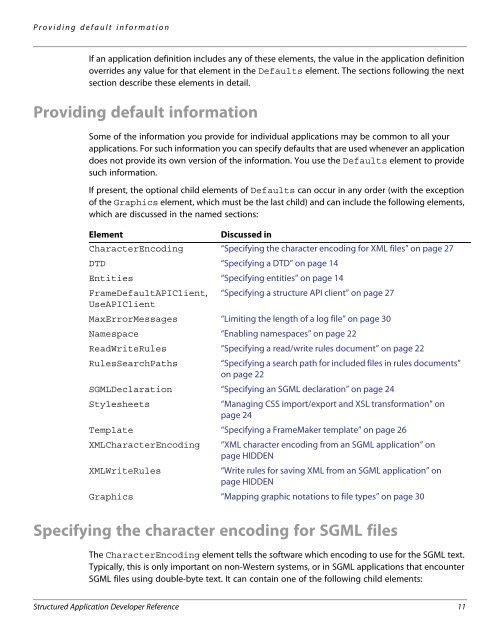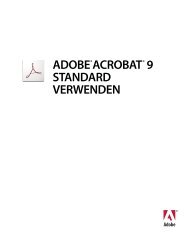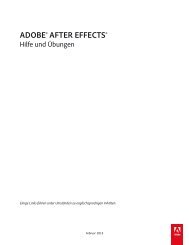- Page 1 and 2: ADOBE® FRAMEMAKER® 9 STRUCTURED A
- Page 3: Proximity Technology A Division of
- Page 6 and 7: Text . . . . . . . . . . . . . . .
- Page 8 and 9: Sequence . . . . . . . . . . . . .
- Page 10 and 11: Prerequisites match for a document
- Page 12 and 13: Using FDK manuals If you create an
- Page 16 and 17: Specifying the character encoding f
- Page 18 and 19: Specifying a DTD The DOCTYPE elemen
- Page 20 and 21: Specifying entities In addition to
- Page 22 and 23: Specifying entities Example Suppose
- Page 24 and 25: Specifying external cross reference
- Page 26 and 27: Enabling namespaces Enabling namesp
- Page 28 and 29: Specifying an SGML declaration Spec
- Page 30 and 31: Specifying a FrameMaker template (P
- Page 32 and 33: Specifying the character encoding f
- Page 34 and 35: Limiting the length of a log file F
- Page 36 and 37: Attributes Attributes To Use this r
- Page 38 and 39: Entities Entities Equations To Use
- Page 40 and 41: Markers Markers To Use this rule Pa
- Page 42 and 43: Tables Tables To Use this rule Page
- Page 44 and 45: Text Read/Write Rules Summary 40
- Page 46 and 47: anchored frame measure. The rule is
- Page 48 and 49: attribute attribute Use the attribu
- Page 50 and 51: attribute attribute rule at the hig
- Page 52 and 53: character map • If you use the ch
- Page 54 and 55: do not include dtd • By default,
- Page 56 and 57: drop Details • When FrameMaker en
- Page 58 and 59: element element • Use drop conten
- Page 60 and 61: element fm attribute specifies what
- Page 62 and 63: end vertical straddle started by so
- Page 64 and 65:
entity applied as if the following
- Page 66 and 67:
entity name is facetname A facet na
- Page 68 and 69:
export dpi is gi A markup element
- Page 70 and 71:
export dpi is anchored frame contai
- Page 72 and 73:
export to file Details • By defau
- Page 74 and 75:
external dtd ArgumentsNone. Details
- Page 76 and 77:
facet facet • To specify just the
- Page 78 and 79:
fm attribute fm attribute Rules men
- Page 80 and 81:
fm marker • The first version of
- Page 82 and 83:
fm property • To retain only Inde
- Page 84 and 85:
fm property • floating Indicates
- Page 86 and 87:
fm property 3.1 Arguments prop •
- Page 88 and 89:
fm property val - 0 Cell has no rig
- Page 90 and 91:
fm property • column number • c
- Page 92 and 93:
fm variable byte characters, so you
- Page 94 and 95:
generate book dt i gi j fname j A d
- Page 96 and 97:
implied value is With this rule, Fr
- Page 98 and 99:
include dtd And you have this rule:
- Page 100 and 101:
include sgml declaration See also R
- Page 102 and 103:
insert table part element and your
- Page 104 and 105:
is fm attribute See also General in
- Page 106 and 107:
is fm attribute • To also rename
- Page 108 and 109:
is fm char Details • For SGML, in
- Page 110 and 111:
is fm element • reader drop conte
- Page 112 and 113:
is fm footnote element • attribut
- Page 114 and 115:
is fm graphic element double-byte c
- Page 116 and 117:
is fm property Examples • To tran
- Page 118 and 119:
is fm property - near-side offset I
- Page 120 and 121:
is fm property of the ruling. The d
- Page 122 and 123:
is fm property - span name - start
- Page 124 and 125:
is fm property value • Use this r
- Page 126 and 127:
is fm reference element Arguments e
- Page 128 and 129:
is fm rubi group element Details If
- Page 130 and 131:
is fm table element Details • If
- Page 132 and 133:
is fm table part element General in
- Page 134 and 135:
is fm text inset ename An entity na
- Page 136 and 137:
is fm value 2. attribute "attr" {.
- Page 138 and 139:
is processing instruction is proces
- Page 140 and 141:
marker text is marker text is Use t
- Page 142 and 143:
notation is 2. element "gi" { is fm
- Page 144 and 145:
preserve fm element definition Deta
- Page 146 and 147:
preserve line breaks RE line breaks
- Page 148 and 149:
proportional width resolution is Se
- Page 150 and 151:
eformat as plain text Examples To c
- Page 152 and 153:
etain source document formatting 2.
- Page 154 and 155:
specify size in file’s facetname,
- Page 156 and 157:
start vertical straddle With this r
- Page 158 and 159:
unwrap unwrap style A ruling style
- Page 160 and 161:
use processing instructions Rules m
- Page 162 and 163:
value is fm property value translat
- Page 164 and 165:
writer writer Details • By defaul
- Page 166 and 167:
writer Examples • To tell FrameMa
- Page 168 and 169:
Setting up a conversion table To ad
- Page 170 and 171:
Setting up a conversion table eleme
- Page 172 and 173:
Adding or modifying rules in a conv
- Page 174 and 175:
Adding or modifying rules in a conv
- Page 176 and 177:
Adding or modifying rules in a conv
- Page 178 and 179:
Adding or modifying rules in a conv
- Page 180 and 181:
Handling special cases Note that Fr
- Page 182 and 183:
Testing and correcting a conversion
- Page 184 and 185:
Testing and correcting a conversion
- Page 186 and 187:
CSS Font Properties CSS property CS
- Page 188 and 189:
CSS text properties CSS text proper
- Page 190 and 191:
CSS Formatting Model CSS property C
- Page 192 and 193:
CSS Formatting Model CSS property C
- Page 194 and 195:
CSS generated content, automatic nu
- Page 196 and 197:
CSS Tables CSS Tables Container is
- Page 198 and 199:
CSS Selectors CSS selector Matches
- Page 200 and 201:
Simple type mapping If an imported
- Page 202 and 203:
Complex type mapping Complex type m
- Page 204 and 205:
Complex type mapping All DTD A
- Page 206 and 207:
Complex type mapping Schema DTD
- Page 208 and 209:
Supported Schema features Supported
- Page 210 and 211:
Supported Schema features Schema Fi
- Page 212 and 213:
Unsupported Schema features XML Sch
- Page 214 and 215:
Element and attribute definition li
- Page 216 and 217:
Element structure Element
- Page 218 and 219:
Attribute structure • Using the s
- Page 220 and 221:
} /* If table is a container elemen
- Page 222 and 223:
Read/Write Rules for the CALS/OASIS
- Page 224 and 225:
Text of the default SGML declaratio
- Page 226 and 227:
Unsupported optional SGML features
- Page 228 and 229:
What you need to use ISO public ent
- Page 230 and 231:
What you need to use ISO public ent
- Page 232 and 233:
What happens with the declarations
- Page 234 and 235:
What happens with the declarations
- Page 236 and 237:
Character code Mapping from ISO Lat
- Page 238 and 239:
Character code Mapping from ISO Lat
- Page 240 and 241:
Character code Mapping from ISO Lat
- Page 242 and 243:
Character Set Mapping 238
- Page 244 and 245:
Variable element, the Head and Para
- Page 246 and 247:
element declaration In markup, info
- Page 248 and 249:
markup minimization In SGML, any of
- Page 250 and 251:
system identifier In markup, a way
- Page 252 and 253:
qualifiers for element tags in 167,
- Page 254 and 255:
is fm value 131 is processing instr
- Page 256:
252