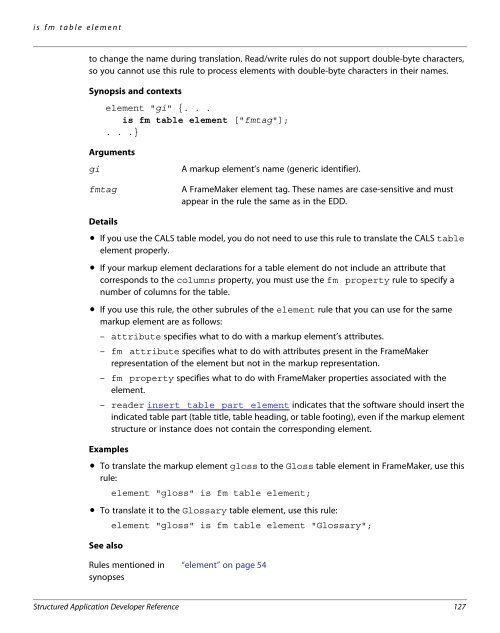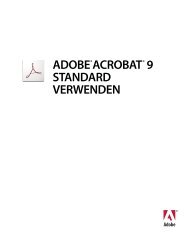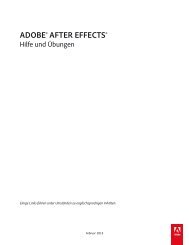FrameMaker 9.0 Structure Application Developer Reference - Adobe
FrameMaker 9.0 Structure Application Developer Reference - Adobe
FrameMaker 9.0 Structure Application Developer Reference - Adobe
Create successful ePaper yourself
Turn your PDF publications into a flip-book with our unique Google optimized e-Paper software.
is fm table element<br />
to change the name during translation. Read/write rules do not support double-byte characters,<br />
so you cannot use this rule to process elements with double-byte characters in their names.<br />
Synopsis and contexts<br />
element "gi" {. . .<br />
is fm table element ["fmtag"];<br />
. . .}<br />
Arguments<br />
gi A markup element’s name (generic identifier).<br />
fmtag A <strong>FrameMaker</strong> element tag. These names are case-sensitive and must<br />
appear in the rule the same as in the EDD.<br />
Details<br />
• If you use the CALS table model, you do not need to use this rule to translate the CALS table<br />
element properly.<br />
• If your markup element declarations for a table element do not include an attribute that<br />
corresponds to the columns property, you must use the fm property rule to specify a<br />
number of columns for the table.<br />
• If you use this rule, the other subrules of the element rule that you can use for the same<br />
markup element are as follows:<br />
– attribute specifies what to do with a markup element’s attributes.<br />
– fm attribute specifies what to do with attributes present in the <strong>FrameMaker</strong><br />
representation of the element but not in the markup representation.<br />
– fm property specifies what to do with <strong>FrameMaker</strong> properties associated with the<br />
element.<br />
– reader insert table part element indicates that the software should insert the<br />
indicated table part (table title, table heading, or table footing), even if the markup element<br />
structure or instance does not contain the corresponding element.<br />
Examples<br />
• To translate the markup element gloss to the Gloss table element in <strong>FrameMaker</strong>, use this<br />
rule:<br />
element "gloss" is fm table element;<br />
• To translate it to the Glossary table element, use this rule:<br />
element "gloss" is fm table element "Glossary";<br />
See also<br />
Rules mentioned in<br />
synopses<br />
“element” on page 54<br />
<strong>Structure</strong>d <strong>Application</strong> <strong>Developer</strong> <strong>Reference</strong> 127