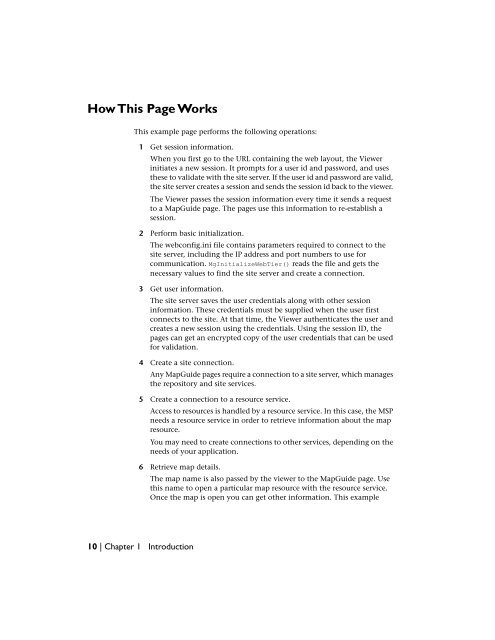Developer's Guide - MapGuide Open Source - OSGeo
Developer's Guide - MapGuide Open Source - OSGeo
Developer's Guide - MapGuide Open Source - OSGeo
You also want an ePaper? Increase the reach of your titles
YUMPU automatically turns print PDFs into web optimized ePapers that Google loves.
How This Page Works<br />
This example page performs the following operations:<br />
1 Get session information.<br />
When you first go to the URL containing the web layout, the Viewer<br />
initiates a new session. It prompts for a user id and password, and uses<br />
these to validate with the site server. If the user id and password are valid,<br />
the site server creates a session and sends the session id back to the viewer.<br />
The Viewer passes the session information every time it sends a request<br />
to a Map<strong>Guide</strong> page. The pages use this information to re-establish a<br />
session.<br />
2 Perform basic initialization.<br />
The webconfig.ini file contains parameters required to connect to the<br />
site server, including the IP address and port numbers to use for<br />
communication. MgInitializeWebTier() reads the file and gets the<br />
necessary values to find the site server and create a connection.<br />
3 Get user information.<br />
The site server saves the user credentials along with other session<br />
information. These credentials must be supplied when the user first<br />
connects to the site. At that time, the Viewer authenticates the user and<br />
creates a new session using the credentials. Using the session ID, the<br />
pages can get an encrypted copy of the user credentials that can be used<br />
for validation.<br />
4 Create a site connection.<br />
Any Map<strong>Guide</strong> pages require a connection to a site server, which manages<br />
the repository and site services.<br />
5 Create a connection to a resource service.<br />
Access to resources is handled by a resource service. In this case, the MSP<br />
needs a resource service in order to retrieve information about the map<br />
resource.<br />
You may need to create connections to other services, depending on the<br />
needs of your application.<br />
6 Retrieve map details.<br />
10 | Chapter 1 Introduction<br />
The map name is also passed by the viewer to the Map<strong>Guide</strong> page. Use<br />
this name to open a particular map resource with the resource service.<br />
Once the map is open you can get other information. This example