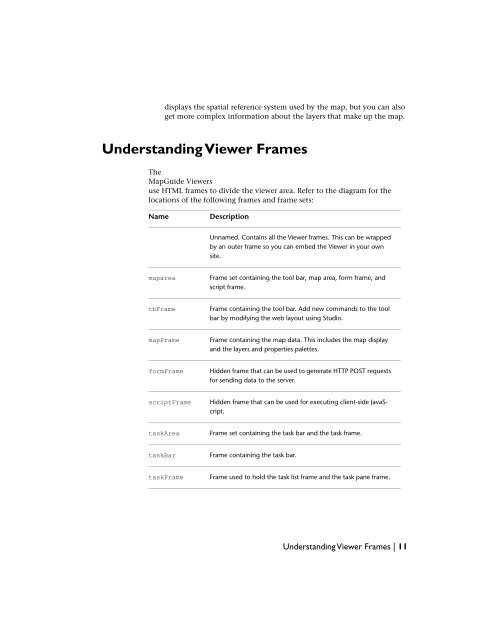Developer's Guide - MapGuide Open Source - OSGeo
Developer's Guide - MapGuide Open Source - OSGeo
Developer's Guide - MapGuide Open Source - OSGeo
Create successful ePaper yourself
Turn your PDF publications into a flip-book with our unique Google optimized e-Paper software.
displays the spatial reference system used by the map, but you can also<br />
get more complex information about the layers that make up the map.<br />
Understanding Viewer Frames<br />
The<br />
Map<strong>Guide</strong> Viewers<br />
use HTML frames to divide the viewer area. Refer to the diagram for the<br />
locations of the following frames and frame sets:<br />
Name<br />
maparea<br />
tbFrame<br />
mapFrame<br />
formFrame<br />
scriptFrame<br />
taskArea<br />
taskBar<br />
taskFrame<br />
Description<br />
Unnamed. Contains all the Viewer frames. This can be wrapped<br />
by an outer frame so you can embed the Viewer in your own<br />
site.<br />
Frame set containing the tool bar, map area, form frame, and<br />
script frame.<br />
Frame containing the tool bar. Add new commands to the tool<br />
bar by modifying the web layout using Studio.<br />
Frame containing the map data. This includes the map display<br />
and the layers and properties palettes.<br />
Hidden frame that can be used to generate HTTP POST requests<br />
for sending data to the server.<br />
Hidden frame that can be used for executing client-side JavaScript.<br />
Frame set containing the task bar and the task frame.<br />
Frame containing the task bar.<br />
Frame used to hold the task list frame and the task pane frame.<br />
Understanding Viewer Frames | 11